Heater fault on heated bed because it's rising to slow.
-
Adding a Q10 to your M950 for the bed might be a good idea
-
This post is deleted! -
Sure I can add a Q to the M950, but what should i go for? 5,10 or 50?
 Also i didn't see any mention of the need oe posible need for it when running a SSR to regulate mains voltage anywhere in the documentation
Also i didn't see any mention of the need oe posible need for it when running a SSR to regulate mains voltage anywhere in the documentation Or have I missed it somewhere?
Or have I missed it somewhere? -
-
@exerqtor said in Heater fault on heated bed because it's rising to slow.:
Sure I can add a Q to the M950, but what should i go for? 5,10 or 50?
No more than 10.
An AC SSR is normally "zero voltage switching" - at the start of each AC half cycle, it either switches on, or not. It does not change state during the half cycle.
That means you have 100 or 120 (for 50/60 Hz) on or off "timeslots" each second.
Running at or above the power frequency will give unpredictable results, more luck than anything if it works anywhere near smoothly.The control frequency needs to be low enough to give a reasonable range of control, different power levels, within each PWM cycle.
10Hz would give roughly 10% increments at 50Hz or 8% increments at 60Hz.5Hz would give nearer 5% / 4% increments, so slightly smoother control at the cost of fractionally slower response - but with a big heated bed that's not really an issue.
You could try both & see which gives best response. It won't hurt anything, just re-tune at each setting.
Save both tuning result lines in case you want to change in the future. -
@phaedrux said in Heater fault on heated bed because it's rising to slow.:
@exerqtor https://duet3d.dozuki.com/Wiki/Choosing_a_bed_heater#Section_RepRapFirmware_3_x
Haven't looked at that specific page in ages! Would have been really nice with a "mentioned in/ referanced in" ish thing at the bottom of each gcode specific dozuki page that links to every other documents that contain or mention that specific code. Kinda like the way wikipedia is settup with referance links in the bottom (yeah i know that's alot of work to setup, but if it was a quick'n easy interface for setting up referance links for logged in users i'm pretty sure it would get done relatively quickly).
BUT, now i know

@rjenkinsgb said in Heater fault on heated bed because it's rising to slow.:
@exerqtor said in Heater fault on heated bed because it's rising to slow.:
Sure I can add a Q to the M950, but what should i go for? 5,10 or 50?
No more than 10.
An AC SSR is normally "zero voltage switching" - at the start of each AC half cycle, it either switches on, or not. It does not change state during the half cycle.
That means you have 100 or 120 (for 50/60 Hz) on or off "timeslots" each second.
Running at or above the power frequency will give unpredictable results, more luck than anything if it works anywhere near smoothly.The control frequency needs to be low enough to give a reasonable range of control, different power levels, within each PWM cycle.
10Hz would give roughly 10% increments at 50Hz or 8% increments at 60Hz.5Hz would give nearer 5% / 4% increments, so slightly smoother control at the cost of fractionally slower response - but with a big heated bed that's not really an issue.
You could try both & see which gives best response. It won't hurt anything, just re-tune at each setting.
Save both tuning result lines in case you want to change in the future.Yeah it's an original Omron "Zero-crossing" SSR I'm using, and were on 230V/50Hz here in Norway so I'll try with 5Hz in the M950 and then do a new tune.
Again, thanks for the help and enlightenment guys

Edit:
Ran a new tuning now with the PWM set to 5Hz, and ended with "M307 H0 B0 R0.955 C228.2 D3.40 S1.00 V12.5", an even higher heating rate.
Waiting for it to settle down to room temp before I try running a preheat with those parameters to see how it behaves. -
Didn't have time to test yesterday, so i just tried a heatup and :
Error: Heater 0 fault: at 64.9°C temperature is rising at 0.4°C/sec, well below the expected 0.7°C/secSo i get the feeling the tuning outputs a higher than realistic heating rate to be honest.
-
@arnold_r_clark
I'm also seeing similar behavior since updating to 3.4.0b6 (from 3.3.0)
My bed heater faults very often while initially warming up. And I can also clear the fault and continue heating, but very annoying.
Re-running PID tuning did not improve the situation.
-
Hi,
Try to use the half of the computed R value from the PID Tuning, This is how it works with my printer
https://forum.duet3d.com/topic/25321/bed-heater-fault-3-4-b5
-
@pfn There are quite a few fixes post beta6: https://github.com/Duet3D/RepRapFirmware/commits/3.4-dev
Some of these may impact the problem you are seeing...
https://github.com/Duet3D/RepRapFirmware/commit/37b4e02726993763b477181b6aa918089e2210b4
https://github.com/Duet3D/RepRapFirmware/commit/1e0e6c99252dee6aa20194f212aca3be6e68415a -
@gloomyandy thanks for digging! looks like known issues that will be resolved in the next beta/rc
-
Well there you go, just have to adjust the heating rate until b7 / RC1 sees day then

-
@gloomyandy Thanks for the info.
I thought that my Nevermore carbon recirculation filter with fans was responisble for the heater errors.
Looking forward to the next beta release then

-
@gixxerfast Just to be clear, I'm not saying that the above changes will fix the problem, just that some things have been changed! Will need to be tested with the next release I guess?
-
@gloomyandy said in Heater fault on heated bed because it's rising to slow.:
@gixxerfast Just to be clear, I'm not saying that the above changes will fix the problem, just that some things have been changed! Will need to be tested with the next release I guess?
@dc42 Guess this is something you could either confirm or deny?
-
Heater 0 fault: temperature rising too slowly: expected 0.44°C/sec measured 0.21°C/sec
Build the new source code after Beta6, the same.
Heater 0 fault: temperature rising too slowly: expected 0.44°C/sec measured 0.21°C/sec
-
@hestiahuang did you run M303 heater tuning on the bed heater, and save the M307 result?
-
@dc42
yes, I did. Ran Auto PID and saved, also restarted. But still failed, even I used bangbang mode, full speed, I mean.
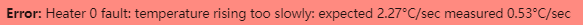
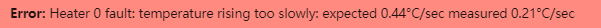
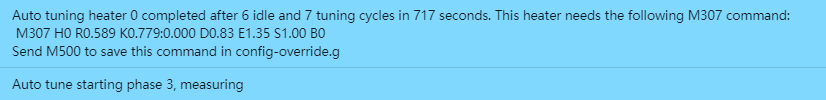
After above, I got this too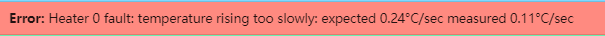
Then I changed the code and built Beta7 version, everything looks good now.
I adjusted the factor 0.5 to small value simplely => RepRapFirmware\src\Heating\LocalHeater.cpp => Line#317 => if (actualTemperatureRise < expectedTemperatureRise * 0.5)
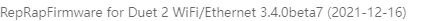
-
@dc42 I guess this should be new good feature, it will be perfect if it is better to enlarge the limitation. Or can have parameter to set expected rate.
-
Need to resume my printer can print first, so I call it simple way...
