1HCL 1.0 closed loop controller
-
Hello, I have my new 1.0 boards installed and I am trying to do calibrations. I am getting this error, any help would be great
-
M122 B50.0Diagnostics for board 50:
Duet EXP1HCL firmware version 3.4.0beta7+8 (2022-01-25 10:33:00)
Bootloader ID: SAME5x bootloader version 2.4 (2021-12-10)
All averaging filters OK
Never used RAM 52328, free system stack 2600 words
Tasks: Move(notifyWait,0.0%,160) HEAT(notifyWait,0.0%,93) CanAsync(notifyWait,0.0%,69) CanRecv(notifyWait,0.0%,82) CanClock(notifyWait,0.0%,71) TMC(notifyWait,31.3%,360) CLSend(notifyWait,0.0%,152) MAIN(running,66.9%,400) IDLE(ready,0.0%,39) AIN(notifyWait,1.8%,265), total 100.0%
Last reset 00:00:18 ago, cause: software
Last software reset data not available
Closed loop enabled: no, pre-error threshold: 0.00, error threshold: 0.00, encoder type none
Driver 0: pos 0, 106.5 steps/mm,standstill, SG min 0, mspos 968, reads 48852, writes 19 timeouts 0, steps req 0 done 0
Moves scheduled 0, completed 0, in progress 0, hiccups 0, step errors 0, maxPrep 0, maxOverdue 0, maxInc 0, mcErrs 0, gcmErrs 0
Peak sync jitter -4/6, peak Rx sync delay 180, resyncs 0/0, no step interrupt scheduled
VIN voltage: min 24.2, current 24.3, max 24.3
V12 voltage: min 18.0, current 18.0, max 18.0
MCU temperature: min 26.2C, current 26.2C, max 26.2C
Last sensors broadcast 0x00000000 found 0 87 ticks ago, 0 ordering errs, loop time 0
CAN messages queued 174, send timeouts 0, received 164, lost 0, free buffers 37, min 37, error reg 0
dup 0, oos 0/0/0/0, bm 0, wbm 0, rxMotionDelay 0 -
@supertb1 ; Drives
G4 S1 ;wait for expansion boards to start
M569.1 P50.0 T2 C5 E5:10 ; Configure the 1HCL board at CAN address 50 with a quadrature encoder on the motor shaft that has 20 steps per motor full step.
M569.1 P51.0 T2 C5 E5:10 ; Configure the 1HCL board at CAN address 51 with a quadrature encoder on the motor shaft that has 20 steps per motor full step.
M569 P50.0 D4 S1 ; Configure the motor on the 1HCL at can address 50 as being in closed-loop drive mode (D4), Open loop (D2) and not reversed (S1) X axis
M569 P51.0 D4 S1 ; Configure the motor on the 1HCL at can address 51 as being in closed-loop drive mode (D4), Open loop (D2) and not reversed (S1) Y axis
M569 P0.0 S1 ; physical drive 0.0 goes forwards
M569 P0.1 S1 ; physical drive 0.1 goes forwards
M584 X50.0 Y51.0 Z0.0 E0.1 ; set drive mapping
M350 X16 Y16 Z16 E16 I1 ; configure microstepping with interpolation
M92 X106.50 Y106.50 Z400.00 E420.00 ; set steps per mm
M566 X900.00 Y900.00 Z60.00 E120.00 ; set maximum instantaneous speed changes (mm/min)
M203 X6000.00 Y6000.00 Z180.00 E1200.00 ; set maximum speeds (mm/min)
M201 X500.00 Y500.00 Z20.00 E250.00 ; set accelerations (mm/s^2)
M906 X1000 Y1000 Z800 E800 I30 ; set motor currents (mA) and motor idle factor in per cent
M84 S30 ; Set idle timeout
M917 X10 Y10 ; Set the closed loop axes to have a holding current of zero -
@supertb1 said in 1HCL 1.0 closed loop controller:
V12 voltage: min 18.0, current 18.0, max 18.0
I don't <think> this has anything to do with your problem, but why do you think the 12 Volt rail is reading 18 Volts?
-
@alankilian Great question, it is a 24V system, but the nema 17 encoded steppers should only be seeing 12VDC as far as I know.. I wouldn't even knw what to do about that @t3p3tony @dc42
-
@supertb1 please upgrade the firmware to 3.4 stable and try again.
-
@t3p3tony Cheers mate
-
@t3p3tony
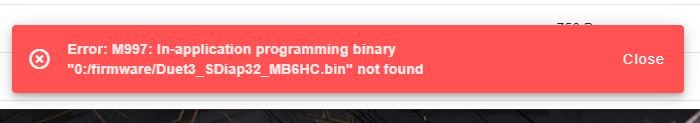
It gave me this error when I tried to update to the new firmware, and then when I try to update the DWC the board resets about half way down the list... not sure if the two events are related but I am wondering if it wouldn't be a bad idea to just reset the board to manufacturer and start over. Thoughts? -
@supertb1 I did the same update on my older unit and everything worked perfectly... so good news there.
-
@supertb1 try uploading the RRF 3.4 release zip file again.
-
@dc42 Is Symbols-RepRapFirmware-Duet3_MB6HC different from the RRF 3.4, I reinstalled it and again got the same error when I tried to install the Duet3Firmware_MB6HC. Is there another place to find "RRF 3.4"?
-
@supertb1 The symbols file is not the firmware. Use Duet2and3firmware-3.4.0.zip. That's the first file on the release page.
The firmwares all have firmware in the filename.
-
-
@dc42 So I did the Duet2and3Firmware-3.4.0 that took ,and then I did the Duet3Firmware_MB6HC which yielded :
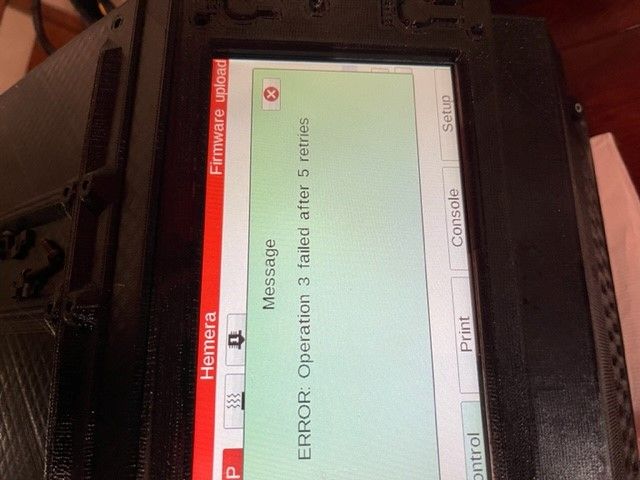

and it basically bricked the controller, I can't get on the DWC and I can't make it do anything from the touch screen... I hope a reset will fix this and nothing permanent has been done. any help would be great. -
If you send M115 on the paneldue does it respond?
You can use this method to flash the desired firmware directly to the 6HC.
https://docs.duet3d.com/en/User_manual/RepRapFirmware/Updating_firmware
Can you also check what firmware version you have running on the PanelDue in the setup page? You should probably update it as well using USB and similar procedure.
https://docs.duet3d.com/en/User_manual/RepRapFirmware/Updating_PanelDue
-
@phaedrux
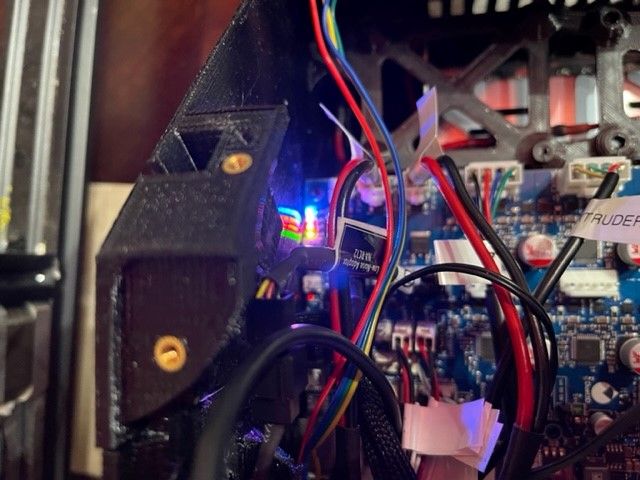
No response, and to boot the status light on the main board is dimly lit, the status on the 1HLC boards are flashing red....so at this point is my best coarse of action to connect my computer directly to the Main Board and use BOSSA to flash the firmware? or am I someplace else?
what is the correct board sequence to flash? What have I done to this thing? so exciting to have messed this thing up and now I get to learn how to fix it





-
@phaedrux one last thing, while using BOSSA what is the correct order to install the software?
-
@supertb1 said in 1HCL 1.0 closed loop controller:
@phaedrux one last thing, while using BOSSA what is the correct order to install the software?
I'm not sure what you mean by correct order. Have you looked at this link yet? https://docs.duet3d.com/en/User_manual/RepRapFirmware/Updating_firmware
-
@phaedrux Have you guys made a video someplace demonstrating a BOSSA or other method of erasure through firmware install... this is making me a little nervous never having done this before
-
It's pretty straightforward.
https://docs.duet3d.com/en/User_manual/RepRapFirmware/Updating_firmware#fallback-procedure-2
Fit the erase jumper, power it up, remove the jumper. The firmware is erased and will show up as a bossa port.
Select the port in Bossa, select the firmware file, select the options to match those shown in the picture and flash and verify.You can't damage the board with a firmware update even if it fails in the middle.