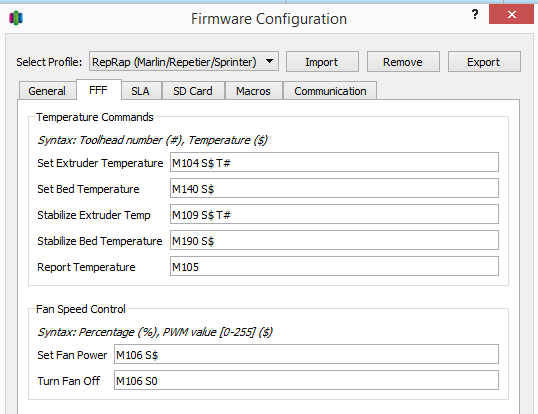M106 behaviour
-
Can I get some help to get part cooling fan to work.
Snippet from gcode
G92 E0.0000
G1 E-6.0000 F2100
; layer 2, Z = 0.772
M106 S255
; tool H0.222 W0.400Running PLA first layer fan off and want to have 100% from layer 2. But nothing happens.
This in config.g
; Fans
M950 F0 C"121.out1" Q500 ; create fan 0 on pin out5 and set its frequency // PART FAN
M106 P0 S0 H-1Advise on this is appreciated.
-
That all matches my system and my fan turns on at layer 2 as expected.
Here's my tool configuration. Is yours the same?
; Tools
M563 P0 D0 H1 F0 ; define tool 0Post your complete config.g for others to look at to see if something else is wrong.
-
@alankilian
; Fans
M950 F0 C"121.out1" ; create fan 0 on pin out5 and set its frequency // PART FAN
M106 P0 S0 H-1 ; P0 = fan0 S0 = Speed 0 H-1 = Disable Termostatic modeM950 P0 C"121.out2" ; create fan 1 on pin out6 and set its frequency // TOOL FAN
M42 P0 S1 ; P1 = fan1 S1 = Speed 100% H1 = Enable Thermostatic mode T45 = start at 45°CM950 P2 C"out3" ; create fan 2 on pin out3 and set its frequency // Main Board Fan
M42 P2 S1 ; P2 = fan2 S1 = speed 100% H-1 = Disable Termostatic mode; Tools
M563 P1 D0 H1 F1 ; P1 = tool1 D0 = ext drive H1 = heater1 F1 = fan1
G10 P1 X0 Y0 Z0 ; set tool 1 axis offsets
G10 P1 R0 S0 ; set initial tool 1 active and standby temperatures to 0C -
F0 not F1 right?
-
@tecno your second and third M950 command have P0 and P2, where I think you want F1 and F2 respectively
-
-
@tecno ah sorry I misunderstood your comments!
In that case your M563 tool definition should reference F0 (as that's the part cooling fan you've created), not F1.
FYI I'm guessing if you run M98 P"config.g" you'll see an error on that line -
No you can not see that error with M98 P"config.g"