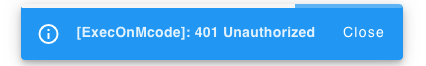ExecOnMcode
-
@CrazyCreator TAMV is like 3 years old. I don't think python 3.9 was out at this time.
-
Jumping in here with a (possibly) relevant comment. If anyone intends to use Pi cameras: Consider using Debian Bullseye as the min base OS. There is a new library (from Pi) in Bullseye - so adopting this release will provide some future-proofing. It does not directly affect USB cameras but likely not a bad idea.
-
@chrishamm said in ExecOnMcode v0.1:
@CrazyCreator Did you try the
chowncommand I posted above? If that doesn't resolve it, try to runsudo rm /opt/dsf/**/ExecOnMcode*and then reinstall the plugin. It's odd you're getting that "access denied" error.PS: The stock DuetPi image comes with the
python3 package, runsudo apt install pythonif you're missing it.Yes ... try all your code-snippets ... now delete the directory and install the plugin again. but is the same error.
@Falcounet said in ExecOnMcode v0.1:
@CrazyCreator Can you give me a link to the system image you installed ?
I might give it a try on my pi.is the official image which come with the raspianimagebuilder
@stuartofmt said in ExecOnMcode v0.1:
Jumping in here with a (possibly) relevant comment. If anyone intends to use Pi cameras: Consider using Debian Bullseye as the min base OS. There is a new library (from Pi) in Bullseye - so adopting this release will provide some future-proofing. It does not directly affect USB cameras but likely not a bad idea.
TAMV has a new version
Now i test the DuetPi Image with update to bullseye
-
@CrazyCreator So, I downloaded the image and following the steps I describe below, I could install the plugin without any issue.
- Configure Wi-Fi and enable SSH in the advanced options of RaspberryPi Imager (Can be done by creating wpa_supplicant.conf and ssh files in boot partition)
- Run
sudo raspi-configand go to "Interface options", "SPI" to enable the SPI interface - Add Duet APT sources + GPG key :
sudo wget -q https://pkg.duet3d.com/duet3d.gpg -O /etc/apt/trusted.gpg.d/duet3d.gpg && sudo wget -q https://pkg.duet3d.com/duet3d.list -O /etc/apt/sources.list.d/duet3d.list && sudo apt update - Install Duet packages + Apparmor:
sudo apt install apparmor duetsoftwareframework duetpluginservice duetpimanagementplugin - Enable services :
sudo systemctl enable duetcontrolserver duetwebserver duetpluginservice duetpluginservice-root - Reboot :
sudo reboot - Install ExecOnMcode from DWC external plugins tab
-
@Falcounet
Which version did you load, 32bit or 64bit? -
@CrazyCreator 32bits comes to default so I took that one
-
@Falcounet
what you think, should i try 64bit? make it a difference for the plugin? i think not? -
@CrazyCreator I believe it will work the same but it is up to you. For the plugin itself, it won't make a difference.
-
@Falcounet
After your step 3 i have to makesudo apt upgrade?
-
@CrazyCreator Actually I didn't added that but yes, upgrading system packages would be a good thing
-
@Falcounet
install is running now ... i have to wait -
@Falcounet
Yeahhhh ... First Step is complete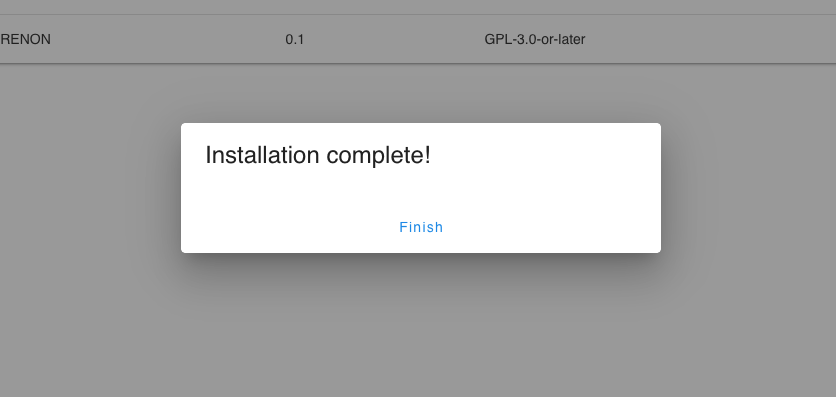
Second Step

Now i need the synthax for sending this:
http://192.168.1.45/relay/0?turn=off and/or http://192.168.1.45/relay/0?turn=on
-
@Falcounet
You have a hint for me? -
@CrazyCreator I think what you need is BtnCmd plugin but i'm not sure what you need exactly
-
@Falcounet
I would like to send an http command to my network when the printer has finished printing.
The command I wrote here turns off the smart socket and thus the printer.I think is anything with curl or so ...
@BtnCmd: What is this and what can is do for me?
-
@CrazyCreator You can try adding a M1203 command doing
curl http://192.168.1.45/relay/0?turn=offand then adding M1203 to your end-gcode. -
-
@CrazyCreator The error comes from the relay you are trying to drive. I would suggest you to open a thread for your issue as it is not directly related to this plugin. Thanks
To add a bit more details, I think you have either to be identified or to allow an IP address from your network to send this command. -
@Falcounet
maybe the switch need a password or so ... but in the old execonmcode script the same switch worked, without errors. i will see, maybe everyone have a idea what i can try.thanks
-
@CrazyCreator As said, open a thread and give a bit more informations about your setup (what kind of relay, etc ...)
The 401 HTTP Error comes from this device so if it was working with the old execonmcode, I believe it is either because the config has changed, you were using another url or so.