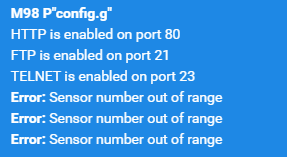Z motor on expansion board not moving
-
I have a config I have used on other machines and all of my z motors are moving as expected and x and y with the exception of one z motor which I have 4. The one that happens to not be moving is on my expansion board. I also have a filament error that pops up saying no filament every 30 seconds it seems for no odd reason.config (2).g
-
Can you gather a M122 report for the mainboard and the expansion board?
Can you also send M98 P"config.g" and report any errors?
So you have your Z axis split between the mainboard and expansion board? Would make more sense to try and keep all of Z on a single board.
M584 X0.1 Y0.2 Z0.3:0.4:0.5:1.2 E0.1
You also appear to be trying to map 0.1 driver to both X and E
-
-
@Phaedrux almost looks like it isn't recognizing the expansion board driver. Since it isn't showing any of those drivers.
M122 === Diagnostics === RepRapFirmware for Duet 3 MB6HC version 3.4.6 (2023-07-21 14:11:38) running on Duet 3 MB6HC v1.02 or later (standalone mode) Board ID: 08DJM-9P63L-DJ3T8-6J1DA-3SN6J-KV7VA Used output buffers: 2 of 40 (25 max) === RTOS === Static ram: 153252 Dynamic ram: 98808 of which 44 recycled Never used RAM 98496, free system stack 154 words Tasks: NETWORK(ready,79.2%,172) ETHERNET(notifyWait,0.4%,400) HEAT(notifyWait,0.0%,321) Move(notifyWait,0.0%,261) CanReceiv(notifyWait,0.0%,773) CanSender(notifyWait,0.0%,335) CanClock(delaying,0.0%,347) TMC(notifyWait,18.9%,90) MAIN(running,1.5%,925) IDLE(ready,0.0%,30), total 100.0% Owned mutexes: === Platform === Last reset 02:43:12 ago, cause: software Last software reset at 2023-12-20 12:26, reason: User, GCodes spinning, available RAM 98572, slot 2 Software reset code 0x0003 HFSR 0x00000000 CFSR 0x00000000 ICSR 0x0044a000 BFAR 0x00000000 SP 0x00000000 Task MAIN Freestk 0 n/a Error status: 0x00 Step timer max interval 662 MCU temperature: min 32.4, current 33.8, max 34.0 Supply voltage: min 24.0, current 24.1, max 24.2, under voltage events: 0, over voltage events: 0, power good: yes 12V rail voltage: min 12.1, current 12.3, max 12.5, under voltage events: 0 Heap OK, handles allocated/used 0/0, heap memory allocated/used/recyclable 0/0/0, gc cycles 0 Events: 750 queued, 750 completed Driver 0: standstill, SG min 0, mspos 880, reads 364, writes 17 timeouts 0 Driver 1: standstill, SG min 0, mspos 536, reads 333, writes 48 timeouts 0 Driver 2: standstill, SG min 0, mspos 200, reads 334, writes 48 timeouts 0 Driver 3: standstill, SG min 0, mspos 752, reads 350, writes 32 timeouts 0 Driver 4: standstill, SG min 0, mspos 752, reads 350, writes 32 timeouts 0 Driver 5: standstill, SG min 0, mspos 752, reads 350, writes 32 timeouts 0 Date/time: 2023-12-20 15:10:08 Slowest loop: 8.18ms; fastest: 0.05ms === Storage === Free file entries: 10 SD card 0 detected, interface speed: 25.0MBytes/sec SD card longest read time 2.5ms, write time 0.0ms, max retries 0 === Move === DMs created 125, segments created 3, maxWait 133200ms, bed compensation in use: none, comp offset 0.000 === MainDDARing === Scheduled moves 22, completed 22, hiccups 0, stepErrors 0, LaErrors 0, Underruns [0, 0, 0], CDDA state -1 === AuxDDARing === Scheduled moves 0, completed 0, hiccups 0, stepErrors 0, LaErrors 0, Underruns [0, 0, 0], CDDA state -1 === Heat === Bed heaters 0 -1 -1 -1 -1 -1 -1 -1 -1 -1 -1 -1, chamber heaters -1 -1 -1 -1, ordering errs 0 === GCodes === Segments left: 0 Movement lock held by null HTTP is idle in state(s) 0 Telnet is idle in state(s) 0 File is idle in state(s) 0 USB is idle in state(s) 0 Aux is idle in state(s) 0 Trigger is idle in state(s) 0 Queue is idle in state(s) 0 LCD is idle in state(s) 0 SBC is idle in state(s) 0 Daemon is idle in state(s) 0 Aux2 is idle in state(s) 0 Autopause is idle in state(s) 0 Code queue is empty === Filament sensors === Extruder 0 sensor: ok === CAN === Messages queued 88159, received 117537, lost 0, boc 0 Longest wait 1ms for reply type 6018, peak Tx sync delay 385, free buffers 50 (min 49), ts 48961/48960/0 Tx timeouts 0,0,0,0,0,0 === Network === Slowest loop: 3.23ms; fastest: 0.03ms Responder states: HTTP(0) HTTP(0) HTTP(0) HTTP(0) HTTP(0) HTTP(0) FTP(0) Telnet(0) Telnet(0) HTTP sessions: 1 of 8 = Ethernet = State: active Error counts: 0 0 0 1 0 0 Socket states: 5 2 2 2 2 2 0 2 = WiFi = Interface state: disabled Module is disabled Failed messages: pending 0, notready 0, noresp 0 Socket states: 0 0 0 0 0 0 0 0 === Multicast handler === Responder is inactive, messages received 0, responses 0 -
@wdenker send M122 Box where X is the CAN address of the expansion board
-
@jay_s_uk said in Z motor on expansion board not moving:
M122 Box
M122 B1 Diagnostics for board 1: Duet EXP3HC rev 1.02 or later firmware version 3.4.6 (2023-07-21 14:15:46) Bootloader ID: SAME5x bootloader version 2.4 (2021-12-10) All averaging filters OK Never used RAM 158600, free system stack 192 words Tasks: Move(notifyWait,0.0%,162) HEAT(notifyWait,0.0%,88) CanAsync(notifyWait,0.0%,69) CanRecv(notifyWait,0.0%,82) CanClock(notifyWait,0.0%,71) TMC(notifyWait,7.3%,99) MAIN(running,91.4%,411) IDLE(ready,0.0%,40) AIN(delaying,1.3%,263), total 100.0% Last reset 03:19:24 ago, cause: software Last software reset data not available Driver 0: pos 0, 80.0 steps/mm,standstill, SG min n/a, mspos 8, reads 63513, writes 0 timeouts 0, steps req 0 done 0 Driver 1: pos 0, 80.0 steps/mm,standstill, SG min n/a, mspos 8, reads 63513, writes 0 timeouts 0, steps req 0 done 0 Driver 2: pos 0, 160.0 steps/mm,standstill, SG min n/a, mspos 16, reads 63513, writes 0 timeouts 0, steps req 0 done 0 Moves scheduled 0, completed 0, in progress 0, hiccups 0, step errors 0, maxPrep 0, maxOverdue 0, maxInc 0, mcErrs 0, gcmErrs 0 Peak sync jitter -4/7, peak Rx sync delay 181, resyncs 2/1, no step interrupt scheduled VIN voltage: min 24.3, current 24.3, max 24.4 V12 voltage: min 12.3, current 12.3, max 12.3 MCU temperature: min 29.8C, current 30.7C, max 31.3C Last sensors broadcast 0x00000000 found 0 105 ticks ago, 0 ordering errs, loop time 0 CAN messages queued 24829, send timeouts 14, received 18460, lost 0, free buffers 37, min 37, error reg 320000 Last cancelled message type 4519 dest 0 dup 0, oos 0/0/0/0, bm 0, wbm 0, rxMotionDelay 0 -
@wdenker I can see the error in your config for M584. For z on the expansion board you should use the address and driver number which in this case would be Z1.0:1.1:1.2 (assuming you're using all 3)
-
@jay_s_uk I don't see any error in my M584 I also just ran another M98 P"config.g"
M584 X0.1 Y0.2 Z0.3:0.4:0.5:1.2 E0.0
M98 P"config.g" HTTP is enabled on port 80 FTP is enabled on port 21 TELNET is enabled on port 23 Error: Driver 1.2 does not exist Error: Driver 1.2 does not exist Error: Driver 1.2 does not exist Error: Sensor number out of range Error: Sensor number out of range Error: Sensor number out of range -
@wdenker so a couple of things. You need to have something like
G4 S2in your config before any CAN boards are referenced to give them time to connect. So put it before the M584.
You have M584 twice in your config. -
@jay_s_uk G4 S2 is at the very first of the config.g M584 is called twice as we were having some issues and testing a theory. I can remove those no problem. Doesn't explain why it says driver 1.2 doesn't exist even though it is definitely there.
-
@wdenker G4 S2 isn't in the config you posted in the first post. In which case repost your config please ideally as code like your M122 outputs so I don't have to download it to look at it
-
; Configuration file for Duet 3 (firmware version 3) ; executed by the firmware on start-up ; ; generated by RepRapFirmware Configuration Tool v3.4.5 on Thu Jun 18 2020 20:04:02 GMT-0600 (Mountain Daylight Time) ; General preferences G4 S2 G90 ; send absolute coordinates... M83 ; ...but relative extruder moves M550 P"Fabricator by IOFX" ; set printer name M669 K1 ; select CoreXY mode ; Network M552 P192.168.1.14 S1 ; enable network and acquire dynamic address via DHCP M586 P0 S1 ; enable HTTP M586 P1 S1 ; enable FTP M586 P2 S1 ; enable Telnet ; Drives M584 X0.1 Y0.2 Z0.3:0.4:0.5:1.2 E0.0 ; set drive mapping M569 P0.0 S1 ; physical drive 0.0 goes backwards M569 P0.1 S0 ; physical drive 0.1 goes backwards M569 P0.2 S1 ; physical drive 0.2 goes backwards M569 P0.3 S1 ; physical drive 0.3 goes forwards M569 P0.4 S1 ; physical drive 0.3 goes forwards M569 P0.5 S1 ; physical drive 0.3 goes forwards M569 P1.0 S1 ; physical drive 1.0 goes backwards M569 P1.1 S1 ; physical drive 1.1 goes backwards M569 P1.2 S1 ; physical drive 1.2 goes backwards M584 X0.1 Y0.2 Z0.3:0.4:0.5:1.2 E0.0 ; set drive mapping M915 P0.1:0.2 F0 S2 M350 X16 Y16 Z8 E8 I1 ; configure microstepping with interpolation M92 X160.00 Y160.00 Z160.00 E420.00 ; set steps per mm M205 X20.00 Y20.00 Z3.00 E120.00 ; set maximum instantaneous speed changes (mm/min) M203 X12000.00 Y12000.00 Z300.00 E6000.00 ; set maximum speeds (mm/min) M201 X2500.00 Y2500.00 Z100.00 E10000.00 ; set accelerations (mm/s^2) M906 X1600 Y1600 Z1800 E1600 I30 ; set motor currents (mA) and motor idle factor in per cent M84 S30 ; Set idle timeout M584 X0.1 Y0.2 Z0.3:0.4:0.5:1.2 E0.0 ; set drive mapping M671 X-125:-125:1125:1125 Y100:900:900:100 S7 ; leadscrews at left (connected to Z) and right (connected to E1) of X axis ; Axis Limits M208 X0 Y0 Z0 S1 ; set axis minima M208 X1000 Y1000 Z1100 S0 ; set axis maxima ; Endstops M574 X1 S3 F0 R0 ; configure sensorless endstop for low end on X M574 Y1 S3 F0 R0 ; configure sensorless endstop for low end on Y M574 X1 Y1 S3 ; Set endstops controlled by motor load detection M574 Z1 S2 ; configure Z-probe endstop for low end on Z M915 X Y S2 R0 F0 ; set X and Y to sensitivity 7, do nothing when stall, unfiltered ; Z-Probe M950 S0 C"io7.out" ; create servo pin 0 for BLTouch M558 P9 C"^io7.in" H5 F120 T6000 ; set Z probe type to bltouch and the dive height + speeds G31 P500 X0 Y0 Z2.65 ; set Z probe trigger value, offset and trigger height M557 X25:955 Y25:955 S150 ; define mesh grid ; Heaters M308 S0 P"temp1" Y"thermistor" T100000 B4725 ; configure sensor 0 as thermistor on pin temp1 M950 H0 C"out1" T0 ; create bed heater output on out1 and map it to sensor 0 M307 H0 B1 S1.00 ; enable bang-bang mode for the bed heater and set PWM limit M140 H0 ; map heated bed to heater 0 M143 H0 S120 ; set temperature limit for heater 0 to 120C M308 S1 P"temp2" Y"pt1000" ; configure sensor 1 as thermistor on pin temp0 M950 H1 C"out2+out3" T1 ; create nozzle heater output on out0 and map it to sensor 1 M307 H1 B0 S1.00 ; disable bang-bang mode for heater and set PWM limit ; Fans M950 F0 C"out8" Q500 ; create fan 0 on pin out6 and set its frequency M106 P0 S0 H-1 C"Part Cooling" ; set fan 0 value. Thermostatic control is turned off M950 F1 C"out9" Q500 ; create fan 0 on pin out6 and set its frequency M106 P1 S0 H-1 C"Part Cooling" ; set fan 0 value. Thermostatic control is turned off M950 F2 C"out7" Q500 ; create fan 1 on pin out7 and set its frequency M106 P2 S1 H1 T45 ; set fan 1 value. Thermostatic control is turned on M950 F5 C"1.out6" Q500 ; create fan 1 on pin out7 and set its frequency M106 P5 S1 H100 T15 ; set fan 1 value. Thermostatic control is turned on M950 F3 C"1.out7" Q500 ; create fan 1 on pin out7 and set its frequency M106 P3 S1 H100 T15 ; set fan 1 value. Thermostatic control is turned on M950 F4 C"1.out8" Q500 ; create fan 1 on pin out7 and set its frequency M106 P4 S1 H100 T15 ; set fan 1 value. Thermostatic control is turned on ; Tools M563 P0 D0 H1 F0:1 ; define tool 0 G10 P0 X0 Y0 Z0 ; set tool 0 axis offsets G10 P0 R0 S0 ; set initial tool 0 active and standby temperatures to 0C ; Custom settings are not defined ; Miscellaneous M591 D0 P2 C"io1.out" S1 ; filament monitor connected to E0 endstop M911 S22 R23.5 P"M913 X0 Y0 G91 M83 G1 Z3 E-5 F1000" ; set voltage thresholds and actions to run on power loss M570 H1 P10 T15 S999 M501; -
@wdenker I guess it doesn't like the Z drivers being spread across the mainboard and CAN board. Best move all Z drivers on to one and move Z or Y onto the 3HC
-
@jay_s_uk any ideas on the filament error I get literally every 30 seconds no matter no filament movement?
-
@wdenker can't even get it to report 3 out of 4 times.
12/20/2023, 4:25:15 PM M591 D0 12/20/2023, 4:25:12 PM M591 D0 Simple filament sensor on pin (io1.out,serial1.tx), enabled, output high when no filament, filament present: no 12/20/2023, 4:25:00 PM M591 D0 12/20/2023, 4:24:59 PM M591 D0 12/20/2023, 4:24:41 PM M591 D0 -
@wdenker it probably needs connecting to a .in rather than a .out
-
@jay_s_uk we've tried both in and out.
-
@wdenker can you confirm your wiring, ideally with pictures , and what type of filament sensor it is?
-
@jay_s_uk ah you were right. We had to switch it to 5v vs 3.3 and didn't have it on in after we swapped to the 5v. So all of my issues are resolved at this point.
-
@wdenker Well I got ahead of myself still getting the error just not as often.