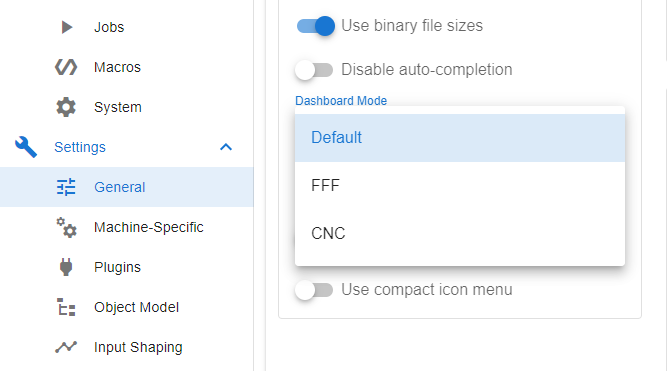@jadoglio weird can you post the result of M122 and M98 P"config.g"
Posts made by SIam
-
RE: RRF 3.4 Will Not recognize my Extruderposted in Firmware installation
-
RE: RRF 3.4 Will Not recognize my Extruderposted in Firmware installation
@jadoglio Do I understand it right when you disconnect the cable from driver 3 and connect it to the unused Driver(5) everything is working ? If yes, I would say there is a technical Problem with the driver 3
-
RE: RRF 3.4 Will Not recognize my Extruderposted in Firmware installation
@jadoglio
what happens if you connect the Cable from Driver 3 to Driver 5Your Driver mapping is wrong
M584 X0 Y1 Z2 E1You have assigned driver 1 to Y and E
-
RE: RRF 3.4 Will Not recognize my Extruderposted in Firmware installation
@jadoglio said in RRF 3.4 Will Not recognize my Extruder:
No that is the definition of the tool 0 you have to activate it with T0 at the end of your config.g file
-
RE: RRF 3.4 Will Not recognize my Extruderposted in Firmware installation
@jadoglio add T0 at the end of your config file this activates extruder 0
-
RE: RRF 3.4 Will Not recognize my Extruderposted in Firmware installation
@jadoglio maybe a silly question did you try to extrude when your hot end is hot?
-
RE: DUEX 5 V0.8 TO DUEX 5 V0.11posted in Duet Hardware and wiring
@siam oh I have overseen you was trying to home the z axis first before you can do this home y/x ( g28 x / g28 y)
-
RE: DUEX 5 V0.8 TO DUEX 5 V0.11posted in Duet Hardware and wiring
@paolozampini1973 and what have you done ? home z or home all ? If it was home z then you have to home x/y first.
-
RE: DUEX 5 V0.8 TO DUEX 5 V0.11posted in Duet Hardware and wiring
@paolozampini1973 Did you use two different motors for the z axis ?
M569 P1 S0 R1 ; Y physical drive 1 goes forwards M569 P2 S1 ; Z physical drive 2 goes forwardsIf you use the same motors with the same wiring, I would say you need to configure both motors the same way
-
RE: DUEX 5 V0.8 TO DUEX 5 V0.11posted in Duet Hardware and wiring
@paolozampini1973 I would say post a video, sometimes it is an easier way to solve problems
-
RE: Dead Duet 2 Wifi... Sort of.posted in Duet Hardware and wiring
Long text and short answer
 U3 is the 5V regulator, and it sounds to me that this chip is dead. I think you have checked the fuses before
U3 is the 5V regulator, and it sounds to me that this chip is dead. I think you have checked the fuses before -
RE: Duet 2 disconnecting when unplugging usbposted in General Discussion
@stefancvij you can try to set the jumper to 5V ext and then you can plug in the 5V next to the Vin connector
-
RE: Duet 2 disconnecting when unplugging usbposted in General Discussion
@stefancvij it's looklike that your 5V regulator has died can you post a good picture of the U3 IC this IC is located in the near of the heated bed connector.
-
RE: Duet 2 disconnecting when unplugging usbposted in General Discussion
when you disconect the USB Cable and you power The duet with the powersupply whitch LED's (left top Corner on the picture) does lit ?
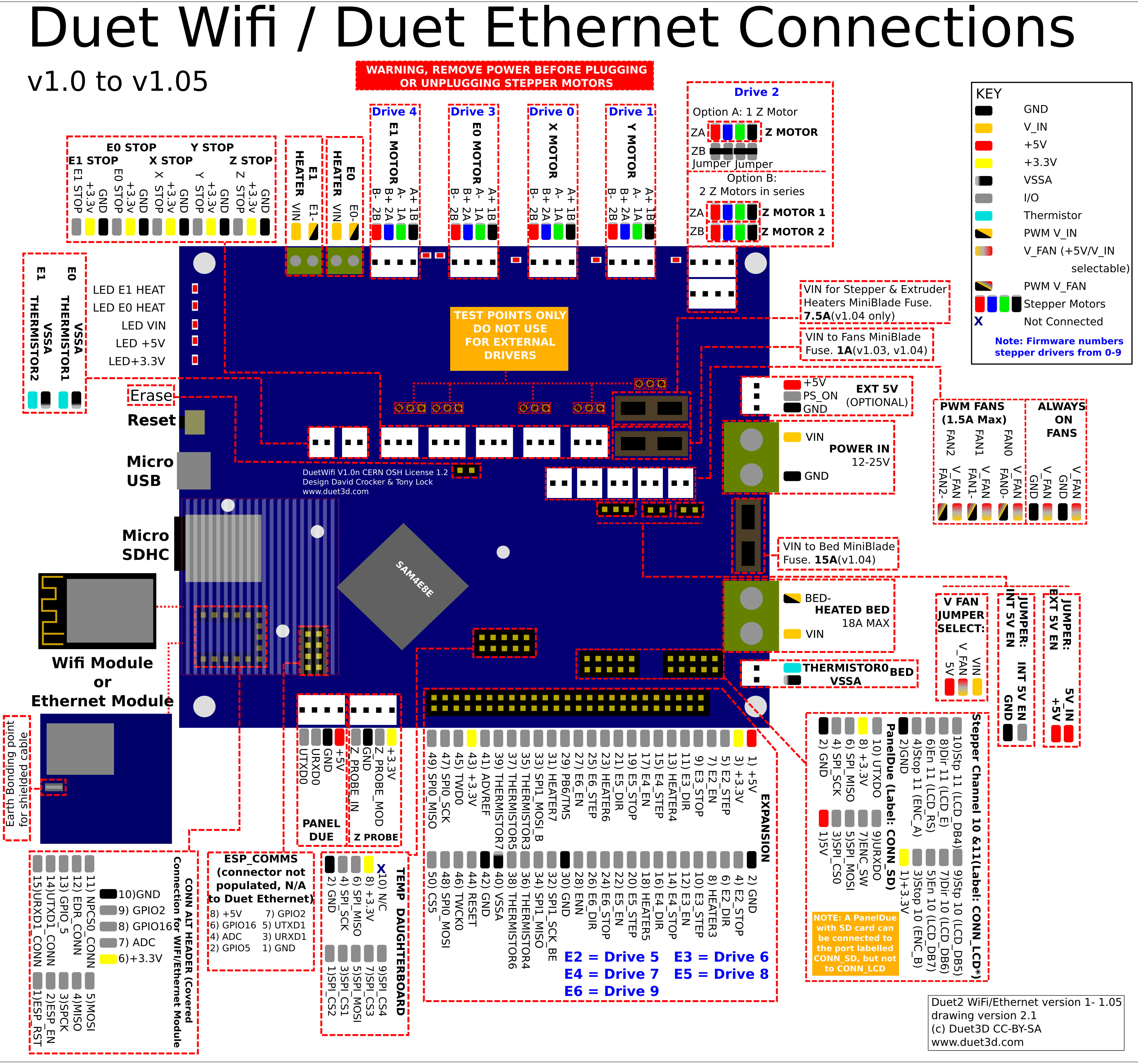
I don't hope it but it can be that you have this issue
https://docs.duet3d.com/en/User_manual/Overview/USB_ground_loops -
RE: Read Output pin stateposted in Using Duet Controllers
@wayneosdias you have to write a macro, see the docs here:
https://duet3d.dozuki.com/Wiki/Macros -
RE: Read Output pin stateposted in Using Duet Controllers
You have to use the object model
sensors.gpIn[3].valueThis should return the state of gpio 3
-
RE: Extruder reporting 2000Cposted in Beta Firmware
@moth4017 Check your cable crimp connectors and thermistor
-
RE: Z-Probe triggers, and remains triggeredposted in Accessories and Add-ons
@ehutzell said in Z-Probe triggers, and remains triggered:
M558 C"!e0stop" P5 R0.4 F300 T6000 ; precision piezo, digital mode, NO/NC, delay, speed, not used as axis endstop
Í would say you have to activate the internal pullup resistor.
M558 C"^!e0stop" P5 R0.4 F300 T6000 -
RE: Piezo Z-Probe invertedposted in Duet Hardware and wiring
M558 P8 C"^!zprobe.in+zprobe.mod" H2.5 F300 T12000 A1 G31 P1000 X0 Y0 Z-0.1