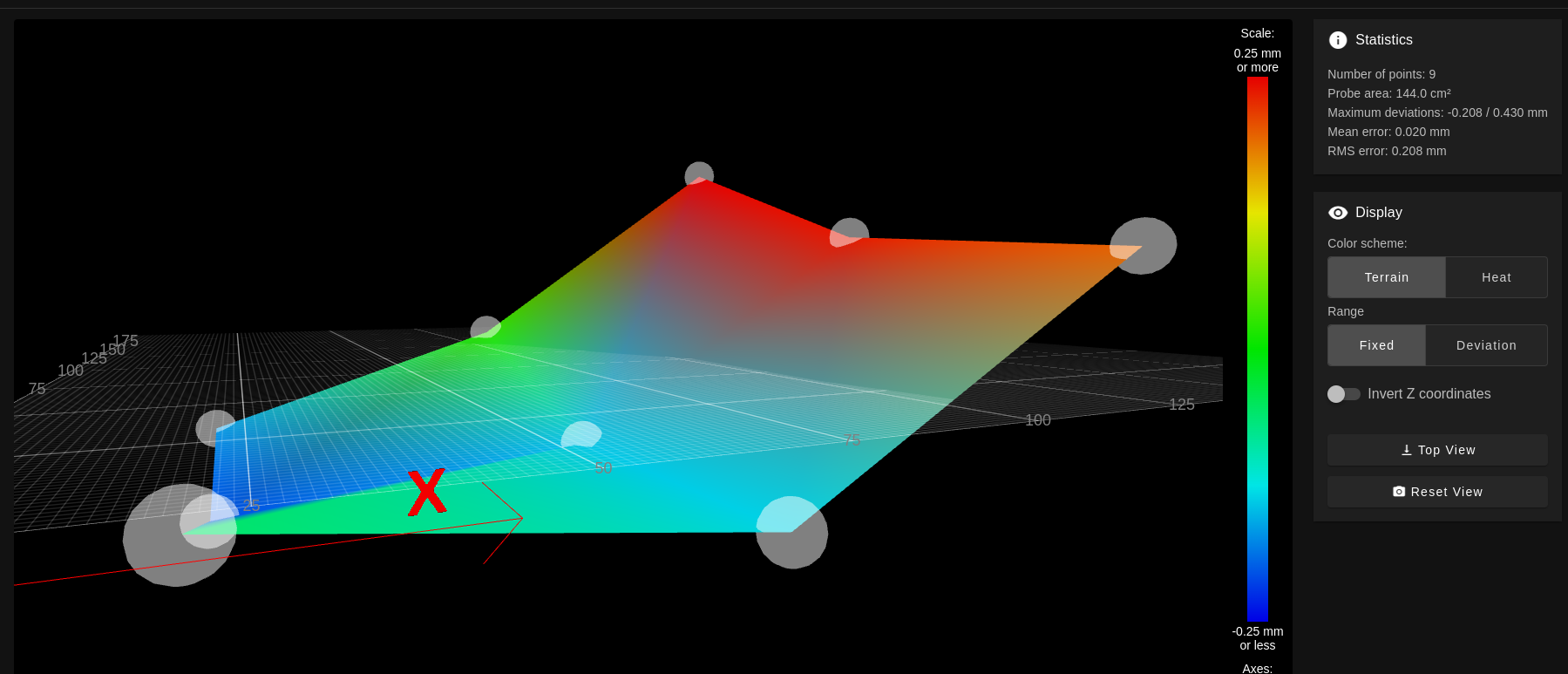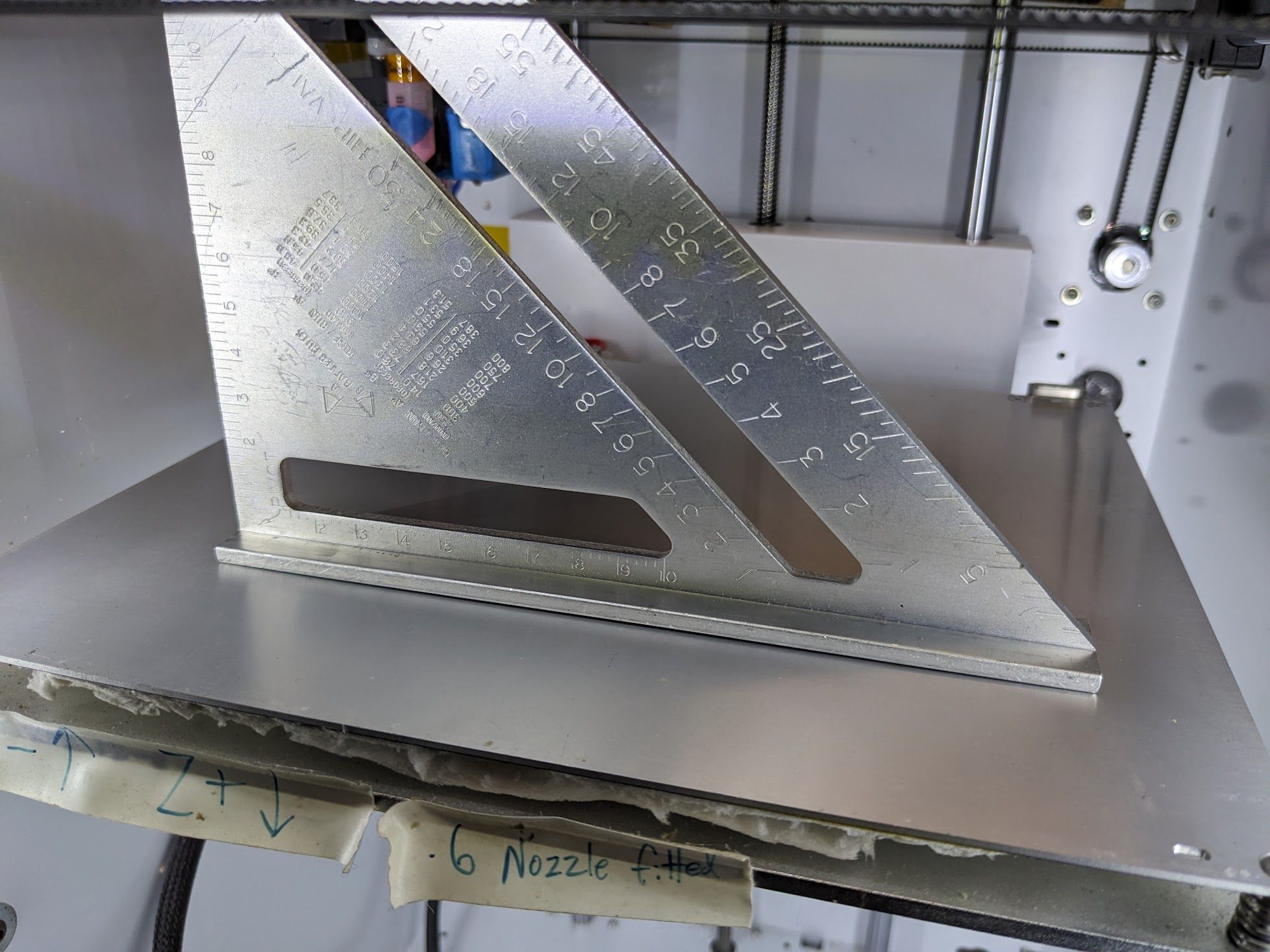Hi All,
So i'm rebuilding my sd card to work with the new firmware.
(config.g was from 2.3 and i was advised to just start again for 3.5.4)
so that's what ii've done
config.g
I'm getting these errors at startup:
Messages 0m47 Info: successfully initialized.
0m47 Error: in file macro line 61 column 50: M308: expected number after 'W'
0m47 Error: in file macro line 62 column 46: M308: expected number after 'W'
0m47 Warning: Sensor number 0 has not been defined
0m47 Warning: Heater 0 predicted maximum temperature at full power is 321°C
0m46 Warning: Sensor number 1 has not been defined
0m46 Error: in file macro line 89: M591: parameter 'D' too high Control Status Console Setup
The config tool has created the config.g file, i have not edited it yet.
line 61 and 62 is
; Sensors
M308 S0 P"spi.cs2" Y"rtdmax31865" A"Heated Bed" W"K" F50 ; configure sensor #0
M308 S1 P"spi.cs1" Y"rtdmax31865" A"Nozzle" W"K" F50 ; configure sensor #1
The documentation for m308 states:
Y"sensor_type" The sensor and interface type, one of: "thermistor", "pt1000", "rtd-max31865", "thermocouple-max31855", "thermocouple-max31856", "linear-analog", "dht21", "dht22", "dht-humidity", "bme280", "bme-pressure", "bme-humidity", "current-loop-pyro", "drivers", "mcu-temp" (see note below regarding "mcu-temp" support on Duet 3 Mini 5+). Duet WiFi/Ethernet with an attached DueX...
but the config is showing rtdmax31865 no hyphen, is that an issue? which is correct?
Next issue is even though i have selected 4 as my number of wires, it is submitting the W argument as "K"
Shouldn't it be W4?
And i think K is an argument for the thermister type letter.
To reproduce:
Visit the configurator (i'm using chromium on linux mint)
select version 3.5 or 3.6
choose start new configuration from scratch
scroll straight down to temperature sensors
leave eveything default then change
type to PT100 (MAX31865)
change input port to spi.cs1
number of wires to 4
Click on Show g-code preview for that section, the output is
M308 S0 P"spi.cs1" Y"rtdmax31865" A"Heated Bed" W"K" F50 ; configure sensor #0
the expected output is (maybe, i'm not sure hence this post)
M308 S0 P"spi.cs1" Y"rtd-max31865" A"Heated Bed" W4 K"c" F50 ; configure sensor #0