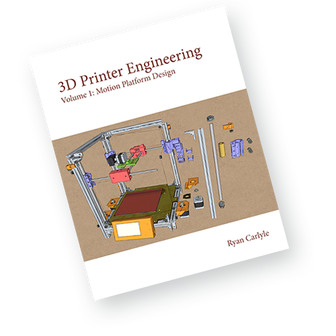Ok, back up, there’s some bad info here.
Typical NEMA 17 hybrid steppers used in 3D printers use “class B” insulation in the coils, which is rated to 130C. At this temperature, the motor should last on the order of >10,000 hours before failing. Every 10C you exceed the coil rating can be VERY LOOSELY APPROXIMATED to reduce the motor life in half. So at 160C coil temp the motor may only last ~1000 hours which is less than printers are generally expected to last. (This is not guaranteed and you should not base any plans on this.)
The motor’s rated current ultimately comes from the 130C coil temp rating value and some assumptions about the motor’s ability to shed heat:
- Standard -10C safety factor (run coils at 120C actual)
- Ambient temperature is 50C
- Motor is horizontal and open to free air convection on five sides
- Driver doesn’t do anything screwy that causes excessive heating due to excessive high-frequency switching
What happens in this scenario is that the coils heat up to 120C, and shed heat to the stator/housing, so the stator heats up to perhaps 80-90C, and then sheds heat to the 50C air. Heat flows from hotter to colder so these temperature deltas are required to cool the motor.
To be clear: under these conditions, the motor run at rated current will last a loooong time. You don’t need to run it at 60-90% of rated current for the motor’s sake. That is done to protect fingers and plastic mounting hardware.
At 71% of rated current, the motor’s temp rise above ambient will be half.
At 141% of rated current, the motor’s temp rise above ambient will be double.
For standard motor conditions, the coil temp rise is 120-50=70C. That much temperature delta is required to drive heat-shedding to the environment and reach equilibrium.
If you cool the motor more aggressively, such as attaching fans or heatsinks or watercooling blocks, you can safely run higher than rated current.
If your ambient temp is less than 50C, you can safely run higher than rated current.
So, what’s a safe motor current? Depends on your setup. 110% is often going to be completely fine. 140% will definitely fry the coils if you don’t provide aggressive motor cooling.
Say you want to run the motor in 30C air with a heatsink glued on and you’re willing to add some risk of premature failure. Maybe here we can tolerate 105C of coil temperature rise above ambient versus the design temp rise of 70C above ambient. That means you get 50% more temp delta and thus 50% more heat shedding. So the coils can be run at sqrt(1.5)=122% rated current. The motor will be way too hot to touch, but in theory, it will perform fine at that temp.
Rotor demagnetization really isn’t much of an issue. Hybrid steppers run fine with weak permanent magnets. The magnet isn’t producing torque, it’s just steering the electromagnetic flux produced by the coils through the motor so it spins in a consistent direction.