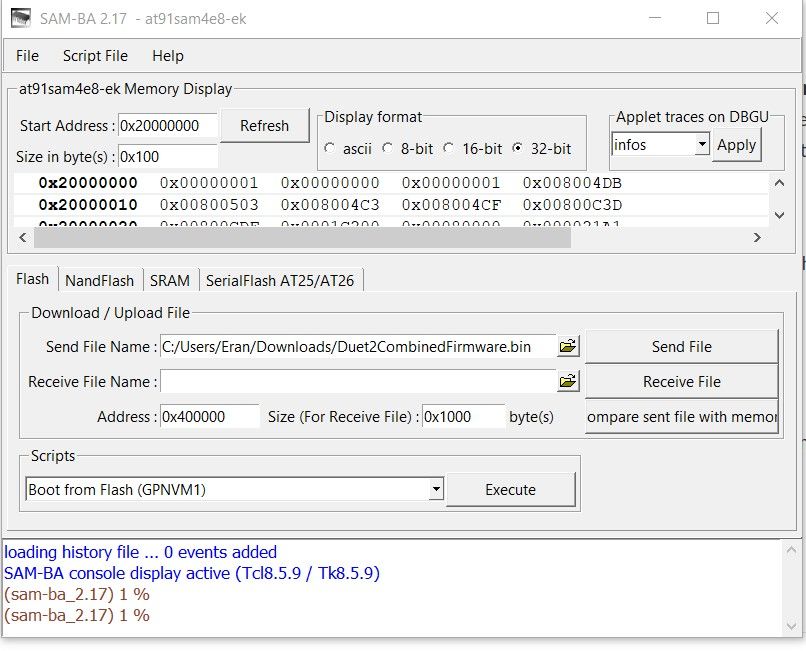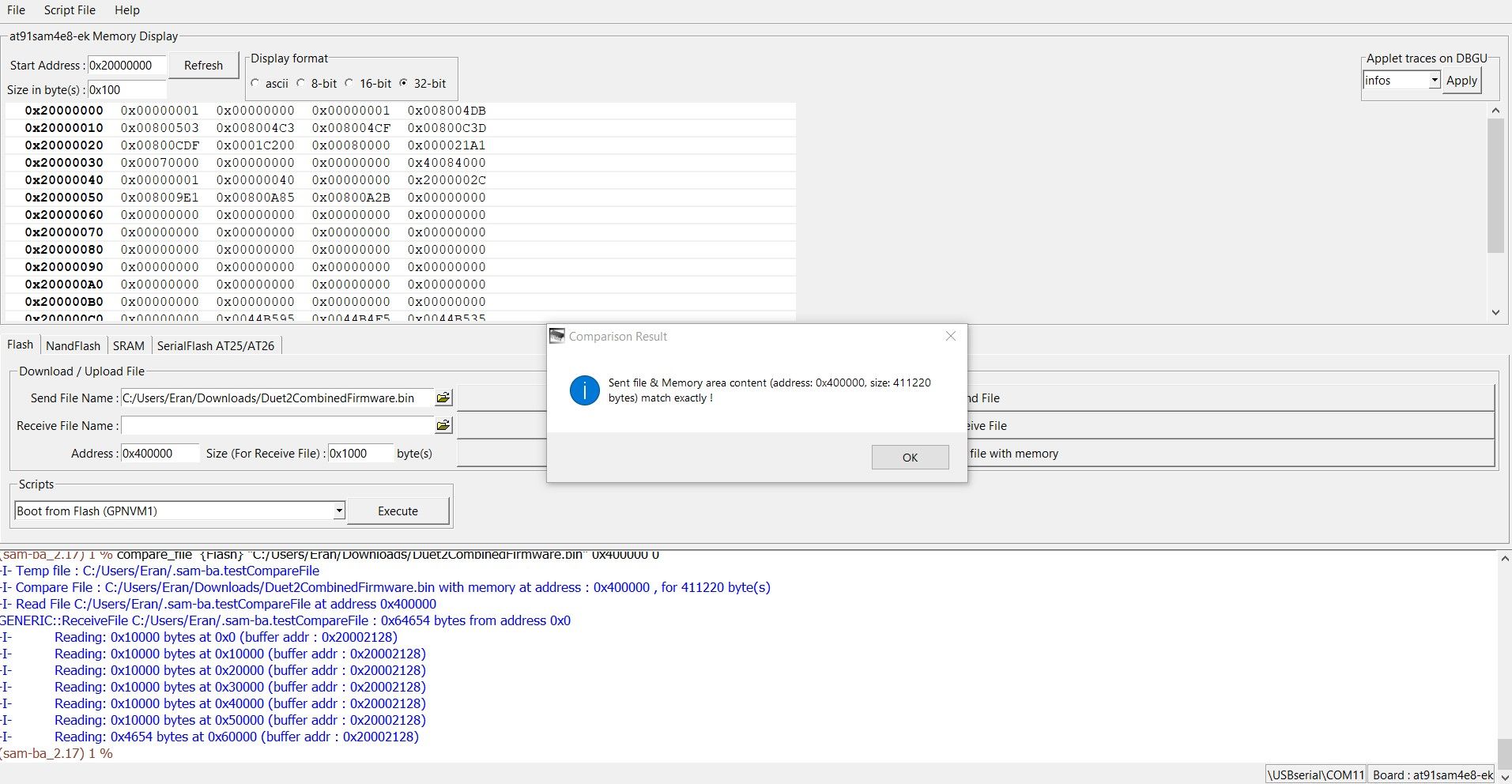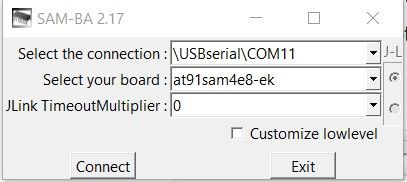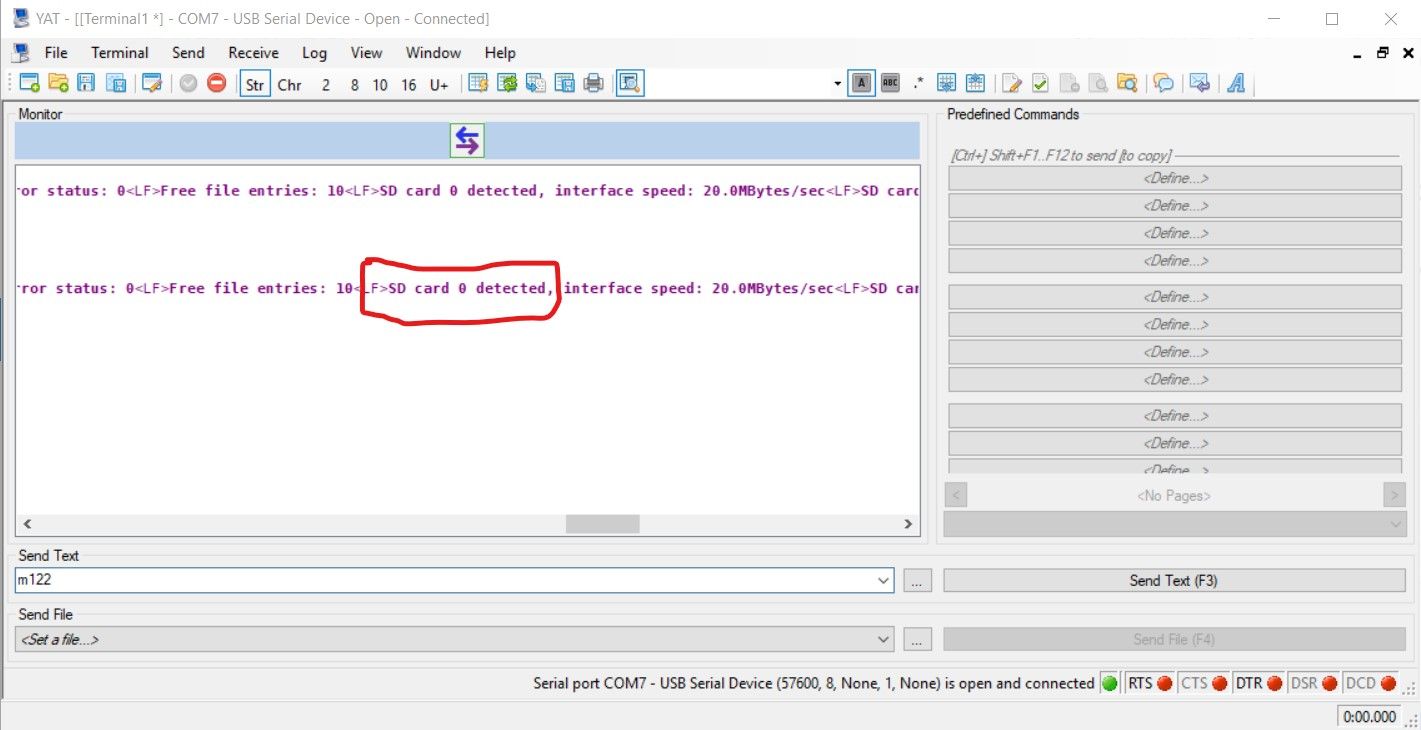@dc42 I don't know how my config.g file or slicer profile can help you give me acceleration and jerk settings for e3d hemera motor since I didn't built it and it's not unique to my rig.
But sure if it helps I will give you anything you want haha, my config.g
The; Configuration file for Duet WiFi (firmware version 1.21)
; executed by the firmware on start-up
;
; generated by RepRapFirmware Configuration Tool on Tue Oct 09 2018 13:27:56 GMT+0300 ())
; General preferences
M80 ; Turns on the ATX power supply
G90 ; Send absolute coordinates...
M83 ; ...but relative extruder moves
M667 S1 ; Select CoreXY mode
; Network
M550 Pblv ; Set machine name
M552 S1 ; Enable network
M587 S"aaaa" P"bbbbbbbb" ; Configure access point. You can delete this line once connected
M586 P0 S1 ; Enable HTTP
M586 P1 S0 ; Disable FTP
M586 P2 S0 ; Disable Telnet
; Drives
M569 P0 S0 ; Drive 0 goes backwards : its was S1 -X
M569 P1 S0 ; Drive 1 goes backwards : its was S1 -Y
M569 P2 S1 ; Drive 2 goes forwards -Z
M569 P3 S1 ; Drive 3 goes backwards WAS 0 -E0
M569 P4 S1 ; Drive 4 in reverse. disable for only one extruder - E1
M350 X16 Y16 Z16 E16:16 I1 ; Configure microstepping with interpolation
M92 X200 Y200 Z400 E392.917:392.917 ; Set steps per mm for Bondtech. with titan extruder it was: E413.49
M566 X600 Y600 Z24 E300:300 ; Set maximum instantaneous speed changes (Jerk) (mm/min) was:X720 Y720 Z12 E300
M203 X20000 Y20000 Z600 E2000:2000 ; Set maximum speeds (mm/min) was:X20000 Y20000 Z600 E2000
M201 X3000 Y3000 Z100 E5000:5000 ; Set accelerations (mm/s^2) was:X1000 Y1000 Z100 E5000
M906 X1600 Y1600 Z1600 E1100:600 I30 ; Set motor currents (mA) and motor idle factor in per cent
M84 S30 ; Set idle timeout
;Pressure advance
;M572 D0 S0.001 ; enable Pressure advance
; Axis Limits
M208 X-23 Y0 Z0 S1 ; Set axis minima
M208 X320 Y321 Z350 S0 ; Set axis maxima
; Endstops
M574 X1 Y2 S1 ; Set active high endstops edit: Y endstop is high(max).
; Filament sensor
M591 D0 P1 C3 S1 ; Set Filament sensor Simple type (High) for extruder drive 0, connected to endstop input 3 (E0)
; Z-Probe
M574 Z1 S2 ; Set endstops controlled by probe Heater 1 model
M307 H1 A396.4 C120.0 D4.6 V24.2 B0 ; Set PID for hotend values
M307 H0 A140.4 C741.1 D1.3 V24.2 B0 ; Set PID for heated bed values
M558 P1 T9000 R0.5 ; Set Z probe type mini ir sensor WAS:M558 P1 H5 F200 T9000 I0 R0.5
G31 P500 X-2 Y-16.4 Z1.910 ; Set Z probe trigger value, offset and trigger height.G31 P500 X-2 Y-16.4 Z2.135 X40 Y60M557 X30:270 Y30:270 S80 ; Define mesh grid
; Heaters
M305 P0 T100000 B3950 C0 R4700 ; Set thermistor + ADC parameters for heater 0
M143 H0 S100 ; Set temperature limit for heater 0 to 100C
M305 P1 T100000 B3950 C0 R4700 ; Set thermistor + ADC parameters for heater 1
M143 H1 S280 ; Set temperature limit for heater 1 to 260C
; Fans
M106 P0 S0 I0 F500 H-1 ; Set fan 0 value, PWM signal inversion and frequency. Thermostatic control is turned off
M106 P1 S1 I0 F500 H1 T35 ; Set fan 1 value, PWM signal inversion and frequency. Thermostatic control is turned on
M106 P2 S1 I0 F500 H1 T35 ; Set fan 2 value, PWM signal inversion and frequency. Thermostatic control is turned on
; Tools
M563 P0 D0 H1 ; Define tool 0
M563 P1 D1 H1 ; Define tool 0
G10 P0 X0 Y0 Z0 ; Set tool 0 axis offsets
G10 P1 X0 Y0 Z0 ; Set tool 0 axis offsets
G10 P0 R0 S0 ; Set initial tool 0 active and standby temperatures to 0C
G10 P1 R0 S0 ; Set initial tool 0 active and standby temperatures to 0C
; Automatic power saving
M911 S21 R22 P"M913 X0 Y0 G91 M83 G1 Z3 E-5 F1000" ; Set voltage thresholds and actions to run on power loss
; Custom settings are not configured
M564 H0 ; Let the Jog buttons work : added to allow jog buttons
I am not at home so I will post my slicer pictures later today, all I can say for now is retraction 0.6 at 50mms I print on 70mms layer height 0.2-0.12 on 0.4 hardened steel nozzle
Extrusion multiply 0.9 on extrusion width 0.4, it print exactly 0.4 walls.
Fan is 5015 and I set it to 15% on second layer and 50% from 4th
I use ir probe and spring steel pei surface ohh and of course hemera direct
If you want to look on more files just ask and i will upload asap.
It's important to say that the printer prints but the quality not so good, mostly on small details,and infill looks bad.

 .
.