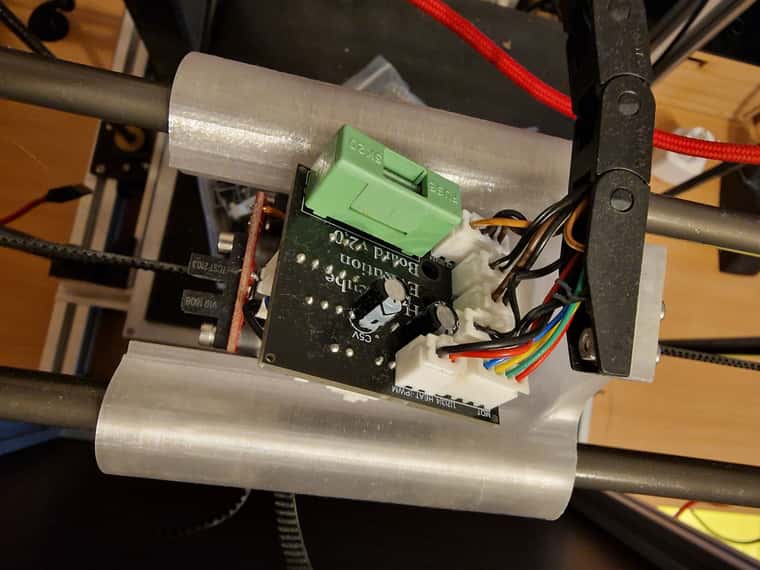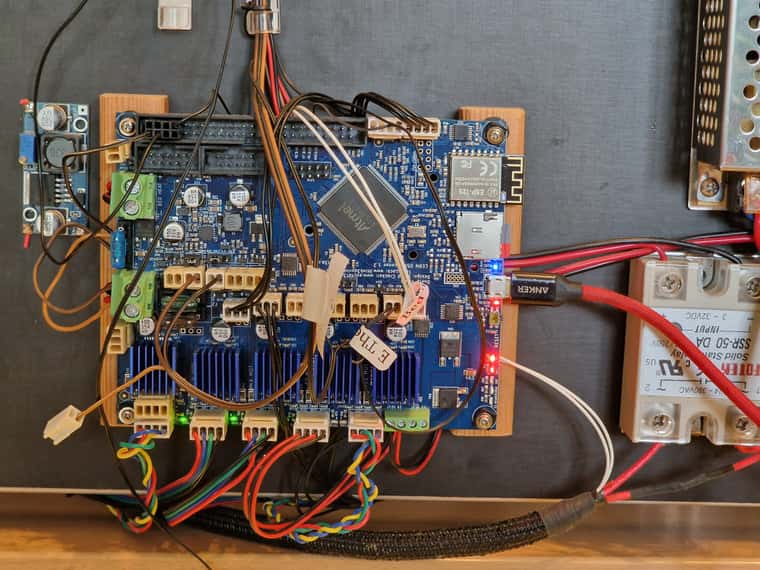Hello all,
I recently got a new official Duet 2 WiFi to replace my broken one. It came without firmware, so I tried updating over YAT, but that didn't work.
I then decided to flash using BOSSA, which required erasing the board first.
I shorted the erase pins and reset the board. The blue light came on, but my Windows now only sees it as "device descriptor request failed".
To try and recover, I attempted to put the board in SAM-BA mode. This involved:
- Disconnecting power and USB
- Shorting the erase pins
- Connecting USB while keeping the pins shorted
- Removing the short
After this procedure, the board remains in the blue light state. On Windows, it's still visible as "device descriptor request failed". This persists even after uninstalling the driver, trying to reinstall, rebooting Windows, or changing USB ports.
Ubuntu 22 doesn't see it under ls /dev/tty* and it's not listed under lsusb. I even tried formatting the SD card to FAT32 with 64KB allocation units, but there was no change.
At this point, I'm considering reflashing the bootloader. I have various programmers available, but I'm not sure about the process for the Duet 2 WiFi.
Has anyone faced a similar issue? Any suggestions on how to proceed, or guidance on reflashing the bootloader safely?
Thanks in advance for any help!
Current state:
- Board stuck in blue light state
- Windows: "device descriptor request failed"
- Ubuntu: Not visible in /dev/tty* or lsusb
- SD card formatted to FAT32 (64KB units)

 ), 3.3V, GND, and 2 control signals.
), 3.3V, GND, and 2 control signals. not recognised
not recognised