Thank you all so much. Works everything fine now.... I will read some more wiki and learn all this machine code  but thank you all for the support
but thank you all for the support 
Greetings and have good prints!
Joe
Thank you all so much. Works everything fine now.... I will read some more wiki and learn all this machine code  but thank you all for the support
but thank you all for the support 
Greetings and have good prints!
Joe
@Phaedrux
Thank you very much for this post. By going through that page I found multiple problems. Now my machine prints perfect 
Thank you alot 
Update:
Firmware Update was successful. I had to adjust some commands (RRF Config tool helped me a lot there).
And after correcting the connection error at the bed thermistor everything works now as intended and the charts are now looking fine as well. Thanks for the support @fcwilt !
Have a nice day 
Sincerely
Joe
I did as you said and it "kind of worked".
So i am now able to get connected to the board. However when ever I make a change in the config.g file (eather by putting SD in PC or by web edit) the system will not be able to get connected again. (f.ex. I changed the IP adress and after that I was not able to connect to the printer (on eather IP adress.
So far I havent tested that much but I will try to soon to maybe get an idea.
@phaedrux
I thought I did - but it looks like i only overwrote the files with same name.....
However I now did deleated the old files first, copied in the new one and tested again. Still no connection.
Here is what I get now as feedback on M20 P"/www/" in YAT.
(BTW. I tested now multiple IP adresses, without any success  )
)
M552
Network is enabled, configured IP address: 192.168.0.200, actual IP address: 192.168.0.200
ok
M20 P"/www/"
Begin file list
css
fonts
img
js
DuetAPI.xml
favicon.ico.gz
index.html.gz
manifest.json.gz
precache-manifest.a4ab8f573fcc203b798fa7d11eee39d5.js.gz
service-worker.js.gz
End file list
ok
Sure 
this is what i got as feedback:
M20 P"/www/"
Begin file list
dwc.json
favicon.ico.gz
html404.htm
language.xml.gz
reprap.htm.gz
css
fonts
js
img
index.html.gz
manifest.json.gz
precache-manifest.a4ab8f573fcc203b798fa7d11eee39d5.js.gz
service-worker.js.gz
DuetAPI.xml
Main_FW-V_2.05_DuetETH
End file list
ok
@phaedrux
I bought it in 05/2020 from the german duet seller Dold Mechatronik.
well I already did tested that - and I am also my own network admin so I checked in my network settings the IPs, and I also tryed to give the MAC address a fixed IP from my network and writing "M552 S1 P0.0.0.0 " in the config.g file however it did not worked at all. I was not able to even find the printer in my own (ethernet) network.
My guess now would be that I eather have a hardware Issue with the network controller section or I might have some issues with the soft/firmware sigth. However I doubt that it is software related - because of the fact that it randomly stopped working without any external influence.
I am open for some other inputs.
Well the ping was correct.
I did changed the SD Card and also overwrote the www folder with a new build.
I also changed the IP address in the config and testet that. But nothing changed.
Still not able to reach the webclient, but ping and everything else looks fine.
sure 
M122
=== Diagnostics ===
RepRapFirmware for Duet 2 WiFi/Ethernet version 3.3 (2021-06-15 21:44:54) running on Duet Ethernet 1.02 or later
Board ID: 08DGM-917NK-F2MSW-6JKF2-3SN6K-1G6NG
Used output buffers: 1 of 24 (3 max)
=== RTOS ===
Static ram: 23876
Dynamic ram: 74416 of which 0 recycled
Never used RAM 16124, free system stack 193 words
Tasks: NETWORK(ready,23.7%,464) HEAT(delaying,0.0%,278) Move(notifyWait,0.1%,340) MAIN(running,76.2%,467) IDLE(ready,0.0%,29), total 100.0%
Owned mutexes: USB(MAIN)
=== Platform ===
Last reset 01:04:35 ago, cause: power up
Last software reset at 2021-11-15 22:30, reason: User, GCodes spinning, available RAM 16124, slot 1
Software reset code 0x0003 HFSR 0x00000000 CFSR 0x00000000 ICSR 0x0041f000 BFAR 0xe000ed38 SP 0x00000000 Task MAIN Freestk 0 n/a
Error status: 0x00
Step timer max interval 0
MCU temperature: min 18.0, current 21.1, max 21.6
Supply voltage: min 1.3, current 1.7, max 1.7, under voltage events: 0, over voltage events: 0, power good: no
Heap OK, handles allocated/used 0/0, heap memory allocated/used/recyclable 0/0/0, gc cycles 0
Driver 0: position 0, ok, SG min/max not available
Driver 1: position 0, ok, SG min/max not available
Driver 2: position 0, ok, SG min/max not available
Driver 3: position 0, ok, SG min/max not available
Driver 4: position 0, ok, SG min/max not available
Driver 5: position 0
Driver 6: position 0
Driver 7: position 0
Driver 8: position 0
Driver 9: position 0
Driver 10: position 0
Driver 11: position 0
Date/time: 1970-01-01 00:00:00
Cache data hit count 4294967295
Slowest loop: 5.28ms; fastest: 0.13ms
I2C nak errors 0, send timeouts 0, receive timeouts 0, finishTimeouts 0, resets 0
=== Storage ===
Free file entries: 10
SD card 0 detected, interface speed: 20.0MBytes/sec
SD card longest read time 3.1ms, write time 0.0ms, max retries 0
=== Move ===
DMs created 83, maxWait 0ms, bed compensation in use: none, comp offset 0.000
=== MainDDARing ===
Scheduled moves 0, completed moves 0, hiccups 0, stepErrors 0, LaErrors 0, Underruns [0, 0, 0], CDDA state -1
=== AuxDDARing ===
Scheduled moves 0, completed moves 0, hiccups 0, stepErrors 0, LaErrors 0, Underruns [0, 0, 0], CDDA state -1
=== Heat ===
Bed heaters = 0 -1 -1 -1, chamberHeaters = -1 -1 -1 -1
=== GCodes ===
Segments left: 0
Movement lock held by null
HTTP is idle in state(s) 0
Telnet is idle in state(s) 0
File is idle in state(s) 0
USB is ready with "M122" in state(s) 0
Aux is idle in state(s) 0
Trigger is idle in state(s) 0
Queue is idle in state(s) 0
LCD is idle in state(s) 0
Daemon is idle in state(s) 0
Autopause is idle in state(s) 0
Code queue is empty.
=== Network ===
Slowest loop: 0.47ms; fastest: 0.01ms
Responder states: HTTP(0) HTTP(0) HTTP(0) HTTP(0) FTP(0) Telnet(0), 0 sessions
HTTP sessions: 0 of 8
Interface state active, link 100Mbps full duplex
ok
M552
Network is enabled, configured IP address: 192.168.0.254, actual IP address: 192.168.0.254
ok
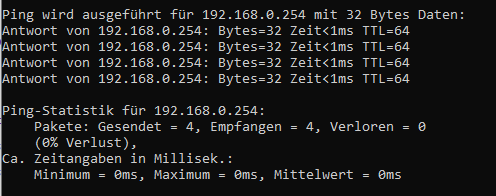
Hi Tony,
today it happend again. I turned on my printer as usual and the BLTouch and all the lights started as usual. However I was not able to connect the printer via network adress (and I checked my network settings & status - was not the problem)
So I connected the printer via USB (and only powered via usb-pc connection) and sended M122 in YAT.
Result:
=== Diagnostics ===<LF>RepRapFirmware for Duet 2 WiFi/Ethernet version 3.3 (2021-06-15 21:44:54) running on Duet Ethernet 1.02 or later<LF>Board ID: 08DGM-917NK-F2MSW-6JKF2-3SN6K-1G6NG<LF>Used output buffers: 1 of 24 (2 max)<LF>=== RTOS ===<LF>Static ram: 23876<LF>Dynamic ram: 74416 of which 0 recycled<LF>Never used RAM 16124, free system stack 193 words<LF>Tasks: NETWORK(ready,13.4%,549) HEAT(delaying,0.0%,278) Move(notifyWait,0.1%,340) MAIN(running,86.4%,467) IDLE(ready,0.1%,29), total 100.0%<LF>Owned mutexes: USB(MAIN)<LF>=== Platform ===<LF>Last reset 00:11:13 ago, cause: power up<LF>Last software reset at 2021-11-15 22:30, reason: User, GCodes spinning, available RAM 16124, slot 1<LF>Software reset code 0x0003 HFSR 0x00000000 CFSR 0x00000000 ICSR 0x0041f000 BFAR 0xe000ed38 SP 0x00000000 Task MAIN Freestk 0 n/a<LF>Error status: 0x00<LF>Step timer max interval 0<LF>MCU temperature: min 14.6, current 19.3, max 19.8<LF>Supply voltage: min 0.4, current 1.7, max 1.7, under voltage events: 0, over voltage events: 0, power good: no<LF>Heap O[Warning: Maximal number of characters per line exceeded! Check the line break settings in Terminal > Settings > Text or increase the limit in Terminal > Settings > Advanced.]
(Ethernet was not plugged in while i connected the Duet to the pc via usb. There was only the USB connection - if this makes any diffrence)
Does anyone know why I get these issues now?
Edit:
I now also tested with Ethernet connected. But it did not work.
So I tryed restarting the ethernet again as I did last time. However it did not work at all.
M552 S0
Network stopped<LF>ok<LF>
M552 S1 P192.168.0.254
ok<LF>Network running, IP address = 192.168.0.254<LF>
M115
FIRMWARE_NAME: RepRapFirmware for Duet 2 WiFi/Ethernet FIRMWARE_VERSION: 3.3 ELECTRONICS: Duet Ethernet 1.02 or later FIRMWARE_DATE: 2021-06-15 21:45:03<LF>ok<LF>
M552
Network is enabled, configured IP address: 192.168.0.254, actual IP address: 192.168.0.254<LF>ok<LF>
Even tho it says network is running - it is not reachable over web.
Ethernet LEDs are showing that cable connection is there. BTW I also switched the Ethernet Cable with one I know that it works.
I already solved my issue:
I reinstalled the pc driver - restarted the pc.
After that I was able to connect the printer via YAT.
I then disabled networking with M552 S0 and restartet it again M552 S1 Pxx(your adress)xx
After this I was able to reach the printer again via web.
I still have no idea why this error occurred, but now i was also able to start the print without any issue. (However i reuploaded the gcode file for it just to be sure)
Does anyone have an idea what the issue of the printer could have been? / Do i need to be careful or can i still trust the machine?
Hi all,
I have a Duet 2 Ethernet with latest FW Release Versions (3.3).
I printed a lot last weeks without any issues and have never changed anything in this time.
I startet a print as usual over the web interface. However it did not started the print directly, i got the info that he reconected. So I pushed the restart print in the jobs page and the webclient went offline.
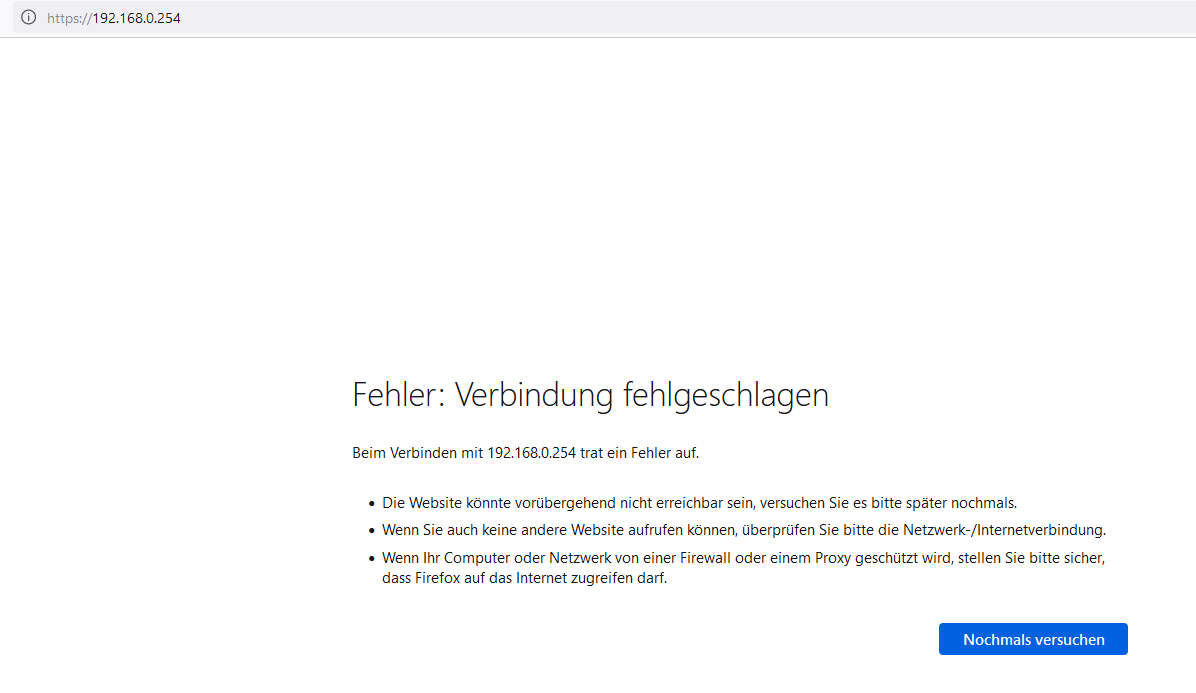
the printer itself did nothing. Everything looked fine / no index light showed diffrent / Endstops are still working f.ex.
Also the Ethernet Index lights at the Ethernet connector showed some traffic / green light blinking.
I then reflashed the SD card with a save file. Did not worked. I then checked with an older FW version, still nothing. I then connected the Board via usb with my pc (only powered by usb). Even tho my pc did recognize the board correctly in the device manager YAT Tool wasnt able to talk with the board.
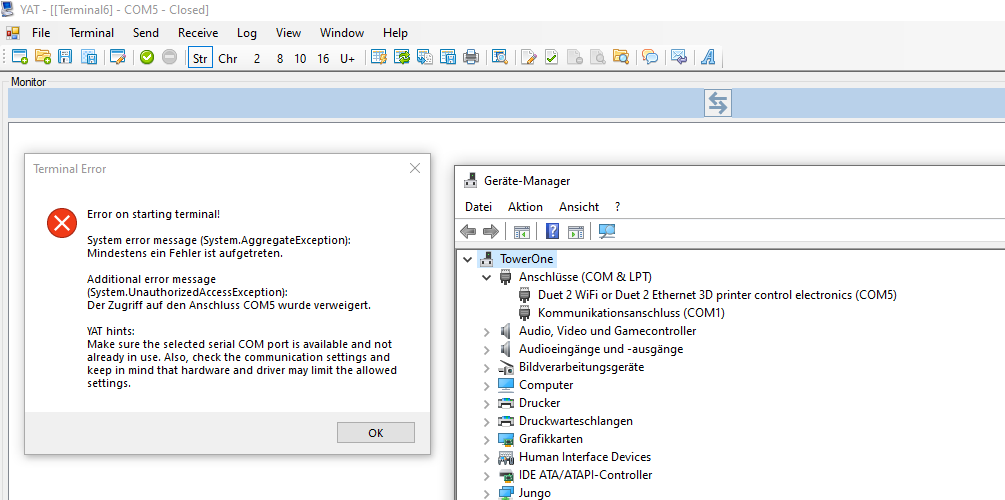
Has anyone any idea what I can do?
Thanks a lot for your help and inputs!
Greetings
Joe