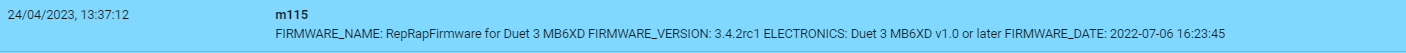Filament sensor after M591 D0 suggests error magnet to strong , any help would be great thank you. 
I should add I am running RepRap firmware 3.4.2rc1
Posts made by 900turbo
-
Filament Sensor Queryposted in Duet Hardware and wiring
-
RE: Tuning Macros Menus (Accel, Jerk, Retraction, Pressure Advance)posted in Tuning and tweaking
@Phaedrux This sounds really helpful as I am now at the stage of fine tuning my 3D printer. When you say "install them is to put the SD card into your computer and extract the zip file into the /macros folder" do you mean the SD card you can run in a Panel Due as I am not running one in mine. I tried uploading the the Zip file into the DWC however it just did not seem to work.
Any Advice on how to go forwards would be great Thank You. -
RE: Panel Due 5i Connecting Errorposted in General Discussion
@droftarts panel due now works perfectly
Thanks for the help. -
RE: Panel Due 5i Connecting Errorposted in General Discussion
@droftarts So the ribbon cable is not the issue , just need to move my endstop to a different IO_# then the panel due should function ?
-
RE: Panel Due 5i Connecting Errorposted in General Discussion
@droftarts Currently a endstop is in IO_0 , I thought you could use the Ribbon cable with the panel due as the sole connector to the MB , RX and TX being ?
Cheers Thank You. -
RE: Panel Due 5i Connecting Errorposted in General Discussion
@Phaedrux The Panel Due Responds and but will not send commands or Hone an axis for example , It is connected by the Ribbon Cable. It Continually displays connecting in the top right corner of the display.
-
RE: Panel Due 5i Connecting Errorposted in General Discussion
@dc42 m115
FIRMWARE_NAME: RepRapFirmware for Duet 3 MB6XD FIRMWARE_VERSION: 3.4.5 ELECTRONICS: Duet 3 MB6XD v1.0 or later FIRMWARE_DATE: 2022-11-30 19:41:59 -
RE: Panel Due 5i Connecting Errorposted in General Discussion
@dc42 MB 6XD , Duet Web Control 3.4.5
-
Panel Due 5i Connecting Errorposted in General Discussion
My Panel Due permanently displays connecting in its top right corner. To rectify this I have reset and erased and used Bossa GUI to update the Panel Due firmware to the latest released version 3.5.0-rc3.
I also checked my Config.g to check I had
"M575 P1 S1 B57600 ; enable support for PanelDue"
Which I do so I am not sure what is wrong here. Any advice or help would be appreciated.
Thank You. -
BL Touch Queryposted in General Discussion
Currently working my way through setting up and commissioning my printer. My 3 Z endstops are optical flags however due to a new extruder. I do not think I can run them due to dimensional differences. Can I use my BL touch as the Z endstop whilst retaining its bed levelling features after it has performed homing ?
Any help with this would be greatly appreciated.
Thank You. -
RE: Inability to move Axisposted in Firmware installation
@droftarts I have entered that and updated the firmware to 3.4.5 , The bed is fixed the 3 Z motors move the gantry up and down on belts.
-
RE: Inability to move Axisposted in Firmware installation
@droftarts I changed the G code to what you suggested and nothing would move then unplugged ENA + and ENA -. I can now control the X and Y axis I still cannot control Z1,2,3. Y seems to hone perfectly cutting out when making contact with the endstop. However X goes the opposite direction to its end stop when asked to hone. Is Z not moving because of how the optical endstops have been configured ?
Thanks for the help so far would be stuck without it. -
RE: Inability to move Axisposted in Firmware installation
@900turbo I also checked the DIP switches on the drivers to make sure they are setup correctly which they are as well as the wiriing that follows the Duet guide.
-
RE: Inability to move Axisposted in Firmware installation
@900turbo
; Drives
M569 P0.5 S1 ; physical drive 0.5 goes forwards
M569 P0.4 S1 ; physical drive 0.4 goes forwards
M569 P0.1 S1 ; physical drive 0.1 goes forwards
M569 P0.3 S1 ; physical drive 0.3 goes forwards
M584 X0.5 Y0.4 Z0.1:0.2:0.3 E0.6
M584 E121.0
M92 X53.33 Y53.33 Z53.33 E436.54 ; set steps per mm
M566 X900.00 Y900.00 Z60.00 E120.00 ; set maximum instantaneous speed changes (mm/min)
M203 X6000.00 Y6000.00 Z180.00 E1200.00 ; set maximum speeds (mm/min)
M201 X500.00 Y500.00 Z20.00 E250.00 ; set accelerations (mm/s^2)
M906 X3000 Y3000 Z3000 E1000 I30 ; set motor currents (mA) and motor idle factor in per cent
M84 S30 ; Set idle timeout -
RE: Inability to move Axisposted in Firmware installation
@droftarts My other 121 Can adresses have been mapped fine so im not sure why RepRap has done this to the drivers. I will copy and paste everthing I have as I am a bit lost at this point.
-
RE: Inability to move Axisposted in Firmware installation
@droftarts Im using a Duet MB 6XD so 6 Driver ports and Im also using a 1LC which the extruder motor is wired into. The printer is Core XY.