It looks to me like the docs images are currently broken. For example this page looks like this
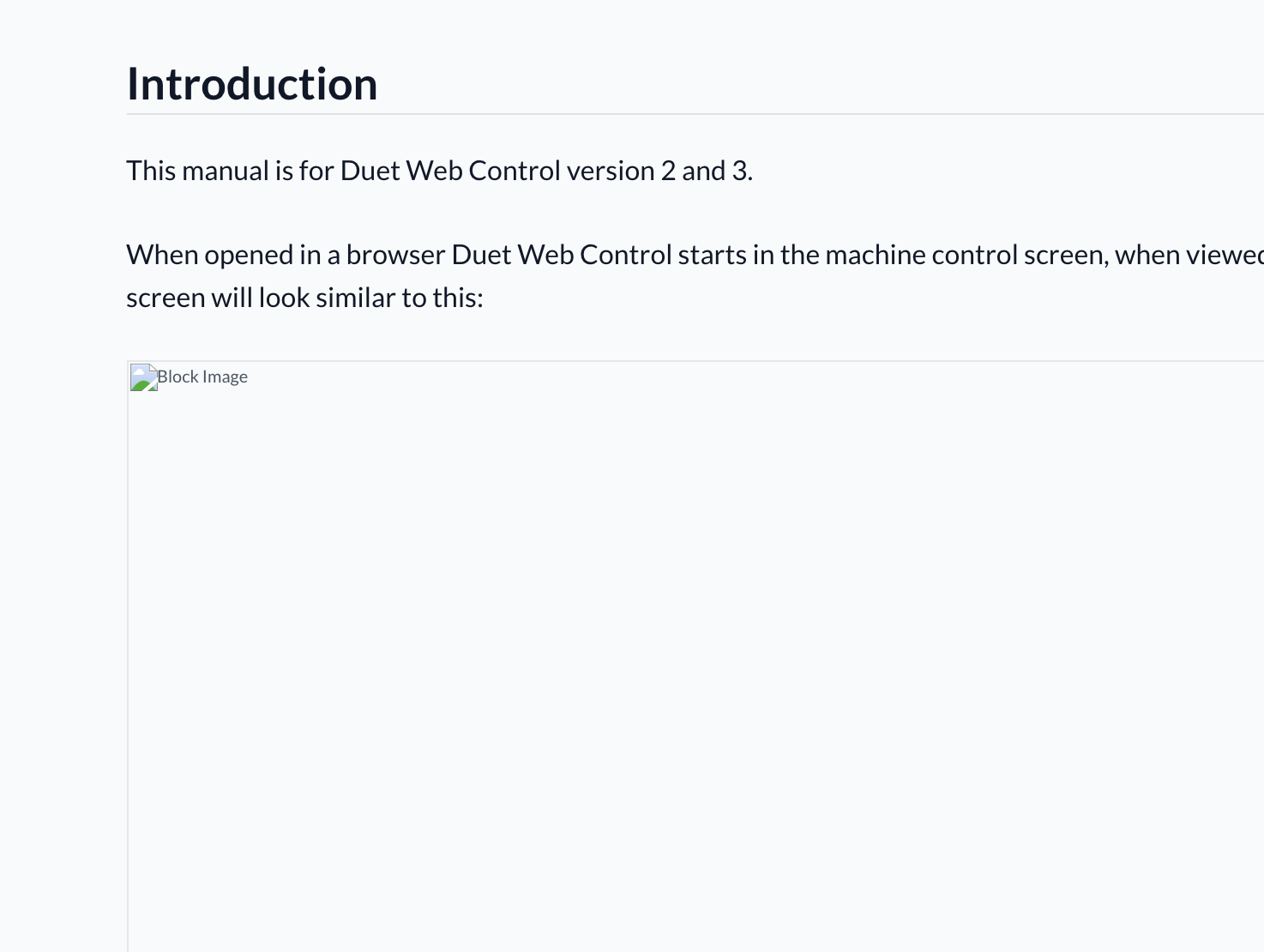
When you open the image in a new tab, you get an Access Denied XML
It looks to me like the docs images are currently broken. For example this page looks like this
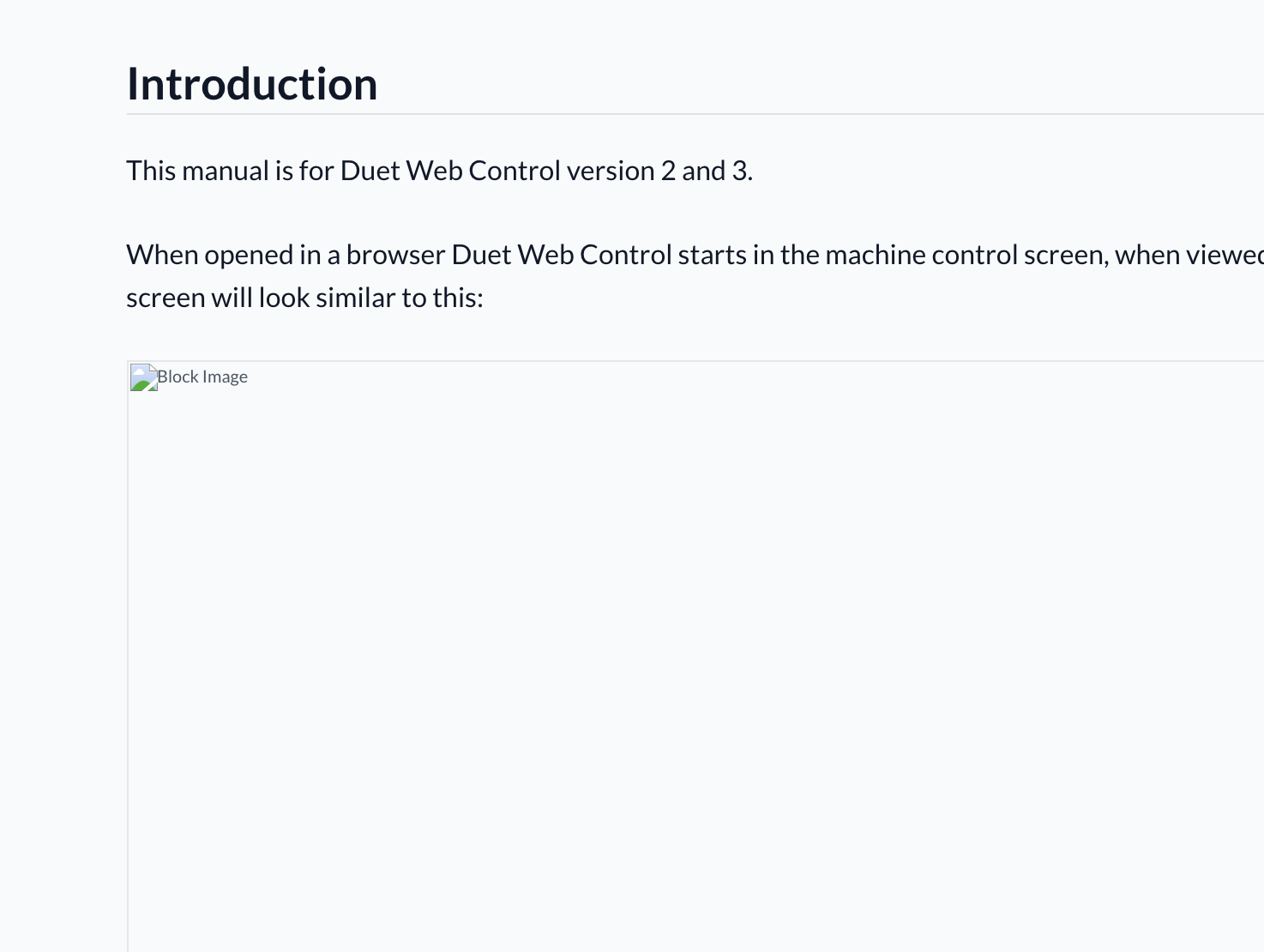
When you open the image in a new tab, you get an Access Denied XML
@phaedrux just tested, it seems so. I turned it to 250c overshot by 2c, waited a minute turned the fan on dropped a couple and it looks pretty stable now:
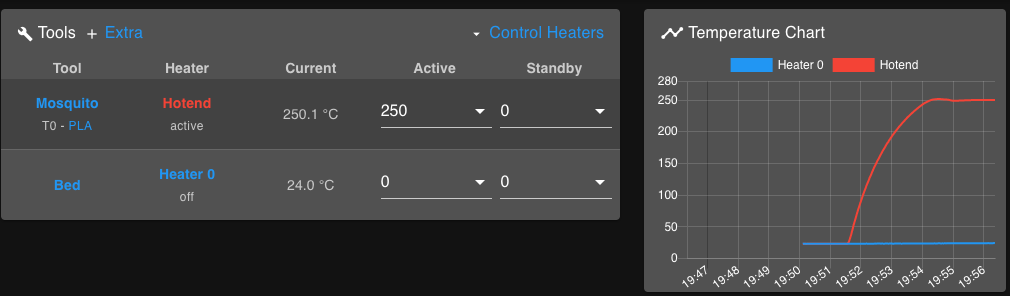
@phaedrux RepRapFirmware for Duet 3 Mini 5+ version 3.3 (2021-06-15 21:46:11) running on Duet 3 Mini5plus WiFi (standalone mode)
When I run M303 T0 S215 tuning completes without warning.
When I run at 250, I get the following message:
Warning: Turning on the print cooling fan did not increase hot end cooling. Check that the correct fan has been configured.
I'd agree with the statement when the cooling fan is on, it doesn't increase cooling which is already quite rapid. However, it does significantly slow heating - it probably takes twice as long to reach the temperature for each cycle.
Is the warning a problem? Should I discard the results and stick with the tune from the lower temp?
https://www.bondtech.se/product/lgx-large-gears-extruder/ - the initial values are on here see technical specification
https://duet3d.dozuki.com/Guide/Ender+3+Pro+and+Duet+Maestro+Guide+Part+4:+Calibration/40#s165
Provides a guide on how to do calibration
m122
=== Diagnostics ===
RepRapFirmware for Duet 3 Mini 5+ version 3.3 (2021-06-15 21:46:11) running on Duet 3 Mini5plus WiFi (standalone mode)
Board ID: PM5VB-1396U-D65J0-40KMS-LU03Z-70KGZ
Used output buffers: 3 of 40 (11 max)
=== RTOS ===
Static ram: 102724
Dynamic ram: 106088 of which 0 recycled
Never used RAM 34892, free system stack 202 words
Tasks: NETWORK(ready,14.5%,222) HEAT(notifyWait,0.0%,366) Move(notifyWait,0.1%,362) CanReceiv(notifyWait,0.0%,941) CanSender(notifyWait,0.0%,371) CanClock(delaying,0.0%,340) TMC(notifyWait,0.7%,115) MAIN(running,83.8%,412) IDLE(ready,0.2%,29) AIN(delaying,0.8%,273), total 100.0%
Owned mutexes: WiFi(NETWORK)
=== Platform ===
Last reset 00:03:02 ago, cause: power up
Last software reset at 2022-02-22 17:12, reason: User, GCodes spinning, available RAM 32004, slot 0
Software reset code 0x0003 HFSR 0x00000000 CFSR 0x00000000 ICSR 0x00000000 BFAR 0xe000ed38 SP 0x00000000 Task MAIN Freestk 0 n/a
Error status: 0x00
MCU revision 3, ADC conversions started 182848, completed 182848, timed out 0, errs 0
Step timer max interval 1290
MCU temperature: min 17.2, current 26.6, max 26.6
Supply voltage: min 24.0, current 24.1, max 24.1, under voltage events: 0, over voltage events: 0, power good: yes
Heap OK, handles allocated/used 0/0, heap memory allocated/used/recyclable 0/0/0, gc cycles 0
Driver 0: position 0, standstill, SG min/max 0/0, read errors 0, write errors 0, ifcnt 9, reads 9585, writes 9, timeouts 0, DMA errors 0
Driver 1: position 0, standstill, SG min/max 0/0, read errors 0, write errors 0, ifcnt 9, reads 9585, writes 9, timeouts 0, DMA errors 0
Driver 2: position 0, standstill, SG min/max 0/0, read errors 0, write errors 0, ifcnt 9, reads 9585, writes 9, timeouts 0, DMA errors 0
Driver 3: position 0, standstill, SG min/max 0/0, read errors 0, write errors 0, ifcnt 9, reads 9584, writes 9, timeouts 0, DMA errors 0
Driver 4: position 0, standstill, SG min/max 0/0, read errors 0, write errors 0, ifcnt 9, reads 9585, writes 9, timeouts 0, DMA errors 0
Driver 5: position 0, assumed not present
Driver 6: position 0, assumed not present
Date/time: 2022-02-23 08:43:06
Cache data hit count 342335557
Slowest loop: 13.38ms; fastest: 0.12ms
=== Storage ===
Free file entries: 10
SD card 0 detected, interface speed: 22.5MBytes/sec
SD card longest read time 3.4ms, write time 0.0ms, max retries 0
=== Move ===
DMs created 83, maxWait 0ms, bed compensation in use: none, comp offset 0.000
=== MainDDARing ===
Scheduled moves 0, completed moves 0, hiccups 0, stepErrors 0, LaErrors 0, Underruns [0, 0, 0], CDDA state -1
=== AuxDDARing ===
Scheduled moves 0, completed moves 0, hiccups 0, stepErrors 0, LaErrors 0, Underruns [0, 0, 0], CDDA state -1
=== Heat ===
Bed heaters = 0 -1, chamberHeaters = -1 -1
=== GCodes ===
Segments left: 0
Movement lock held by null
HTTP is idle in state(s) 0
Telnet is idle in state(s) 0
File is idle in state(s) 0
USB is idle in state(s) 0
Aux is idle in state(s) 0
Trigger is idle in state(s) 0
Queue is idle in state(s) 0
LCD is idle in state(s) 0
SBC is idle in state(s) 0
Daemon is idle in state(s) 0
Aux2 is idle in state(s) 0
Autopause is idle in state(s) 0
Code queue is empty.
=== CAN ===
Messages queued 1642, received 0, lost 0, longest wait 0ms for reply type 0, peak Tx sync delay 0, free buffers 17 (min 17), ts 914/0/0
Tx timeouts 0,0,913,0,0,727 last cancelled message type 30 dest 127
=== Network ===
Slowest loop: 12.85ms; fastest: 0.00ms
Responder states: HTTP(0) HTTP(0) HTTP(0) HTTP(0) FTP(0) Telnet(0), 0 sessions
HTTP sessions: 1 of 8
- WiFi -
Network state is active
WiFi module is connected to access point
Failed messages: pending 0, notready 0, noresp 0
WiFi firmware version 1.26
WiFi MAC address d8:bf:c0:14:e6:c3
WiFi Vcc 3.36, reset reason Power up
WiFi flash size 2097152, free heap 25200
WiFi IP address 192.168.86.38
WiFi signal strength -52dBm, mode 802.11n, reconnections 0, sleep mode modem
Clock register 00002002
Socket states: 0 0 0 0 0 0 0 0
@phaedrux thanks for the response
The file disappear has happened again today. I know exactly what I did this time, I hit the emergency stop button on DWC and it didn't come back after. I wanted to interrupt a job that had essentially crashed the head. I think I likely pressed the reset button a couple of times but that didn't do anything. I didn't hold it long.
I was using the H1 command. I used the configurator for the initial setup just yesterday and it took whatever it provided yesterday.
I did back up the file config.g this time and used m500 to capture the tuning so hopefully I won't need to do the tuning again.
I bought the Duet some time ago and only got around to setting it up. E3D on 17th August. Despite the problems, I like it a lot and I bought another one!
I've seen it said in other threads it could be the SD card, I can try another... but I find it unlikely given that it's specific two files.
It seems was the part cooling fan. It dramatically slowed down the heating to the point where tuning fails. Also even though it says "turning off fans" it doesn't seem to.
After tuning, If I turn the fan on when it's up to temp it drops a few degrees but remains largely stable.
I'm running a Duet 3 Mini 5+ with Mosquito and Slice 300 deg thermistor. Still setting up, yet to print anything
Yesterday, I got most stuff set up, did PID calibration and it seemed like it was working fine. I didn't check the actual temp when set to 240 but it did seem hot
Today, I turned on and config.g and config.g.bak had vanished! I'd yet to back it up 
I've spent quite some time today repeating the process but now I can't get my hotend to work. I setup the thermistor with the standard values on the slice page, T100000 B4680 C6.455513e-8
It's reading correctly at room temp but as temperature rises, it's going up far too quickly and consequently the pid process fails.
I managed the setup the bed no problem PID worked correctly, I used an IR thermometer to check the surface and it seems to be correct within a degree of the bed thermistor
It doesn't seem like the hotend is giving the correct value, approx 70deg despite reading 190ish via the thermistor
I assume the problem is in my config as it was working yesterday (though maybe it's something - any ideas what I might have got wrong?
Aha! Reading this Ender 3 Pro Guide I now see why you'd want to do it that way.
I notice that IO5/6 only have 3 pins so the other inputs are more versatile.
I must admit, the docs are difficult to follow! This Ender 3 guide contradicts the wiring guide which says IO 0-4 are for endstops and mentions nothing on IO 5 & 6.