Ok thank you  I guess that is just a little confusing from looking at the wiring diagram, but I guess it just depends on how you interpret that they are paired.
I guess that is just a little confusing from looking at the wiring diagram, but I guess it just depends on how you interpret that they are paired. 
Posts made by DrStevenBrule
-
RE: THERMISITOR ISSUESposted in Smart effector for delta printers
-
THERMISITOR ISSUESposted in Smart effector for delta printers
i recently switched to the smart effector for my printer, but now it seems as though i am not getting any reading from my thermistor. value is 2238.2c regardless of if it is or isnt plugged in. it is wired as follows.
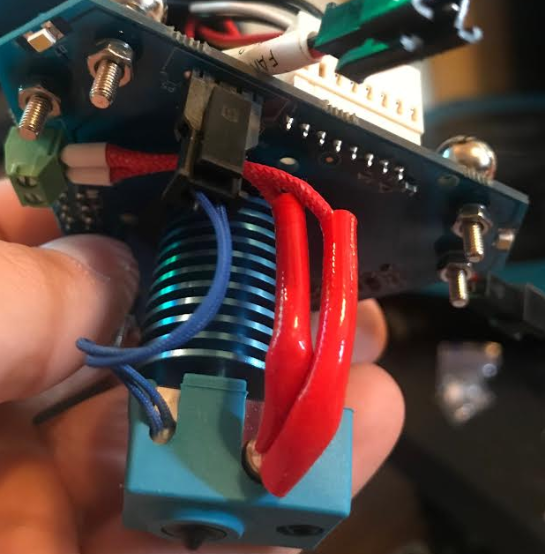
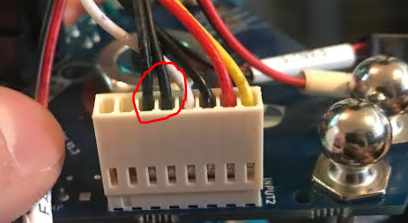
the two black wires are going back to E0 and were working fine with the stock thermistor so i think from there back i think it is fine.
currently in my config file i have this for the heating from what i have seen this should be correct so either i have something wired wrong or the thermistor is bad.M305 P1 T100000 B4725 C7.060000e-8 R4700
any help is much appreciated.
-
Delta not staying consistent height across entire print bedposted in Tuning and tweaking
I am having an issue where my delta’s carriage drops/Burries the nozzle into the bed as it travels to the outer radius. Attached is a picture of the mesh bed image. Any tips on how to fix this would be greatly appreciated.

-
RE: BL-TOUCH JUST KEEPS PROBING WHEN FOLLOWING WEB GUIDEposted in Duet Hardware and wiring
@scachi i think ive got the bed file set so im almost ready to fail at printing something lol.
-
RE: BL-TOUCH JUST KEEPS PROBING WHEN FOLLOWING WEB GUIDEposted in Duet Hardware and wiring
sorry from reading the article it seems like it prob was supposed to just deploy and not continue to deploy/retract.
-
RE: BL-TOUCH JUST KEEPS PROBING WHEN FOLLOWING WEB GUIDEposted in Duet Hardware and wiring
could the issue be with my bed.g fil0_1527787170408_bed (1).g e? i am just having a hard time getting initial calibration done. this is my first 3d printer and when i run the beg.g it says i am missing prob points. this is a delta style printer if that makes a difference
-
BL-TOUCH JUST KEEPS PROBING WHEN FOLLOWING WEB GUIDEposted in Duet Hardware and wiring
when following the web guide to set up the BL-touch https://duet3d.dozuki.com/Wiki/Connecting_a_Z_probe
i run into an issue as to when i run this command M280 P3 S120 I1 to put the sensor into test mode it just keeps deploying and retracting (sensor stays red and no change in web interface) and if i touch the probe it faults and just stays in the retracted state until power is cycled web interface displays a value of 1000. everything seems to be wired correctly and the resistor has been cut on the bl-touch

current software
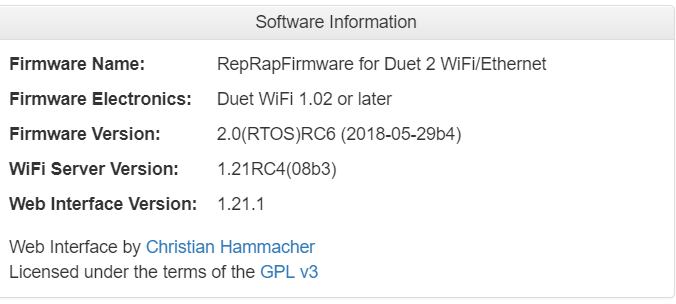
-
RE: BL Touch version 2.0 and duet wifi version 1.21posted in Order discussion
@phaedrux ok just ran the g30 command from the homed position and the printer started to slowly go down i triggered the bl touch the red light came on but the printer continued to travel down is the attached wiring diagram from my original post correct? if so i will re verify those wires.
-
RE: BL Touch version 2.0 and duet wifi version 1.21posted in Order discussion
@phaedrux when using P9 i do not get the input on the web interface, but i do when using P1. I also see people mentioning a blue LED i do not see this at all im assuming its on the board righti do not think i am getting that either.
-
BL Touch version 2.0 and duet wifi version 1.21posted in Order discussion
Hey guys this is my first 3D printer and im having a little trouble with getting my initial configuration/ calibration set up.
background info
printer: tevo little monster
controller: duet wifi firmware 1.21
stepper motors .9 deg 2A
Z probe: BL-Touch version 2.0 (copper trace has been cut)
wiring for blt
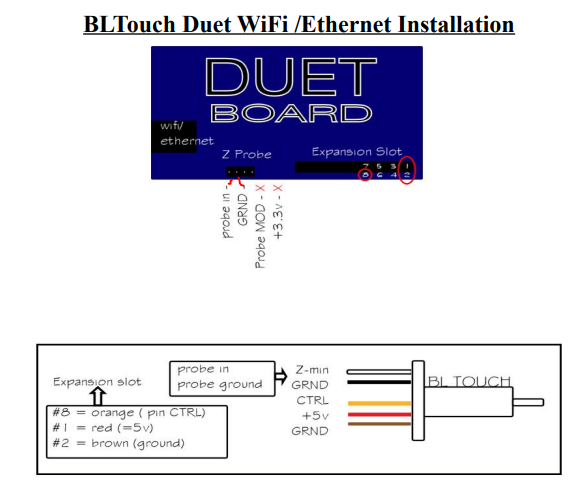
currently my homedelta file seems to be working fine, however i dont think my bed file is working correctly/ or atleast the BL-touch isnt working as it should. watching it on the web interface i am getting 0/1 input i thought this was supposed to be analog 0-1024 or both? when running the bed file even when i get the input from the bl touch the motors do not stop and continue to drive down into the bed. any help would be greatly appreciated.
2_1527093196651_homedelta.g 1_1527093196651_config_new.g 0_1527093196650_bed.g