That was indeed it. Thanks 
Posts made by Duckle
-
RE: Configuratior having hard limits for printer dimensionsposted in Duet Hardware and wiring
-
Configuratior having hard limits for printer dimensionsposted in Duet Hardware and wiring
Hey there. Just wanted to note that while making a new setup for moving to RRF3.x the configurator wouldn't let me go through with my machine as a homed height of 877.95 is apparently just too tall.
It'd be nicer if it warned you and "are you really sure your printer is this weird?" instead of having to set it to a wrong value and manually fix it later.
-
RE: Using M591 Filament sensing. What runs on filament runout?posted in Duet Hardware and wiring
Thanks. That's my desired behaviour for now anyways

-
Using M591 Filament sensing. What runs on filament runout?posted in Duet Hardware and wiring
Hello there. I'm setting up a simple runout-detection for my printer, and was reading through the duet docs. I've got M591 correctly detecting the presence of filament, however what happens when filament runs out? Does it run pause.g, or some other file?
Using a duet maestro running 2.03beta2 (2019-02-16b1)
-
RE: M574 ignores X configuration on my huxley duo?posted in Duet Hardware and wiring
Oh right.
@Mdev if you can verify the following:Running:
M574 X2 M574returns:
Endstop configuration: X: high end active high switch, Y: low end active high switch, Z: low end active high switch -
RE: M574 ignores X configuration on my huxley duo?posted in Duet Hardware and wiring
To help with this problem a bit (I've been helping out in #reprap on freenode)
This is the printer
This is the latest complete SD image for the older firmwareEDIT:
Here's the config.g and homex.g
CONFIG:
; Configuration file for RepRap Huxley Duo ; RepRapPro Ltd ; ; Copy this file to config.g if you have an Huxley Duo ; If you are updating a config.g that you already have you ; may wish to go through it and this file checking what you ; want to keep from your old file. ; ; For G-code definitions, see http://reprap.org/wiki/G-code ; M564 H0 M574 X2 M111 S0 ; Debug off M550 PRepRapPro Huxley Duo ; Machine name (can be anything you like). With DHCP enabled connect to (example) http://reprapprohuxleyduo (machine name with no spaces). M551 Preprap ; Machine password (currently not used) M540 P0xBE:0xEF:0xDE:0xAD:0xFE:0x14 ; MAC Address ;M552 P0.0.0.0 ; Un-comment for DHCPM552 S1 P0.0.0.0 ; IP address, comment for DHCP M553 P255.255.255.0 ; Netmask M554 P192.168.1.1 ; Gateway, comment for DHCP M555 P2 ; Set output to look like Marlin G21 ; Work in millimetres G90 ; Send absolute corrdinates... M83 ; ...but relative extruder moves M906 X700 Y700 Z600 E800 ; Set motor currents (mA) M305 P0 R4700 T100000 ; Set the heated bed thermistor resistance at 25C, series resistor to 4K7 M305 P1 R4700 ; Set the hot end thermistor series resistor to 4K7 M569 P0 S1 ; Reverse the X motor M569 P3 S0 ; Reverse the extruder motor (T0) M569 P4 S0 ; Reverse the extruder motor (T1) M92 E660 ; Set extruder steps per mm M558 P2 ; Use a modulated Z probe G31 Z0.8 P600 ; Set the probe height and threshold (deliberately too high to avoid bed crashes on initial setup) M556 S45 X0 Y0 Z0 ; Put your axis compensation here M201 X750 Y750 Z15 E750 ; Accelerations (mm/s^2) M203 X15000 Y15000 Z300 E3600 ; Maximum speeds (mm/min) M566 X200 Y200 Z30 E20 ; Minimum speeds mm/minute M563 P0 D0 H1 ; Define tool 0 G10 P0 S-273 R-273 ; Set tool 0 operating and standby temperatures ;M563 P1 D1 H2 ; Define tool 1, uncomment if you have a dual colour upgrade ;G10 P1 X19 S-273 R-273 ; Set tool 1 operating and standby temperatures, uncomment if you have a dual colour upgradeHOMEX
M574 X2 G91 ; set movement to relative mode G1 Z5 F200 ; move z up 5mm G90 ; set movement to absolute mode M558 P1 ; set probe to unmodulated mode G1 X-140 F2000 H2 ; home X G92 X0 ; set position to X=0 G1 X3 F200 ; move axis away from X=0 G1 X-5 F200 H2 ; home again, slower G92 X0 ; set position to X=0 G1 X0 F2000 ; ADJUST the X value to put the nozzle on the edge of the bed G92 X0 ; set position to X=0 M558 P2 ; set probe to modulated mode G91 ; set movement to relative mode G1 Z-5 F200 ; move Z down 5mm G90 ; set movement to absolute mode -
RE: Jerky motion in Z on Maestroposted in Tuning and tweaking
@paboman Did it sound somewhat like this?
https://www.youtube.com/watch?v=8yGIwlT5qc8I wasn't aware of the diagnostics output, so I can't say if there were any hiccups, but I'll give it a look if it happens again. The nozzle didn't hit anything, there were no signs of that on the print. I suspected it did on the second snap, but no melted blobs anywhere suggest it did.
Versions:
Firmware Name: RepRapFirmware for Duet 2 Maestro Firmware Electronics: Duet Maestro 1.0 Firmware Version: 2.02RC4(RTOS) (2018-11-18b5) Web Interface Version: 1.22.5Specs:
- bigDelta custom printer
- flying extruder
- ~750mm print height
- 400mm print diameter
- 24v
- rattm 17hs8401 1.8deg
- run at 1.3A
- 16x interpolated
Config:
; Configuration file for Duet Maestro (firmware version 1.21) ; executed by the firmware on start-up ; ; generated by RepRapFirmware Configuration Tool on Sun Oct 07 2018 15:48:41 GMT+0200 (CEST) ; General preferences G90 ; Send absolute coordinates... M83 ; ...but relative extruder moves M665 R258.483 L495 B200 H877.95 ; Set delta radius, diagonal rod length, printable radius and homed height M666 X-1.66 Y2.69 Z-1.02 ; Put your endstop adjustments here, or let auto calibration find them ; Network M550 PBigDelta ; Set machine name M551 Pxxx ; Set password M552 P0.0.0.0 S1 ; Enable network and acquire dynamic address via DHCP M586 P0 S1 ; Enable HTTP M586 P1 S1 ; Enable FTP M586 P2 S0 ; Disable Telnet ; Drives M569 P0 S0 ; Drive 0 goes forwards M569 P1 S0 ; Drive 1 goes forwards M569 P2 S0 ; Drive 2 goes forwards M569 P3 S1 ; Drive 3 goes backwards M92 X100 Y100 Z100 E2567 ; Set steps per mm M566 X1800 Y1800 Z1800 E1000 ; Set maximum instantaneous speed changes (mm/min) M203 X18000 Y18000 Z18000 E2500 ; Set maximum speeds (mm/min) M201 X8000 Y8000 Z8000 E1000 ; Set accelerations (mm/s^2) M906 X1300 Y1300 Z1300 E500 I30 ; Set motor currents (mA) and motor idle factor in per cent M84 S30 ; Set idle timeout M350 X16 Y16 Z16 E4 I1 ; Set microstepping with interpolation M572 D0 S0.07 ; Set 0.07 seconds of pressure advance ; Axis Limits M208 Z0 S1 ; Set minimum Z ; Endstops M574 X2 Y2 Z2 S1 ; Set active high endstops ; Z-Probe M558 P5 H3 F120 T21000 ; Set Z probe type to switch and the dive height + speeds G31 P500 X0 Y0 Z30.323 ; Set Z probe trigger value, offset and trigger height M557 R200 S20 ; Define mesh grid ; Heaters M140 H-1 ; Disable heated bed M305 P1 T100000 B4138 C0 R2200 ; Set thermistor + ADC parameters for heater 1 M143 H1 S280 ; Set temperature limit for heater 1 to 280C ; Fans M106 P0 S0 I0 F30000 H-1 C"Partfan" ; Set fan 0 value, PWM signal inversion and frequency. Thermostatic control is turned off M106 P1 S1 I0 F30000 H-1 C"PCBfan" ; Set fan 1 value, PWM signal inversion and frequency. Thermostatic control is turned off M106 P2 S1 I0 F100 H1 T45 C"Coldfan" ; Set fan 2 value, PWM signal inversion and frequency. Thermostatic control is turned on ; Tools M563 P0 D0 H1 ; Define tool 0 G10 P0 X0 Y0 Z0 ; Set tool 0 axis offsets G10 P0 R0 S0 ; Set initial tool 0 active and standby temperatures to 0C ; Automatic saving after power loss is not enabled M207 S1.3 F1500 Z0.2 T500 ; Set up firmware retracts ; Miscellaneous G29 S1 ; Load height-map M501 ; Load saved parameters from non-volatile memory T0 ; Select first tool -
Separate lift/un-lift feedrate for zlifts in M207posted in Firmware wishlist
Hey there. I'd really love if there was an option to set specific lift and un-lift feedrates for zlifts, as I like to move away fast, and lower the print-head slower, to avoid over-shoot.
Something like:
M207 Snnn Fnnn Tnnn Znnn Lnnn Unnn
With L being lift feedrate, and U being un-lift feedrate.
-
RE: power-fail triggers unexpectedlyposted in General Discussion
Hmm, okay. I'll keep hunting the mysterious layershifts then

-
RE: power-fail triggers unexpectedlyposted in General Discussion
Okay, this is even more confusing, as I don't currently have that feature enabled. I've upgraded to RC4 from RC2

We'll see if that helps.
-
power-fail triggers unexpectedlyposted in General Discussion
Hey there. For a while now, I've been dealing with layer-shifts in my prints, which shouldn't be possible as my printer is a delta (so lost steps would not linearly shift things)
I just now found, after watching the printer closely for hours that apparently the printer enters power-fail state.
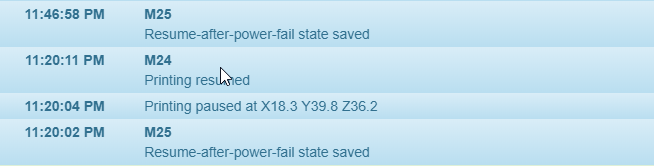
I first noticed that the "layer shifts" always happened after a loud noise, like snapping plastic, and inspecting the print now, it does seem the head stayed in the same place for a bit.
I do not think the PSU has any issues, as it's a Meanwell LRS-350-24 with a relay cutting mains, controlled by the duet. It has worked flawlessly before I moved to duet.
What I suspect is maybe a firmware glitch turning off the PSU off, or maybe an erroneous VIN low reading, though there are no "VIN LOW" warnings.The duet itself is powered separately by a Meanwell RS-15-5.
For now, I've attached a scope to the 24v supply, and the PSon line, and will try to capture a glitch on either.
-
Layer count counts G0 movesposted in General Discussion
Hey there. I'm having some issues with DWC, and it's layer count.
It seems to think that there's always 3500 layers because my end gcode lifts the print-head to 700mm, however, I thought it only looked for G1 Z commands, and my end g-code is G0 Z700.
I'm on the duet maestro,
Firmware Version: 2.02RC2(RTOS) (2018-09-07b2)
Web Interface Version: 1.22.3 -
RE: DC-fan controlposted in Hardware wishlist
@dc42 This is, in fact, a Low-pass filter, a 2nd order one in fact (yeah not necessary) it's just buffered by an opamp, and the current is carried by a MOSFET

A different option could be a low-pass with a series-pass transistor. that should be smaller than this board

-
RE: DC-fan controlposted in Hardware wishlist
I'll give that a go when I get home. figured going 60x the default value was a bit overkill

-
DC-fan controlposted in Hardware wishlist
Hey there. I recently got the Duet maestro, and I'm loving it, but one thing I've found is that none of my new 24v fans, or 5v fans like being PWMed, one even refused to run unless it had power for at least half a second, the rest screams nicely at whatever PWM frequency supplied.
Because of this, it could be really cool to have DC control of the fans. To that end, I've worked on a small board, and have ordered parts for it. It takes a bit of a different approach and regulates the current instead of the voltage. The circuit is designed by a friend of mine, linked on the github page. Initially, we were using PWM to voltage control and 50% pwm would be 50% of the boards VCC. We switched to current control to burn less power in the transistor, and because it was fun

You're free to use anything from that repo
 If you go back in the git-log, there's a completed design doing the voltage control.
If you go back in the git-log, there's a completed design doing the voltage control.I'll update here once I know how well it works.
-
RE: Maestro connection/guide halp!posted in General Discussion
I think the newer firmware switches to spreadcycle to maintain torque at higher speeds.
-
RE: Something is limiting the max speed of our printer...posted in My Duet controlled machine
What kind of extruder do you have on there? It's being limited to 20 mm/s. If it's a large diameter nozzle and 1.75mm filament, it might be hitting that limit?
-
RE: Dual PSU 12/24vposted in General Discussion
I am running my fans on 12v with an otherwise 24v powered board.
Just connect the fans + to +12v, and then the fan GND to the
