Worked great, thank you.
Best posts made by duettomio
Latest posts made by duettomio
-
RE: lerge x mos moduleposted in Third-party add-ons
Never mind. I just found that polarity in the control wires is irrelevant.
Heater works now. -
RE: lerge x mos moduleposted in Third-party add-ons
the wire resting on the Duett bed connector is the control wire of the lerge module.
-
RE: lerge x mos moduleposted in Third-party add-ons
It is the above mentioned Lerge Mos module 25 A.
-
RE: lerge x mos moduleposted in Third-party add-ons
@ediik
I just got around picking up where I left off.
It says in the dozuki :" You can use a solid state relay (SSR) to switch the bed heater by connecting its control terminals to the Duet bed heater terminals. Make sure that you get the wires to the + and - control terminals of the SSR the right way round. "How do I verify which one is positive and is damage possible if I reverse it?
These control wires are very thin.
Thank you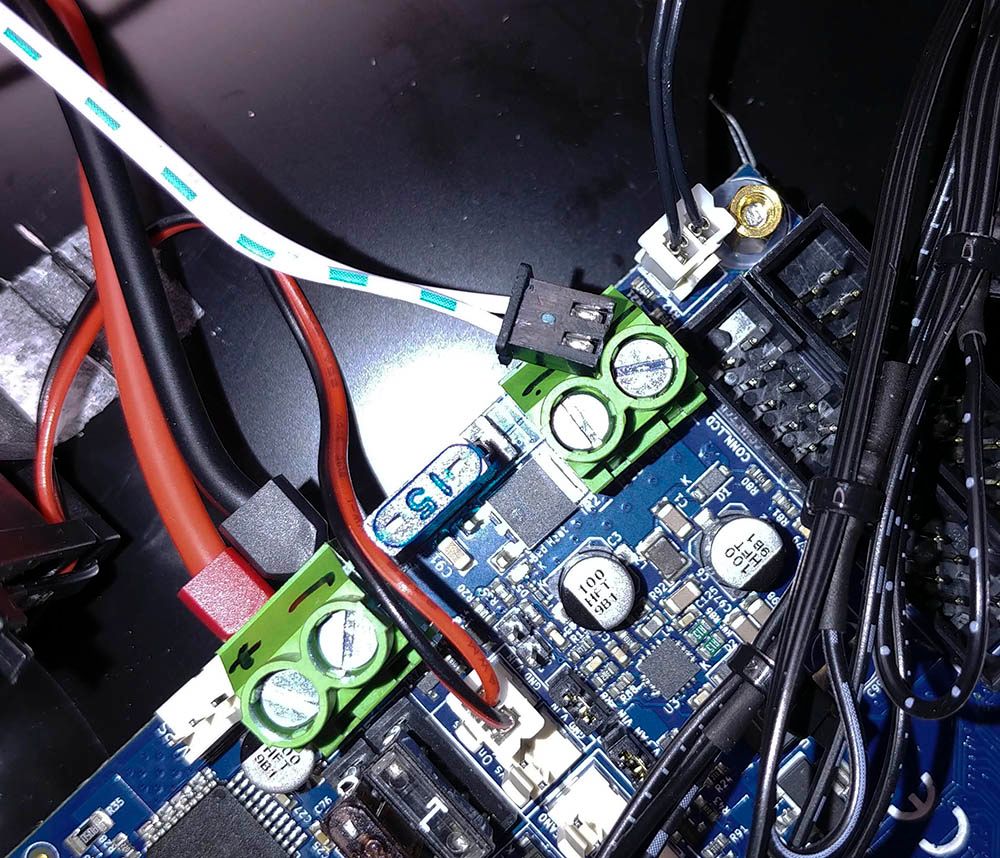
-
RE: How to find Z=0 ?posted in Duet Hardware and wiring
Phrased another way: The bed moves up to make Z get smaller, eventually reaching Z0. Is the switch at the physical top of that movement?
Yes, that's how it is. Sorry about the confusion.
-
How to find Z=0 ?posted in Duet Hardware and wiring
Hello Everyone,
I am in the process of replacing a lergeX board with a Duet2 in a Two Trees Sapphire s coreXY.
This is my first printer.
So far it’s homing to all axes except Z because I have a dummy carriage installed.
My next step is to install the carriage with the hot end and find Z=0.
The printer has a mechanical and movable end stop at min height; the bed moves down.
The bed has three adjustable screws to level it.My question is, what is the easiest approach to set Z height properly?
Thank You.
-
RE: lead screw settingsposted in Tuning and tweaking
Thank you bearer for your help and pointing me in the right directions !
-
RE: lead screw settingsposted in Tuning and tweaking
Right on. Z now moves exactly the requested amount.
Thank You!My next step is to mount the carriage with the E3d hot end.
So far I've used a dummy carriage holding a sharpie to simulate it.
I know I have to set the end stop again.
What is a good procedure to get it close to the bed and where should it stop?
All I know is to use the bed level screws to set the distance, but where is the starting point?Cheers
-
RE: lead screw settingsposted in Tuning and tweaking
M350 Z16
So (200*16)/8=400
How do I set this in config?