Do you guys know if there is a way to add the filaments unload/load/change on the Paneldue?
I have to use my phone to do this but would love a way to do it right on the panel.
Do you guys know if there is a way to add the filaments unload/load/change on the Paneldue?
I have to use my phone to do this but would love a way to do it right on the panel.
Yes i can move the slider to 100%
I'm in the middle of a print right now, but i'll try that when its done.
The main reason is the fan is quite a bit louder at 95% than 100%
Sure,
; Fans
M106 P0 S0.3 I0 F500 H-1 ; Set fan 0 value, PWM signal inversion and frequency. Thermostatic control is turned off
M106 P1 S1 I0 F500 H1 T45 ; Set fan 1 value, PWM signal inversion and frequency. Thermostatic control is turned on
For some reason even if I set my cooling to 100% in the slicer, it only sets it to 95%
Any idea how i can get it to respect the slicer setting?
Rewiring seems to have solved the issue. For safety sake I think I will also remove stealthchop.
Thanks guys!
Any idea a good source to purchase more of them connector ends? I used all of the ones that came with my wifi on my maestro!
The wire isn't very long. It's one I purchased off of Amazon. I will check to make sure there are no wires loose or shorting.
I'll also try the other mode too if I don't find anything.
If I discover the problem will this error have caused any irreparable damages ?
In my config.g:
M569 P3 S1 ; Drive 3 goes forwards
Command run:
2:31:16 PMM569 P3
Drive 3 runs forwards, active low enable, step timing fast, mode stealthChop, ccr 0x00053, toff 3, tblank 0, hstart/hend/hdec 5/0/0, tpwmthrs 2000 (1.0 mm/sec)
Yes I'm on 2.02. This is the first time I've seen it. Which driver is 3?
A maestro. No I haven't done anything like that
Good morning all
My printer has been working great for at least a month. About 9 hours into a print it threw this error a few times in the logs. Any ideas on what could have happened? What should I look at?
Thanks guys. I took it apart and Everything looked ok. I did clean it off and reassembled it. Let’s see if that helps.
Thanks again for the responses. This one had me stumped.
Good morning all:
I have been using an EZabl for a while and had very weird consistency issues with it. So i've switched to a genuine BLtouch and have had great results!
The only problem I've had is every so often, the probe starts flashing. The only way I've been able to resolve it is to restart the printer a number of times.
I can clear the flashing with a macro:
M280 P64 S160 ; Alarm Release and Push-Pin UP
But then when I try to deploy the pin again (M280 P64 S10 ) it just starts flashing again.
I'm really out of ideas. Any thoughts?
Its a Maestro board and here is my config.g:
; Configuration file for Duet WiFi (firmware version 1.21)
; executed by the firmware on start-up
;
; generated by RepRapFirmware Configuration Tool v2 on Mon Mar 11 2019 13:47:47 GMT-0500 (Central Daylight Time)
; General preferences
G90 ; Send absolute coordinates...
M83 ; ...but relative extruder moves
; Network
M550 P"Ender 3" ; Set machine name
M552 S1 ; Enable network
M586 P0 S1 ; Enable HTTP
M586 P1 S0 ; Disable FTP
M586 P2 S0 ; Disable Telnet
M552 P192.168.1.14
M554 P192.168.1.1
M553 255.255.255.0
; Drives
M569 P0 S0 ; Drive 0 goes backwards
M569 P1 S0 ; Drive 1 goes backwards
M569 P2 S1 ; Drive 2 goes forwards
M569 P3 S1 ; Drive 3 goes forwards
M350 X16 Y16 Z16 E16 I1 ; Configure microstepping with interpolation
M92 X80.00 Y80.00 Z400.00 E393.00 ; Set steps per mm
M566 X1200.00 Y1200.00 Z24.00 E120.00 ; Set maximum instantaneous speed changes (mm/min)
M203 X30000.00 Y30000.00 Z300.00 E1500.00 ; Set maximum speeds (mm/min)
M201 X500.00 Y500.00 Z100.00 E5000.00 ; Set accelerations (mm/s^2)
M906 X600.00 Y600.00 Z600.00 E700.00 I30 ; Set motor currents (mA) and motor idle factor in per cent
M84 S30 ; Set idle timeout
M572 D0 S0.05 ; Pressure Advance
; Axis Limits
M208 X-5.5 Y-10 Z0 S1 ; Set axis minima
M208 X258.5 Y246 Z260 S0 ; Set axis maxima
; Endstops
M574 X1 Y1 S1 ; Set endstops
; Z-Probe
M574 Z1 S2 ; Set endstops controlled by probe
; M558 I1 P5 H5 F120 T6000 ; EZABL Set Z probe type to unmodulated and the dive height + speeds
M558 P9 F100 H5 R0.2 T6000 ; new BL
; G31 P100 X0 Y20 Z3.2 ; Set Z probe trigger value, offset and trigger height
; G31 P100 X41 Y0 Z1.7 ; EZABL Offset
G31 P100 X36 Y0 Z3.150 ; BLTOUCH
M557 X35:215 Y25:215 S40 ; Define mesh grid M557 X20:215 Y20:215 S65
; Heaters
M305 P0 T100000 B4138 R2200 ; Set thermistor + ADC parameters for heater 0
M143 H0 S120 ; Set temperature limit for heater 0 to 120C
M305 P1 T100000 B4138 R2200 ; Set thermistor + ADC parameters for heater 1
M143 H1 S280 ; Set temperature limit for heater 1 to 280C
; Fans
M106 P0 S0.3 I0 F500 H-1 ; Set fan 0 value, PWM signal inversion and frequency. Thermostatic control is turned off
M106 P1 S1 I0 F500 H1 T45 ; Set fan 1 value, PWM signal inversion and frequency. Thermostatic control is turned on
; Tools
M563 P0 D0 H1 ; Define tool 0
G10 P0 X0 Y0 Z0 ; Set tool 0 axis offsets
G10 P0 R0 S0 ; Set initial tool 0 active and standby temperatures to 0C
; Automatic power saving
M911 S10 R11 P"M913 X0 Y0 G91 M83 G1 Z3 E-5 F1000" ; Set voltage thresholds and actions to run on power loss
; Custom settings are not configured
Yes, I saw that and assume i just wire the probe in directly, but wanted to be sure.
I haven't gotten the daughter board yet.
I have one of these that I was going to use on a different printer:

When using the Duet temp addon card, i just need to wire the probe itself right to the board? I won't need the amplifier at all or do I?
Cool, thank you. I'm under that (and also have a fan on the steppers.
Great call on the thermistors. I honestly didn't know what you were talking about until my room temperature was coming up at 5C.
The connectors are rotated, I just had to rotate the connectors and everything worked.
Thanks again guys!
Interesting, I will try that. After you mentioned that I noticed these :
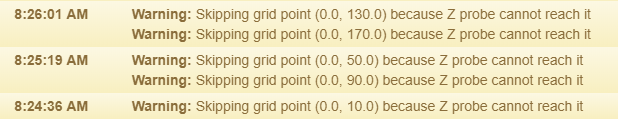
ok thanks guys, I think i'll take it slow and make sure everything is working then.
Moving the Duet wifi to a different printer and putting the maestro in the old!
I have this working on my machine:
M558 I1 P5 H5 F120 T6000