@jay_s_uk said in How to put LED control on the web interface and touch screen:
You can certainly use a heater output has a fan.
Your M307 command is disabling heater 6 from being a heater so you're halfway there.
You can then use M106 to assign P6 as a fan and control it that way.In RRF3, its much easier to assign pins as nothing has a default use
Ah - just what I was looking for.
Here is the new config.g snippet in case others are looking to control LEDs with the Duet/Duex through the web interface:
; LED Lights - Duex5
M307 H6 A-1 C-1 D-1 ; Use heater 5 for LED lights on Duex5
M106 P6 S1.0 C"LEDs" A6 ; Map to fan control, name and set to full bright
Now with a web frontend slider:
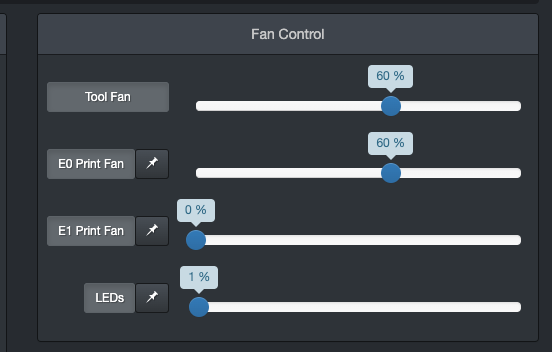
Thank you very much!