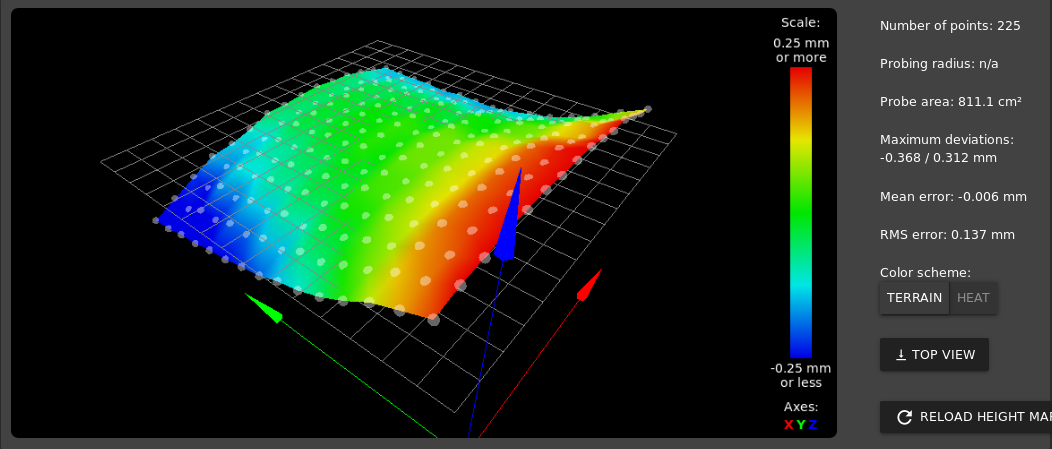@TLAS said in Duet Slicer Integration?:
@grizewald
I don't suppose you use any modern cloud environment, like GitHub, Fusion 360 or OneDrive? It's not about computing power, it's about mobility, universal compatibility, and creating a community ecosystem with ease of access to everyone.
Major advantages of using a cloud technology (or really just web ignoring the buzz word), could involve the following:
- Saving slicing configurations that follow you, regardless of the device.
- Pre/parallel slicing using your standard configurations (view the g-code outputs immediately from your common settings to pick a starting point for refinement).
- Direct access (without installation) to any of the top slicing engines, on any device.
- Repositories of slicing configurations for specific printers, including manufacturer recommendations. Imagine "the nominal Bowden retraction is 2.7mm with a standard deviation of 0.7mm" for ultimakers, etc...
- Direct access (without installation) to custom slicing engines optimized for specific printers and/or setups. Code and slicing setups for multi-color materials or multi-tool setups that can be easily shared.
- Machine learning technologies that flag common failure settings for your geometry. "Changing to a 0.25mm first layer will increase the probability of a successful print for your printer by 20%"... etc...
Edit: I do agree with you about the personal network. I'd love to see whatever 'cloud' system is developed to have universal compatibility with a local network and distribute tasks / settings to all computers on that network with a lot of the benefits of a cloud but not actually leaving your own network.
I confess I was being rather cynical in my comments, probably because I've seen so much buzzword marketing and empty promises made in the computing industry over the decades. Remember "the paperless office"? 
I do use web based services in my job and I personally collaborate with others on open source projects via GitHub etc, but when it comes to my personal data and computing resources, they stay firmly locked behind my firewall and under my control. I was always wary of operations like f***book and other "it's free because you are the product" services and time has proved my caution to be well founded.
I would not personally use OneDrive for anything other than storing obfuscated and encrypted data where I am the only person in control of the encryption/decryption software and associated keys.
My employer uses all the latest fads like Jira, Office365, Dynamics, etc, etc. My personal view is that they are probably in breach of the GDPR (despite them harping on about how much good work they are doing with GDPR compliance) and certainly running the risk of exposing confidential business intelligence to third parties with sufficient resources and interest. It will come back to bite them in the end and every time Microsoft or Amazon's cloud servers experience outages, they burn countless amounts of money in lost productivity.
So I'm far from adverse to new technology and new ways of doing things, but I tend to look very critically at the business models behind new services and what their security and privacy implications are.