@phaedrux
Thanks for help me.
After changing door of the router and reboot... start to work again.
I don't know what happen.. but works ok now.
Thanks 
@phaedrux
Thanks for help me.
After changing door of the router and reboot... start to work again.
I don't know what happen.. but works ok now.
Thanks 
Hello..
Try to search but found nothing..
For some time i didn't use the printer (2 months +/-)
This night try to connect but no luck..
Try to connect with the pc and nothing..
But by phone i can... i uploaded to the last version: 3.4.1rc1.
Ok no error..
By phone i acess the printer, but using the pc nop...
The IP is the same...
Can only acess by wireless..
help me if.. possible..
please.. 
Hello again....
After instaling with now issue the last version of firmware and the DWC
i have this showing:
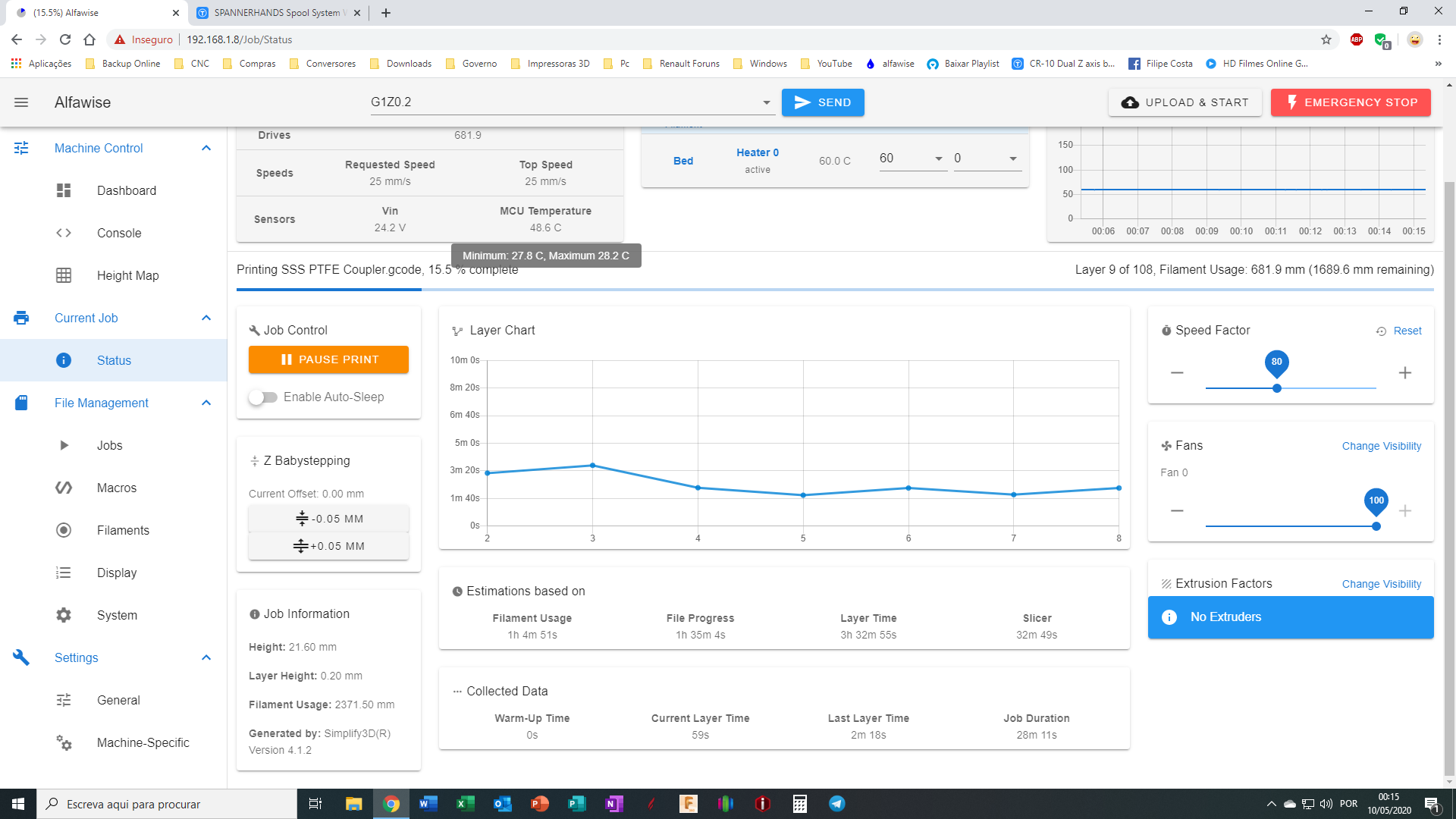
The temperature of MCU is around 48ºC and when i put the mouse on top only shows maximum of 28ºC ...
Not normal... I think...
Regards
With version 2.1.6
M558
Z Probe 0: type 0, dive height 5.0mm, probe speed 50mm/min, travel speed 6000mm/min, recovery time 2.00 sec, heaters normal, max taps 1, max diff 0.08
version 2.1.5
m558
Z Probe 0: type 0, dive height 5.0mm, probe speed 50mm/min, travel speed 6000mm/min, recovery time 2.00 sec, heaters normal, max taps 1, max diff 0.08
The problem is that the numbers disappear in the bar...
Hello... Again..

After updating to the last version of Firmware and DWC when homing the Z i have this:
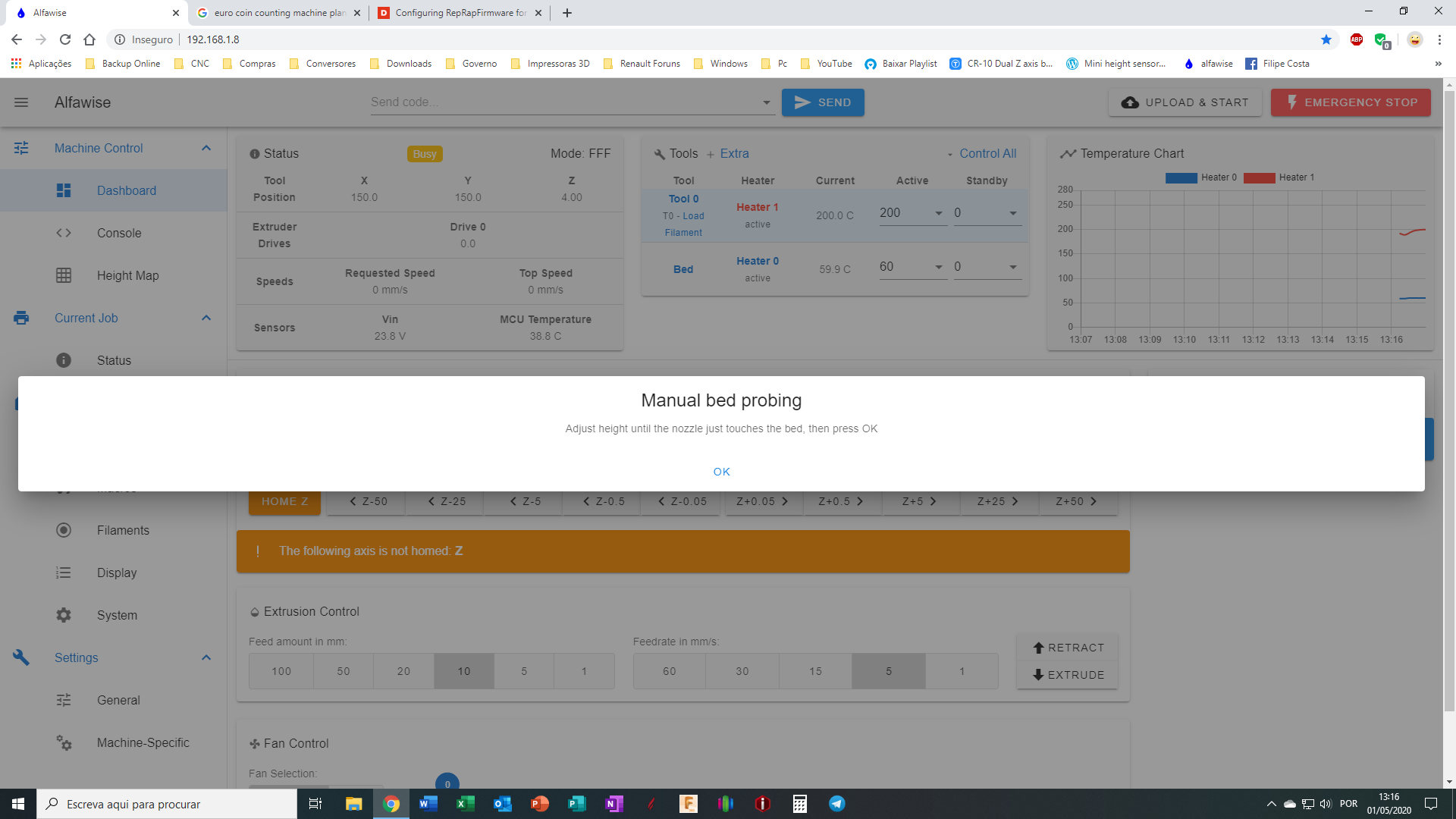
I update the Maestro bin file, then the DWC zip folder
No error appears..
Regards
After almost 1h of use no problem with the network...
RepRapFirmware for Duet 2 Maestro 3.01-RC11 (2020-04-30b3)
Duet Web Control 2.1.6
Thanks.
@dc42 ok.
Thanks.
Going to try when get home.
Good morning....
After installing the previus version....
FIRMWARE_NAME:
RepRapFirmware for Duet 2 Maestro
FIRMWARE_VERSION: 3.01-RC9 ELECTRONICS:
Duet Maestro 1.0 FIRMWARE_DATE: 2020-04-21b1
=== Network ===
Slowest loop: 104.72ms; fastest: 0.02ms
Responder states: HTTP(0) HTTP(0) HTTP(0) HTTP(0) FTP(0) Telnet(0)
HTTP sessions: 1 of 8
Interface state active, link 100Mbps full duplex
No issue with network connection....
I will give a try tomorrow...
Have to go to work.
Thanks dc42
Hello.
Im having a little problem with my duet maestro after a clean install to RRF 3
Using Firmware:
RepRapFirmware for Duet 2 Maestro 3.01-RC10 (2020-04-25b3)
And DWC:
Duet Web Control 2.1.5
Until this version never had problem with ethernet.. But now each 1 or 3 minutes loses connection..
After a M122:
=== Network ===
Slowest loop: 7.34ms; fastest: 0.02ms
Responder states: HTTP(0) HTTP(0) HTTP(0) HTTP(0) FTP(0) Telnet(0)
HTTP sessions: 1 of 8
Interface state active, link 100Mbps full duplex
Always shows this:
29/04/2020, 21:00:51 Connection established
29/04/2020, 21:00:50 Connection interrupted, attempting to reconnect...
HTTP request timed out
29/04/2020, 20:58:07 Connection established
29/04/2020, 20:58:07 Connection interrupted, attempting to reconnect...
HTTP request timed out
29/04/2020, 20:56:28 Connection established
29/04/2020, 20:56:28 Connection interrupted, attempting to reconnect...
HTTP request timed out
29/04/2020, 20:54:39 Connection established
29/04/2020, 20:54:39 Connection interrupted, attempting to reconnect...
HTTP request timed out
29/04/2020, 20:51:57 Connection established
29/04/2020, 20:51:57 Connection interrupted, attempting to reconnect...
HTTP request timed out
29/04/2020, 20:50:36 Connection interrupted, attempting to reconnect...
HTTP request timed out
29/04/2020, 20:49:24 Connection interrupted, attempting to reconnect...
HTTP request timed out
Can someone help me on this please?
Regards
@CaLviNx
Please...
Don't talk before now what happened...
The shop where i bought the sensor tested and they where very kind to try change the product...
And they not spitt their dummy...
whatever that means
And maybe i like more to do things manually..
That's why i said that wen't to museum not to trash can...
Stay cool be happy.
Solved my problem..
Back to manual mesh bed leveling..
The sensor wen't to museum..
Maybe get other type of sensor.
Bed compensation in use: none, comp offset 0.000
Is that correct?
Mine says
Bed compensation in use: mesh, comp offset 0.000
(manual bed levelling)
I tried only with aluminium..
The same results.
In the same spot sometimes work others don't work.
And the values of Z-Probe in DWC is 469 almost in all the times that i tried to do G29
With light (led) or no light because reflection...
Even only the aluminium painted with black matte the same thing...
I take the sensor off...
using manual bed levelling for now..
Make the same thing again like the video above...~

I reduce the speed of Z to 1mm/s with cold bed and then other with 70ºC
have a reading of the Z-Probe 33 times was 469 and 3 times was 539
And until now.. No hiting the bed...
Maybe was the speed the problem...?
From:
M558 X0 Y0 Z1 P8 H5 A2 S0.08 F200 T4000
to:
M558 X0 Y0 Z1 P1 F50 H5 R2 T4000 A2 S0.08
Result:
03/11/2019, 22:38:31 G29
36 points probed, min error -0.285, max error 0.436, mean 0.029, deviation 0.177
Height map saved to file heightmap.csv
I think that is not very bad...
Almost quit from using this...
Maybe reverse to marlin or quit for good this kind of hobby....
G30...
G30 S-1...
G28..
Works well...
Doing G29 or a G32 or the macro
The sensor won't work..
Or it can work..
1 in 10 times 

Using
Board: Duet Maestro 1.0
Firmware: RepRapFirmware for Duet 2 Maestro 2.04RC4 (2019-10-19b1)
Duet Web Control 2.0.4