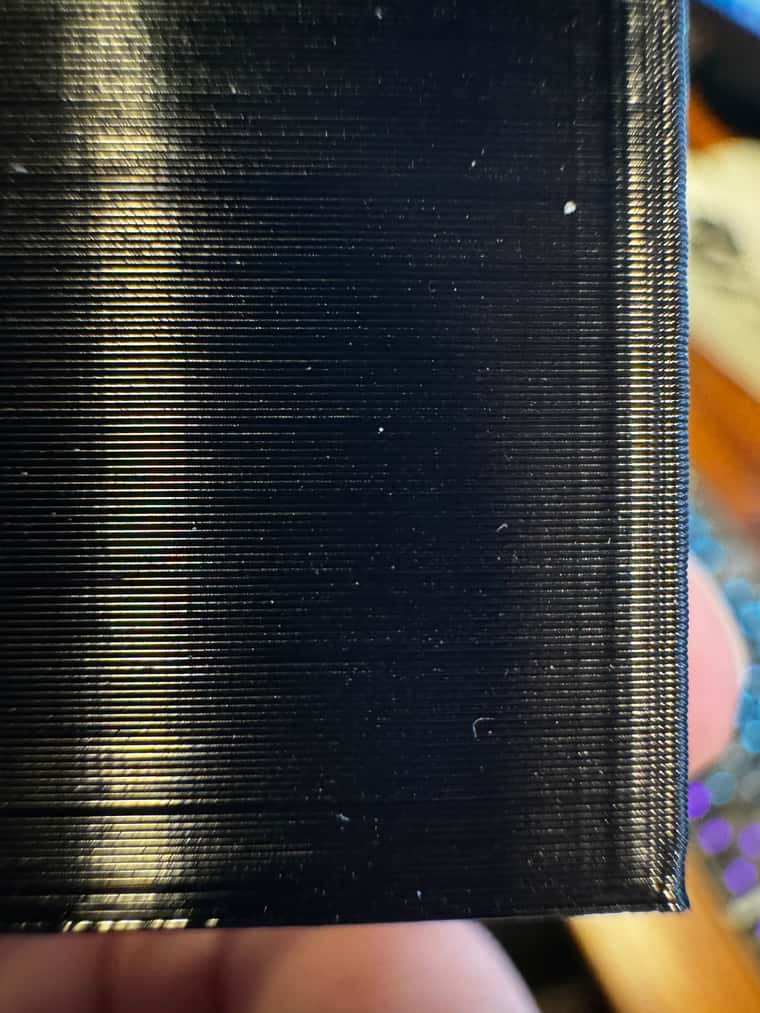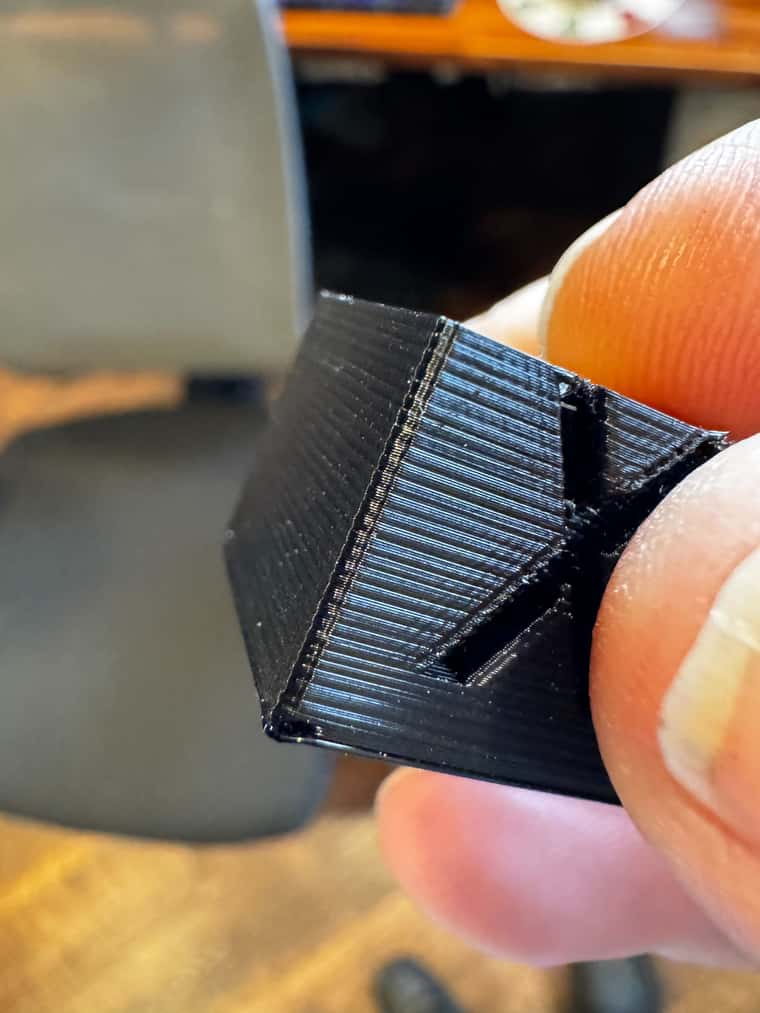Posted in a separate comment for clarity.
Some time ago, I used to run my home automation system on Raspberry Pi. Then, after that, I ran my home audio on Raspberry Pis. They did work pretty well but were more prone to corruption than I'd like.
The beauty of an embedded board like the Duet 2 is that powering it down and back up meant that it was still going to come back up fine.
My experience with Raspberry Pis were that they are a full OS and don't particularly love being shut down without going through a clean shutdown. Something that a device with an off-switch isn't all that great for. Perhaps my early experiences with Raspberry Pis reflect a fear about dirty shutdown corruption that isn't a reality any more. Do I have any reason to be concerned on this or are my fears several years out of date?