@o_lampe great thanks I will look into it
Posts made by MortenMod
-
RE: Converting CreatBot D600 pro to Duet3Dposted in General Discussion
-
Converting CreatBot D600 pro to Duet3Dposted in General Discussion
Re: Converting CreatBot D600 pro to Duet3D
Hi. I 'm trying to restart the post regarding converting the creatbot D600 to DUet3D. Anyone who could tell me in steps what to do? I just bought 3 of these machines but the UI and Firmware is still not good enough.
-
RE: Help with Fan - simple question - M106 and M950 Duexposted in Duet Hardware and wiring
@dc42 but the fan did not work until I put a jumper in the one I am pointing. I also have nema 17 12v motors connected and they did not work either but now everything work with the jumper in? Thought I knew why. Sorry if I do not understand your comment.
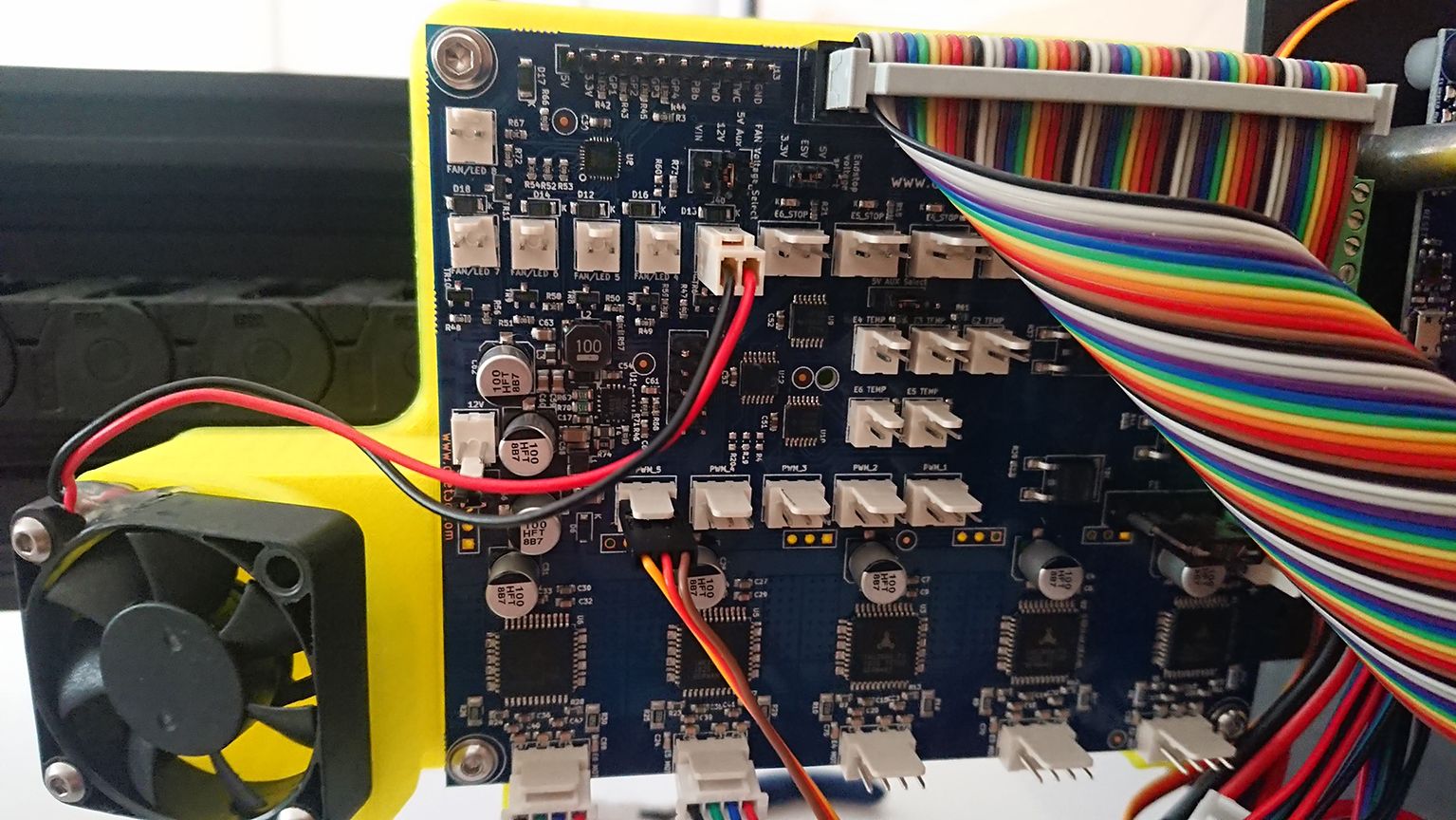
-
RE: Help with Fan - simple question - M106 and M950 Duexposted in Duet Hardware and wiring
@dc42 but as said it seems to work now with a jumper in 12v for fan and a jumper in for the board. Thought I could run 24v on board and just set a jumper in 12v for fan.
-
RE: Help with Fan - simple question - M106 and M950 Duexposted in Duet Hardware and wiring
@dc42 Yes I already did that, but there were no jumper in the one just beneath the 12v output (my finger point). I am running 24 v on duet mainboard.
-
RE: Help with Fan - simple question - M106 and M950 Duexposted in Duet Hardware and wiring
Hi @dc42 and @deckingman. I think I figured it out. My mainboard is running 24 volt and I thought I only need to set jumper in 12v fan for running the fan in 12v but it turns out that I also need to set a jumper in so everything runs 12v. Have I understood this correct?

-
RE: Help with Fan - simple question - M106 and M950 Duexposted in Duet Hardware and wiring
@Phaedrux said in Help with Fan - simple question - M106 and M950 Duex:
M106 P5 S1 H-1
Nothing happens. It is just "accepting the command". The fan is 12 v and the jumper is set to 12v. It is weird because the fan definitely work as I tested it on the duet fan0 and here it worked perfectly with
M950 F0 C"fan0" Q500
M106 P0 S1 H-1I tried to change the jumper to another one but nothing change. I also tried fan.duex3/4/5/6/7/8 but nothing is working.
-
RE: Help with Fan - simple question - M106 and M950 Duexposted in Duet Hardware and wiring
@Phaedrux said in Help with Fan - simple question - M106 and M950 Duex:
H-1
No. It still doesn't work. Any other suggestions?
-
Help with Fan - simple question - M106 and M950 Duexposted in Duet Hardware and wiring
Hi. I'm new to Duet wifi and I'm trying to get this to work. Need a fan that is always on from the duex 5 but can't get it to work. I've tested the fan in the duet wifi fan always on output and it is working fine. I've also tested all the fan output at the duex but can't get it to work.
What do I do wrong?
;define fan for duex5 (fan05) M950 F5 C"duex.fan5" Q500 M106 P5 S1.0 ;fan5 always on
-
RE: Weird Z axes movement from - to +posted in General Discussion
@droftarts Aahhhhhh

Thanks a lot. It helped! -
RE: Weird Z axes movement from - to +posted in General Discussion
@jay_s_uk Yes. Purely G1 Z-10 and then another one eg. G1 Z5
-
RE: Weird Z axes movement from - to +posted in General Discussion
@jay_s_uk just in the command line in Web duet control. But I have the feeling that it this also provoke an error in offset probing.
-
RE: Weird Z axes movement from - to +posted in General Discussion
@jay_s_uk I am typing in the g-code command. If using the buttons it work fine.
Need to check the other question. Will Come back later. -
RE: Weird Z axes movement from - to +posted in General Discussion
@jay_s_uk Ahh I see. Changed the homez but still does not solve my problem. As said I can move G1 Z-30 or Z-40 etc. This works fine. But every time I do a move in the opposite direction It just go to endstop no matter what I am typing
-
RE: Weird Z axes movement from - to +posted in General Discussion
Config (sorry about the mess)
; Configuration file for Duet ; executed by the firmware on start-up ; WorkBee Firmware Version 1.0.7 ; Configure Connection - ENABLE ONLY ONE OF THE BELOW THREE M552 S1 ; Enable Wifi Network ;M552 S2 ; Enable Access Point Mode ;M552 S1 P192.168.2.14 ; Enable Ethernet - Change IP Address to suit ; - - - - - - - - - - - - - - - - - - - - ; General preferences M451 ; Put the machine into FFF Modes M550 MODIX MONSTER ; Set machine name G90 ; Set absolute coordinates ;define stepper motors and axis M584 X0 Y1:3 Z2 E5:6:7:8:9 ; Configure Drives M569 P0 S0 ; Drive 0 goes forwards M569 P1 S1 ; Drive 1 goes forwards M569 P2 S0 ; Drive 2 goes forwards M569 P3 S0 ; Drive 3 goes forwards ; new drivers?? duex5?? not in function yet M569 P5 S1 ; physical drive 5 goes forwards ///not in function yet M569 P6 S1 ; physical drive 6 goes forwards ///not in function yet M569 P7 S1 ; Change direction of Z motor ///not in function yet M569 P8 S1 ; physical drive 8 goes forwards ///not in function yet M569 P9 S1 ; Change direction of one motor ///not in function yet ; Heaters and pt100 M140 H-1 ; disable heated bed M305 P1 X200 ; configure PT100 for heater 1 M143 H1 S240 ; set temperature limit for heater 1 to 240C ;Tools M563 P0 S"test1" D0 H1 F0 ; define tool 0 G10 P0 X0 Y0 Z0 ; set tool 0 axis offsets G10 P0 R0 S0 ; set initial tool 0 active and standby temperatures to 0C M563 P1 S"test2" D1 H1 F0 ; define tool 1 G10 P1 X0 Y0 Z0 ; set tool 1 axis offsets G10 P1 R0 S0 ; set initial tool 1 active and standby temperatures to 0C M563 P2 S"test3" D2 H1 F0 ; define tool 2 G10 P2 X0 Y0 Z0 ; set tool 2 axis offsets G10 P2 R0 S0 ; set initial tool 2 active and standby temperatures to 0C M563 P3 S"test4" D3 H1 F0 ; define tool 3 G10 P3 X0 Y0 Z0 ; set tool 3 axis offsets G10 P3 R0 S0 ; set initial tool 3 active and standby temperatures to 0C M563 P4 S"test5" D4 H1 F0 ; define tool 4 G10 P4 X0 Y0 Z0 ; set tool 4 axis offsets G10 P4 R0 S0 ; set initial tool 4 active and standby temperatures to 0C ; Z-Probe M307 H7 A-1 C-1 D-1 ; disable heater on PWM channel for BLTouch M558 P9 H20 F120 T3000 X0 Y0 Z1 ; set Z probe type to bltouch and the dive height + speeds G31 P50 X29.4 Y34.8 Z0 ; set Z probe trigger value, offset and trigger height M557 X15:1200 Y15:1400 S100 ; define mesh grid ; Configure Axes M92 X53.334 Y53.334 Z400 ; Set steps per mm M350 X16 Y16 Z16 I1 ; Configure microstepping M566 X500 Y500 Z500 ; Set maximum instantaneous speed changes (mm/min) M203 X10000 Y10000 Z2500 ; Set maximum speeds (mm/min) M201 X150 Y150 Z150 ; Set accelerations (mm/s^2) M906 X2400 Y2400 Z2400 I100 ; Set motor currents (mA) ; Configure Axis Limits M208 X0 Y0 Z0 S1 ; Set axis minima M208 X1300 Y1475 Z110 S0 ; Set axis maxima ; Configure Endstops M574 X2 Y2 Z2 S0 ; Set active low endstops ; Other Settings ;M140 H-1 ; Disable heated bed M564 S1 H1 ; Disable jog commands when not homed M911 S21.0 R23 P"G91 G1 Z3 F1000" ; Configure power loss resume M501 ; Load Stored Parameters M98 Pcustomconfig.g ; Execute custom config settingsPs. nothing in Pcustomconfig.g
HomezG91 ; relative positioning G21 ; Set units to mm G1 H1 Z110 F1500 ; move quickly to Z axis endstop and stop there (first pass) G92 Z110 ; Set Home Position - change to your machine size. G1 Z-3 F2400 ; go back a few mm G1 H1 Z110 F300 ; move slowly to X axis endstop once more (second pass) G92 Z110 ; Set Home Position - change to your machine size. G90 ; absolute positioningIf I use the duet Webcontrol to move the z everything works fine. But if I eg. G1 Z-30 and the G1 Z5 it moves to the endstop.
-
RE: Weird Z axes movement from - to +posted in General Discussion
@jay_s_uk Yes and in config it is the same. The homez.g is slightly different since I have another Z height. Otherwise they are the same
-
Weird Z axes movement from - to +posted in General Discussion
Hi. I have a problem with my duet wifi board and workbee (belt driven x and y, screw drive Z). When I move G1 Z-10 it moves 1 cm but trying to go back with G1 Z10 it moves more. No matter what I am typing in as movement it move to endstop/home. Do not understand what is happening. What is wrong?
; Configure Axes M92 X53.334 Y53.334 Z400 ; Set steps per mm M350 X16 Y16 Z16 I1 ; Configure microstepping M566 X500 Y500 Z500 ; Set maximum instantaneous speed changes (mm/min) M203 X10000 Y10000 Z2500 ; Set maximum speeds (mm/min) M201 X150 Y150 Z150 ; Set accelerations (mm/s^2) M906 X2400 Y2400 Z2400 I100 ; Set motor currents (mA)