@bearer I checked the wiring of the heater I get a full circuit, so I don't think it shorts
Posts made by nerdiator
-
RE: Short-To-Ground when turning on heatersposted in Duet Hardware and wiring
-
Short-To-Ground when turning on heatersposted in Duet Hardware and wiring
I get the following errors when I turn on the heaters (bed OR extruder)
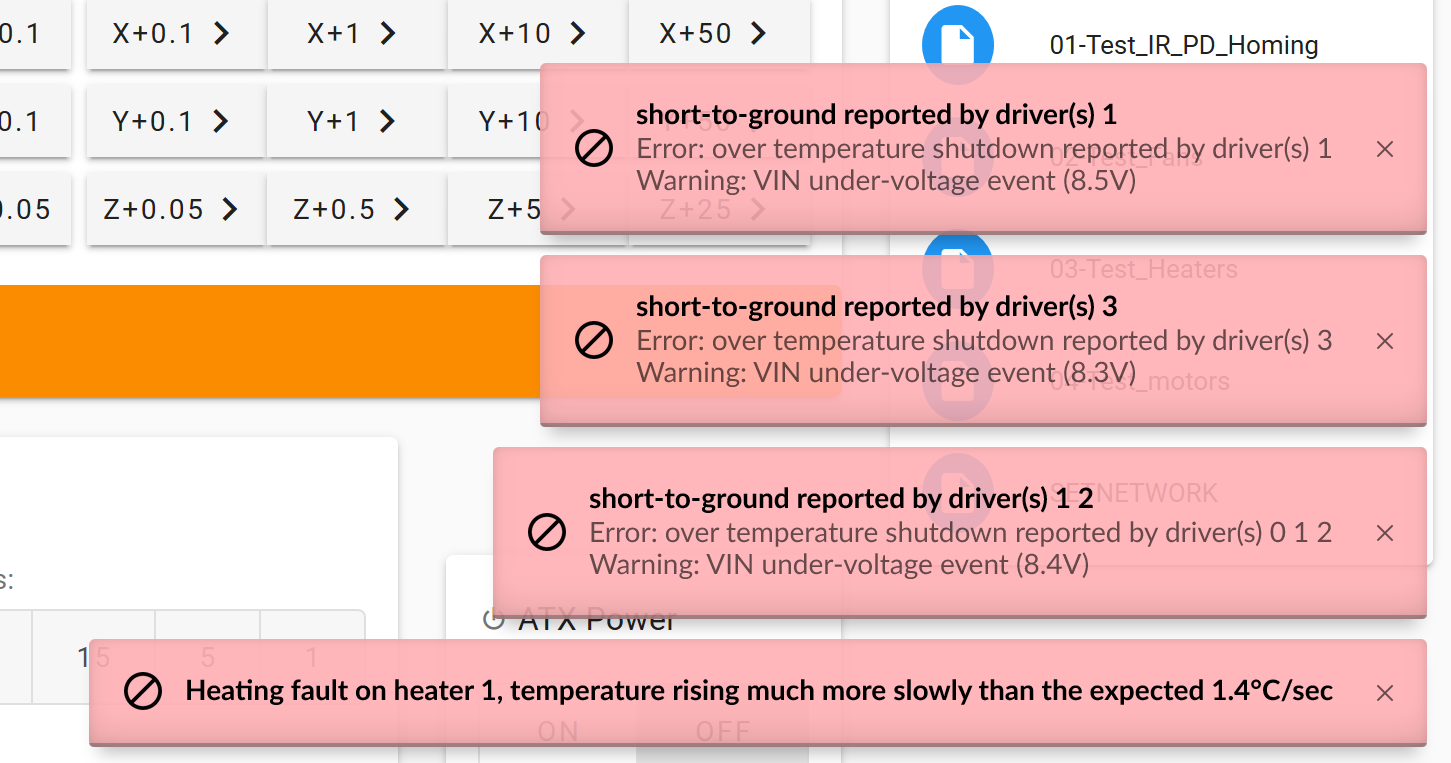
The board itself flashes a few times on and off. In standby mode my Vin is around 24V, but when turning on any heater it goes to 0 immediately.
I don't have any other problems with the board. The temperature transistors work perfectly, the motors work, homing works. I just can't get the heaters to work
-
RE: LJ12A3-4-Z/BX wiring questionsposted in Duet Hardware and wiring
@JKaechler Did you ever made it work? I have the same issue
-
RE: Homing fails on printerbotposted in Tuning and tweaking
@Veti They are buttons that give a 3.3V current when pressed, 0V when not pressed.
-
RE: Homing fails on printerbotposted in Tuning and tweaking
@dc42 Oh I see. I just configured it until it moved to 0,0. But I probably made a mistake with the endstop location. But still, it should stop when the endpoint is triggered, right?
-
RE: Homing fails on printerbotposted in Tuning and tweaking
Yes that's what I did. Only for the X and Y moves, but they don't get properly homed
-
RE: Homing fails on printerbotposted in Tuning and tweaking
I tried that but it doesn't seem to help. I get an error saying "Insufficient axes homed"
-
RE: Homing fails on printerbotposted in Tuning and tweaking
@Phaedrux I didn#t move the Z, it's probably just still activated because it's so low. I wanted to make X and Y work first
-
RE: Homing fails on printerbotposted in Tuning and tweaking
M119 without endstops pressed:
Endstops - X: not stopped, Y: not stopped, Z: at min stop, Z probe: at min stopM119 at endstop position:
Endstops - X: at min stop, Y: at max stop, Z: at min stop, Z probe: at min stop -
RE: Homing fails on printerbotposted in Tuning and tweaking
This is the position where all endpoints are being triggered:

This is the opposite position of the endpoints:

And I've been through your links, and I do see the endpoint status switching from yes to no in the machine settings when I move the bed and extruder
-
RE: Homing fails on printerbotposted in Tuning and tweaking
Here is my config.g file: https://pastebin.com/CHfyAcJV
And these are my homing files: https://pastebin.com/MvB4A0rG
-
Homing fails on printerbotposted in Tuning and tweaking
I recently replaced my broken printerbot board with a Duet2Wifi. I'm a noob when it comes to the internal workings of this all but I think that I understand homing now. If I get it right, the goal is to move the printer to the starting point of the grid? I managed to configure my board in a way that it moves to the 0,0 mark. It moves in the correct direction but instead of stopping when the X stop and Y stop get triggered, the motors keep going and the homing fails. The LEDs on the board that indicate the X and Y stop do light off, so I think that I got it wired correctly?
-
RE: Attempt to move motors when VIN is not in rangeposted in Duet Hardware and wiring
@aidar Ah yeah both fuses are blown. I'll try later with new ones
-
RE: Attempt to move motors when VIN is not in rangeposted in Duet Hardware and wiring
@dc42 Will do when I get home. Where is this fuse?
-
RE: Attempt to move motors when VIN is not in rangeposted in Duet Hardware and wiring
@deckingman If I flip the wires then it reads 0.
-
RE: Attempt to move motors when VIN is not in rangeposted in Duet Hardware and wiring
@deckingman Probably cause I miswired the multimeter. If I flip the VIN and GND the reading says 0
-
RE: Attempt to move motors when VIN is not in rangeposted in Duet Hardware and wiring
@Phaedrux VIN, 5v, 3.3V, X stop, Y stop, Z stop, USB power, Diag, and ESP.
When I disconnect USB only VIN says lit
-
Attempt to move motors when VIN is not in rangeposted in Duet Hardware and wiring
I've set up my Duet2Wifi board but when I try to Home my axes I get the following error:
"Attempt to move motors when VIN is not in range"
I find this to be rather weird because I checked the VIN and it gives about 13V (as seen in the pictures below). In the dashboard, it shows that my VIN is at about 2V



I've also tried with an ATX PSU but I had the same problem