I went to the customer's site and was able to update by copying the files to the SD card.
Everything is working again, thanks for your help.
Posts made by Philippe71
-
RE: Update from 3.4.5 to 3.5.0b4 impossibleposted in Firmware installation
-
RE: Update from 3.4.5 to 3.5.0b4 impossibleposted in Firmware installation
@Phaedrux Is it possible to reset the 6HC and 3EXP3HC boards (erase all the firmware and start again from zero to upload a version 3.5.0 b4)?
If yes, is it possible to do that from remote access (PC connected to Duet 6HC by RJ45) ? -
RE: Update from 3.4.5 to 3.5.0b4 impossibleposted in Firmware installation
@Phaedrux The machine has been running for 2 years with the same wiring, and there have been no changes to the cabling or the way the wires are routed. There has just been a change of thermal break and nozzle on the head.
There was no new appliance connected to the electrical network, no work (electrical welding or anything else), and no new machine installed.
It's very strange because it's perfectly reproducible: as soon as the temperature of the head reaches 386°C, the chamber sensor go to 2000°C, and as soon as I switch off the head heating, the chamber sensor start working again.
The chamber thermocouples are connected to the 6HC and the head thermocouple to a 3HC, connected to the 6HC via the CANFD bus.
We've already had problems with thermocouples, which we solve with filters. But this is really confusing.
That's why I'm thinking of a firmware problem... The machine was delivered with version 3.1.0, then updated to 3.4.5 about 8 months ago.
I can't manage to update to 3.5.0b4 to try, I don't have access to the SD board, I only have access to the machine's PC via Anydesk.
I think I'm going to have to travel to try and find out what's going on, it's 500km away but I can't leave the customer like that, he can't use the machine any more.
If you have an idea of something to try, I'd love to hear from you. -
RE: Update from 3.4.5 to 3.5.0b4 impossibleposted in Firmware installation
@dc42 I converted the Anydesk video to MP4.
You can download it here:https://www.qualup.com/_download/duet/thermocouple_pb_386deg.mp4
at approx. 25sec: head temperature reaches 386°C
at 33 sec: I switch off head heating
at 54sec: I reheat to 390°C
at 1"34sec: head temperature reaches 386°C againNote:
There have been no modifications to the machine or its environment. -
RE: Update from 3.4.5 to 3.5.0b4 impossibleposted in Firmware installation
@dc42 I've got a video showing the phenomenon, but it's a Video recorded by Anydesk; you'd need to install Anydesk to be able to view it, do you want me to put it on an ftp?
That's why I wanted to try RRF 3.5.0b4, to see if the phenomenon appears. -
RE: Update from 3.4.5 to 3.5.0b4 impossibleposted in Firmware installation
@dc42 Unfortunately, I don't have access to the machine or the board. I only have access to DWC via remote maintenance.
In fact, there's a very strange problem:
One of our customers had a problem with a clogged printhead and sent us back the EXP3HC printhead (RRF3: 3.4.4 + 1 Thermocouple board) for maintenance.
We repaired the head and tested it on our bench equipped with a 6HC (RRF3: 3.5.0b4).
The board worked fine on our bench, but when we sent the board back to the customer (his 6HC board is in RRF3: 3.4.5 + thermocouple), a very strange problem appeared:- As soon as the nozzle temperature exceeds 386°C on the head controlled by its EXP3HC, the machine's chamber thermocouples (connected to its 6HC RRF3.4.5) go into error and display 2000°C (the chamber is not heating).
- If I switch off the head heating: the chamber thermocouples immediately start working again.
- If I turn the head heating back on, the chamber thermocouples peak at 2000°C for less than half a second, then work again until the head temperature reaches 386°C, and then display 2000°C!!!
Totally incomprehensible...
It's repetitive and reproducible.
-
Update from 3.4.5 to 3.5.0b4 impossibleposted in Firmware installation
I'm trying to update a duet3 6HC + EXP3HC to version 3.5.0b4 from 3.4.5
I've only managed to update the DWC,
When I try to update the 6HC firmware, I get the message : Your Duet rejected the HTTP request: Unknown message type or not authenticated
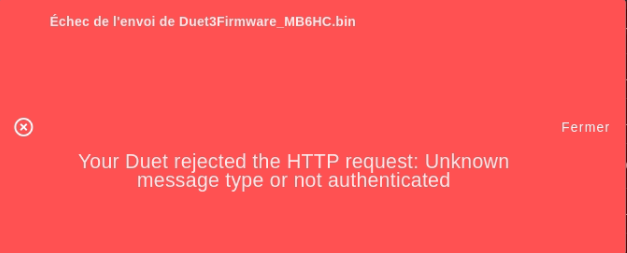
I can update the 3EXP board, but then I can't update the 6HC, the update procedure seems to work, but after reset, I'm still in version 3.4.5.
Any Idea ?
Thanks
-
RE: Fan with thermostatic control AND manual control?posted in Tuning and tweaking
Ok, I'll do that, thank you for the fast reply.
-
Fan with thermostatic control AND manual control?posted in Tuning and tweaking
I would like to have a fan controlled by a temperature sensor, but also have the possibility to force this fan in DWC, is this possible?
-
RE: Un peu de fumé / A little smokeposted in Config Tool
If it worked for a while, typically, it looks like the screws on the power terminals were not tightened enough...
-
RE: [3.5b1+] Inaccurate print dimensionsposted in Beta Firmware
I have exactly the same problem with a Duet3-6HC + exp3HC + 3.5b1+.
Same problem as on the pictures.
I went back to version 3.4.5, everything works again (same GCode, same configuration).
Currently my machine is printing, I will switch back to 3.5b1+ and send an M98 P "config.g" and M201, M203, M566 and M906 when it is finished. -
RRF3.5 Beta 1 : M291 new optionsposted in Beta Firmware
With RRF3.5 beta, it is possible to request values or choices from the user in a macro. This is great, but how do you get the value that the user has entered to use in the following lines of the macro. Is this possible?
For example : I ask the user to enter the temperature needed and I would like to setup the new temp by a M104 S
M291 P"Enter the temperature of the head" S5 L150 H480 F300 -
RE: G28 Z : Error: SetPositions called when DDA ring not emptyposted in Duet Hardware and wiring
@dc42 Uploaded RRF3.3.4 on motherboard, everything works fine !!
Thank you very much.
-
G28 Z : Error: SetPositions called when DDA ring not emptyposted in Duet Hardware and wiring
Trying to set up a head pre-set bench. It is equipped with a Duet 3 Mini 5+ motherboard version 3.4.5 (2022-11-30 19:41:16) running on Duet 3 Mini5plus Ethernet (standalone mode) with a printhead equipped with a Duet EXP3HC rev 1.02 or later firmware version 3.4.4 (2022-10-14 11:45:56) connected by CanFD
There is only one Z-axis connected (0.4) to the Duet 3 Mini 5 board, this axis is used to adjust the Z-level of the probe outside the machine.
There is no X or Y axis (homex.g is simply : G92 X0)At startup in config.g, I made a Home Z (G28 Z), everything goes well.
But if I run the G28 Z command again, I almost always get the error message =
Error: SetPositions called when DDA ring not emptyThen the motherboard crashes, the Z commands do not work anymore.
Note that the same configuration with a Duet3 6HC motherboard works very well.
My Homez.g and Homeall.g are identical:
G91; relative positioning G1 H1 Z50 F1000 ; move Z UP until the endstop is triggered G1 Z-5 G1 H1 Z50 F180 ; move Z UP until the endstop is triggered G1 Z-5 F1000 M400 G92 Z23 E0 ; set Z position to axis G90I tried with or without M400, placing the G90 before or after the G92 Z23...
If I turn off the bench and turn on again, the first home Z (G28 Z) works again.
Do you have an idea?
Thank you
-
RE: Thermocouple Error : "String too long" with RRF 3.3 stableposted in Firmware installation
M115 B1 Duet EXP3HC firmware version 3.4.0beta5 (2021-10-12 13:58:36) -
RE: Thermocouple Error : "String too long" with RRF 3.3 stableposted in Firmware installation
With RRF3.4.0 B5
thermocouplemax31856 > Works
thermocouple-max31856 > does not work -
RE: Thermocouple Error : "String too long" with RRF 3.3 stableposted in Firmware installation
Thank you Tony.
It works with RRF3.4.0 B5 with the "-" removed... -
Thermocouple Error : "String too long" with RRF 3.3 stableposted in Firmware installation
Using a Duet 6HC motherboard + Duet 3HC daughter-board, 2 thermocouples connected to the thermocouple board V1.1 on the 3HC
Firmware Version: 3.3 stable June 16Configuration of Thermocouples :
M308 S1 P"1.spi.cs1" Y"thermocouple-max31856" K"k" ; configure sensor 1 as thermocouple on pin sp1.cs1 expansion board 1 M950 H1 C"1.out0" T1 ; create nozzle heater output on 1.out0 and map it to sensor 1 M143 H1 S498 ; set temperature limit for heater 1 to 498C M307 H1 B0 S1.00 ; disable bang-bang mode for the nozzle heater and set PWM limit M308 S2 P"1.spi.cs0" Y"thermocouple-max31856" K"K" ; configure sensor 0 as thermocouple on pin sp1.cs0 expansion board 1 M950 H2 C"1.out1" T2 ; create nozzle heater output on 1.out1 and map it to sensor 2 M143 H2 S498 ; set temperature limit for heater 2 to 498C M307 H2 B0 S1.00 ; disable bang-bang mode for the nozzle heater and set PWM limitIt worked fine with RRF3.2.2
I switch to RRF 3.3, I get the error message :
M308 S1 P"1.spi.cs1" Y"thermocouple-max31856"
Error: M308: string too longThe heaters switch to error status
Tried with RFF 3.4.0 Beta 4, same error.
Switch back to RRF3.2.2, everything is OK...
What am I doing wrong?
-
RE: PI camera does not work anymore after DWC 3.2.0beta4 updateposted in Duet Hardware and wiring
Thanks, the printer is not at the office, I'll test tomorrow, and post the results.