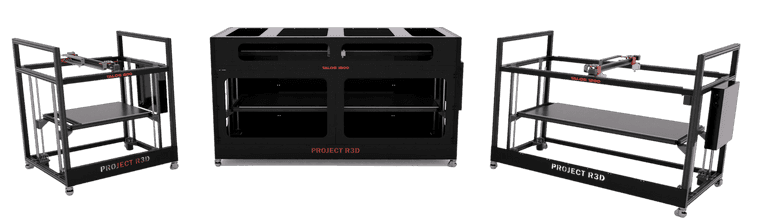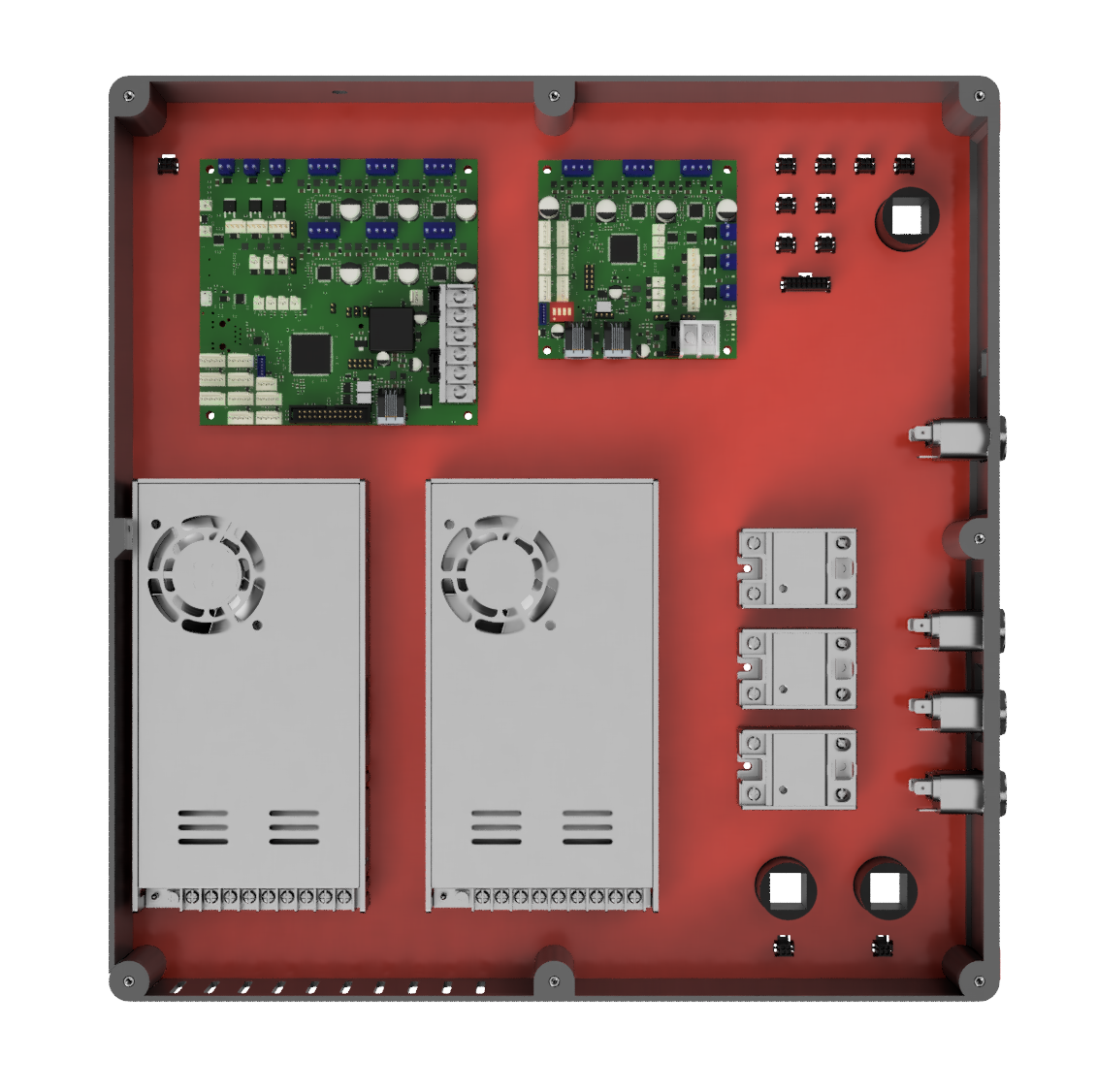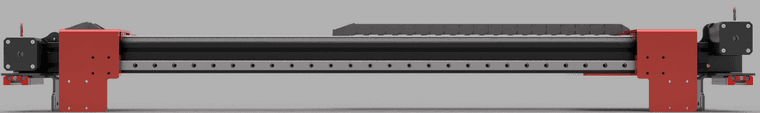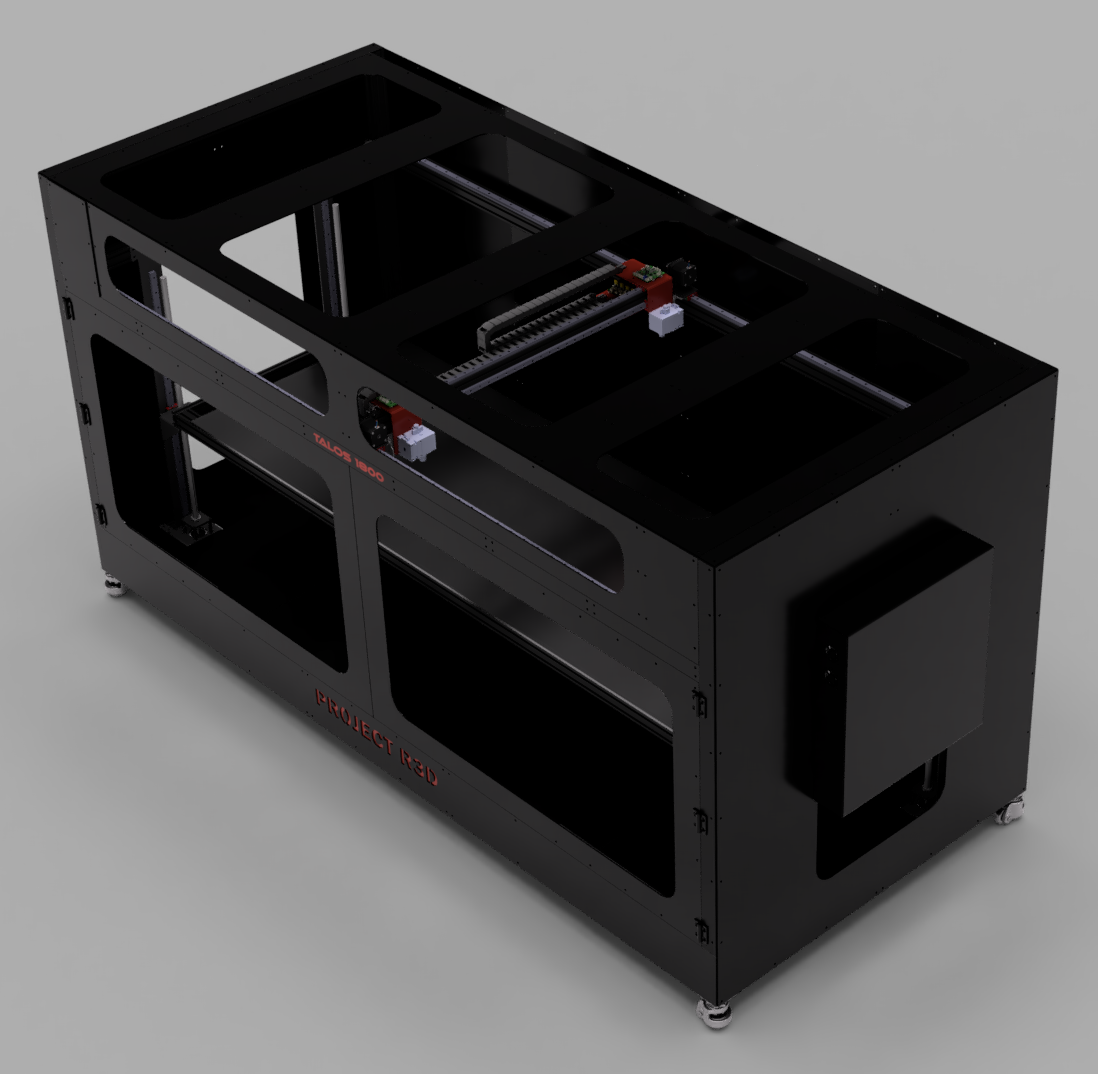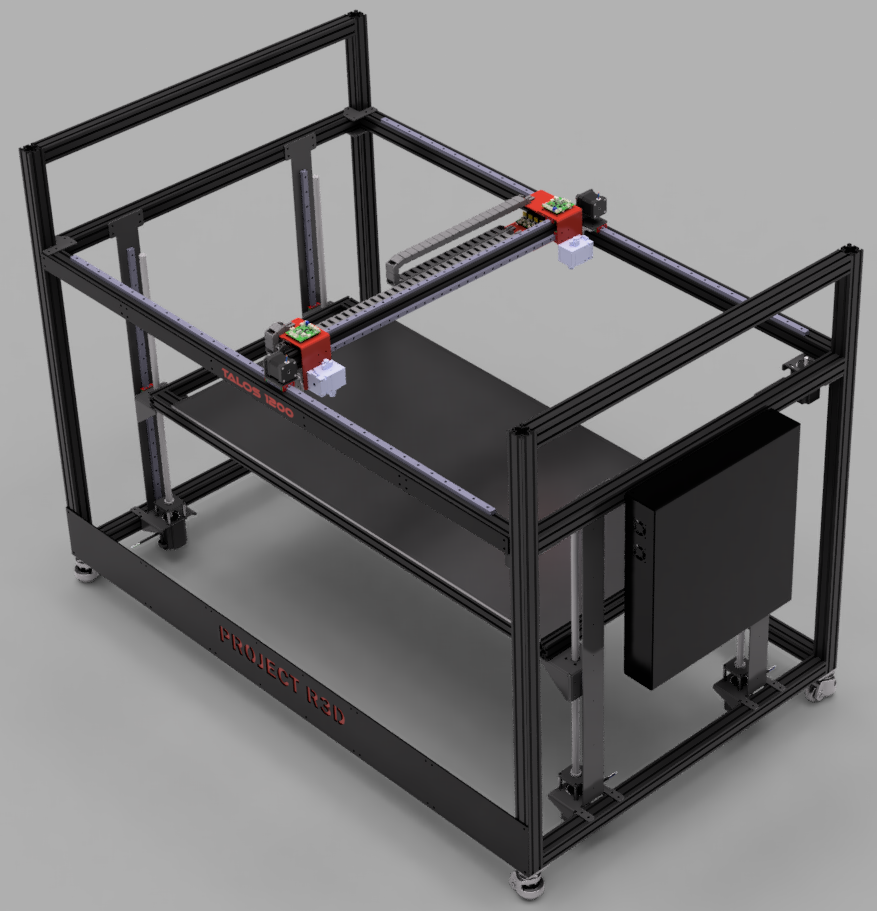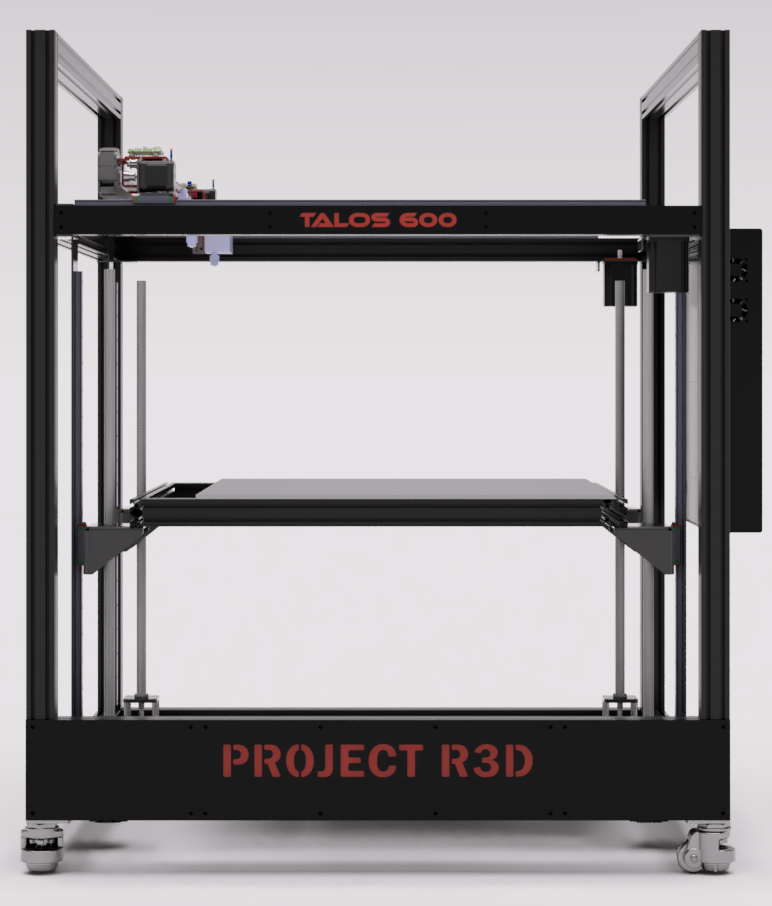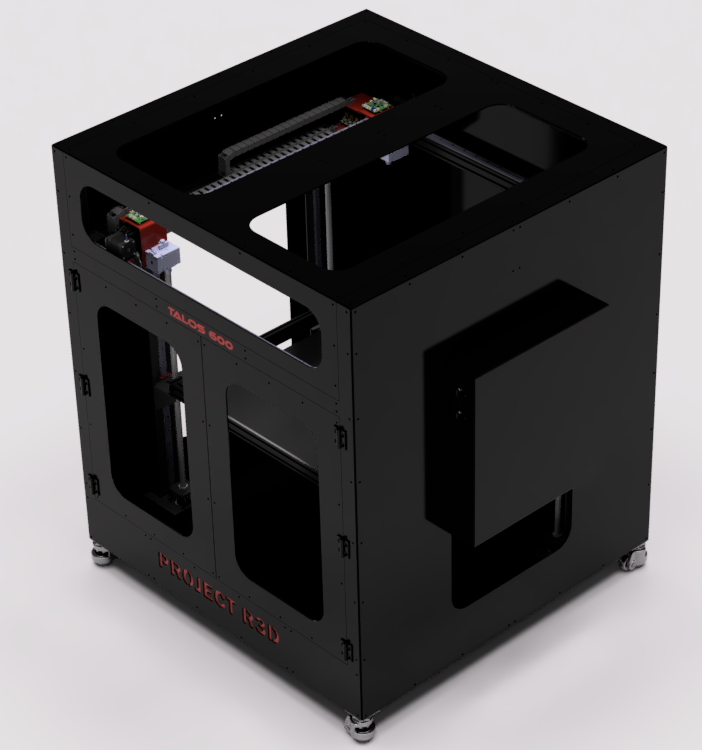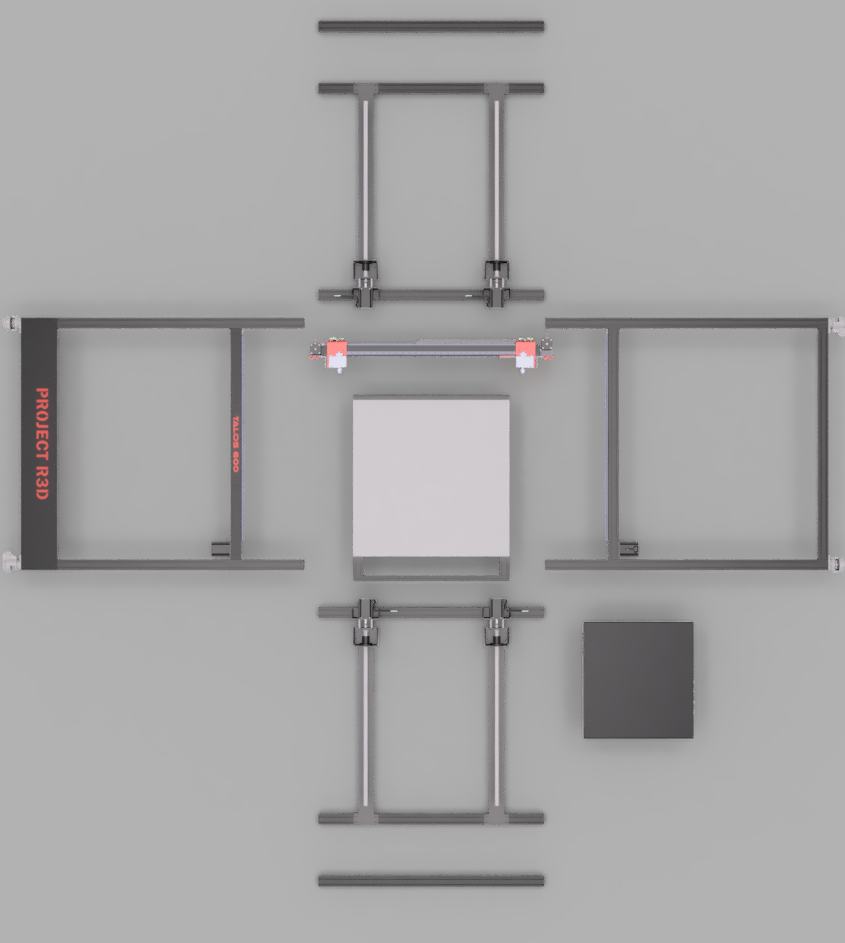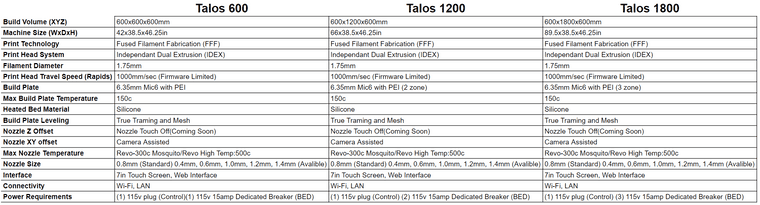We have been testing a new unit with Duet3 with SBC (Pi3b+), we have run into a couple of errors. The first would be a full system hang after a print cancel and then hitting reprint. Since a print has been canceled the temp is still high but it will never start printing. It will sit at 0.0% and nothing will respond, if you hit a button in the web interface it will just spin. The second more common (only about 5% of the time) issue is a disconnect and restart of the system upon an "Upload and Print" process. So far its mostly been with S3D files.
M122
=== Diagnostics ===
RepRapFirmware for Duet 3 MB6HC version 3.1.1 running on Duet 3 MB6HC v1.01 or later (SBC mode)
Board ID: 08DJM-956L2-G43S8-6J1FJ-3S46K-9S26D
Used output buffers: 1 of 40 (11 max)
=== RTOS ===
Static ram: 154604
Dynamic ram: 162900 of which 64 recycled
Exception stack ram used: 528
Never used ram: 75120
Tasks: NETWORK(ready,1980) HEAT(blocked,1188) CanReceiv(suspended,3820) CanSender(suspended,1432) CanClock(blocked,1436) TMC(blocked,204) MAIN(running,5016) IDLE(ready,76)
Owned mutexes:
=== Platform ===
Last reset 00:05:11 ago, cause: software
Last software reset at 2020-09-15 02:15, reason: Stuck in spin loop, spinning module GCodes, available RAM 74976 bytes (slot 1)
Software reset code 0x4083 HFSR 0x00000000 CFSR 0x00000000 ICSR 0x0444a80f BFAR 0x00000000 SP 0x20417b14 Task MAIN
Stack: 00000034 00427e86 010f0000 00000000 40a25c00 42595364 bf8f81ee 42c80001 3d9096e1 00000000 3e1096e1
Error status: 0
MCU temperature: min 52.8, current 52.8, max 54.4
Supply voltage: min 24.2, current 24.2, max 24.3, under voltage events: 0, over voltage events: 0, power good: yes
12V rail voltage: min 12.3, current 12.4, max 12.4, under voltage events: 0
Driver 0: standstill, reads 10631, writes 17 timeouts 0, SG min/max 0/158
Driver 1: standstill, reads 10632, writes 17 timeouts 0, SG min/max 0/184
Driver 2: standstill, reads 10633, writes 17 timeouts 0, SG min/max 0/145
Driver 3: standstill, reads 10633, writes 17 timeouts 0, SG min/max 0/146
Driver 4: standstill, reads 10634, writes 17 timeouts 0, SG min/max 0/141
Driver 5: standstill, reads 10637, writes 14 timeouts 0, SG min/max 0/0
Date/time: 2020-09-15 02:20:50
Slowest loop: 5.38ms; fastest: 0.15ms
=== Storage ===
Free file entries: 10
SD card 0 not detected, interface speed: 37.5MBytes/sec
SD card longest read time 0.0ms, write time 0.0ms, max retries 0
=== Move ===
Hiccups: 0(0), FreeDm: 375, MinFreeDm: 373, MaxWait: 270570ms
Bed compensation in use: none, comp offset 0.000
=== MainDDARing ===
Scheduled moves: 13, completed moves: 13, StepErrors: 0, LaErrors: 0, Underruns: 0, 0 CDDA state: -1
=== AuxDDARing ===
Scheduled moves: 0, completed moves: 0, StepErrors: 0, LaErrors: 0, Underruns: 0, 0 CDDA state: -1
=== Heat ===
Bed heaters = 0 -1 -1 -1 -1 -1 -1 -1 -1 -1 -1 -1, chamberHeaters = -1 -1 -1 -1
Heater 1 is on, I-accum = 0.0
=== GCodes ===
Segments left: 0
Movement lock held by null
HTTP* is ready with "M122" in state(s) 0
Telnet is idle in state(s) 0
File is idle in state(s) 0
USB is idle in state(s) 0
Aux is idle in state(s) 0
Trigger* is idle in state(s) 0
Queue is idle in state(s) 0
LCD is idle in state(s) 0
SBC is idle in state(s) 0
Daemon* is idle in state(s) 0
Aux2 is idle in state(s) 0
Autopause is idle in state(s) 0
Code queue is empty.
=== Network ===
Slowest loop: 1.10ms; fastest: 0.01ms
Responder states: HTTP(0) HTTP(0) HTTP(0) HTTP(0) HTTP(0) HTTP(0) FTP(0) Telnet(0), 0 sessions Telnet(0), 0 sessions
HTTP sessions: 0 of 8
- Ethernet -
State: disabled
Error counts: 0 0 0 0 0
Socket states: 0 0 0 0 0 0 0 0
=== CAN ===
Messages sent 1247, longest wait 0ms for type 0
=== Linux interface ===
State: 0, failed transfers: 0
Last transfer: 17ms ago
RX/TX seq numbers: 44715/10150
SPI underruns 0, overruns 0
Number of disconnects: 0
Buffer RX/TX: 0/0-0
=== Duet Control Server ===
Duet Control Server v3.1.1
Code buffer space: 4096
Configured SPI speed: 8000000 Hz
Full transfers per second: 32.14
G21 ;Work in millimetres
G90 ;Send absolute coordinates...
M83 ;...but relative extruder moves
; Axis and motor configuration
M569 P0 S1 ;Drive 0 X / Rear
M569 P1 S1 ;Drive 1 Y / Front
M569 P2 S1 ;Drive 2 Z Front Left
M569 P3 S1 ;Drive 3 Z Rear Left
M569 P4 S1 ;Drive 4 Z Right
M569 P5 S0 ;Drive 5 Extruder
M667 S1 ;corexy mode
M584 X0 Y1 Z2:3:4 E5 ; Map X to drive 0 Y to drive 1, Z to drives 2, 3, 4, and E to drive 5
;Leadscrew locations
M671 X-38:-38:340 Y62.5:247.5:139 S7.5 ;X -38, -38, 340
M350 X16 Y16 Z16 E16 I1 ;set 16x microstepping for axes with interpolation
M906 X1400 Y1400 Z1200 E1500 I60 ;Set motor currents (mA)
M201 X2000 Y2000 Z100 E1500 ;Accelerations (mm/s^2)
M203 X24000 Y24000 Z900 E3600 ;Maximum speeds (mm/min) was Z1800 tr8*4
M566 X1000 Y1000 Z100 E1500 ;Maximum jerk speeds mm/minute E60 Z60
M208 X310 Y300 Z435 ;set axis maxima and high homing switch positions (adjust to suit your machine)
M208 X0 Y0 Z-2 S1 ;set axis minima and low homing switch positions (adjust to make X=0 and Y=0 the edges of the bed)
;M92 X200 Y200 Z1600 E819.5 ;steps/mm
M92 X200 Y200 Z800 E830 ;steps/mm 0.9 z
; End Stops
M574 X1 S1! P"io3.in" ;Map the X endstop to io3.in
M574 Y2 S1! P"io1.in" ;May the Y endstop to io1.in
; Thermistors
M308 S0 P"temp0" Y"thermistor" A"bed_heat" T100000 B4240 H0 L0 ;Bed thermistor - duet 3, connected to temp0
M308 S1 P"temp1" Y"thermistor" A"e0_heat" T100000 B4725 C7.06e-8 H0 L0 ;duet3 e3d
;M308 S1 P"temp1" Y"thermistor" A"e0_heat" T500000 B4723 C1.196220e-7 ;duet3 slice
;Define Heaters
M950 H0 C"out0" T0 ;Bed heater is on out0
M950 H1 C"out1" T1 ;Hotend heater is on out1
M307 H0 A90.0 C700.0 D10.0 S1.00 B1 ;Keenovo duet 3 configuration
M307 H1 A548.8 C298.6 D4.6 S1.00 B0 ;Hotend duet 3 configuration
M570 S360 ;Hot end may be a little slow to heat up so allow it 180 seconds
M143 S285 ;Set max hotend temperature
; Fans
M950 F0 C"out4" ;Hotend fan on "out4" connector
M106 P0 S255 H1 T50 ;enable thermostatic mode for hotend fan
M950 F1 C"out5" ;Layer fan on "out5" connector
M106 P1 S0 ;Layer Fan
M950 F2 C"out6" ;Layer fan on "out6" connector
M106 P2 S0 ;Layer Fan
; Tool definitions
M563 P0 D0 H1 F1:2 ;Define tool 0
G10 P0 S0 R0 ;Set tool 0 operating and standby temperatures
;BLTouch
;M558 P9 C"io7.in" H5 R1 F50 T6000 A5 S0.02 B1 ;define the bltouch input on io8.in
;M950 S0 C"!io7.out" ;define the bltouch servo on io8.out"
M558 P5 C"!io7.in" I0 H10 F180 T3600 ; set Z probe type to bltouch and the dive height + speeds
G31 X-10 Y66 Z1.9 P25
M557 X66:250 Y66:250 S184
M501
M140 H0
T0 ;select first hot end
Any help would be greatly appreciated, if you have any questions please let me know