nvm, I'm a dumbass. I've left connectinions to a mate and now I see it is all over the place. I've connected it myself and now it works :D.
Best posts made by przemas
-
RE: Duet 0.8.5 and Bltouch 3.1posted in Duet Hardware and wiring
-
RE: Duet 0.8.5 and Bltouch 3.1posted in Duet Hardware and wiring
just in case anyone looks for the same thing. I've moved red and brown wire for bltouch from probe pins to pins 2 and 3 on the main pin connector. At same time moved white and black wires to appropriate pins on the probe connector.
Latest posts made by przemas
-
RE: setting the offsets - table and probeposted in Tuning and tweaking
@phaedrux
thank you for the reply Phaedrux.@phaedrux said in setting the offsets - table and probe:
you can adjust the M557 grid size to take the G31 XY offset into account
-- that's basically what I can't figure out.
Currently when I have maximum / minimum travels set up so the nozzle reaches every point on the build plate , the probe can't - and thus it is skipping points.
How do you fix that?Of course, I can set it up in a way that there will be no probing on the left edge of the table , but that limits the purpose of the whole setup - especially considering how far the probe is in relation to the nozzle (I'd shave 42 mm on the left side).
As the carriage has enough travel to reach those areas with both probe and nozzle I wonder whether there's a way to set it up. -
setting the offsets - table and probeposted in Tuning and tweaking
So while reviving the printer with Duet 0.8.5 board I've added the probe and now I'm trying to set up the offsets. Can someone help me out with it? I'm a bit baffled whether machine or wcs is being used, whether the nozzle is offset to probe or the other way, etc.
I can set those up separately, but in conjunction I'm a bit lost - which is a bummer as I think I could get most of the problems with this machine solved if I can get automatic mesh bed leveling to work.
So just to explain a bit better what I'm working on here's a simple sketch that hopefully illustrates the setup:
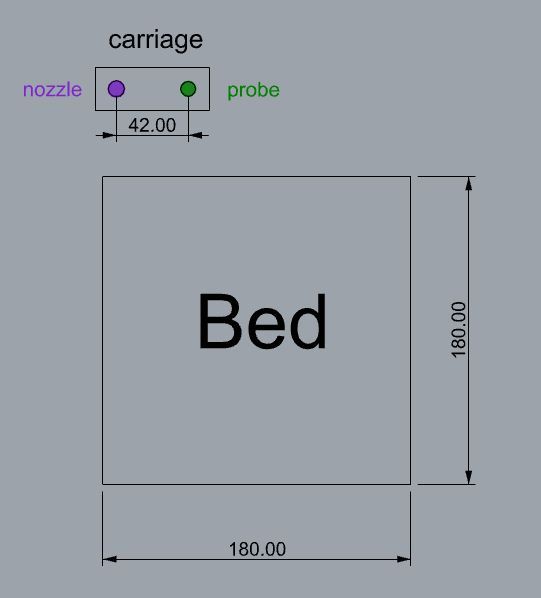
So I have a 180 x 180 table and a rather chunky carriage that has the whole "extruding" part with nozzle on the end, and 42mm to the right Bltouch probe. The carriage can move to the right and to the left of the table - it's a gate style of machine so there's a bit of room on the sides.
So here's the position after homing (machine coordinates 0,0 -I'll skip Z):
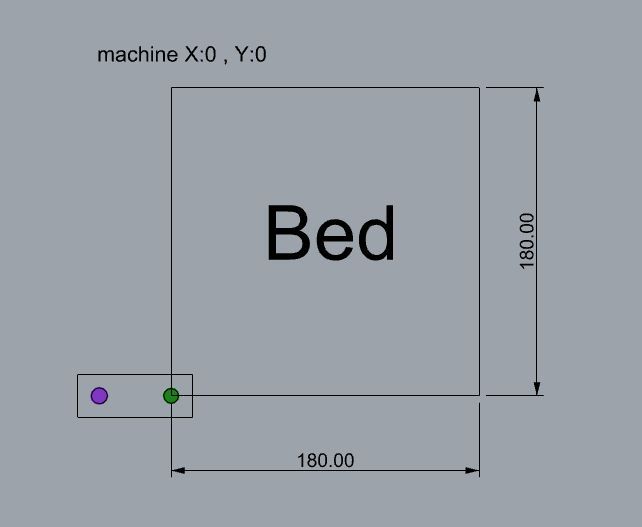
The nozzle is hanging outside the table, to the left, while probe is barely hanging above the corner (which allows it to measure this point).So to get the nozzle on the table I need to move it 42mm in the X (machine coordinates 42,0):
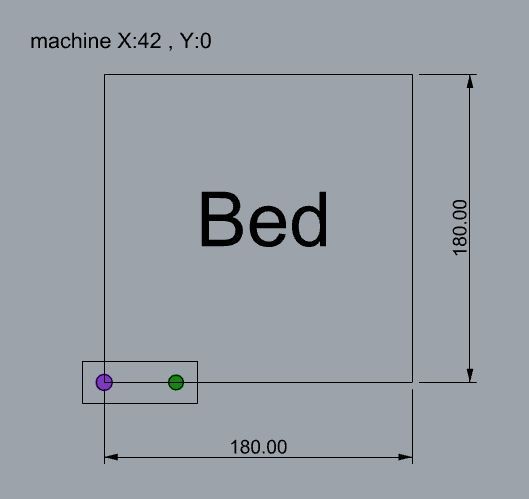
To get the measurement of the height on the right side of the table I need to move carriage to machine coordinates 180,0.
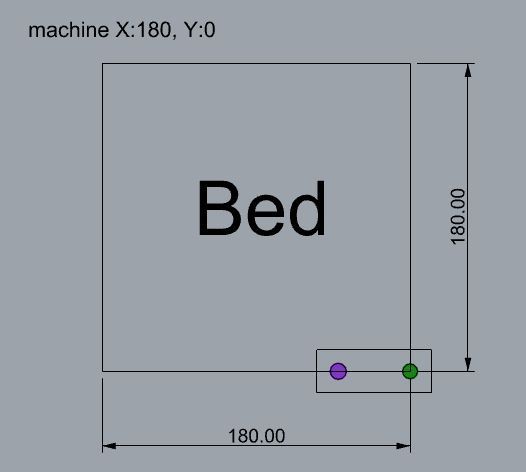
But to actually print there I need to move the carriage to machine coordinates 222,0 :
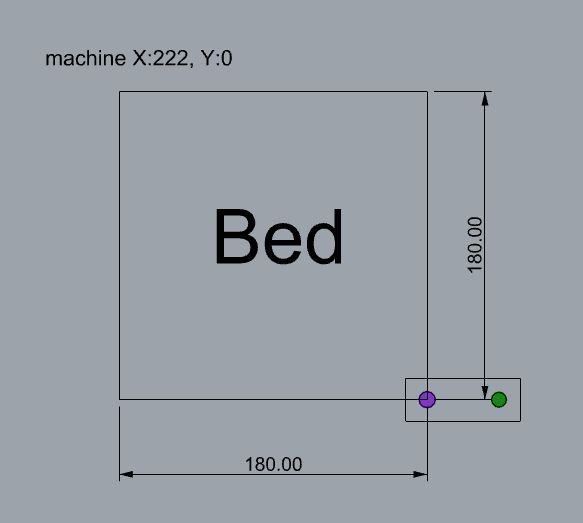
So how do I actually set axis limits (M208), probe offset and mesh grid (M557)to get let's say 4x4 grid of points and that would translate position of the probe into position of the nozzle .... and that would allow me to use the whole table.
I assume that once you do it one time this becomes easy but for now I'm confused. -
RE: Duet 0.8.5 and Bltouch 3.1posted in Duet Hardware and wiring
just in case anyone looks for the same thing. I've moved red and brown wire for bltouch from probe pins to pins 2 and 3 on the main pin connector. At same time moved white and black wires to appropriate pins on the probe connector.
-
RE: Duet 0.8.5 and Bltouch 3.1posted in Duet Hardware and wiring
nvm, I'm a dumbass. I've left connectinions to a mate and now I see it is all over the place. I've connected it myself and now it works :D.
-
RE: Duet 0.8.5 and Bltouch 3.1posted in Duet Hardware and wiring
@phaedrux Thank you, you rock. So, I've menaged to get a couple of steps forward with this info. Still failed to make it work. I get:
[ERROR] Error: Z probe already triggered at start of probing moveM401, M402 deploys / retracts the probe correctly.
Here's the config file:; Monkeyfab Prime3D configuration file M111 S0 ; Debug off M550 PPrime3D_50 ; Machine name (can be anything you like) ;M551 Pmonkeyfab ; Machine password (currently not used) ;*** NETWORK SETTINGS M552 P10.0.1.150 ; IP address (0 = use DHCP) M554 P10.0.1.254 ; Gateway M553 P255.255.255.0 ; Netmask M555 P2 ; Set output to look like Marlin M575 P1 B57600 S1 ; Comms parameters for PanelDue ;***GENERAL SETTINGS G21 ; Work in millimetres G90 ; Send absolute coordinates... M83 ; ...but relative extruder moves M574 X1 Y2 Z1 S1 ; set endstop configuration (Y endstop only, at low end, active high) M92 X80 Y80 Z4000 ; Set axis steps/mm M906 X1000 Y1000 Z1000 E1200 ; Set motor currents (mA) ;Axes assignment M569 P0 S0 X0 ; X goes backwards M569 P1 S0 Y0 ; Y goes backwards M569 P2 S0 Z0 ; Z goes backwards M569 P3 S1 E0 ; E0 goes backwards ;***THERMISTORS ;*** If you have a Duet board with 1K thermistor series resistors, change R4700 to R1000 to the following M305 commands M305 P0 T100000 R4700 B4036 H0 L0 ; Put your own H and/or L values here to set the bed thermistor ADC correction M305 P1 T100000 R4700 B4036 H0 L0 ; Put your own H and/or L values here to set the first nozzle thermistor ADC correction M305 P2 T100000 R4700 B4036 H0 L0 ; Put your own H and/or L values here to set the second nozzle thermistor ADC correction ;***HEATERS M307 H0 A128.7 C498 D9.5 B0 ; BED M307 H1 A943.9 C328.4 D8.5 B0 ;M307 H2 A943.9 C328.4 D8.5 B0 M563 P0 D0 H1 ; Define tool 0 G10 P0 S0 R0 ; Set tool 0 operating and standby temperatures ;M106 P0 T45 H1 ;Fan 1 to thermostatic M92 E289 ; Set extruder steps per mm (single nozzle) ;*** If you have a dual-nozzle build, remove or comment out the previous line, and un-comment the following 3 lines ;M563 P1 D1 H2 ; Define tool 1 ;G10 P1 S0 R0 ; Set tool 1 operating and standby temperatures ;M92 E289:289 ; Set extruder steps/mm (dual nozzle) ; Z-Probe M307 H3 A-1 C-1 D-1 ; disable heater on PWM channel for BLTouch M558 P9 H5 F120 T6000 ; set Z probe type to bltouch and the dive height + speeds G31 P500 X0 Y0 Z2.5 ; set Z probe trigger value, offset and trigger height M557 X15:210 Y15:195 S20 ; define mesh grid ;*** if you are using axis compensation, put the figures in the following command M556 S78 X0 Y0 Z0 ; Axis compensation here M201 X3000 Y3000 Z15 E1000 ; Accelerations (mm/s^2) M203 X15000 Y15000 Z100 E3600 ; Maximum speeds (mm/min) M566 X600 Y600 Z30 E20 ; Minimum speeds mm/minute M208 X210 Y210 Z210 ; set axis maxima (adjust to suit your machine) M208 X0 Y0 Z0 S1 ; set axis minimum (adjust to make X=0 the edge of the bed) T0 ; select first hot endhere's homeall:
; Prime3D home all file ; Adjust the bed upper and lower limits in config.g (M208 commands) to get the correct homing positions G91 G1 X-240 Y240 F3000 S1 G1 X4 Y-4 F600 G1 X-10 Y10 S1 G90 G1 X45 F2000 G91 G90 G1 X45 F2000 G1 Z-240 F400 S1 G1 Z3 F400 G1 Z-8 F200 S1 ;G1 X0 Y0 F2000 ;G1 Z0and here's homez:
; homez.g ; called to home the Z axis ; ; generated by RepRapFirmware Configuration Tool v3.3.10 on Tue Dec 14 2021 12:54:21 GMT+0100 (czas środkowoeuropejski standardowy) G91 ; relative positioning G1 S2 Z5 F6000 ; lift Z relative to current position G90 ; absolute positioning M401 G1 X45 Y45 F6000 ; go to first probe point G30 ; home Z by probing the bed M402 ; Uncomment the following lines to lift Z after probing ;G91 ; relative positioning ;G1 Z5 F100 ; lift Z relative to current position ;G90 ; absolute positioning(as you can see I've even tried 401/402 in homez, even though in mode 9 it should work automatically. I've been desperate
 .
.
Here's how the bltouch is connected to z endstop port:
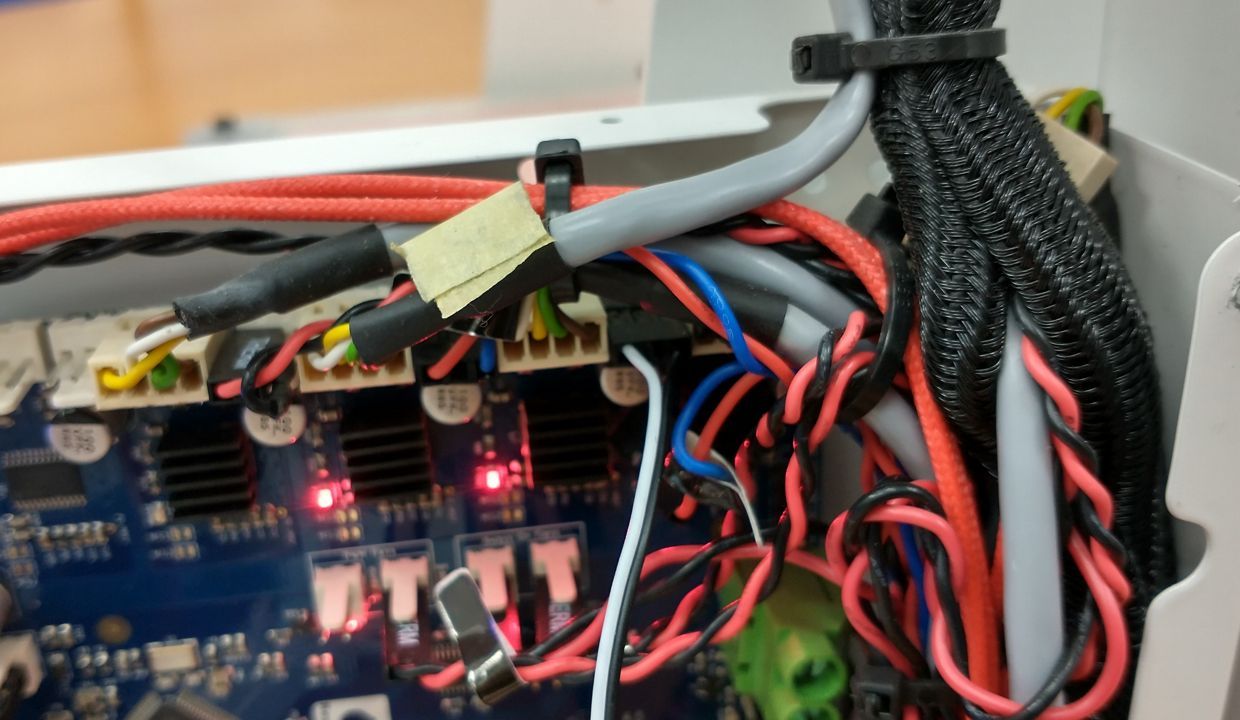
and here's the rest:
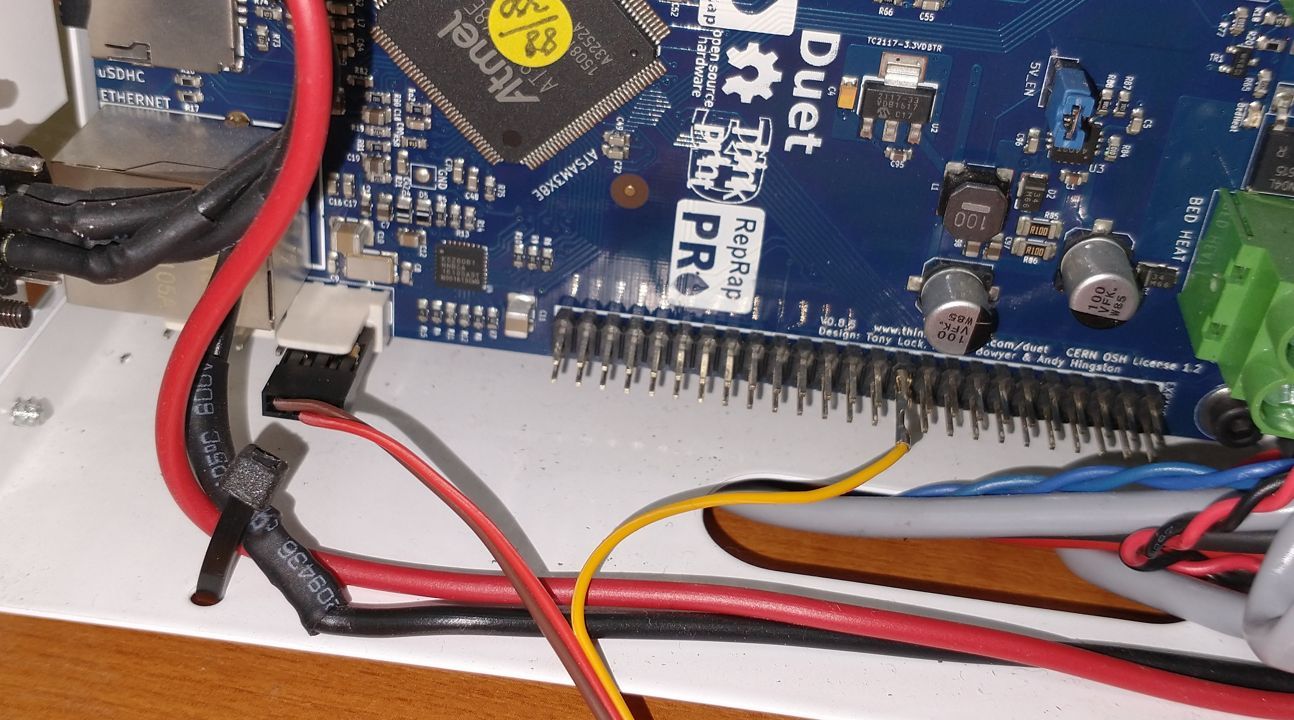
Any suggestions are greatly appreciated, this is the 1st time I'm doing this.
-
RE: Duet 0.8.5 and Bltouch 3.1posted in Duet Hardware and wiring
@phaedrux thank you. Ok, so it uses P mode 9 . In this mode where the probe should get connected (apart from heater 3, pin 21)?This is one of the things that bugs me most and I can't find clear info on it - for example I found some forum posts about mode 4 and connecting to E0.
-
RE: Duet 0.8.5 and Bltouch 3.1posted in Duet Hardware and wiring
@dc42 thx - so it seems connecting to pin 21 (heater 3) was a good idea. What about the rest, modes and config? That's the part that got me completely lost.
-
Duet 0.8.5 and Bltouch 3.1posted in Duet Hardware and wiring
I'm trying to revive a pretty old printer with 0.8.5 board. I'm trying to connect Bltouch 3.1 and I'm a bit lost howto wire it and what to do with it then.
I've looked at the wiki but it covers mostly the newer boards and there are plenty of modes available and I can't find the description howto wire things up for each of them - and what to do afterwards (howto set configs).
Can someone help me a tad or point me towards the tutorial that covers the topic?
I've updated the firmware on the machine to 1.21 so far and tried wiring to the PWM 21 pin and probe connector , but while the bloutch powers up it seems I still do something wrong and I have no clue howto go from there.