I tried to complete the firmware update and I reset the board and now I can't find it in BOSSA to add the new firmware I have googled around and can not find out how to fix this issue. I plug the board in and get the 5v, 3v and not the 12V because I am just using USB. I tried to use the Windows drivers but got files I don't get how to use. I have plunged in before without issues until this update.
Latest posts made by quinn
-
Duet 2 Wifi (tried to software update and failed)posted in Firmware installation
-
RE: Can't get Duet 2 Wifi to work with Creality CR6SEposted in General Discussion
@alankilian I can't get my duet now to show up in my computers com port list to run BOSSA what do I do now? I followed the guide and have everything ready to install. The duet wifi has been reset and restarted. I have BOSA open with the duet firmware 3.4.0 combined file selected and have the write options as erase all, lock, boot to flash. I just can't get the computer to see the board.
-
RE: BLTouch Not working Duet 2 WIfiposted in My Duet controlled machine
I can't seem to get past this error how can I fix this? @quinn
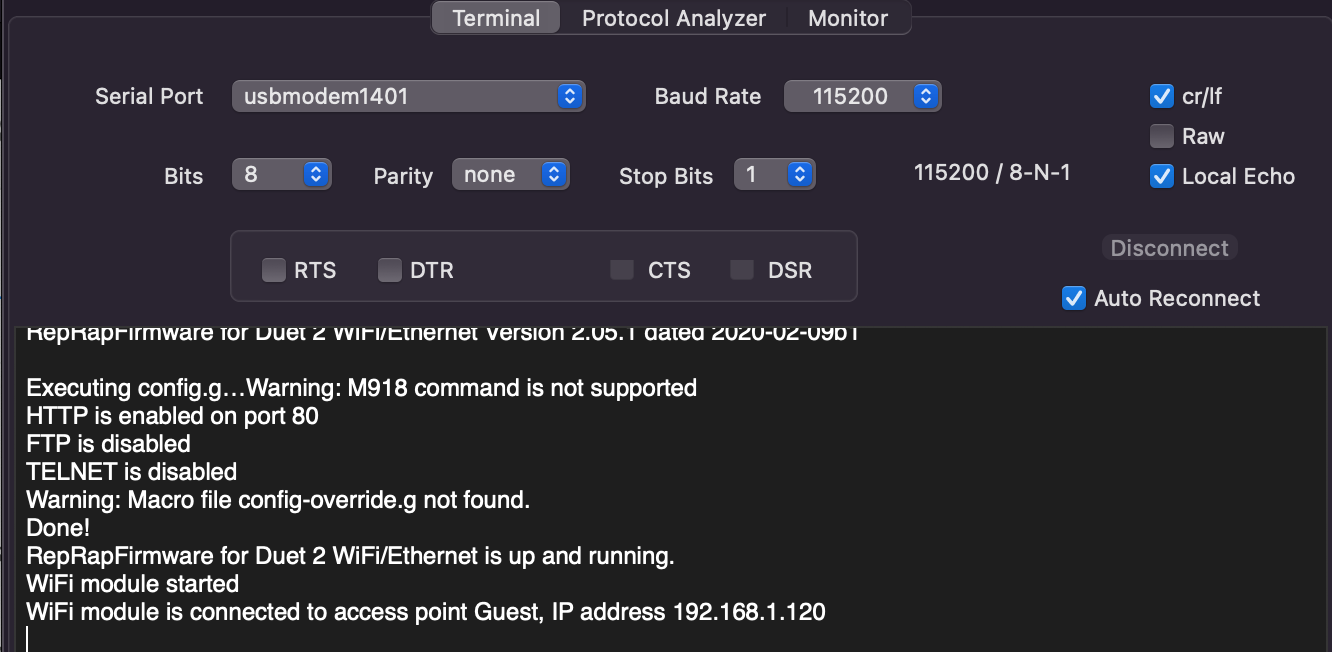
-
RE: BLTouch Not working Duet 2 WIfiposted in My Duet controlled machine
My normal wifi won't let the board connect because it is 5mhz but the 2.5 I separated into a guest for other pieces of equipment in my apartment it is just named guest but it is not set up as a guest. I found my first cable did not have a proper connection so I got a new cable now it works but is requesting a restart every time I try getting it to connect. I want to update to riprap 3.3 but I cant seem to get it to work. @phaedrux
-
RE: BLTouch Not working Duet 2 WIfiposted in My Duet controlled machine
I have tried rebuilding the entire file. I tried a new cable and now I can connect yat to the motherboard. I have a new issue though. I can't seem to get the web control to work even rebuilding using the config tool. Any suggestions.

-
RE: BLTouch Not working Duet 2 WIfiposted in My Duet controlled machine
@phaedrux
Here is what is stated.=== Diagnostics ===<LF>RepRapFirmware for Duet 2 WiFi/Ethernet version 2.05.1 running on Duet WiFi 1.02 or later<LF>Board ID: 0JD0M-9P6M2-NWNS0-7J1FL-3SJ6K-T907K<LF>Used output buffers: 1 of 24 (1 max)<LF>=== RTOS ===<LF>Static ram: 25712<LF>Dynamic ram: 92704 of which 0 recycled<LF>Exception stack ram used: 256<LF>Never used ram: 12400<LF>Tasks: NETWORK(ready,1876) HEAT(blocked,1232) MAIN(running,4252) IDLE(ready,160)<LF>Owned mutexes:<LF>=== Platform ===<LF>Last reset 00:01:14 ago, cause: power up<LF>Last software reset at 2022-04-18 08:57, reason: User, spinning module GCodes, available RAM 11976 bytes (slot 3)<LF>Software reset code 0x0003 HFSR 0x00000000 CFSR 0x00000000 ICSR 0x0441f000 BFAR 0xe000ed38 SP 0xffffffff Task 0x4e49414d<LF>Error status: 0<LF>Free file entries: 10<LF>SD card 0 detected, interface speed: 20.0MBytes/sec<LF>SD card longest block write time: 0.0ms, max retries 0<LF>MCU temperature: min 19.2, current 21.6, max 21.9<LF>Supply voltage: min 1.2, current 1.5, max 1.6, under voltage events: 0, over voltage events: 0, power[Warning: Maximal number of characters per line exceeded! Check the line break settings in Terminal > Settings > Text or increase the limit in Terminal > Settings > Advanced.]
-
RE: BLTouch Not working Duet 2 WIfiposted in My Duet controlled machine
@lo-fi I want to but the board won’t connect to my computer anymore. The port is not transferring data.
-
Can't get Duet 2 Wifi to work with Creality CR6SEposted in General Discussion
This is the setup I have been using I tried updating the firmware now the Yat can't connect to the Board. Below is the Config code.
; Configuration file for Duet WiFi (firmware version 3.3) ; executed by the firmware on start-up ; ; generated by RepRapFirmware Configuration Tool v3.3.10 on Mon Apr 18 2022 09:30:20 GMT-0400 (Eastern Daylight Time) ; General preferences M575 P1 S1 B57600 ; enable support for PanelDue G90 ; send absolute coordinates... M83 ; ...but relative extruder moves M550 P"Ender 3 Pro" ; set printer name M918 P1 E4 F2000000 ; configure direct-connect display ; Network M552 S1 ; enable network M586 P0 S1 ; enable HTTP M586 P1 S0 ; disable FTP M586 P2 S0 ; disable Telnet ; Drives M569 P0 S0 ; physical drive 0 goes backwards M569 P1 S0 ; physical drive 1 goes backwards M569 P2 S1 ; physical drive 2 goes forwards M569 P3 S0 ; physical drive 3 goes backwards M584 X0 Y1 Z2 E3 ; set drive mapping M350 X16 Y16 Z16 E16 I1 ; configure microstepping with interpolation M92 X80.00 Y80.00 Z400.00 E93.00 ; set steps per mm M566 X1200.00 Y1200.00 Z24.00 E300.00 ; set maximum instantaneous speed changes (mm/min) M203 X9000.00 Y9000.00 Z180.00 E6000.00 ; set maximum speeds (mm/min) M201 X500.00 Y500.00 Z100.00 E5000.00 ; set accelerations (mm/s^2) M906 X800 Y800 Z800 E1000 I50 ; set motor currents (mA) and motor idle factor in per cent M84 S30 ; Set idle timeout ; Axis Limits M208 X0 Y0 Z0 S1 ; set axis minima M208 X235 Y235 Z250 S0 ; set axis maxima ; Endstops M574 X1 S1 P"xstop" ; configure switch-type (e.g. microswitch) endstop for low end on X via pin xstop M574 Y1 S1 P"ystop" ; configure switch-type (e.g. microswitch) endstop for low end on Y via pin ystop M574 Z1 S1 P"zstop" ; configure switch-type (e.g. microswitch) endstop for low end on Z via pin zstop ; Z-Probe M950 S0 C"exp.heater3" ; create servo pin 0 for BLTouch M558 P9 C"^zprobe.in" H5 F120 T6000 ; set Z probe type to bltouch and the dive height + speeds G31 P500 X0 Y0 Z2.5 ; set Z probe trigger value, offset and trigger height M557 X15:215 Y15:195 S20 ; define mesh grid ; Heaters M308 S0 P"bedtemp" Y"thermistor" T100000 B4092 ; configure sensor 0 as thermistor on pin bedtemp M950 H0 C"bedheat" T0 ; create bed heater output on bedheat and map it to sensor 0 M307 H0 B1 S1.00 ; enable bang-bang mode for the bed heater and set PWM limit M140 H0 ; map heated bed to heater 0 M143 H0 S150 ; set temperature limit for heater 0 to 150C M308 S1 P"e0temp" Y"thermistor" T100000 B4092 ; configure sensor 1 as thermistor on pin e0temp M950 H1 C"e0heat" T1 ; create nozzle heater output on e0heat and map it to sensor 1 M307 H1 B0 S1.00 ; disable bang-bang mode for heater and set PWM limit M143 H1 S275 ; set temperature limit for heater 1 to 275C ; Fans M950 F0 C"fan0" Q500 ; create fan 0 on pin fan0 and set its frequency M106 P0 S0 H-1 ; set fan 0 value. Thermostatic control is turned off M950 F1 C"fan1" Q500 ; create fan 1 on pin fan1 and set its frequency M106 P1 S1 H1 T45 ; set fan 1 value. Thermostatic control is turned on M950 F2 C"fan2" Q500 ; create fan 2 on pin fan2 and set its frequency M106 P2 S1 H1:0 T45 ; set fan 2 value. Thermostatic control is turned on ; Tools M563 P0 D0 H1 F0 ; define tool 0 G10 P0 X0 Y0 Z0 ; set tool 0 axis offsets G10 P0 R0 S0 ; set initial tool 0 active and standby temperatures to 0C ; Custom settings M522 S1 ; Miscellaneous M911 S10 R11 P"M913 X0 Y0 G91 M83 G1 Z3 E-5 F1000" ; set voltage thresholds and actions to run on power loss T0 ; select first tool -
BLTouch Not working Duet 2 WIfiposted in My Duet controlled machine
; Configuration file for Duet WiFi (firmware version 3.3)
; executed by the firmware on start-up
;
; generated by RepRapFirmware Configuration Tool v3.3.10 on Wed Feb 23 2022 21:56:24 GMT-0500 (Eastern Standard Time); General preferences
M575 P1 S1 B57600 ; enable support for PanelDue
G90 ; send absolute coordinates...
M83 ; ...but relative extruder moves
M550 P"Creality CR6SE w/ BLtouch" ; set printer name; Network
M552 S1 ; enable network
M586 P0 S1 ; enable HTTP
M586 P1 S0 ; disable FTP
M586 P2 S0 ; disable Telnet; Drives
M569 P0 S1 ; physical drive 0 goes forwards
M569 P1 S1 ; physical drive 1 goes forwards
M569 P2 S1 ; physical drive 2 goes forwards
M569 P3 S1 ; physical drive 3 goes forwards
M584 X0 Y1 Z2 E3 ; set drive mapping
M350 X16 Y16 Z16 E16 I1 ; configure microstepping with interpolation
M92 X80.00 Y80.00 Z400.00 E420.00 ; set steps per mm
M566 X900.00 Y900.00 Z60.00 E120.00 ; set maximum instantaneous speed changes (mm/min)
M203 X6000.00 Y6000.00 Z180.00 E1200.00 ; set maximum speeds (mm/min)
M201 X500.00 Y500.00 Z20.00 E250.00 ; set accelerations (mm/s^2)
M906 X800 Y800 Z800 E800 I30 ; set motor currents (mA) and motor idle factor in per cent
M84 S30 ; Set idle timeout; Axis Limits
M208 X0 Y0 Z0 S1 ; set axis minima
M208 X235 Y235 Z250 S0 ; set axis maxima; Endstops
M574 X1 S1 P"xstop" ; configure switch-type (e.g. microswitch) endstop for low end on X via pin xstop
M574 Y1 S1 P"ystop" ; configure switch-type (e.g. microswitch) endstop for low end on Y via pin ystop; Z-Probe
M558 P0 H5 F120 T6000 ; disable Z probe but set dive height, probe speed and travel speed
M557 X15:215 Y15:195 S20 ; define mesh grid; Heaters
M308 S0 P"bedtemp" Y"thermistor" T100000 B4138 ; configure sensor 0 as thermistor on pin bedtemp
M950 H0 C"bedheat" T0 ; create bed heater output on bedheat and map it to sensor 0
M307 H0 B1 S1.00 ; enable bang-bang mode for the bed heater and set PWM limit
M140 H0 ; map heated bed to heater 0
M143 H0 S120 ; set temperature limit for heater 0 to 120C
M308 S1 P"e0temp" Y"thermistor" T100000 B4138 ; configure sensor 1 as thermistor on pin e0temp
M950 H1 C"e0heat" T1 ; create nozzle heater output on e0heat and map it to sensor 1
M307 H1 B0 S1.00 ; disable bang-bang mode for heater and set PWM limit
M143 H1 S280 ; set temperature limit for heater 1 to 280C; Fans
M950 F0 C"fan0" Q500 ; create fan 0 on pin fan0 and set its frequency
M106 P0 S0 H-1 ; set fan 0 value. Thermostatic control is turned off
M950 F1 C"fan1" Q500 ; create fan 1 on pin fan1 and set its frequency
M106 P1 S1 H1 T45 ; set fan 1 value. Thermostatic control is turned on; Tools
M563 P0 D0 H1 F0 ; define tool 0
G10 P0 X0 Y0 Z0 ; set tool 0 axis offsets
G10 P0 R0 S0 ; set initial tool 0 active and standby temperatures to 0C; Custom settings are not defined
; Miscellaneous
M501 ; load saved parameters from non-volatile memory
M911 S10 R11 P"M913 X0 Y0 G91 M83 G1 Z3 E-5 F1000" ; set voltage thresholds and actions to run on power loss
T0 ; select first toolbolded text -
RE: Duet 2 Wifi Problems with BL Touchposted in My Duet controlled machine
@nicaris. What pin change fixed your issue? I have the same problem, and I followed the Wiki and matched their pin config. Is there a change that is needed there?