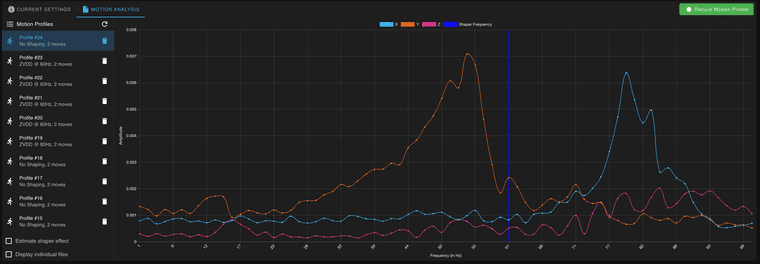@Threepwood interesting to read about your issues, I have the exact same problem and I'm also running a light weight gantry VzBot extruder/hotend with a 1LC toolboard and CPAP.
I needed a funnel today, it printed but looked awful from all "shaking".
@Threepwood interesting to read about your issues, I have the exact same problem and I'm also running a light weight gantry VzBot extruder/hotend with a 1LC toolboard and CPAP.
I needed a funnel today, it printed but looked awful from all "shaking".
@chrishamm ahh ok, things happen. Are you saying a simple dist-upgrade should update firmwares on all devices?
From my experience it only downloads the binaries, I have to manually issue M997 to update each device.
If you could write the steps I should take to get everything updated in the correct way I would appreciate it.
@gloomyandy I don't know if this means something else, but it sure looks like 3.4.6-2 too me.
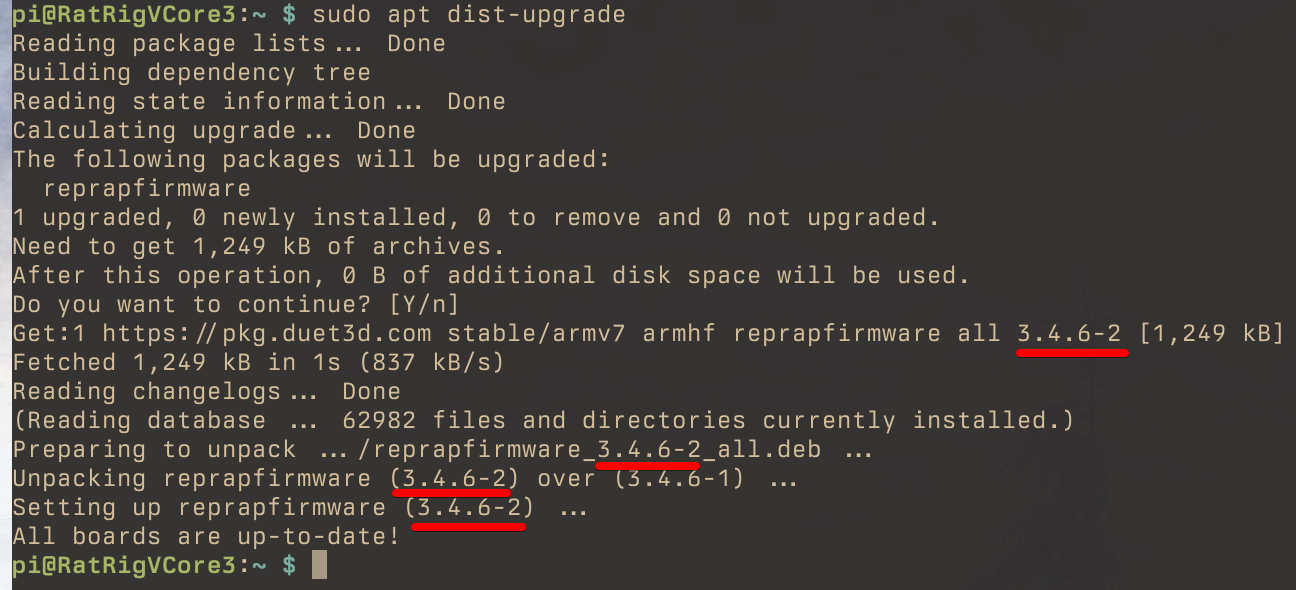
Can someone post the correct way todo a firmware upgrade on a complete system?
I always have to fiddle to get all my components (6HC, SBC, 1LC, Panel Due 7i) updated.
Now with the 3.4.6-2 release I got from doing an apt update I haven't managed to get that installed, M122 still reports 3.4.6 with a compile date from July.
After the apt update I issue the following commands:
M122 to confirm versions pre updateM997 S0 to update the 6HCM997 S2 for the SBCM997 B121 to finally update the 1LCM122 to confirm that all components are updatedIs this the "correct" way of doing it?
It's a bit like comparing apples and oranges -- I'm tempted to get an X1C or what ever they release next just due to the complete package.
Beside my Duet equipped FDM machine I also have an Formlabs Form3B+ and that thing is so much easier to use, you just import, support and send to print. That's it.
But you can't achieve that unless you control the entire process -- software, hardware and firmware.
Duet can for sure improve the user experience with things that frankly should have been there from the start, like homing, filament change etc. macros. But they can't do what Bambu have done simply because they do not sell the printer, just what controls it.
@apak I have it setup like this, without X last few % didn't do anything.
M106 P0 C"CPAP Fan" S0 B0.1 H-1 L33 X214
@droftarts just did a print but the fan was not controlled by the slicer, nor from PanelDue 7i, only way to turn in on was through DWC.
Did I miss something in my config?
config.g
@dc42 I'm looking forward to trying that. Any rough eta on 3.5?
@jay_s_uk got it 

While on the subject of fans, the CPAP fan only turns on at 13%, I thought I could do this (L13) to adjust that? But that didn't work, or do I need to restart for it to take effect?
M106 P0 C"CPAP Fan" S0 B0.1 H-1 L13
@jay_s_uk ahh oki, can you point me in the right direction what I need to change or read to understand better how it works?
Not sure if this is an issue or not, but I can't remember seeing it in 3.4.5.
I'm running 3.4.6 and have two fans, one "tool fan" connected to a 1LC, it's temperature controlled.
I also have one "part fan" which is connected to a 6HC.
In DWC I see this:
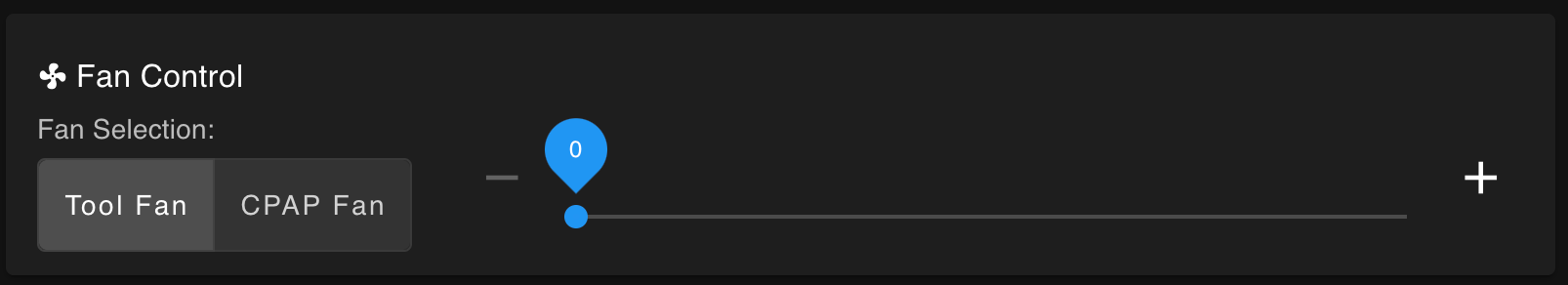
Both fans have a slider, but both sliders control the "CPAP/part Fan". I would expect the "Tool Fan" too either not show up at all or better yet have a toggle switch.
M950 F0 C"0.out9" Q2000
M106 P0 C"CPAP Fan" S0 B0.1 H-1
M950 F1 C"121.out2" Q100
M106 P1 S1 H1 T45 C"Tool Fan"
Is this how it should be, a config error or a bug?Based on @dc42 suggestions above I made some own assumptions and tests.
First my original ZVD @ 58Hz

ZVD @ 47Hz
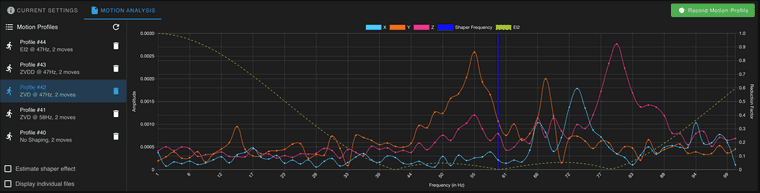
ZVDD @ 47Hz
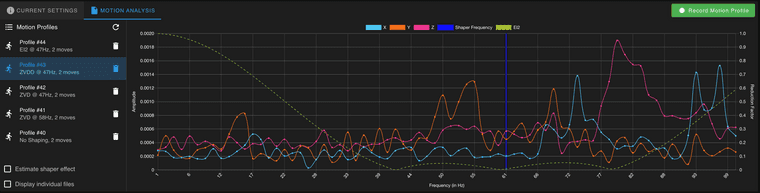
EI2 @ 47Hz
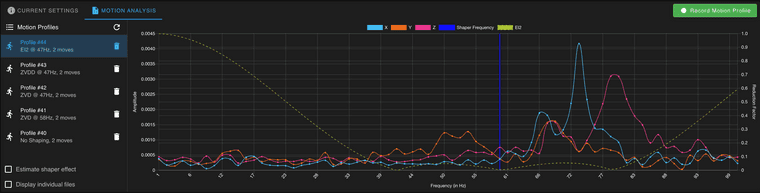
Should add I'm on v3.4.6 with 6HZ + 1LC + PanelDue 7i + SBC.
Sorry for the hijack but I've been struggling with ringing for four days now and printed more ringing towers than a person should ever have todo 
This is how my RatRig VCore 3.1 400 printer looks with no shaping applied. It varies a bit but in general.
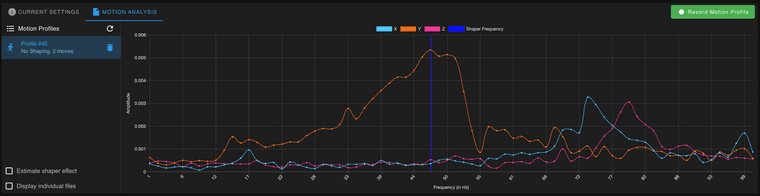
I'm not sure I have the reference right but on pure Y moves, that face have not much ringing at all and with shaping the little that was there is mostly gone.
But straight X moves have a lot of ringing and no matter what I do I can't cancel it out.
Given that the graph shows a large spike on Y and that Klipper ringing tower marks the side with ringing Y I guess I somehow have it mixed up, but that's the side where the print head only moves in X direction. Maybe it's some CoreXY thing, idk.. How ever..
How should I set up IS based on that graph?
My last attempt was with ZVD at 58Hz and that looked like this.
( PA 0.045 and Jerk at 150 )
(Klipper Y actual X only move)
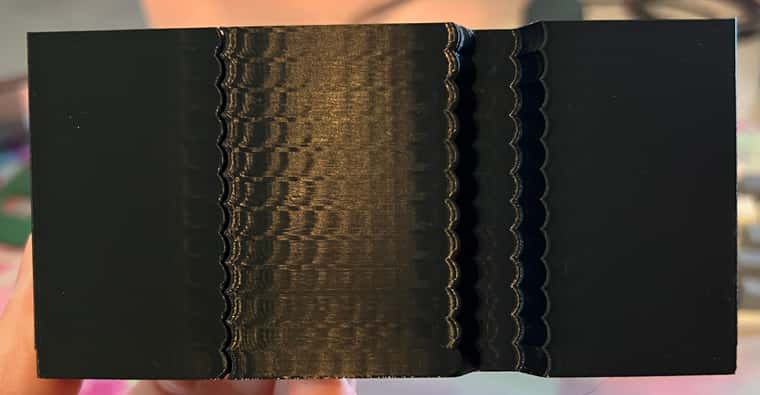
(Klipper X actual Y only move)
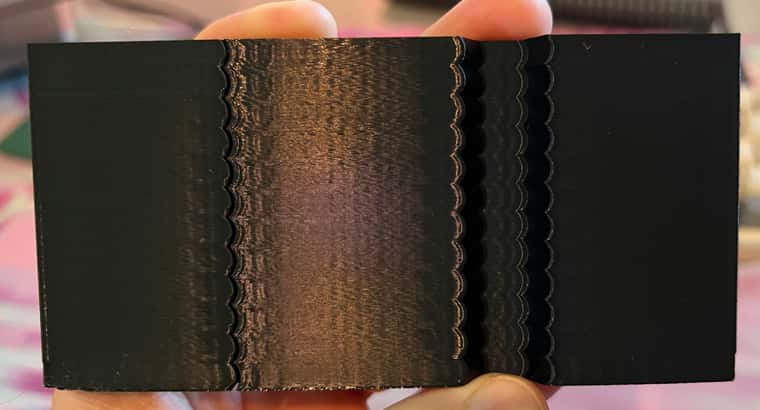
@gloomyandy I don't know but Input Shaping does not seam to work on my machine.
Video where you can see the test being printed, one axis look good the other crap. Just like all previous attempts.
Video link: https://imgur.com/a/Hzwhdz6
This time it was configures like this.
;[layer_z]
{if layer_z >= 0}M593 P"none"{endif}
{if layer_z >= 5}M593 P"none"{endif}
{if layer_z >= 10}M593 P"mzv" F47 S0.0{endif}
{if layer_z >= 15}M593 P"mzv" F47 S0.0{endif}
{if layer_z >= 20}M593 P"zvd" F47 S0.0{endif}
{if layer_z >= 25}M593 P"zvd" F47 S0.0{endif}
{if layer_z >= 30}M593 P"zvdd" F47 S0.0{endif}
{if layer_z >= 35}M593 P"zvdd" F47 S0.0{endif}
{if layer_z >= 40}M593 P"zvddd" F47 S0.0{endif}
{if layer_z >= 45}M593 P"zvddd" F47 S0.0{endif}
{if layer_z >= 50}M593 P"ei2" F47 S0.0{endif}
{if layer_z >= 55}M593 P"ei3" F47 S0.0{endif}
@gloomyandy it's pretty much a stock RatRig VCore 3.1 400, with the exception for the Duet stuff and VzBot toolhead.
@gloomyandy
M956 P121.0 S20 A0
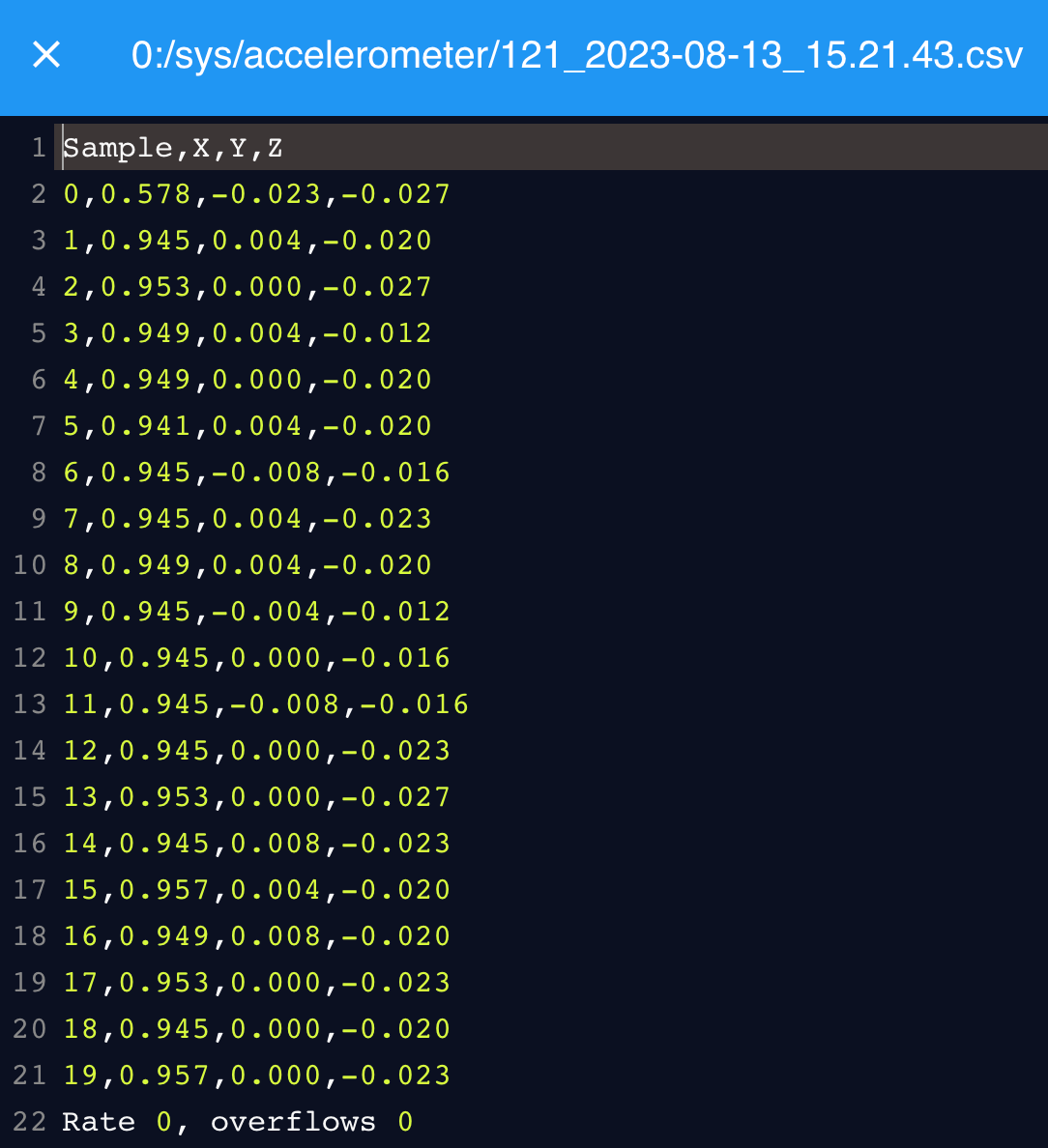
This does indeed look wrong.. I10 looks correct, but then I don't understand why the X axis is smooth and Z have a spike?
@gloomyandy here we go, same everything except for the shaping is done like this now.
;[layer_z]
{if layer_z >= 0}M593 P"none"{endif}
{if layer_z >= 5}M593 P"none"{endif}
{if layer_z >= 10}M593 P"mzv" F80 S0.1{endif}
{if layer_z >= 15}M593 P"mzv" F67 S0.1{endif}
{if layer_z >= 20}M593 P"zvd" F80 S0.1{endif}
{if layer_z >= 25}M593 P"zvd" F67 S0.1{endif}
{if layer_z >= 30}M593 P"zvdd" F80 S0.1{endif}
{if layer_z >= 35}M593 P"zvdd" F67 S0.1{endif}
{if layer_z >= 40}M593 P"zvddd" F80 S0.1{endif}
{if layer_z >= 45}M593 P"zvddd" F67 S0.1{endif}
{if layer_z >= 50}M593 P"ei2" F80 S0.1{endif}
{if layer_z >= 55}M593 P"ei2" F67 S0.1{endif}

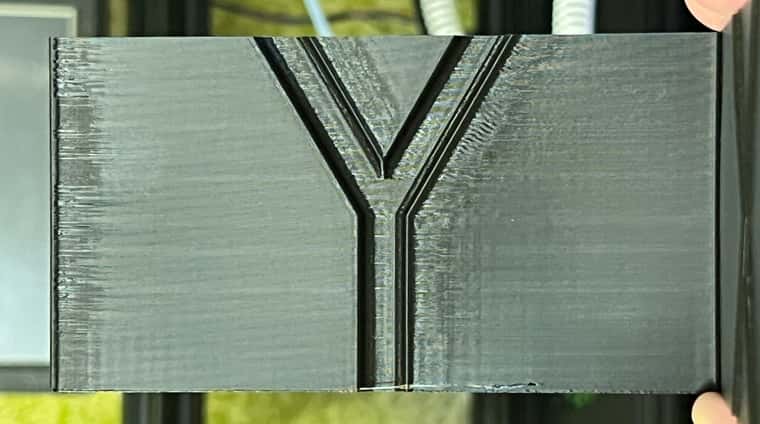
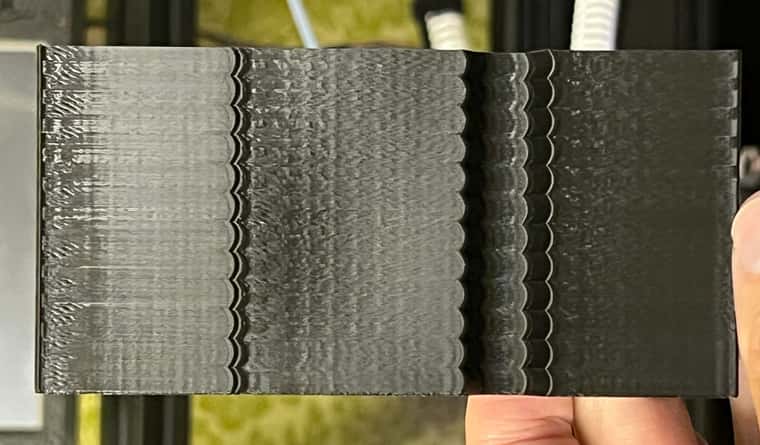
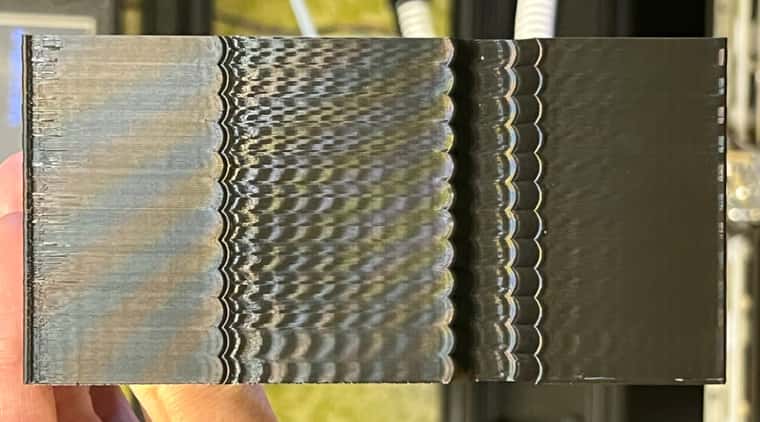
As I'm constantly getting a spike in Z and nothing in X I suspect the orientation guide might be wrong, I've been using I10 but now switched to I16 which looks more correct.
M955 P121.0 I16