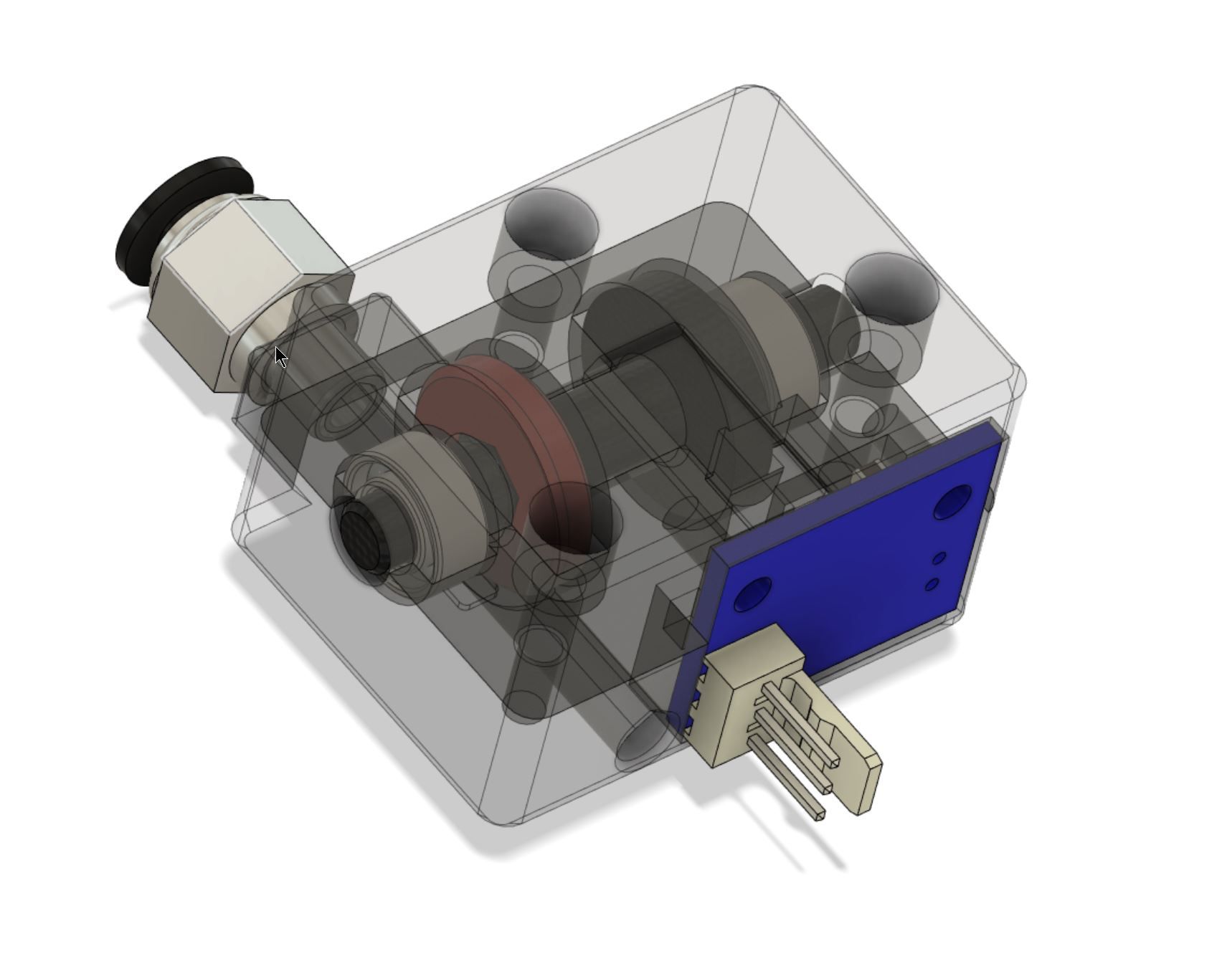@rkaronde Update after using this for over a month.
-
Had 0 false triggers
-
Twice caught actual issues, one was filament grinding leading to no movement. The other was actual jam. Was able to resume the print with grinding issue. For jam had to cancel the print, but saved a lot of time
-
Have printed PLA, PETG, TPU, Wood fill. Different color (but really that does not matter). It is good to see different material being tracked well.
-
Reprinted the Axel in Prusament ASA Galaxy Black. This improved the range reported to be more consistent 215-230% over really long prints as well.