Just as a quick feedback: I can confirm that running 4 Duet Magnetic Filament Monitors on common wires for +3.3V and GND coming from E0stop on a Duet2 Wifi does indeed work like a charm.
Thanks again and Happy Easter everyone!
Just as a quick feedback: I can confirm that running 4 Duet Magnetic Filament Monitors on common wires for +3.3V and GND coming from E0stop on a Duet2 Wifi does indeed work like a charm.
Thanks again and Happy Easter everyone!
@dc42 Thanks again, so I should be safe as it is - great 
@jay_s_uk Thanks for your quick response!
@dc42 Thank you for confirming @jay_s_uk 
To play it safe: what would be "especially thin" for the common ground wire in terms of AWG (or mm^2)?
Hi there,
my search in the forum was not really successful so I'd just ask my simple question:
Recently I've added three more extruder drives to my printer and now I'd like to add three more MFMs to the existing one MFM I used up until now.
The existing MFM is wired to E0_STOP on a Duet2Wifi. It has +3.3V and GND supplied through the corresponding pins on E0_STOP connector.
To keep wiring simple I would like to use +3.3V and GND from E0_STOP for the other three MFMs as well, and only wire the signal line from the MFMs to the respective connectors on the Duet board. Would this be possible? Or does every MFM need separate +3.3V and GND lines?
Thanks in advance,
Andreas
I assume it does matter in the way the endstops correlate to the towers.
It may just be best practice to call the left tower "X", the right one "Y", and the back one "Z", but it really does help in preventing (or at least resolving) this type of issues.
I am currently looking for a solution to this problem, too, but I had not thought of a relay module, but instead came up with the idea of using a SmartHome enabled outlet control like IKEA Tradfri (https://www.ikea.com/gb/en/p/tradfri-wireless-control-outlet-00364477/) or something similar.
The question that remains is if there is a way to integrate this with RRF/DWC or (maybe more feasible) DSF?
As far as I know babystepping changes Z=0 datum, but leaves the current Z of the active Tool untouched.
If baby stepping would change both values you would not be able to change the relative distance between nozzle and bed.
@dc42 said in Uploading Duet2CombinedIAP.bin won't finish - 3.01RC7 / DWC2.1.2:
I have reproduced this using RRF 3.01-RC10 and DWC 2.1.5. Uploading the same file to a Duet 3 system works.
Workaround: rename the file to something else ending in .bin, upload it, then rename it back on the Duet.
David,
thanks for having a look and providing a work-around!
Updating to RC10 right now ... 
When uploading Duet2CombinedIAP.bin through DWC the upload status does not finish, the button keeps "circling", and the file does not get uploaded at all.
What puzzles me is that uploading any other file (including DWC.zip) does work like a charm.
Duet2CombinedIAP.bin file size is 40804 byte.
I am currently running, but have seen posts in other topics regarding the same issue on RC6 as well as on later ones.
Board: Duet 2 WiFi (2WiFi)
Firmware: RepRapFirmware for Duet 2 WiFi/Ethernet 3.01-RC7 (2020-04-14b3)
Duet WiFi Server Version: 1.23
Duet Web Control 2.1.2
@dc42 said in RRF 3.01-R10, DWC 2.1.5 and DSF 2.1.1 released:
@Silrocco said in RRF 3.01-R10, DWC 2.1.5 and DSF 2.1.1 released:
Uploading DuetMaestroAP.bin didn't work either, getting an infinite upload status for minutes that I have to cancel out.
Is that repeatable? What is the file size of the DuetMaestroAP.bin file on your PC?
@dc42
I'm having the very same issue.
Upload status does not finish "circling", file does not get uploaded at all.
What puzzles me is that uploading any other file (including DWC.zip) does work like a charm.
Duet2CombinedIAP.bin file size is 40804 byte.
I am currently running
Board: Duet 2 WiFi (2WiFi)
Firmware: RepRapFirmware for Duet 2 WiFi/Ethernet 3.01-RC7 (2020-04-14b3)
Duet WiFi Server Version: 1.23
Duet Web Control 2.1.2
Got an answer from Adrian - for the curious ones 
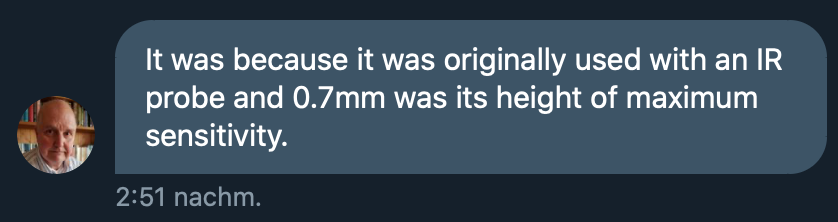
I'm quite confident that M119 will never ever report filament sensors.
Does any of your M591 commands result in error messages?
Whats the output of M122?
To define a simple switch type filament sensor for extruder drive 0 connected to the E0 endstop input you should use something like
M591 D0 P1 C"e0stop" S1
(for RRF3.x)
or
M591 D0 P1 C3 S1
(for RRF1.21 to 2.x)
(if RRF reports filament out when filament is present you may need to change P1 to P2 in the above commands)
@Veti said in DWC2 half connected?:
@themelle
does it work in firefox or chrome?
It does work in Chrome.
No clue about Firefox as I don't use it.
Safari JavaScript console says
"WebSocket connection to 'ws://ikossel.local/machine' failed: Unexpected response code: 200"
on opening DWC.
(though a HTTP 200 does not seem like an unusual response code to me)
Maybe @chrishamm has an idea?
Please try with https://github.com/dc42/RepRapFirmware/releases/download/3.0RC2/Duet3_SDiap_MB6HC.bin uploaded to the /sys folder on the SD card of your Duet3.
@Veti
I can not speak for @r123, but for me this is happening 90% of the time I go to the DWC URL in Safari for the first time. The tab is in the foreground while doing this.
Same here, though with
DuetWifi 1.04
DuetWifiServer 1.23
RRF 3.0b12
Safari on macOS 10.15.x (Catalina)
@Veti said in I want to downgrade the WebUI back!!!:
@zapta said in I want to downgrade the WebUI back!!!:
A counter example: the line before an Apple store before the launch of iPhone N+1.
they are beeing forced. apple just keeps releasing new firmware, that make the old phones unsuable.
On the other hand you have to admit that they are quite untiring in releasing crippling firmwares for their hardware, even for the older ones 
@chilli said in laser as z probe:
@dc42 I didn't quite get what you meant, sorry
what would happen if you feed a negative voltage (-3,3V) into the Duet Z probe input?
What David tried to make clear to you:
While it may be perfectly possible (from a wiring and software point of view) to use this laser sensor as a z probe, it may actually be quite unusable because your setup needs a timing resolution of at least 200 femtoseconds (read: 0,000 000 000 000 200 seconds) - and must be reliably reach this resolution for every measurement taken. On this scale small variations in timing imply huge differences in the measured distance.
You can clearly see the effect in a demo
https://www.youtube.com/watch?v=S2jaAQEv3Yo&feature=youtu.be&t=510
where the measured distance deviates in millimeters.
@peirof Carbon rods and Traxxas ball links are part of the original Kossel design. Look at https://reprap.org/wiki/Kossel#Diagonal_push_rods.
You may even get them pre-assembled: https://www.3dprinteu.eu/product-category/pre-assembled-kits/
In the subject you write "IR sensor" while in your post you write about "rotating magnet filament monitor". Those components are differing in setup and usage.
So: please clearly state what you are trying to get up and running in the first place 
Then we may be able to help you!