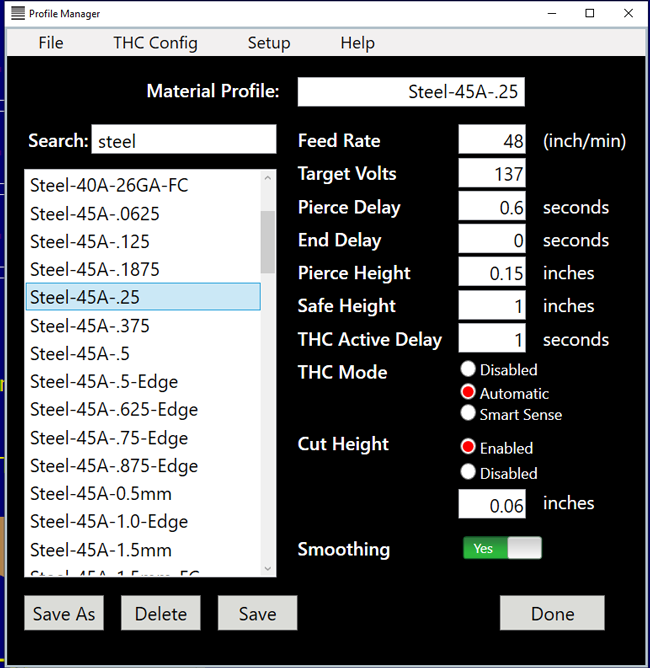@o_lampe said in Advice on adding plasma torch height control:
@yngndrw said in Advice on adding plasma torch height control:
Moving a bed, complete with water, doesn't sound like fun. Aside from the mass, you'd also have to deal with the sloshing.I'm doing the trick with a submerged inflatable tire-tube to lower the water level for transport. It's also the easiest way to adjust water level while cutting
I mean when the bed is moving, not when you're transporting the machine. Unless it's moving really slowly, the water will be sloshing out whenever it changes direction.
@OwenD said in Advice on adding plasma torch height control:
@yngndrw
I think that 40mm is too shallow for a water table even at 40 amps
The compressed air will blow it out.
You'll need to look at 100-150mm in depth.
If the air pushes aside the water all the way to the bottom it won't trap any fumes. Plus it'll splash everywhere.Industrial filters capture particles small enough to directly enter the blood stream via the lungs.
It's not just dust, there are factors such as hexavalent chrome etc.
You should read here for a start
https://www.kemper.eu/en/worth-knowing/welding-smoke-regulations-and-legistlation/1.-overview
The KEMPER filters for cnc tables have a self cleaning system as well.As far as slats go, all they have to be is ordinary flat mild steel. 50 x 3 would suffice. If they're 76 or 100 you can flip them as they are damaged.
The usual arrangement is the have three vertical pieces of flat running lengthways down the table.
These have slots in them about every 50mm.
When you put your slats in, you bend them in a curve so that the middle is 50mm further up than the ends.
This stops cross cuts being on top of a slat for long.
All the slats can then be the same length.
Ah that's good to know, I suppose I'll have to make my own deep water table then.
I did look at water scrubbers for a downdraft table after realising how simple they are, but then I realised the airflow requirements are silly even for a modest table. For a 0.5 square meter table, Hypertherm is suggesting over 3000 cubic meters per hour which is an order of magnitude larger than "metal dust collectors" I can find. It's therefore unreasonable to try to move that volume of air, especially if you're trying to filter it to say 1-3 microns. In fact, it gets to the point where the downdraft fan motor draws more power than the plasma cutter, which added to the air compressor will be too much for my workshop. Hexavalent chrome appears to require 5-micron filtration and I'd really like to be able to work with stainless, so I think the water table option is more reasonable.
I'll probably aim for a tray depth of 150mm and a water/slat level of 100mm to prevent splashing. I just need to work out how to build it.