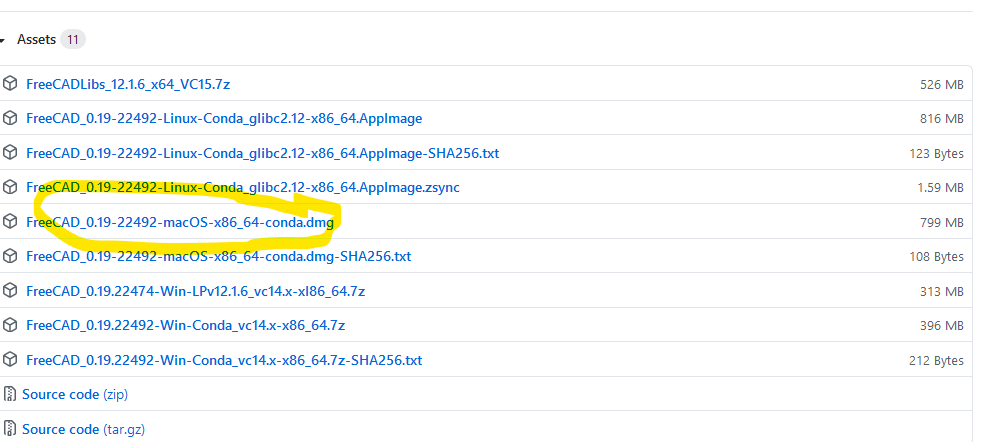FreeCAD
-
@droftarts 0.19_pre looks like it's being compiled daily for macos too .. the release placeholder is old but windows, linux and macos binaries in assets are 22492, that's "current"
-
@arhi ah, now I understand! Thanks! Not going to bother with the hassle of compiling, just get on and try it...
Ian
-
@droftarts yes, I too seen that 0.19 pre release was put there year ago and assumed assests are same but looks like they just made system to replace assets every day (or every few days) so the install images are recent hence no need to compile unless you wanna modify the code.. and tbh compilation takes time 12 core ryzen9 with super fast m2 ssd's and 128g of super fast ram and it takes a loooong time to compile (I prepare and eat lunch and it's not done)
-
@arhi some people say the realthunder fork is a better UX than FreeCAD with some modules, but I don't have a machine to compile it and it does not come with binaries ... but you should get by with your Ryzen box.
-
Also, the Mechatronic Workbench looks like it could be useful for people building 3d printers and similar machines.
-
@oliof I don't mind UX in the freeCAD, took a day to figure out the basics and so far so good ... as for the mechatronic - noticed, installed, didn't try it .. I see there is really a lot of wb's available, had no time to try them all
-
Had a brief play around with FreeCAD last night, and was pleasantly surprised! Last version I tried was 0.16, 2 or 3 years ago, and couldn’t get on with it. Used the video @oliof linked. One other change to the UI I made was to change input method from ‘OpenInventor’ to ‘CAD’, as otherwise you have to use a modifier key to place a point.
Mostly moving from Fusion to FreeCAD feels like moving from Adobe Illustrator to Inkscape; a bit clunky and not as polished, but quickly useable, and with more familiarity, should do everything I need.
Ian
-
For beginners, this short series of intro tutorials by DrVax could be useful
-
@droftarts said in FreeCAD:
I tried was 0.16, 2 or 3 years ago, and couldn’t get on with it.
The recent Fusion license changes gave FreeCad a lot of visibility (I see in other forums as well), which will most likely be translated to a critical mass and increased development velocity.
-
@zapta I tried Freecad 2 years ago and abandoned due to instability. It would be great news if Freecad is better now and gets momentum.
-
@JoergS5 just the difference 6 months ago and today is huge and compared to last year release it's huuuuge improvement... IMHO it moved from "I cannot use this no matter how much I want to" to "I can use this, it's not ideal, polished, perfect... but it is very usable"
-
@arhi I saw it's implemented with C++, so it should be possible to change code if necessary by some of us. I'll give FreeCAD a try again.
-
Off topic, but relevant and not sure where else to post it: AutoDesk announces that STEP export will remain in Fusion 360 personal licence: https://www.autodesk.com/products/fusion-360/blog/changes-to-fusion-360-for-personal-use/
However, now I’ve started using FreeCAD I’m going to persist; I like having my documents on my machine, and I realise the cloud part of F360 always bothered me. And AutoDesk could always change their mind again!
Ian
-
@droftarts, thanks for the update.
Yesterday I spent a hour or two downloading STEP and STL files of my Fusion 360, as I saw it the main problem with the new license model.
However, it clicked with me that I need to move to something more stable than a free Autodesk and FreeCad seems to be a good choice, especially now that it's gaining momentum.
They also have a donation page https://liberapay.com/FreeCAD/income/
-
I decided to give FreeCad another shot as well but was stopped in my tracks when I tried to work on an object from thingiverse and edit it.
I used this method:You can convert a mesh to a solid model that FreeCAD can work with with a few easy steps:
Note: an object needs to be selected before starting the command. Starting from step 2 you need to select the last object in the tree.
menu Part --> Create shape from mesh menu Part --> Convert to solid Optional: menu Part --> Refine shape The STL from your link has many, many facets and the created solid is massive. Step 3 takes a long time to complete and does not work fully. You may be able to work with it, but things might be slow.
Step one worked ok but step two threw an error saying the shape is not a shell.
I have not been able to get past that error.
Has anyone managed to do that conversion - a fairly important feature! -
shape is not a shell.
there are some wikis handling this error:
https://forum.freecadweb.org/viewtopic.php?t=6643
https://wiki.freecadweb.org/FreeCAD_and_Mesh_Import
Seems to be a problem with the object itself (holes, self intersecting surfaces). -
gosh I'd love to use freecad on a regular basis, I find it to be usable and at the end you can design basically anything, the only problem is that it takes three times the time than with onshape (my weapon of choice). As a maker I don't care if my designs end up to the public domain, actually I like that, but I understand that onshape might close or limit functionalities at any time, so it's good to keep an eye on really open alternatives.
Still as a hobbyist I have very limited time and knowing I have to spend half a hour on something it may take 5 minutes it's really painful.
I'll see if I can help freecad development (being with code, docs or money) in the hope it will get a better workflow with time.
Anything thanks @arhi for the shout out
-
tried to work on an object from thingiverse and edit it.
FreeCAD is not very useful for editing mesh files (I never managed to do useful edit of a mesh in f360 neither) but in a pinch, you can do it (slow and painful but ..) ... For me, it is faster to redo the whole part from scratch as a solid based on stl than to edit stl. For small STL edits I suggest using a mesh editing tool (I use Art of Illusion .. there are, other, better ones like blender..)
-
its a good guide
 But in german
But in german -
gosh I'd love to use freecad on a regular basis, I find it to be usable and at the end you can design basically anything, the only problem is that it takes three times the time than with onshape (my weapon of choice). As a maker I don't care if my designs end up to the public domain, actually I like that, but I understand that onshape might close or limit functionalities at any time, so it's good to keep an eye on really open alternatives.
Still as a hobbyist I have very limited time and knowing I have to spend half a hour on something it may take 5 minutes it's really painful.
I'll see if I can freecad development (being with code, docs or money) in the hope it will get a better workflow with time.
Interesting. I used onShape for a long while (for me the best "free" tool out there, especially as I come from solidworks background) and stopped when they changed policy, not 'cause I have issue with publicity - I give source to all my 3d work anyhow so that's not a problem (like the f360 changes attm are not too big of a deal for me) but 'cause this is a move in wrong direction for me and they can change that at any time locking me out of my stuff and I don't want that.
Now wrt freeCAD being slower to work with, when was the last time you tried? What release you tried. Release they have out there is imho unusable, it is too slow and too unstable, but the pre-release .19 is very very usable. Takes a bit time to figure out how to do stuff but then it becomes fast and productive. The sketching is a bit sketchy
 and finiky but one gets around that after few days of using it
and finiky but one gets around that after few days of using it