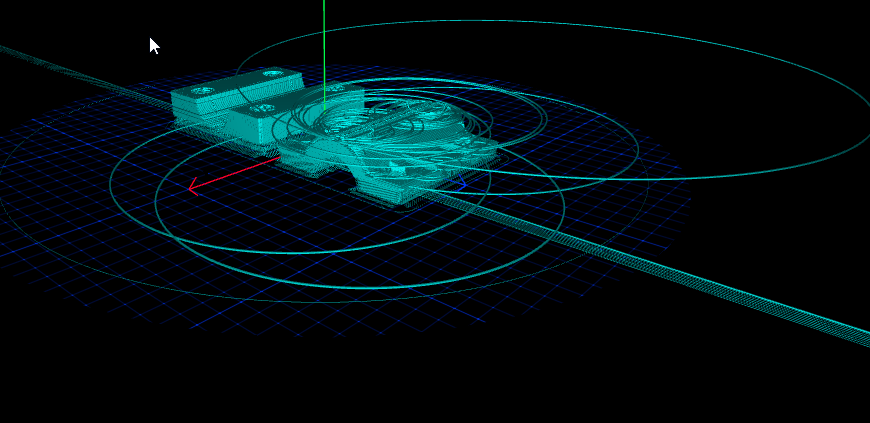3D GCode Viewer integrated with DWC
-
Just pushed out a new release with support for G2/G3.
https://github.com/Sindarius/DWC_GCodeViewer_Plugin/releases/tag/0.11.0

-
sorry for my stupid question, how install your viewer, besose i send your dwc in my duet and a not viewer menu
-
@Sindarius
You may want to edit your first post and remove the link the original DWC builds, replacing it with a link to the new github repo releases page -
@jay_s_uk that’s probably a good idea since that dates to Sept 2019

Edit : Updated. It may be time time to start a new thread...
-
@bastien which version of dwc are you running?? The latest version of my viewer is now a plugin that runs on dwc 3.2-beta 4.
-
i just install 3.2, i viewer in sub menu in files but no in main menu
-
@bastien said in 3D GCode Viewer integrated with DWC:
i just install 3.2, i viewer in sub menu in files but no in main menu
it's ok, i re install plug in and start in new plug in menu


-
@Sindarius
Are there known issues with the latest version on a maestro?
Cant't get it working anymore. (RRF 3.2_b4 +0.11.1)
The previous versions of fw and plugin worked. (guess RRF 3.2_b2 +0.6.5) -
@DIY-O-Sphere I pulled down and installed the 3.2-beta4 that is on GitHub, I normally run my own build, and was able to install my plugin without any problems. Make sure you are pulling the latest version of my plugin from the github releases page https://github.com/Sindarius/DWC_GCodeViewer_Plugin/releases. I don't believe the firmware version itself should have any play since the plugin is a javascript solution that runs in DWC itself.
Just double check the following to make sure you are on the latest
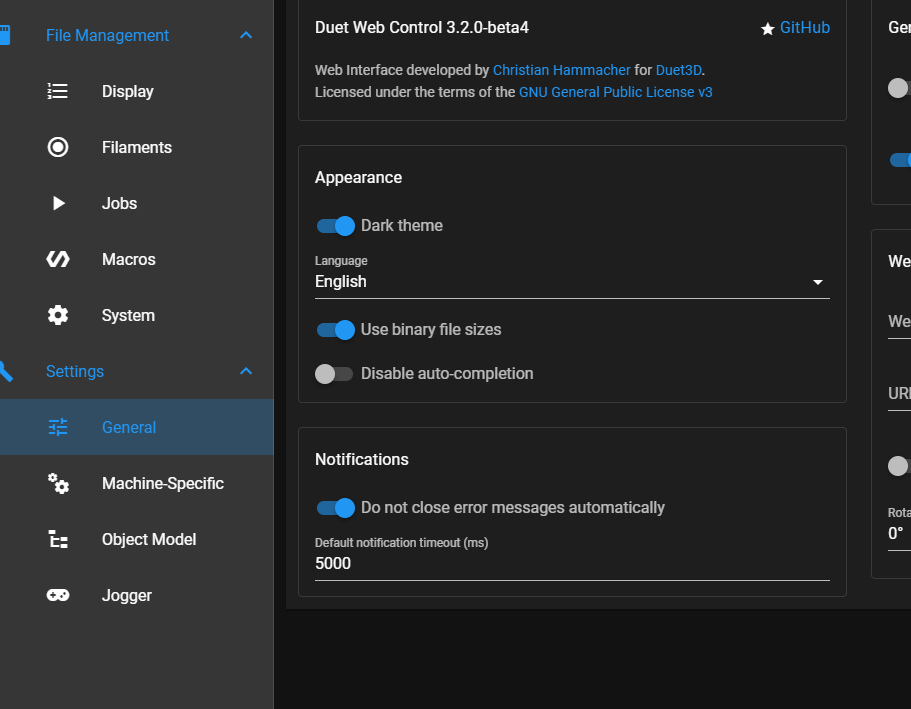
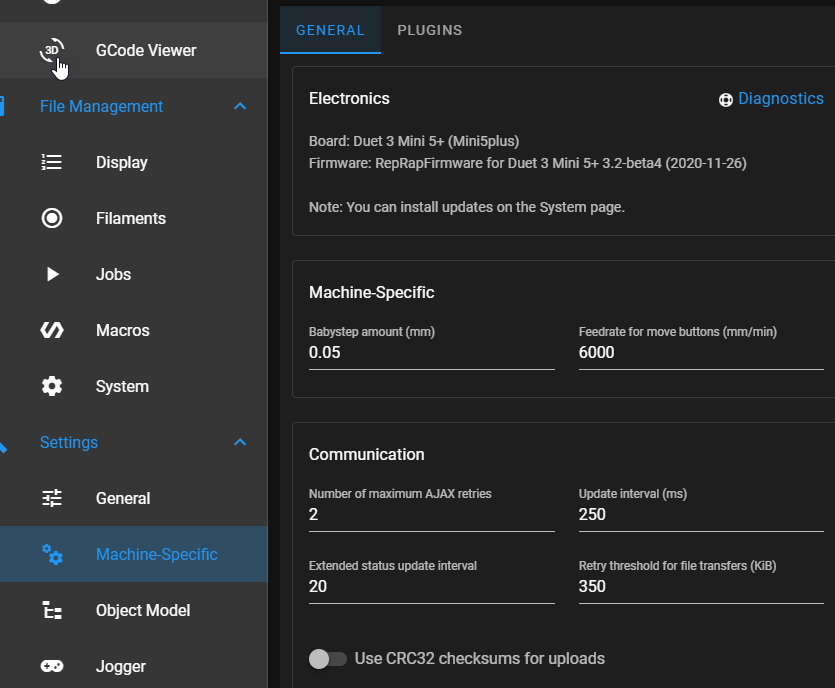
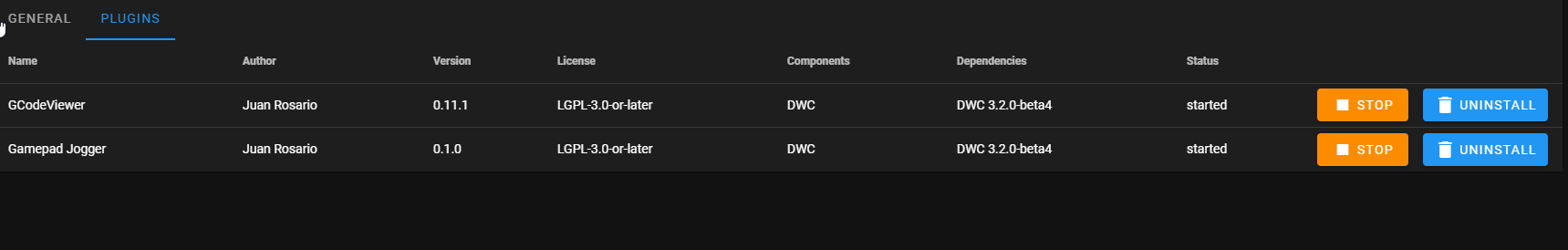
-
@Sindarius
After de-energising and powering up everything is working now....
A simple sw-reset after the update was not enough..... -
-
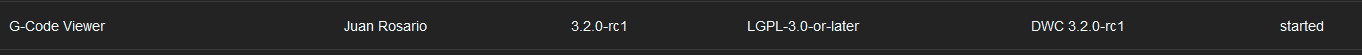

-
@PCR I’ll take a look at the file. Those are some impressive arcs

-
no rush
 was more like a little note
was more like a little note -
@PCR This probably looks better.
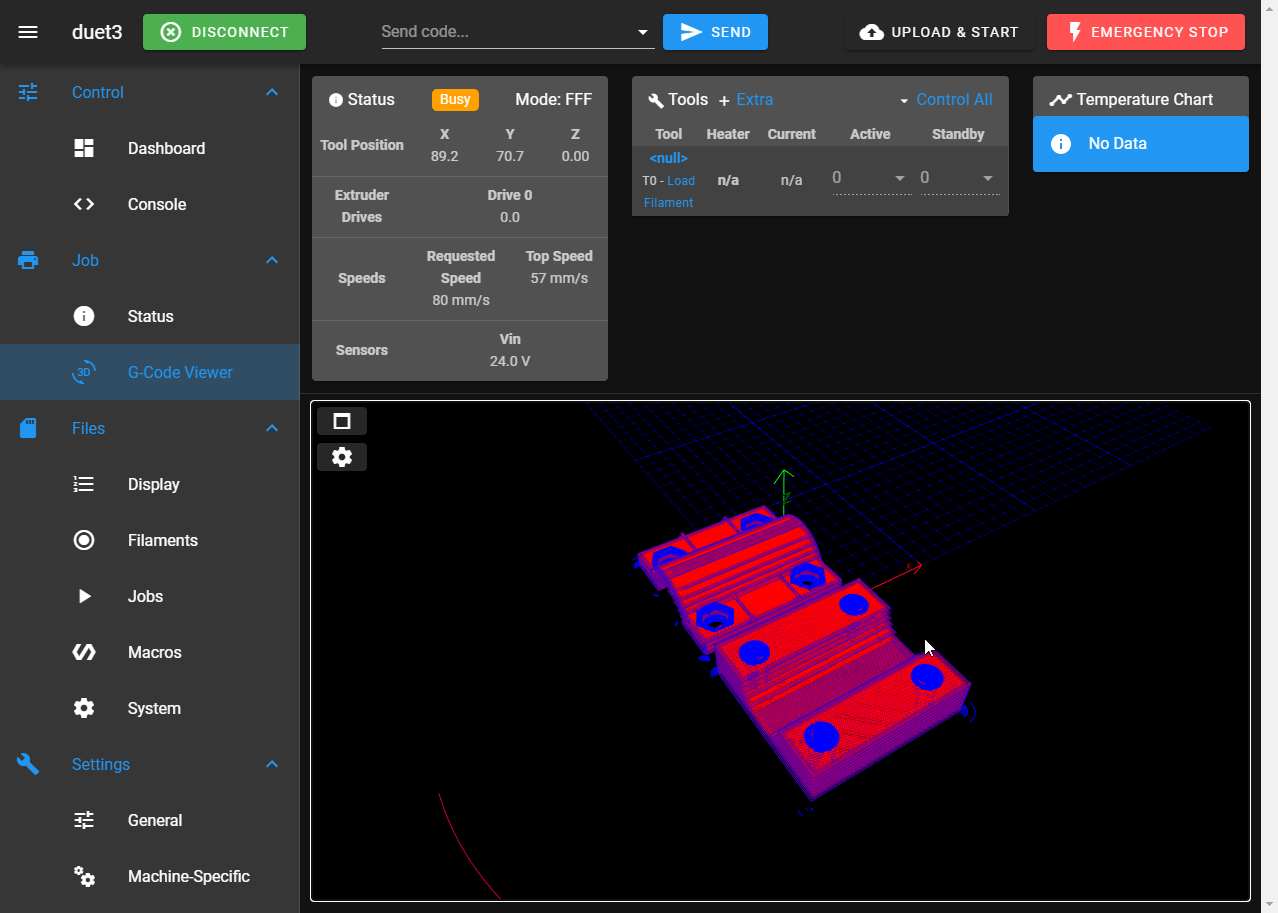
-
G3 fix is in RC2
https://github.com/Duet3D/DuetWebControl/releases/tag/3.2.0-rc2
-
A small thing that I catched:
On all 3-d-software I am aware of, if a cartesian-csys-system is used -> x-y-z are coloured in r-g-b,
e.g. "sol...orks" here:

e.g. "rh...-3d":
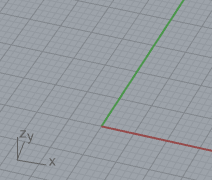
e.g. "sim....y-3D":
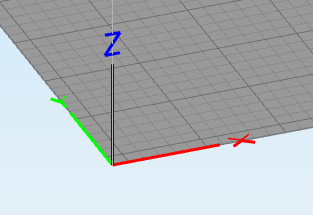
e.g. or the height-map within "DWC":
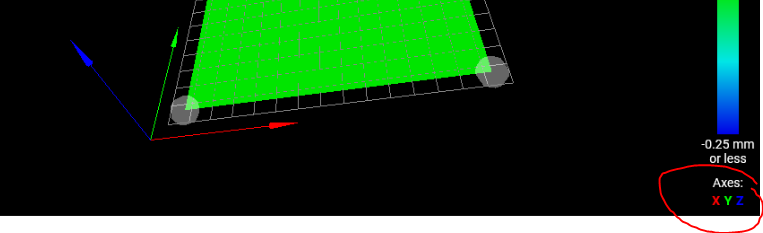
but here it is r-b-g:
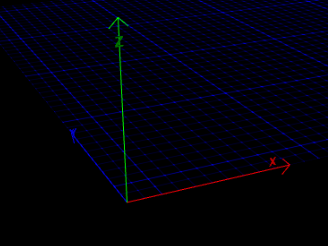
Before I forget: Thanks for you cool work!

-
@LB Since it is cosmetic I’ll work the change into 3.3
-
Cool plugin!
I'm trying it out on a Duet Maestro on DWC/RRF 3.2 RC2
Seeing some weirdness on one file. With "spread lines" enabled, everything looks good:
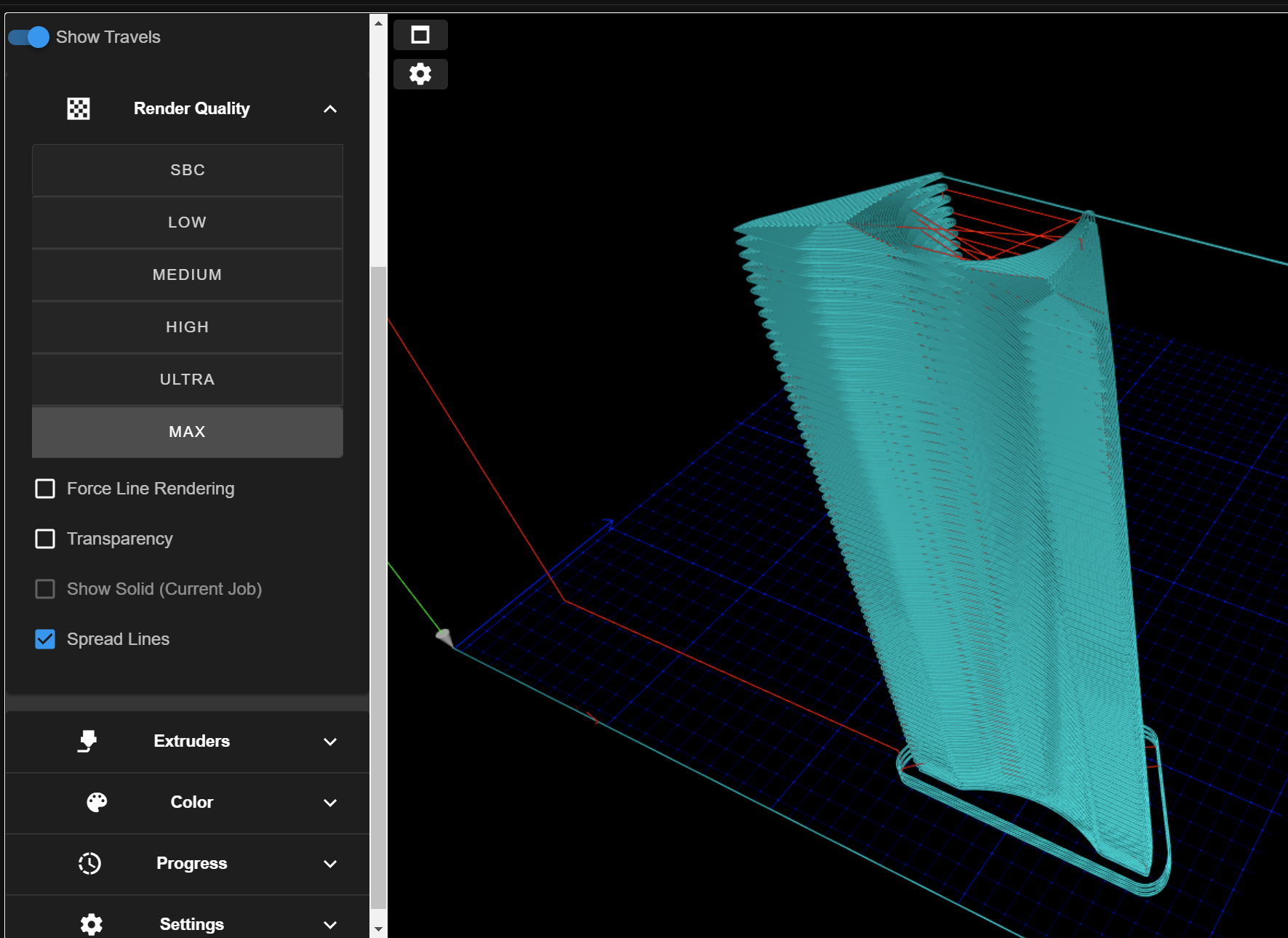
But with it disabled, some weirdness:

-
Cool
 - looking forward!
- looking forward!Another small thing that´s related to it:
When within "settingS" choosing "volume" (instead of "bed") the wireframe is by default blue, and since 1 of the axis is also blue it might be a unlucky default colour for the wireframe of the print-volume regarding the default-csys-colouring: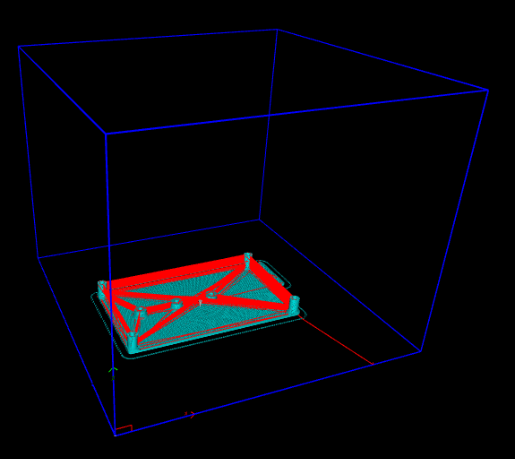
If the default would be a slightly transparent white (I know transparency is not there yet so to show what I mean I picked a greyish tone), you could better see the the csys:
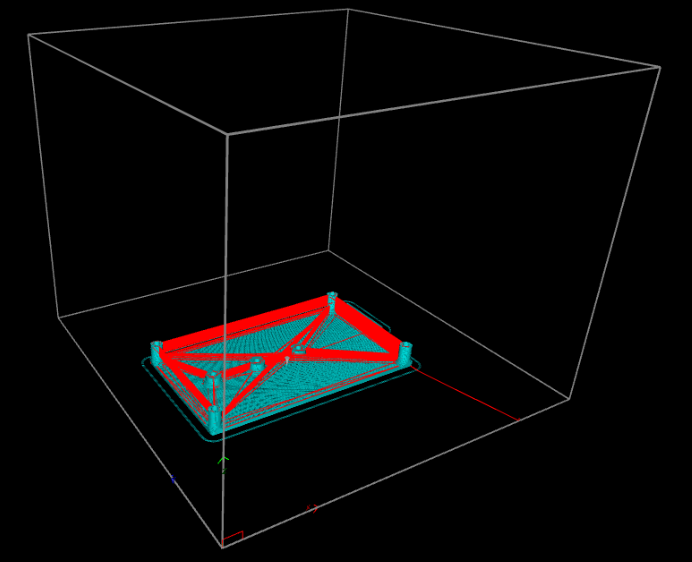
I know this is a field where opinions might easily differ, so it is maybe just something to think about

Thanks for all your work,
cheers!