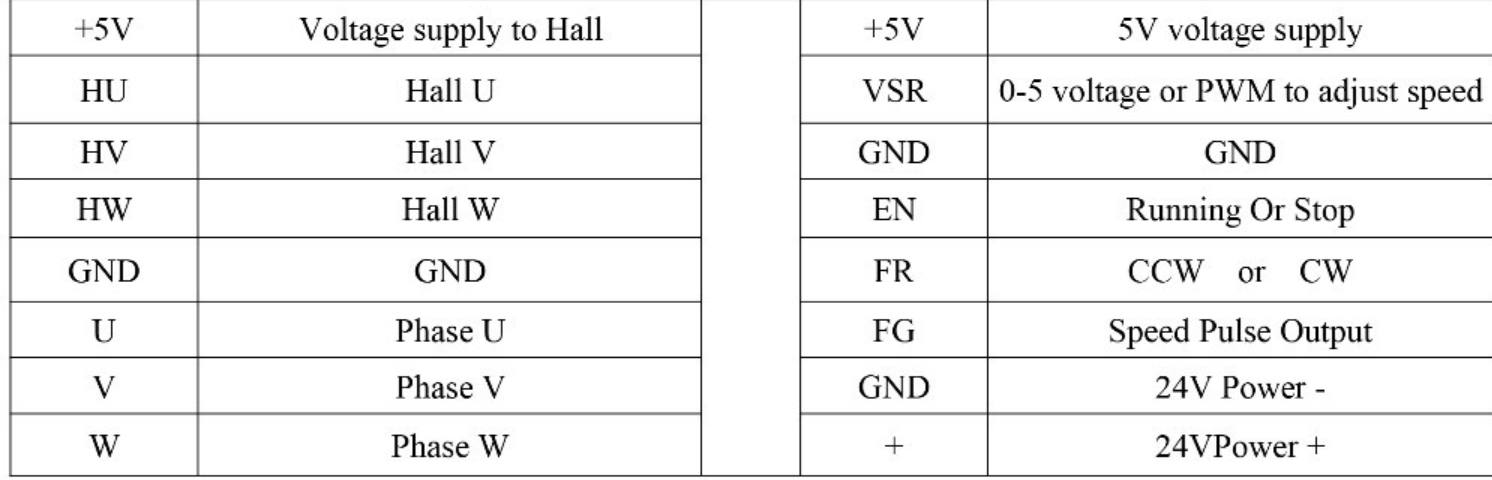connecting a BLDC controller to duet2
-
wondering how I am supposed to connect this to a fan output for PWM control on a Duet2wifi + duex5
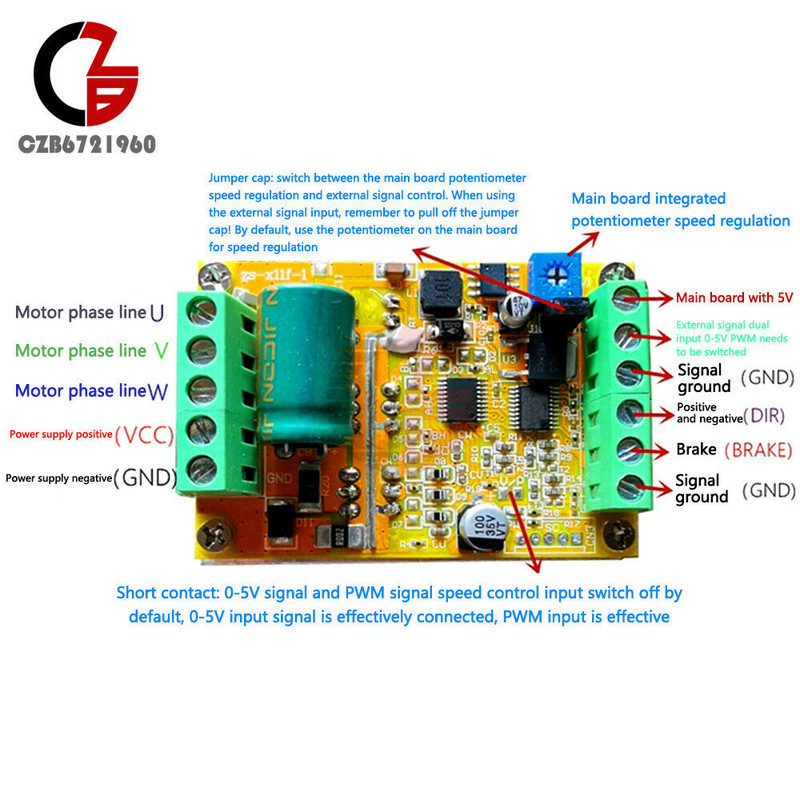
so here is what I plan on doing.
Connect the GND on the controller to main GND on the board.
Connect the VCC on the controller to the 24V PSU (this thing runs on 9-60V).put JUMPER across the "JUMPER INT 5V EN pins".
connect the EXTERNAL SIGNAL INPUT (PWM) on the controller to the FANx (+) pin.
connect the signal GND on the controller to the FANx(-) pin.
connect the main board 5Vinput on the controller to a 24-5V step down voltage regulator that can supply the required Amperage (30mA). or perhaps an always on FAN input on the duet2I have a Duex5 and I have 24V fans that I run with my hotend thermostatically. Do I just keep the JUMPER on the VIN on the "V Fan jumper select"?
-
I would connect signal ground on the BLDC board to the Duet ground.
Then, connect a 4.7 K Ohm resistor from FAN- to FAN+ and connect FAN- to the PWM input on the BLDC board. This should produce a signal on FAN- that goes from 0 Volts to whatever you have your fans set to. Which should be set to 5 Volts.
I would also just connect the BLDC 5 Volt input to a 5 Volt output on the Duet, but of course you need to make sure the current required by the BLDC board is not more than the current available on the Duet 5 Volt signal.
What are you trying to do with this?
-
@tekstyle it would be simpler to connect ground, +5V and INPUT to one of the five PWM outputs of the DueX. I am assuming that you are not using all five heater outputs on the DueX, because the PWM outputs share control signals with those heaters.
-
@tekstyle
Does it really need a negative voltage on the DIR pin? I always get nervous, reading those chinglish descriptions. Especially when my expensive Duet board is at risk.
Cant you try it with a cheaper Arduino board first? -
@o_lampe said in connecting a BLDC controller to duet2:
Does it really need a negative voltage on the DIR pin?
I don't think so, I think it means positive and negative motor direction.
-
@dc42
I agree, but there is also the confusing description of the onboard solder bridge.... -
@alankilian
I have a CPAP blower I plan to use as a remote parts cooler. what is the point of a 4.7K ohm resistor across the Fan- and Fan+ ports? to me, it seems like it would just short it out but I am no electrical guru. Looking at the board, I thought the "external signal PWM 5V input must be from a (+) source" so I am confused why you would connect the Fan- to it. -
@tekstyle said in connecting a BLDC controller to duet2:
I am confused why you would connect the Fan- to it.
The 4.7k is a pullup resistor. The fan- pin isn't actually connected to GND, but switched to GND with a FET.
-
i think i figured it out.
the main 5V is actually an output. for this application, it is useless.
if brake and/or direction is connected to ground, it will stop the impeller and switch from CW to CCW direction respectively.signal gnd needs to be on the same 5V circuit as PWM (+). the signal gnd pin and the main GND pin are connected internally. i do not think it draws a lot of current here. basically, if there is 0-5V across external signal PWM pin and signal gnd, the motor turns on.
I got this thing working to power my blower on the breadboard. so the only pins in question now are just the PWM (0-5V) and signal GND pins to the duet. the fan port would do just fine I think. I plan on using up all my heater channels.
-
got it. and thank you for all your guys help
-
@tekstyle
I'd be careful with the brake. We don't know if there are flyback diodes on the controller. If not, braking the motor can feed voltage spikes back into the power supply. (and Vin of the Duet) -
i don't plan on using the brake function but that is a very good point. thank you for mentioning that.
I did an initial test and the fan port does turn it on. however, it turns on the blower even when the fan is set to 0 on DWC. i changed the frequency to 0 from 500. currently my config.g is M950 F0 c"fan0" Q0. it still wants to turn on at full power. is this where the 4.7K ohm resistor comes in?
I checked the fan pin with a DMM. when fan is set to 0% in DWC, voltage is around .6V. When set to anything but 0%, i see it pulse from .6 to 4.5V .
I am not sure why it is doing this when it tested fine on the breadboard. on the breadboard, a supply of 2V would spin slower than a supply of 3.3V.
-
on second thought. wondering if it is possible to free up a heater channel on the duet2 for PWM? i dont see the pins but just want to be sure? it would make wiring a little cleaner.
-
@tekstyle said in connecting a BLDC controller to duet2:
i changed the frequency to 0 from 500
Don't confuse the frequency of the PWM output with the duty cycle. Changing the frequency does not change the duty cycle.
To disable the fan output, you can use M106 P0 S0 -
@tekstyle why don't you follow the advice I gave in my first reply in this thread?
-
i just did what you recommended. works great. i didn't earlier because i needed a heater port but i just remembered i configured a fan port as a heater output to an external SSR in the past which works fine so now I just do that with a second fan port. thanks David.
-
@tekstyle, were you using all 5 heater outputs on the DueX then?
-
HI all. so i have finished my first CoreXY printer with an duet3 6hc controller and id like to install a big centrifugal fan/blower as part cooling fan. Its a brushless 7040 fan (https://www.aliexpress.com/item/10000048326249.html?spm=a2g0o.cart.0.0.45413c00nJsmPg&mp=1) which needs to be connect with an extra driver.
So I have 2 questions
(I started with an Ender 3 V2 a year ago and well I have constantly been learning )
)-
Do i need any extra precautions connecting the driver and blower to the duet3 board? (its rated max. 3A /peak 6A which should be covered by out_1-out_3 right? (Please screenshots for specs)
-
is the wiring correct? (Please screenshots for specs)
a) 24v from either OUT_1,OUT_2 or OUT_3
b) driver control from 5v PWM (out9)
driver --> Duet3 (5V PWM(out9))
+5V --> 5V_EXT
VSR --> out9
GND --> GND
What do i need to add to the config.g anything special or just like every other fan?
Your help is appreciated. Thanks
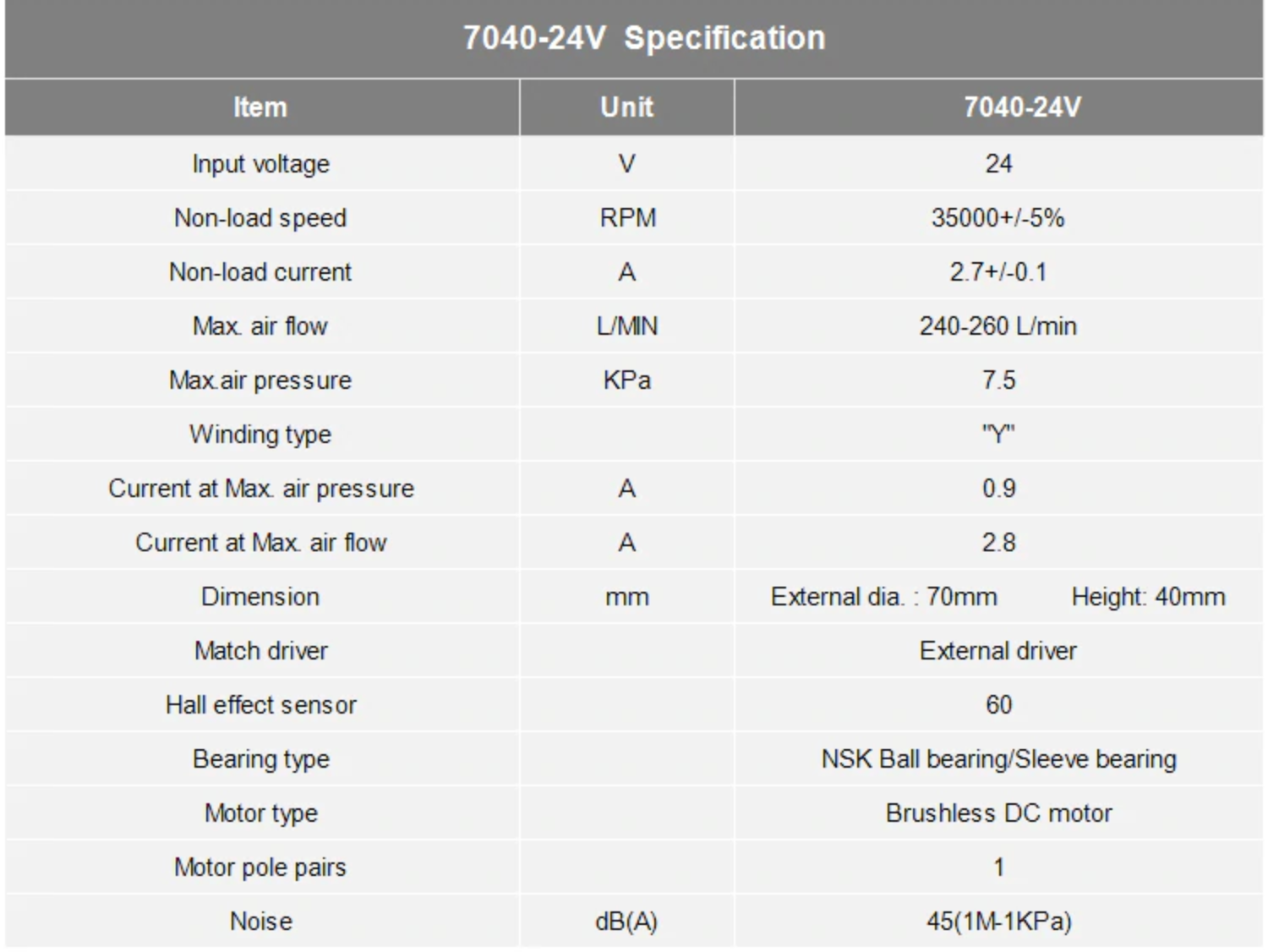
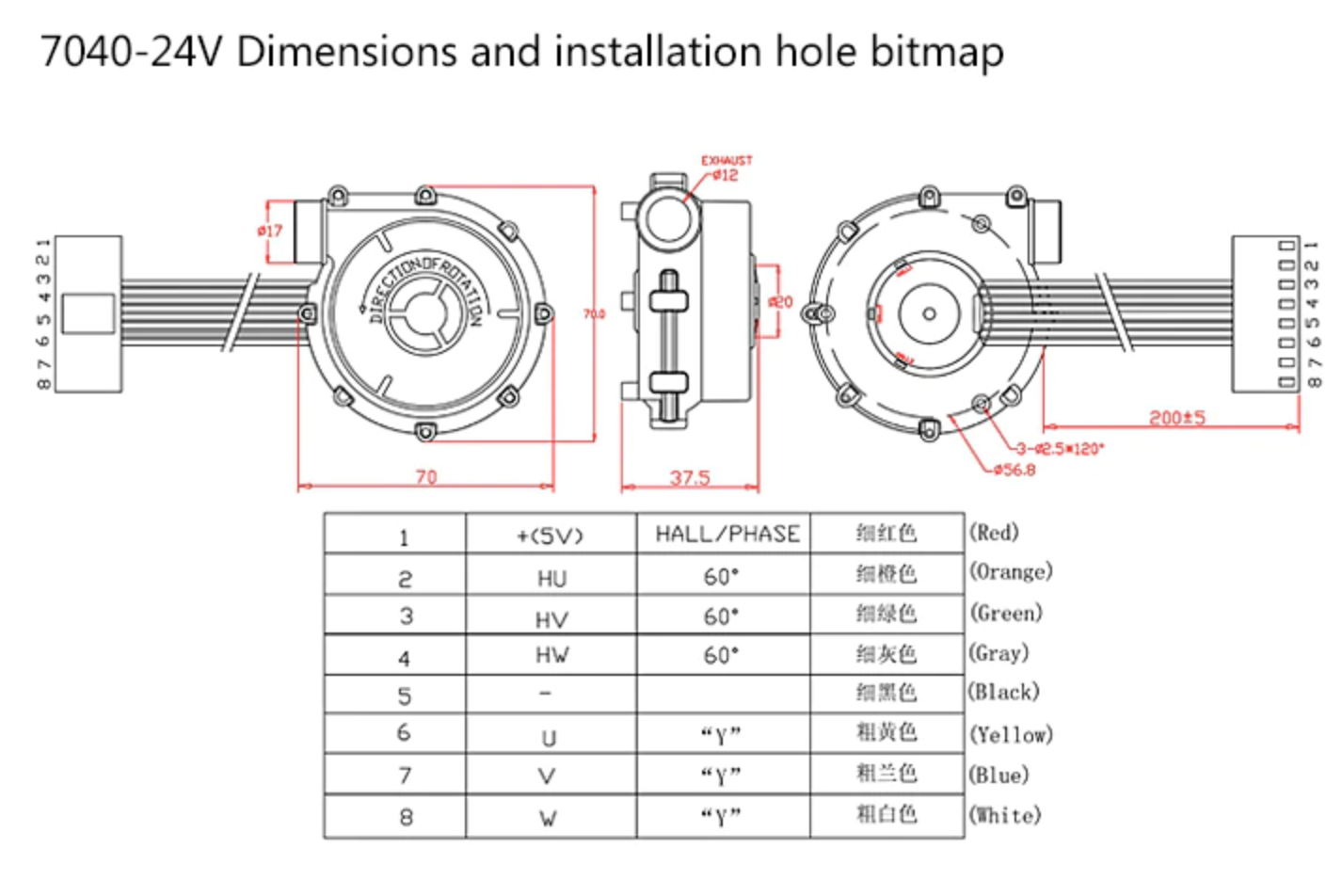
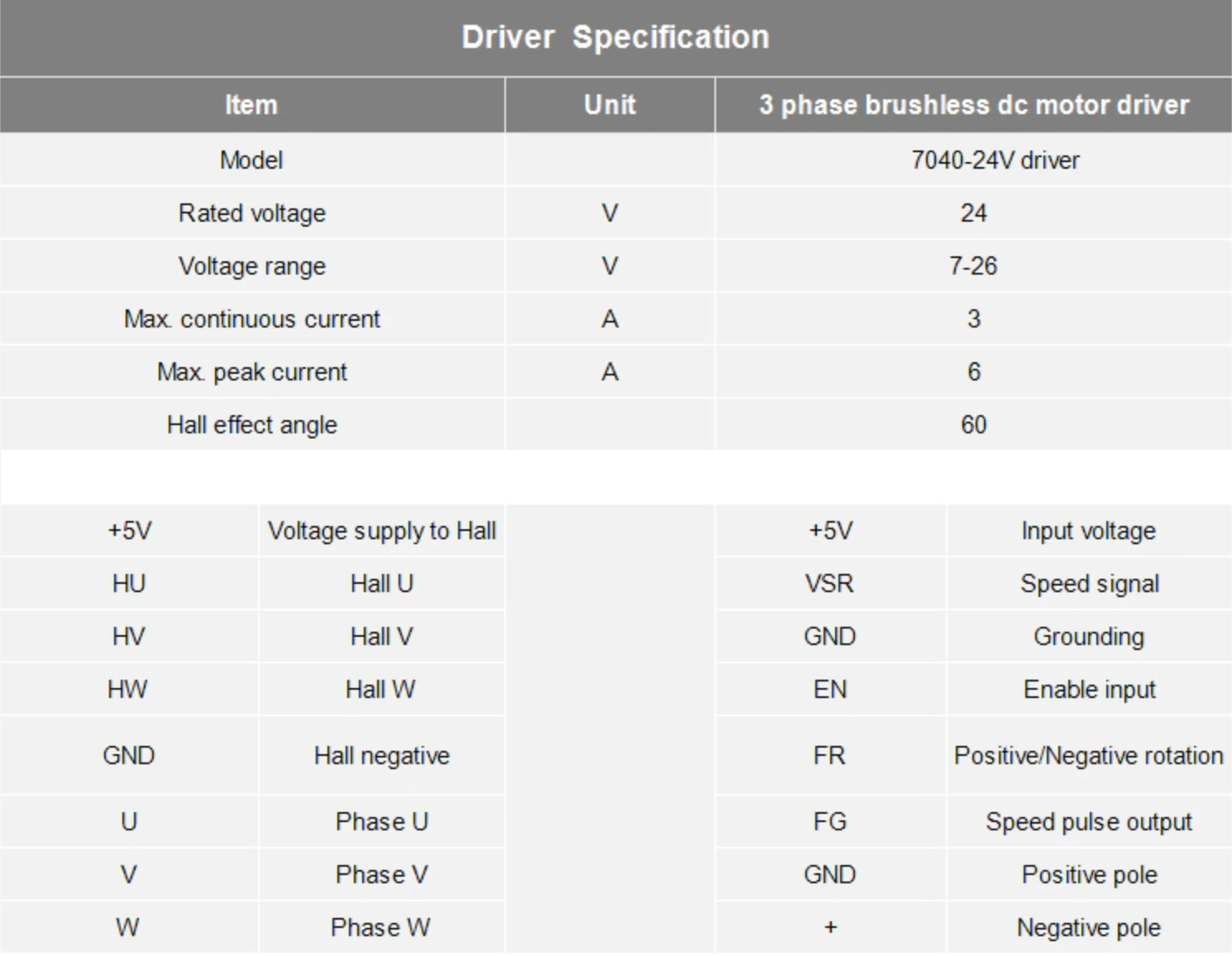
-
-
@cassiopeia that looks OK, assuming that the VSR input accepts a PWM signal.
-
@dc42
thanks for your quick response. upon further research the VSR pin takes 0-5V or PWM for the speed input of the fan. so i guess this will work with out9?!