M584 help needed
-
@jlee73 said in M584 help needed:
G1 H2 Z5 F6000 ; lift Z relative to current position
G1 H1 X-970 Y-405 F1800 ; move quickly to X or Y endstop and stop there (first pass)So as part of your homing files it lowers the Z axis for clearance before moving in XY. Is that what you're seeing? if so, this is normal. If not, please post a video.
-
@phaedrux
; homey.g
; called to home the Y axis
;
; generated by RepRapFirmware Configuration Tool v3.3.10 on Tue Apr 26 2022 14:49:38 GMT-0600 (Mountain Daylight Time)
G91 ; relative positioning
G1 H2 Z5 F6000 ; lift Z relative to current position
G1 H1 Y0 F1800 ; move quickly to Y axis endstop and stop there (first pass)
G1 Y5 F6000 ; go back a few mm
G1 H1 Y0 F360 ; move slowly to Y axis endstop once more (second pass)
G1 H2 Z-5 F6000 ; lower Z again
G90 ; absolute positioning -
@phaedrux
; homez.g
; called to home the Z axis
;
; generated by RepRapFirmware Configuration Tool v3.3.10 on Tue Apr 26 2022 14:49:38 GMT-0600 (Mountain Daylight Time)
G91 ; relative positioning
G1 H2 Z5 F6000 ; lift Z relative to current position
G90 ; absolute positioning
G1 X15 Y15 F6000 ; go to first probe point
G30 ; home Z by probing the bed; Uncomment the following lines to lift Z after probing
;G91 ; relative positioning
;G1 Z5 F100 ; lift Z relative to current position
;G90 ; absolute positioning -
No, once everything is homed on dwc, i then try ti use the move "y" by 1,10 or 50 buttons to move the y which is my hotend. when i do that the x axis also moves it should not move at all.
-
@jlee73 it has nothing to do w Z
-
@jlee73 said in M584 help needed:
No, once everything is homed on dwc, i then try ti use the move "y" by 1,10 or 50 buttons to move the y which is my hotend. when i do that the x axis also moves it should not move at all.
The corexy kinematic uses both motors to produce motion. Only 45 degree moves would use a single motor at a time. Is this what you're seeing?
Again, can you post a video so we can see what you're seeing?
-
@jlee73 said in M584 help needed:
@jlee73 it has nothing to do w Z
Your original post says that Z moved.
@jlee73 said in M584 help needed:
but when I tried to move the Y axis the Z motors also move.
So I'm confused. Please make a video.
-
@phaedrux I tried the forum won’t let me upload it because it’s too big
-
@phaedrux I meant x moves when I try to move y sorry
-
You'd have to use something like youtube, or vimeo, or google drive, or dropbox, etc. Or a smaller clip in mp4 format.
-
@phaedrux I will have to get that to you tomorrow
-
Can you also send M122 and copy and paste the result?
-
@jlee73 said in M584 help needed:
@phaedrux I meant x moves when I try to move y sorry
Did you experiment with the X and Y values in M669?
Frederick
-
@phaedrux After doing some more reading I think I’ve got it set up wrong on the M669 code. It should be M669K0. Will try that tomorrow
-
Knnn Kinematics type: 0 = Cartesian, 1 = CoreXY,So it's cartesian, and not corexy?
-
@phaedrux it has to be. K1 would most likely tell the motors on x&y to move at the same time right? But a K0 would allow the x&y motors to move independently correct?
-
What does the belt path for the printer look like? Can you show a photo?
This is what a corexy belt setup looks like.
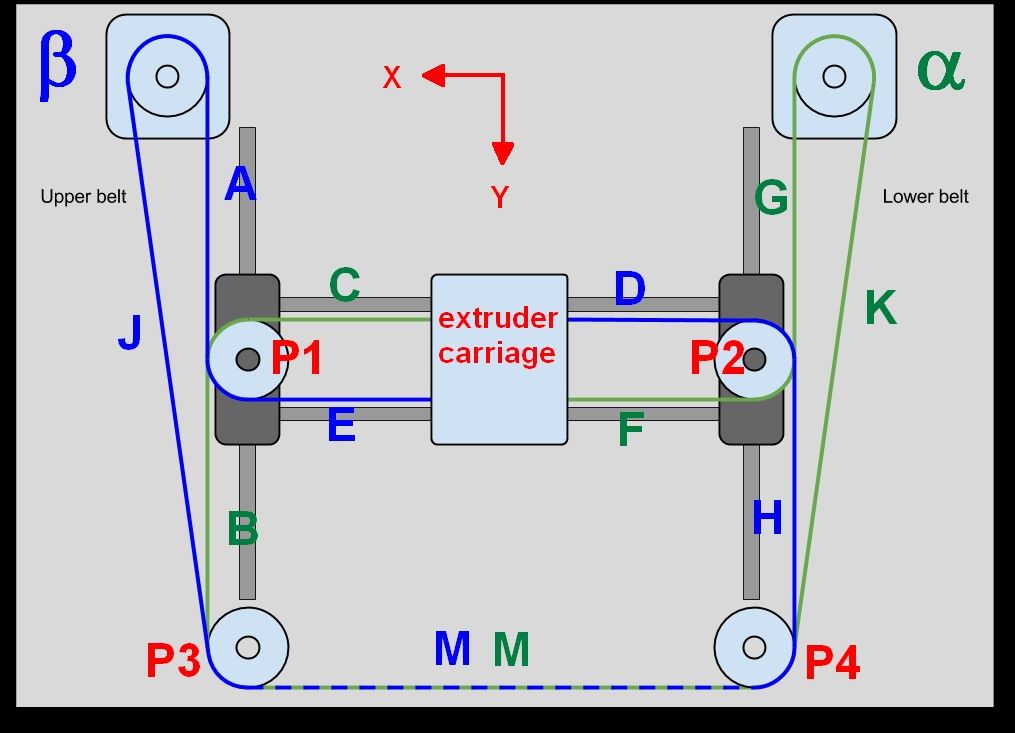 simple_belts_corexy_annotated.jpg
simple_belts_corexy_annotated.jpg -
@phaedrux Yeah that’s not it at all
-
This post is deleted! -
That is cartesian.