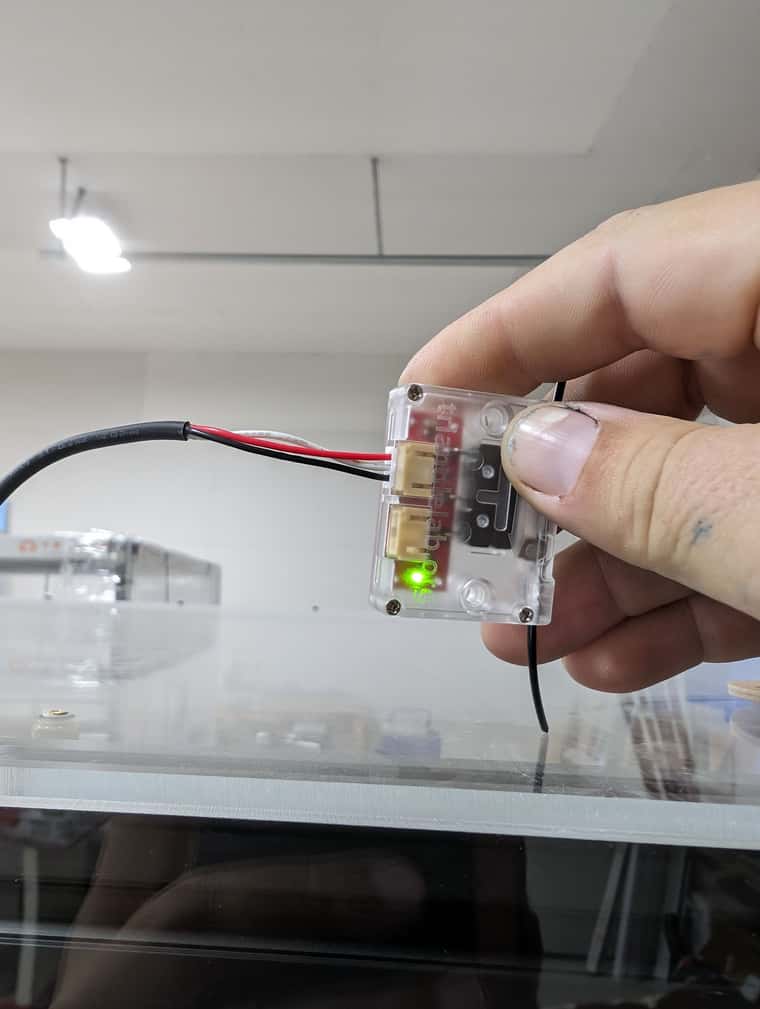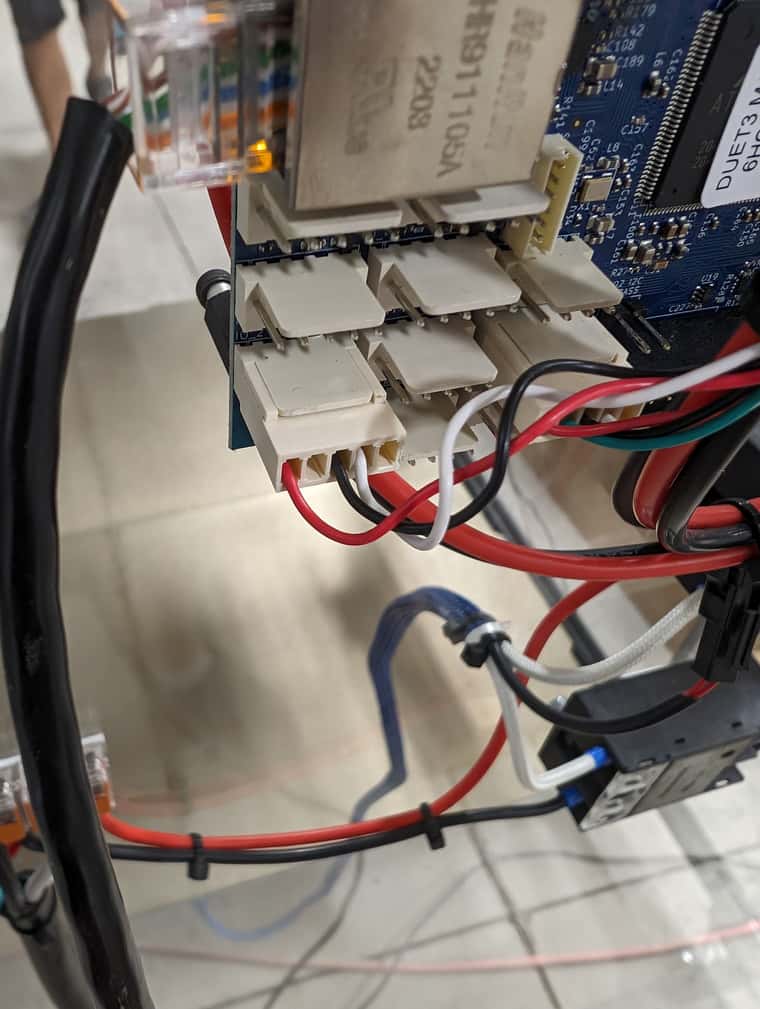Z motor on expansion board not moving
-
@jay_s_uk ah you were right. We had to switch it to 5v vs 3.3 and didn't have it on in after we swapped to the 5v. So all of my issues are resolved at this point.
-
@wdenker Well I got ahead of myself still getting the error just not as often.
-
-
@Phaedrux any ideas?
-
@wdenker on Duet 3 boards, io.out pins can be used as inputs, but have no series resistor to offer voltage protection, so are only 3.3V tolerant. It is possible you have damaged the 3HC connecting a 5V endstop to an io.out pin.
Have you tried a different filament sensor? It is quite possible that the microswitch or wiring is faulty, or could be picking up interference from motor or heater wiring.
Ian
-
@wdenker are you powering the 5v_ext? have you tried using it with 3.3v as according to the trianglelab docs it also works with that
-
@jay_s_uk we have tried the 3.3 on the duet and it does not work so we figured we have to use the 5 volt.
-
@wdenker if it doesn't work with 3.3v, which the manufacturer indicates it should, then i guess theres an issue with it
-
@droftarts I would think that I would have only damaged that one port if that was the case. I have tried multiple ports to validate that.
-
@jay_s_uk no none of them work with the 3.3 manufacturer claims they are 3.5 from everything I've seen and I have five working ones that I tried on the 3.3 and moved over to the duex 5 And they all work with the 5 volt.
-
@jay_s_uk The other thing I am curious about is if the sensor number out of range error in the M98 p"config.g" if that may be somehow causing it but it doesn't give any reference to what is out of range and there are 3.
-
@wdenker your sensor number out of range is to do with the way you've set your thermostatic fans up. H100 etc isn't valid
-
@wdenker ah ok well any other things I could try at this point?
-
@jay_s_uk I was able to fix that I basically gave it a mcu temp to look at to turn on. Now if I could just figure out this filament sensor I would be golden. I have tried io.0-2 and 3 different sensors that work fine on a duex 5 but coincidentally will not work on the duet.
-
@wdenker did you check you were actually supplying 5v to the 5V_EXT?
-
@jay_s_uk reads at 4.96 so I should be good there.
-
@jay_s_uk the funny part of these sensors is that they will not work on a duet 2 wifi but will on a duex 5. So I have tried these sensors on the duet 3 io0-3 at this point on 3.3v or the 5v and the sensor works no problem and reports correctly when I query it with the M591 D0 but still reports every 30 seconds on the dot without any changes no filament and I could query at the same exact time every time and it would report I do have filament and then pop up a split second later saying no filament. Almost like a bug in the firmware.
-
@jay_s_uk So we tried swapping from high to low and low to high to validate it isn't just positioning of the sensor. So basically trick it to say no filament when there is filament and there is filament when there isn't. It doesn't pop the error in this case only when configured correctly and filament is in and reads filament is in. This is mind boggling to me. I also just moved this sensor to another printer that I know it works on. Am I missing something with a config file or something since I am on 3.4.6 to where I can tell it it has to read no filament for a certain amount of time?
-
Sounds like the wiring is picking up noise. What other cables does it run near?
-
@Phaedrux one motor cable but we moved it away from it temporarily with no luck.