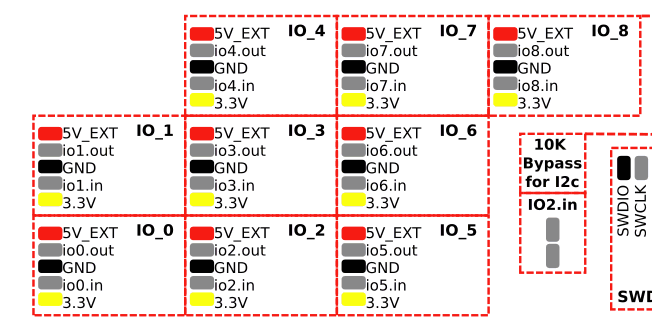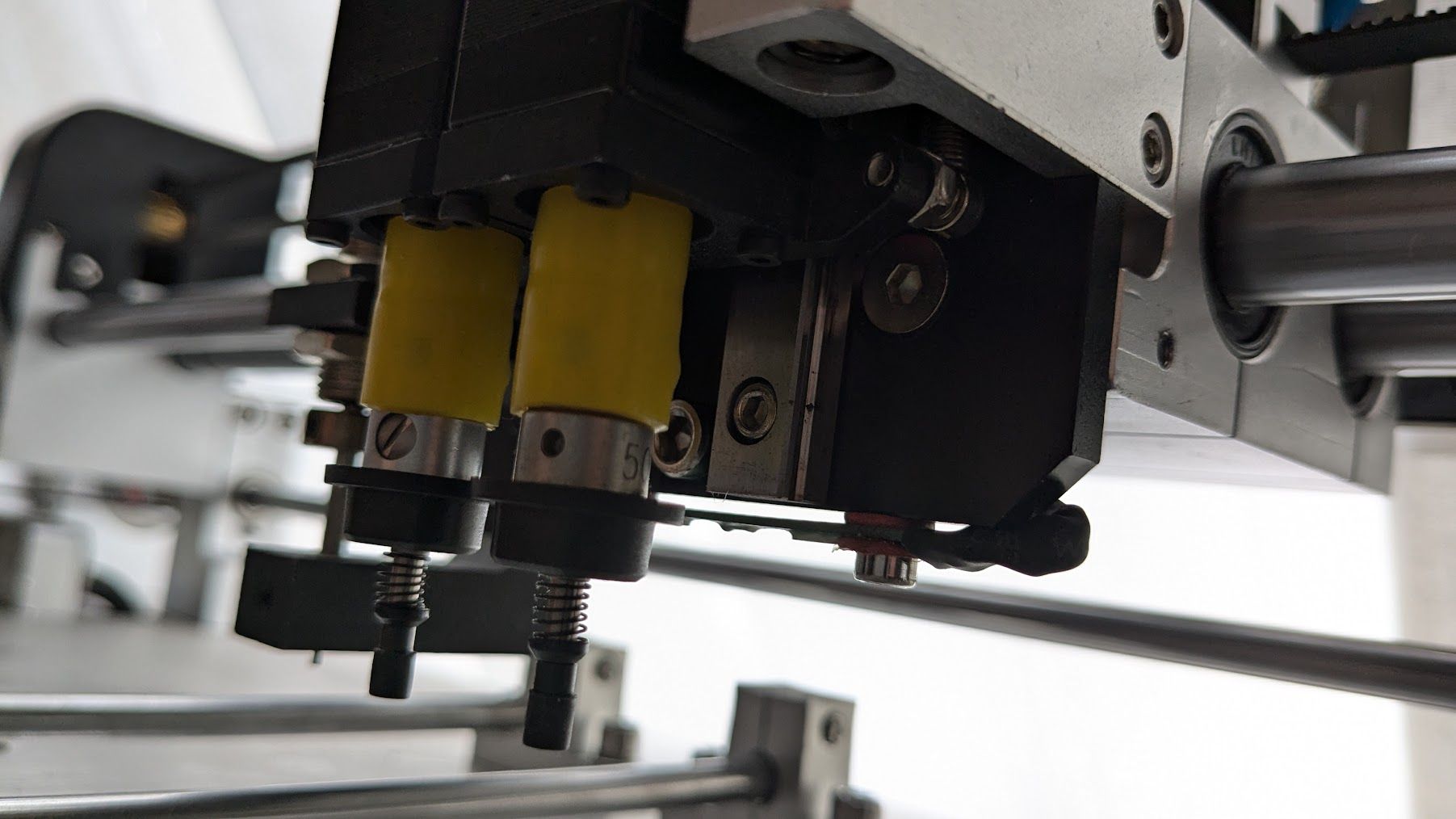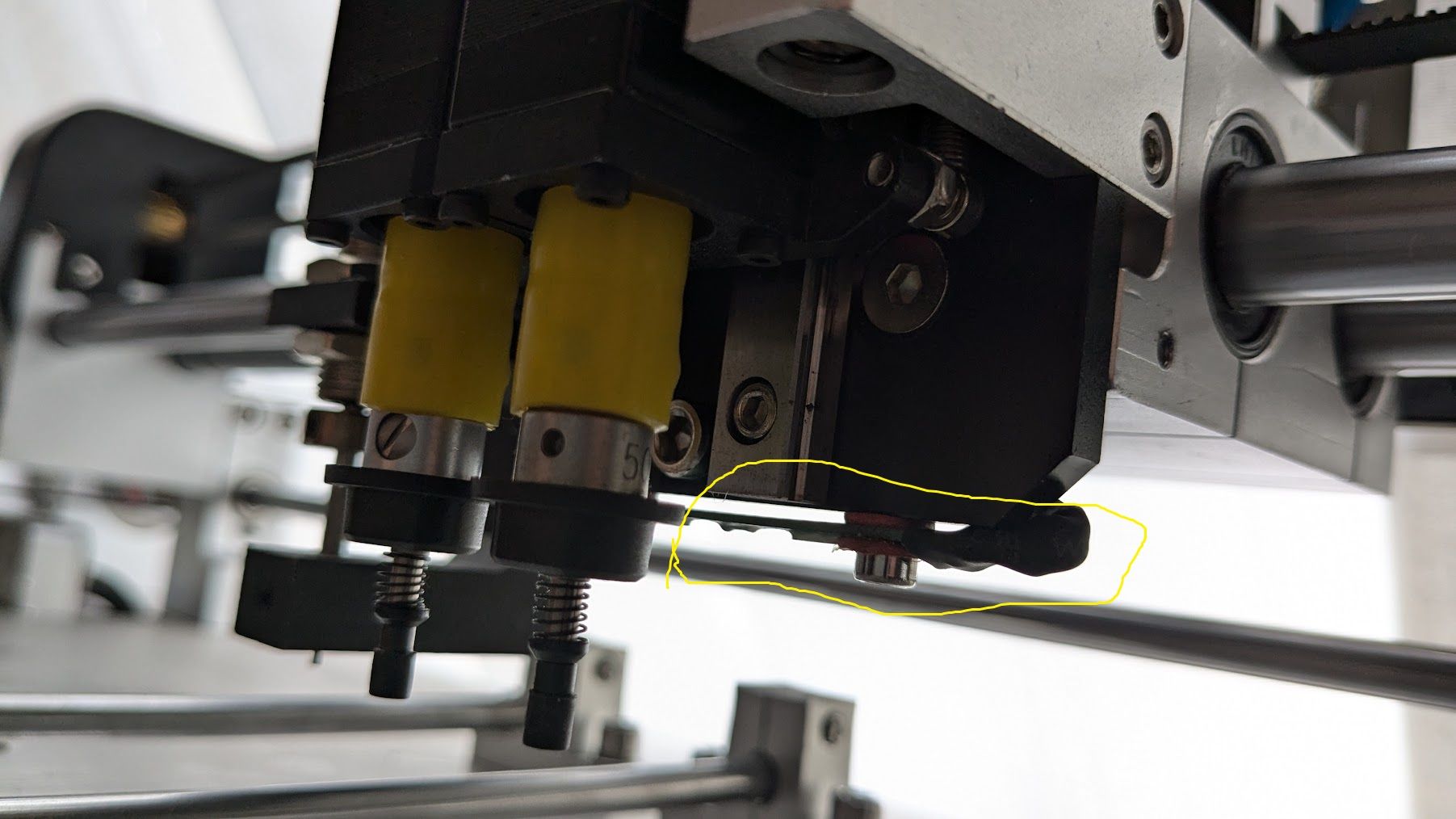6XD I/O >> Issue solved
-
Thanks Ian, appreciated.
-
io1.in is capable to take 24V ??
-
@tecno Yes, but io#.in pins don't switch to GND. They are for reading a voltage input, eg endstop, or digital input, eg communications. See https://docs.duet3d.com/Duet3D_hardware/Duet_3_family/Duet_3_Mainboard_6XD_Hardware_Overview#inputoutput-port-capabilities
Ian
-
@droftarts
OK, will have to sort out my input I/O's and see how they work. -
All limits are OPTO's X, Y, Z1 and Z2 + one more that I can not figure out is Lz
Also Emergency switch did go to old driver.
-
@tecno They can connect to the IO headers. See https://docs.duet3d.com/en/User_manual/Connecting_hardware/Sensors_endstops#h-33v-compatible-optical-endstop
You can use 3.3V or 5V for them. Or do they need 24V too?Emergency stop can go to any IO input, too. See https://docs.duet3d.com/en/User_manual/Connecting_hardware/IO_E_stop
Ian
-
24V ;(
-
-
-
Lz mystery? Looks like a loadcell? Just behind toolheads.
If you mean the thing the pokes out looking like a button, it could be a microswitch or pressure switch, or tool offset switch, or limit switch in case of problems. Otherwise, I don't really know.
Edit: or is that the red LED cross target?
Ian
-
-
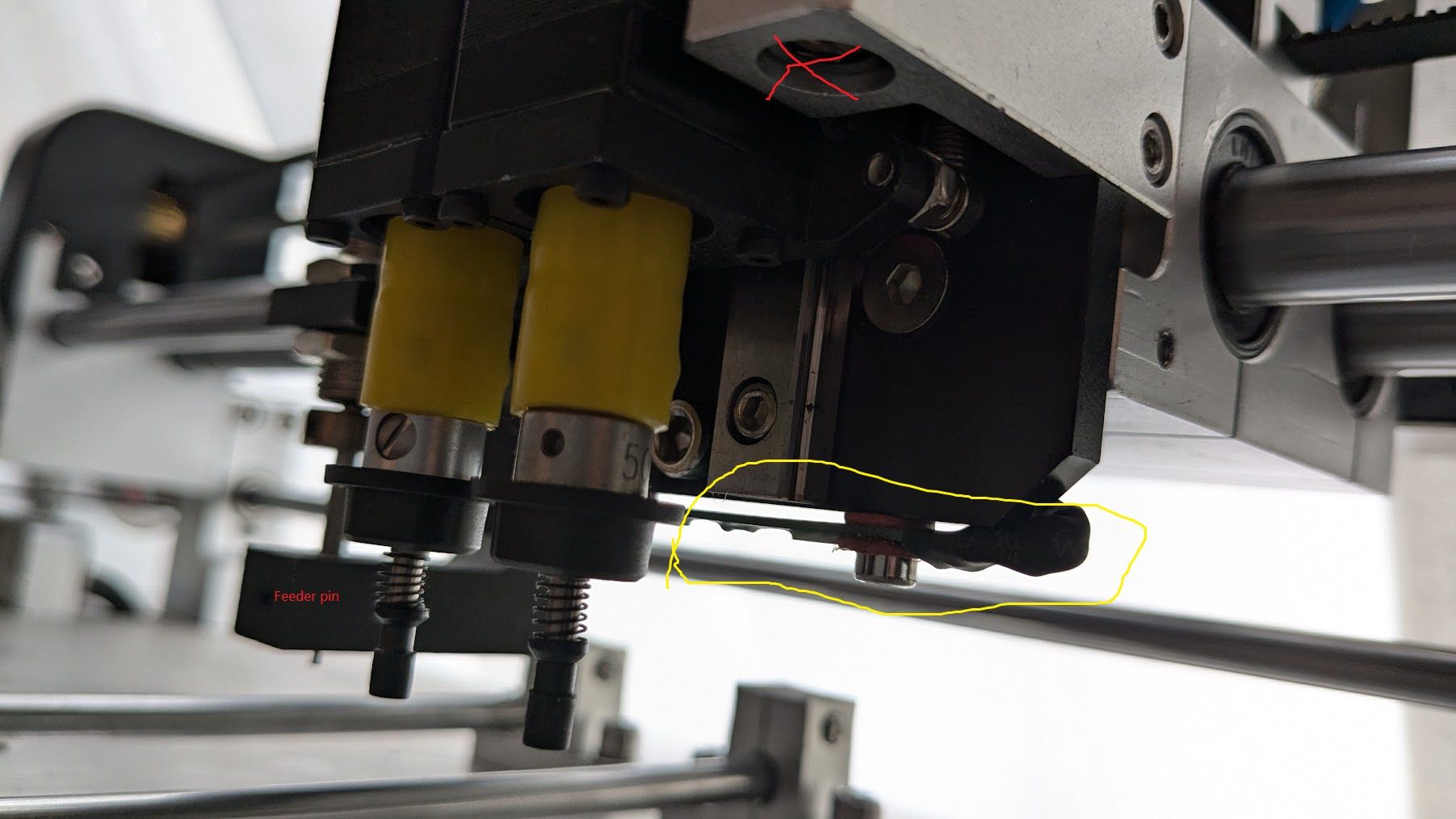
-
@tecno Maybe an inductive probe? ie for creating a mesh of the board if it is warped? This video talks about "automatically correct the offset caused by PCB irregularities". https://youtu.be/eW8JtbPlvKQ?t=29
For wiring, see https://docs.duet3d.com/en/User_manual/Connecting_hardware/Z_probe_connecting#npn-output-normally-open-inductive-or-capacitive-sensor
But could be NPN or PNP.Ian
-
OK, will take on that one later on as I see it is not criticall for now to get this machine up and running.
Thanks once again Ian, I really appreciate your kind help.
So back to the machine and start crimping some connectors.
-
Part in yellow circle = LED light (feeling stupid)
-
Now that I have all ports set OK I just found out that Driver 5 is not responding. Earlier test there was a mess on driver numbering so I took it for granted that all motors work.
If I switch wires from Driver 4 to 5 and vice versa the fault follows the cable. Bommer ....
-
-
@tecno said in 6XD I/O >> Faulty Driver 5:
If I switch wires from Driver 4 to 5 and vice versa the fault follows the cable. Bommer ....
Do you mean if you switch the wires, the motor then stops working on Driver 4? Sounds like a cable issue.
Ian
-
Cable from driver 5 is not working if i use it on motor 4
Cable from driver 4 is working if used on motor 5
So Driver 5 on 6DX is not working.
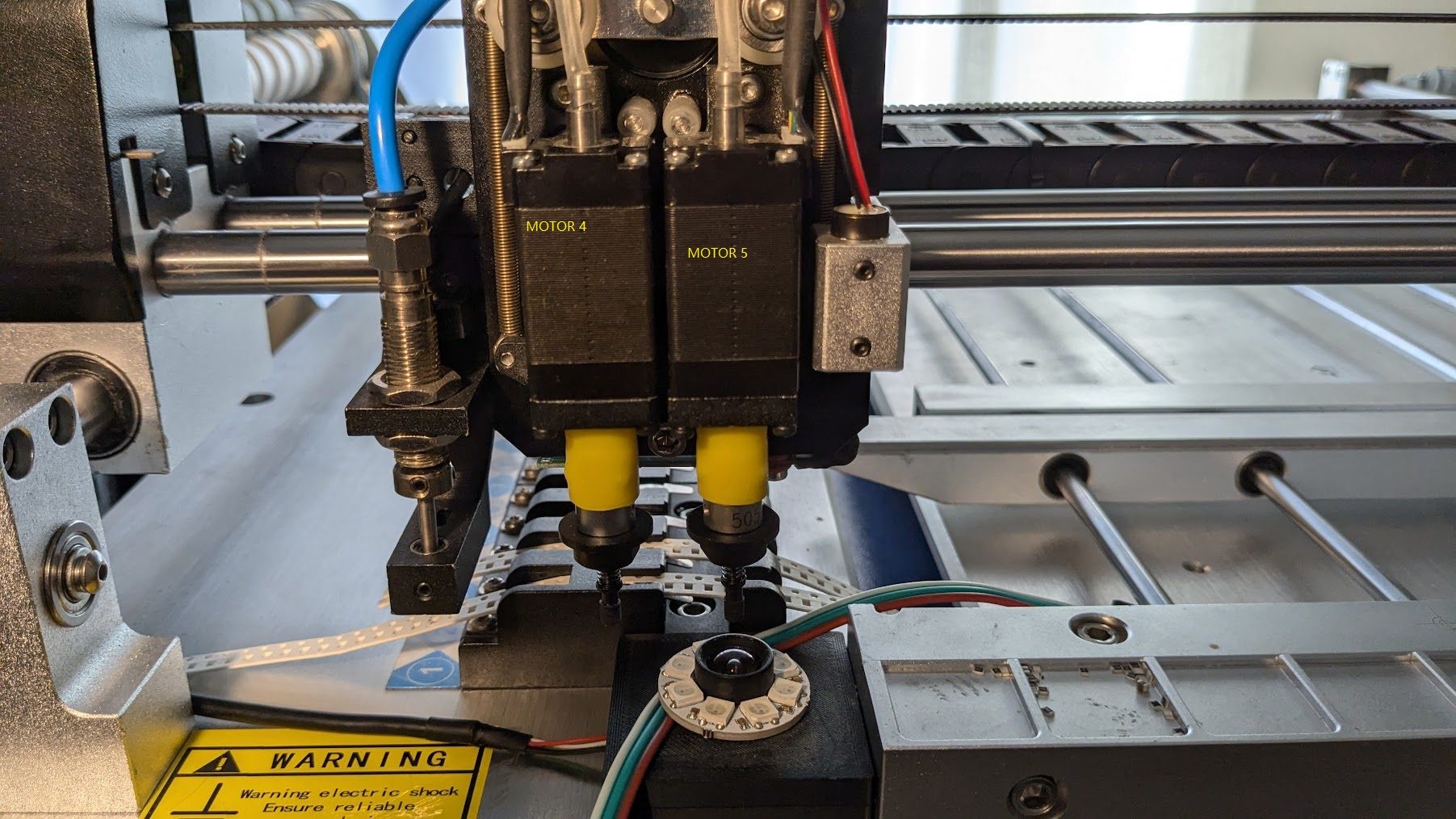
Cheers
Bengtps. Camera and LED light is coming up next

-
@tecno said in 6XD I/O >> Faulty Driver 5:
Cable from driver 5 is not working if i use it on motor 4
Cable from driver 4 is working if used on motor 5
I'm misunderstanding something. When you say 'driver 5', are you talking about the 'driver 5' connector on the 6XD, or the cable, external driver and motor that is connected to 'driver 5' on the 6XD? ie are you unplugging the cable at the 6XD end, or the external driver end? Ideally, swap the entire cable, external driver and motor (that is working) from 6XD driver 4 connector, to the 6DX driver 5 connector.
Also post your config.g, please, in case it's a config error.
Ian