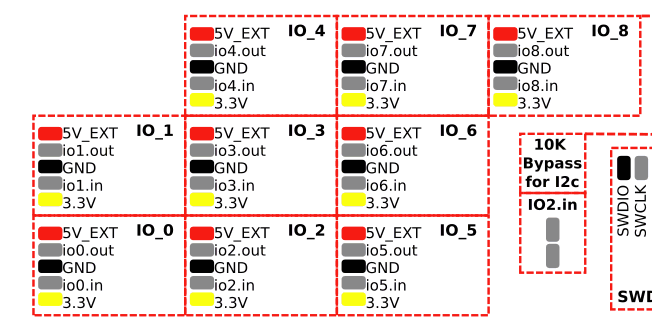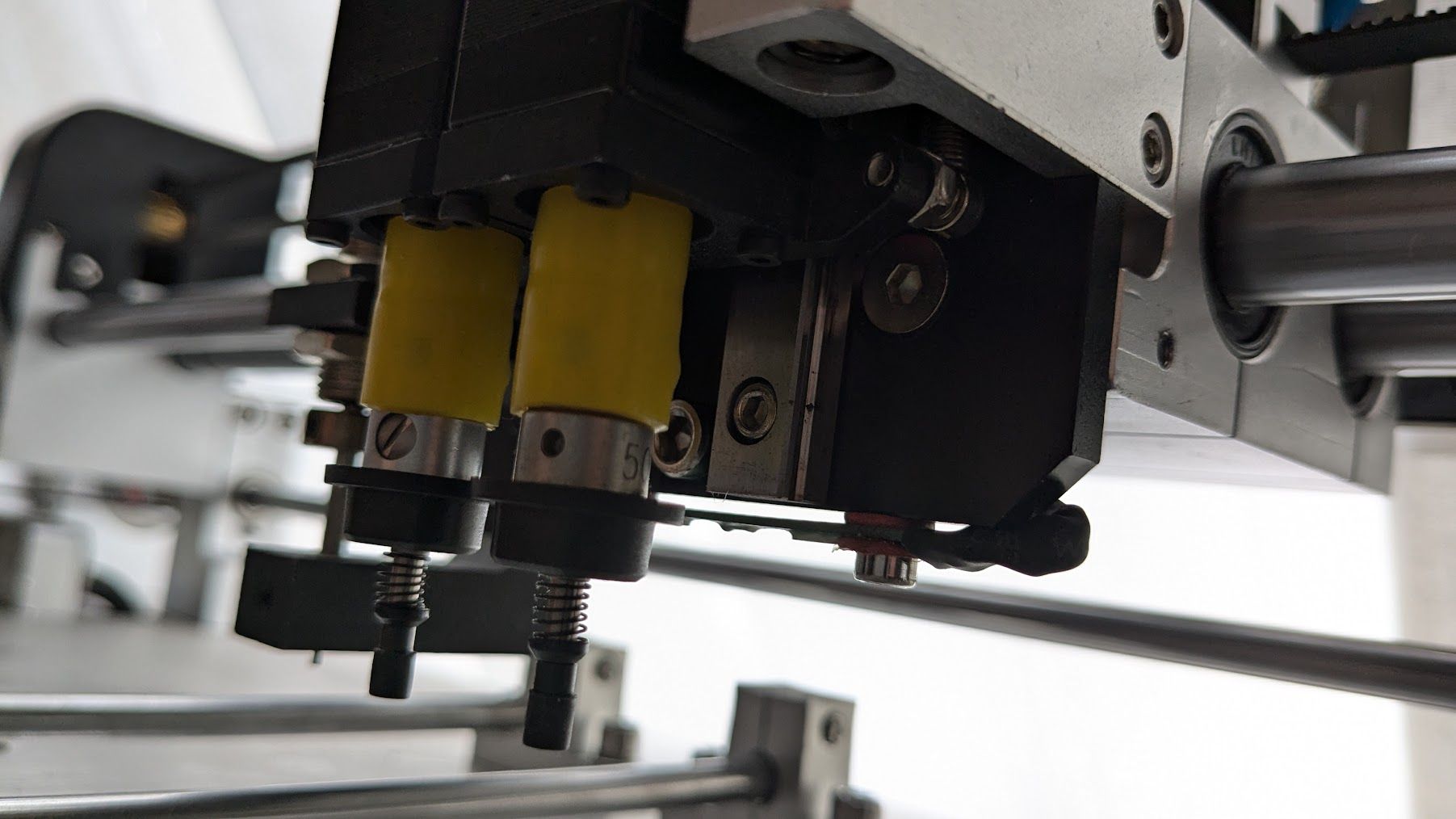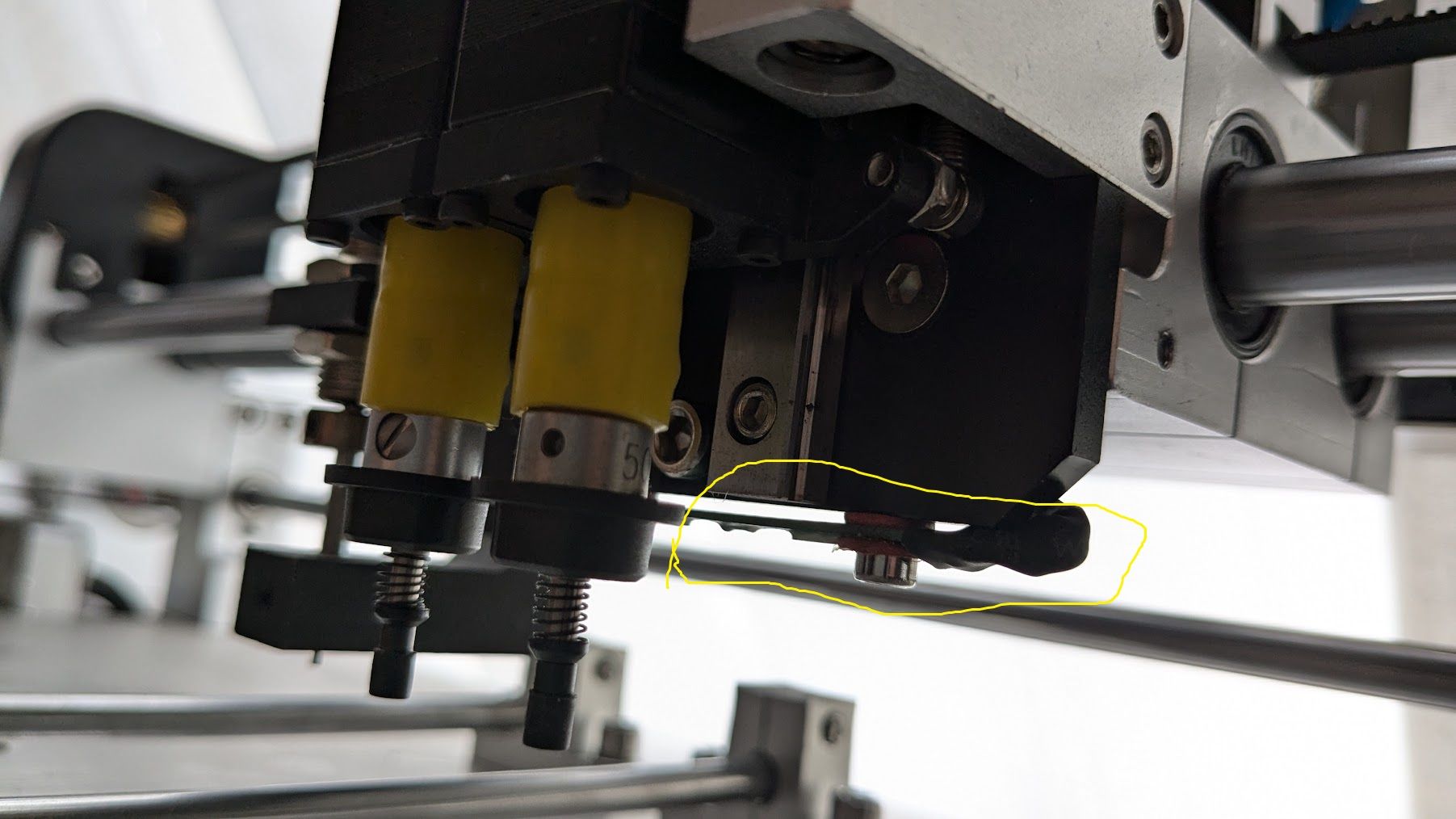6XD I/O >> Issue solved
-
@tecno You have the 6x fan outputs as well, 3x 4-pin, 3x 2-pin.
Ian
-
Thanks Ian, appreciated.
-
io1.in is capable to take 24V ??
-
@tecno Yes, but io#.in pins don't switch to GND. They are for reading a voltage input, eg endstop, or digital input, eg communications. See https://docs.duet3d.com/Duet3D_hardware/Duet_3_family/Duet_3_Mainboard_6XD_Hardware_Overview#inputoutput-port-capabilities
Ian
-
@droftarts
OK, will have to sort out my input I/O's and see how they work. -
All limits are OPTO's X, Y, Z1 and Z2 + one more that I can not figure out is Lz
Also Emergency switch did go to old driver.
-
@tecno They can connect to the IO headers. See https://docs.duet3d.com/en/User_manual/Connecting_hardware/Sensors_endstops#h-33v-compatible-optical-endstop
You can use 3.3V or 5V for them. Or do they need 24V too?Emergency stop can go to any IO input, too. See https://docs.duet3d.com/en/User_manual/Connecting_hardware/IO_E_stop
Ian
-
24V ;(
-
-
-
Lz mystery? Looks like a loadcell? Just behind toolheads.
If you mean the thing the pokes out looking like a button, it could be a microswitch or pressure switch, or tool offset switch, or limit switch in case of problems. Otherwise, I don't really know.
Edit: or is that the red LED cross target?
Ian
-
-
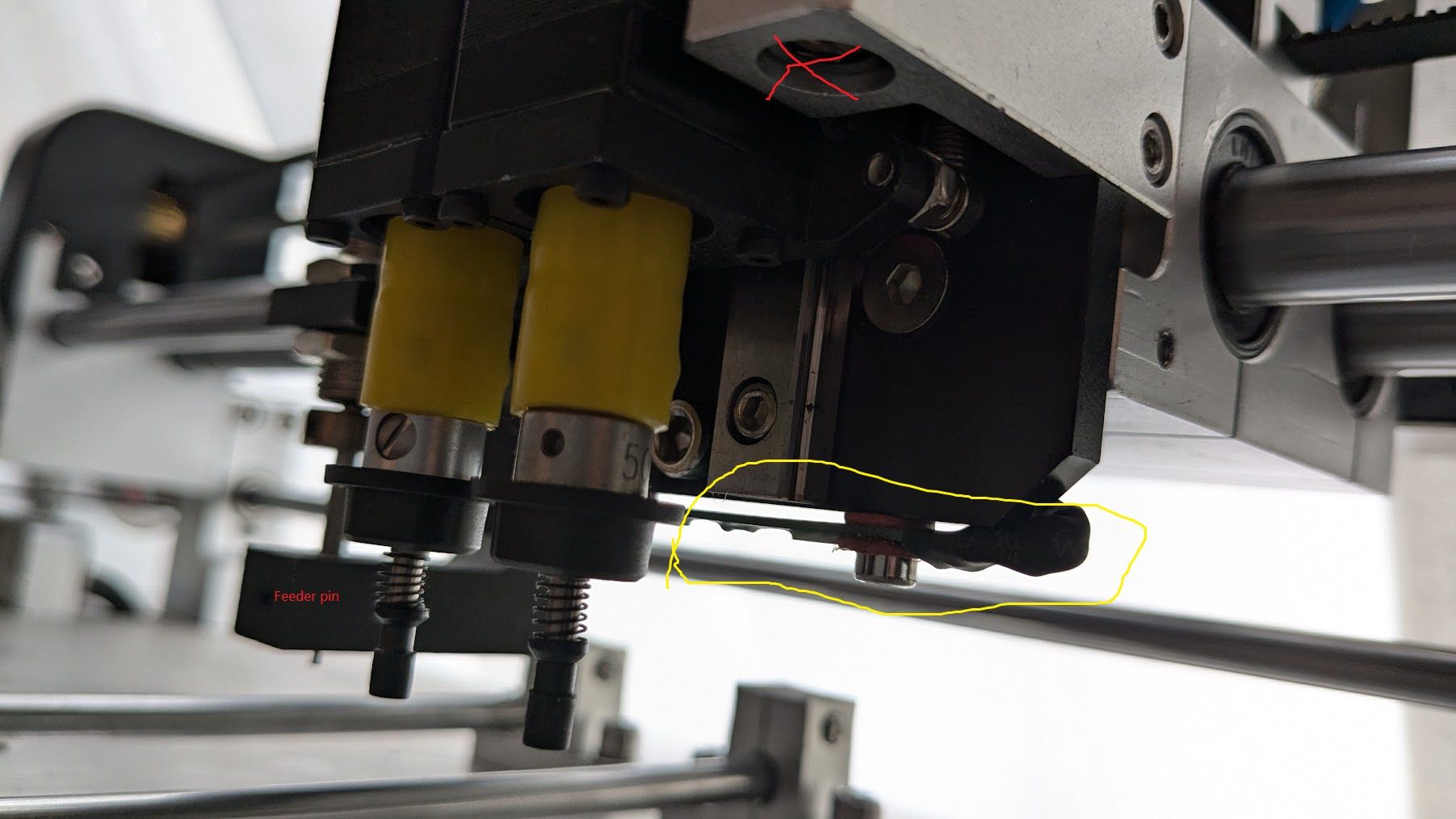
-
@tecno Maybe an inductive probe? ie for creating a mesh of the board if it is warped? This video talks about "automatically correct the offset caused by PCB irregularities". https://youtu.be/eW8JtbPlvKQ?t=29
For wiring, see https://docs.duet3d.com/en/User_manual/Connecting_hardware/Z_probe_connecting#npn-output-normally-open-inductive-or-capacitive-sensor
But could be NPN or PNP.Ian
-
OK, will take on that one later on as I see it is not criticall for now to get this machine up and running.
Thanks once again Ian, I really appreciate your kind help.
So back to the machine and start crimping some connectors.
-
Part in yellow circle = LED light (feeling stupid)
-
Now that I have all ports set OK I just found out that Driver 5 is not responding. Earlier test there was a mess on driver numbering so I took it for granted that all motors work.
If I switch wires from Driver 4 to 5 and vice versa the fault follows the cable. Bommer ....
-
-
@tecno said in 6XD I/O >> Faulty Driver 5:
If I switch wires from Driver 4 to 5 and vice versa the fault follows the cable. Bommer ....
Do you mean if you switch the wires, the motor then stops working on Driver 4? Sounds like a cable issue.
Ian
-
Cable from driver 5 is not working if i use it on motor 4
Cable from driver 4 is working if used on motor 5
So Driver 5 on 6DX is not working.
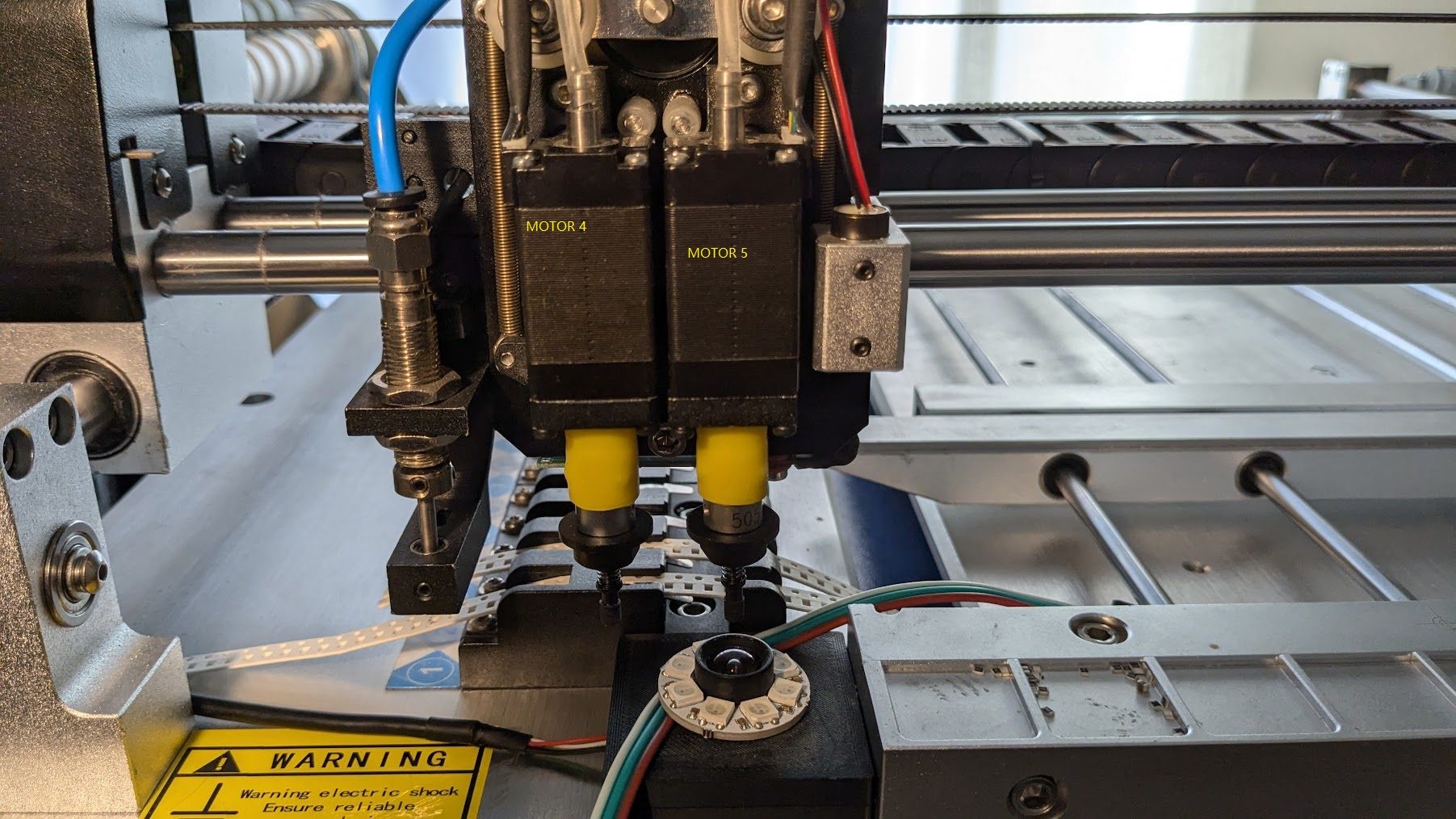
Cheers
Bengtps. Camera and LED light is coming up next