any suggestion for a connector for the printhead?
-
I've built a corexy and I found a cable with 12x0.22mm² + 2x0.75mm² wires (about AWG24 + 18). That would be just enough for 2 fans+thermistor+probe+heater+stepper. I was wondering what could be a nice connector I could use able to handle the 50W heater (and everything else) and possibly that is not bigger than the head itself

The best I could think of is a D-SUB DB15 or VGA, looking at some datasheet they claim 5A per contact which is insane
 but maybe you are aware of some better connector.
but maybe you are aware of some better connector.thanks!
-
xt60 for hotend and cat5+rj45 for everything else.
-
@matt3o Molex Microfit 3
-
i found this quite interesting, although I doubt i'll try it https://www.youtube.com/watch?v=I-izkShIDXU
(XT60 is a nice connector for high current, but its rated for 60A and just ever so slightly overkill for a hotend)
-
Use a D-Sub whatever, with pins in parallel for the heater.
-
Another vote for the D-sub, but the regular 2-row type. Much easier to solder on, more robust pins.
D-subs are very robust connectors for very little money.There is also a smaller XT connector BTW: the XT30.
-
Was about to ask a very similar questions but minus the probe, Dsub 15 looks like it'll do the trick very nicely!
-
I would still recommend the Molex Microfit 3.0 series which can be had unto 24 way so more than enough also much lighter than D-Sub connectors.
-
I use the microfits in other places and like them but I also use RJ45 for the hot-end signal and low power stuff and simple spade connectors for the hot-end.
-
@Dougal1957 said in any suggestion for a connector for the printhead?:
Molex Microfit 3.0 series
I've used these on other things, and they do work very well. Were it me, I'd be comfortable with my own "psuedo-standard" connector for a standard tool, meaning:
- Stepper (4)
- Sensor/thermistor (2)
- Heater (2)
- Hot end fan (2)
- Part fan (2)
- Sensor for tool alignment(2)
Total 14, with no allowance for future expansion.
From USA supplier Mouser, 16 position are actually slightly cheaper than 14, and I like the expansion possibility:
With no expansion, and no extra sensor, 10 position will work.
-
thanks guys, haven't though about using molex, but it actually makes sense. way easier to handle than dsubs and more flexible!
-
@matt3o Not sure if this would work for you (see pics).
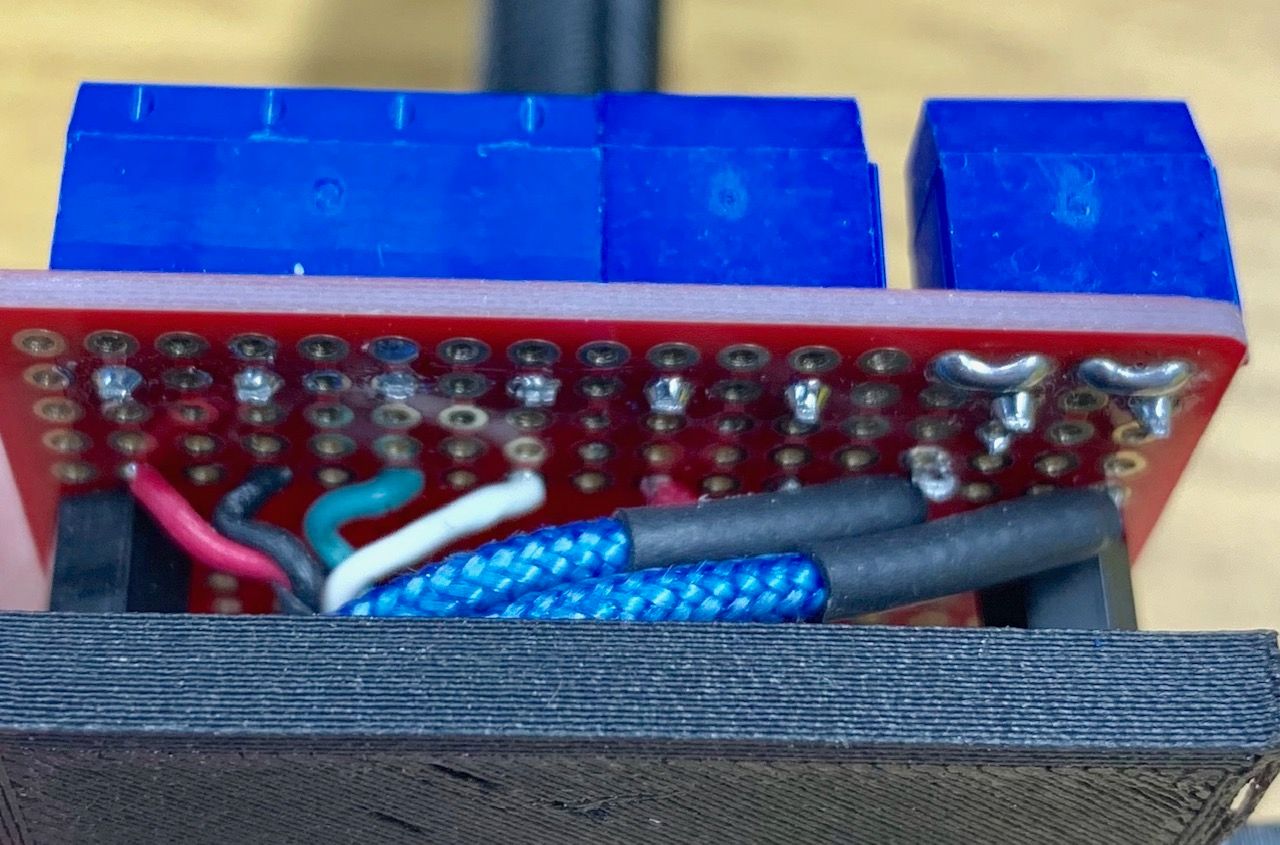
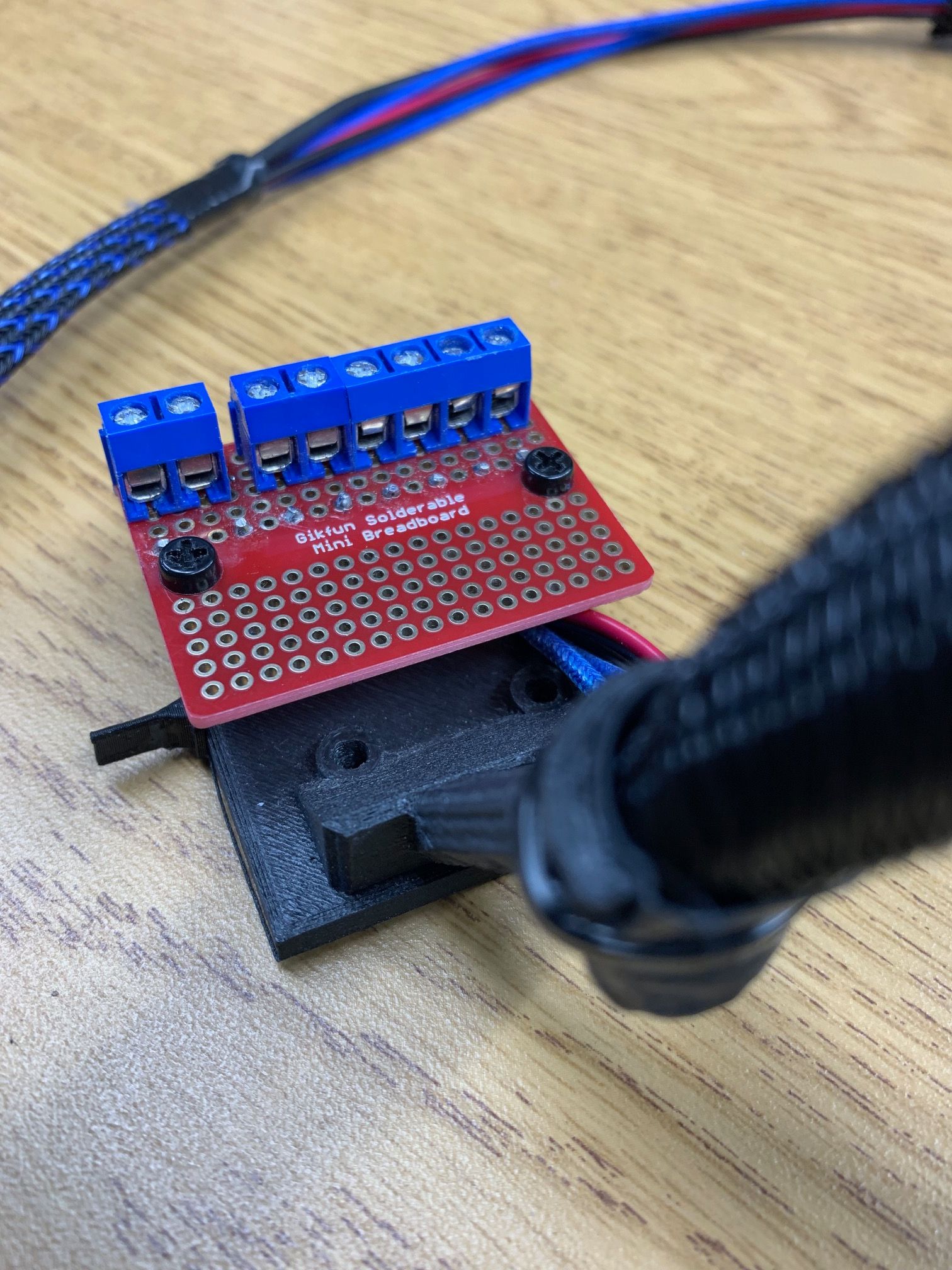
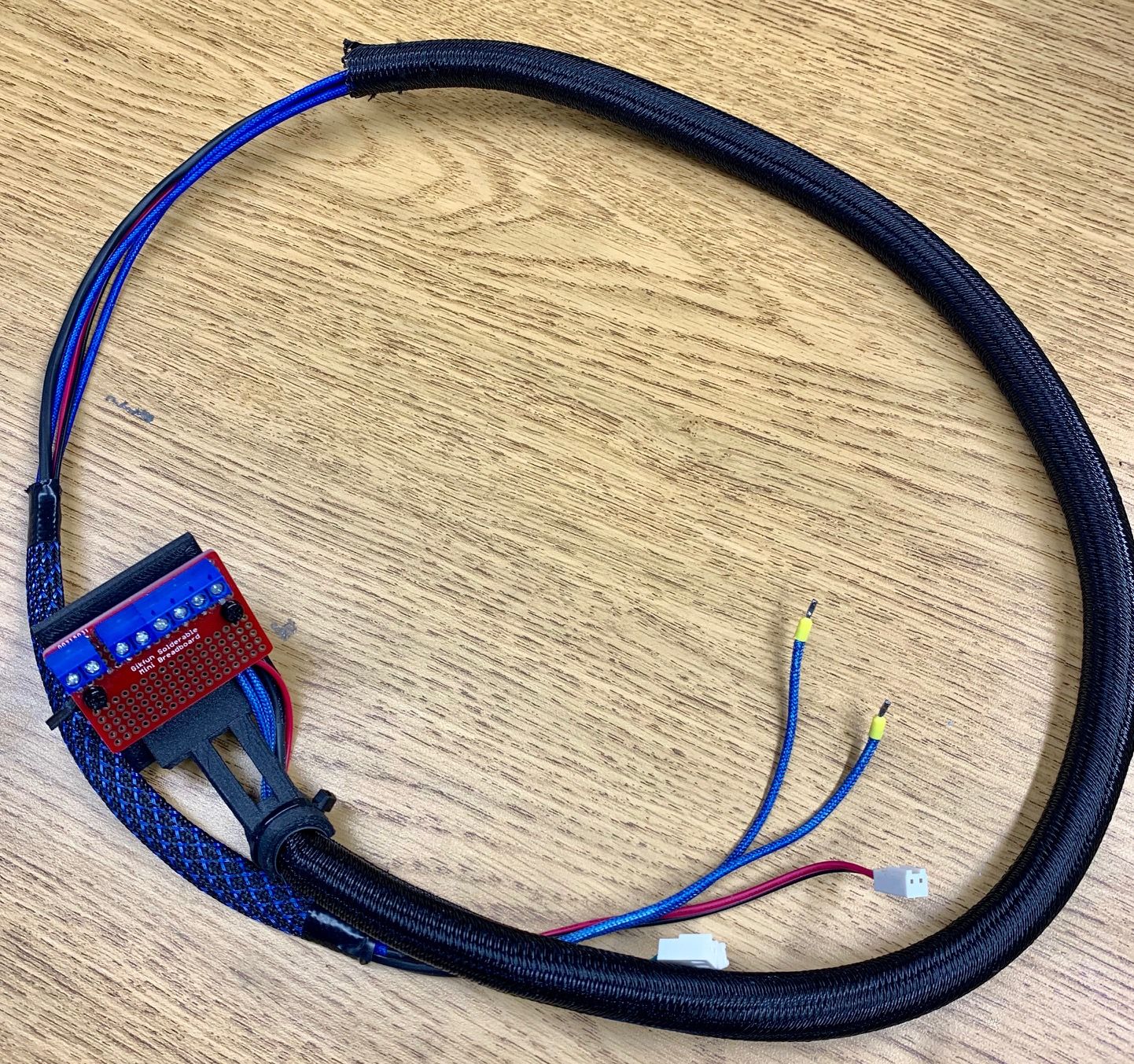
Using extension/adapter cables or adding connectors to a harness adds bulk and creates potential failure points.
I found this method to be the best. If anything needs to be changed, its simple. Supports up to 16 terminal points.
All that's missing is a printed label plaque
-
@bricor thanks, that is also pretty clever and super easy if you need to change parts
-
Check out this project:
https://www.hackster.io/viktorsilivanov/quick-swap-board-for-3d-printer-hotend-fb26e4@matt3o I'd be interested to know where you found that cable.
I had some boards made and have populated but not installed yet, they'll be part of a new build.
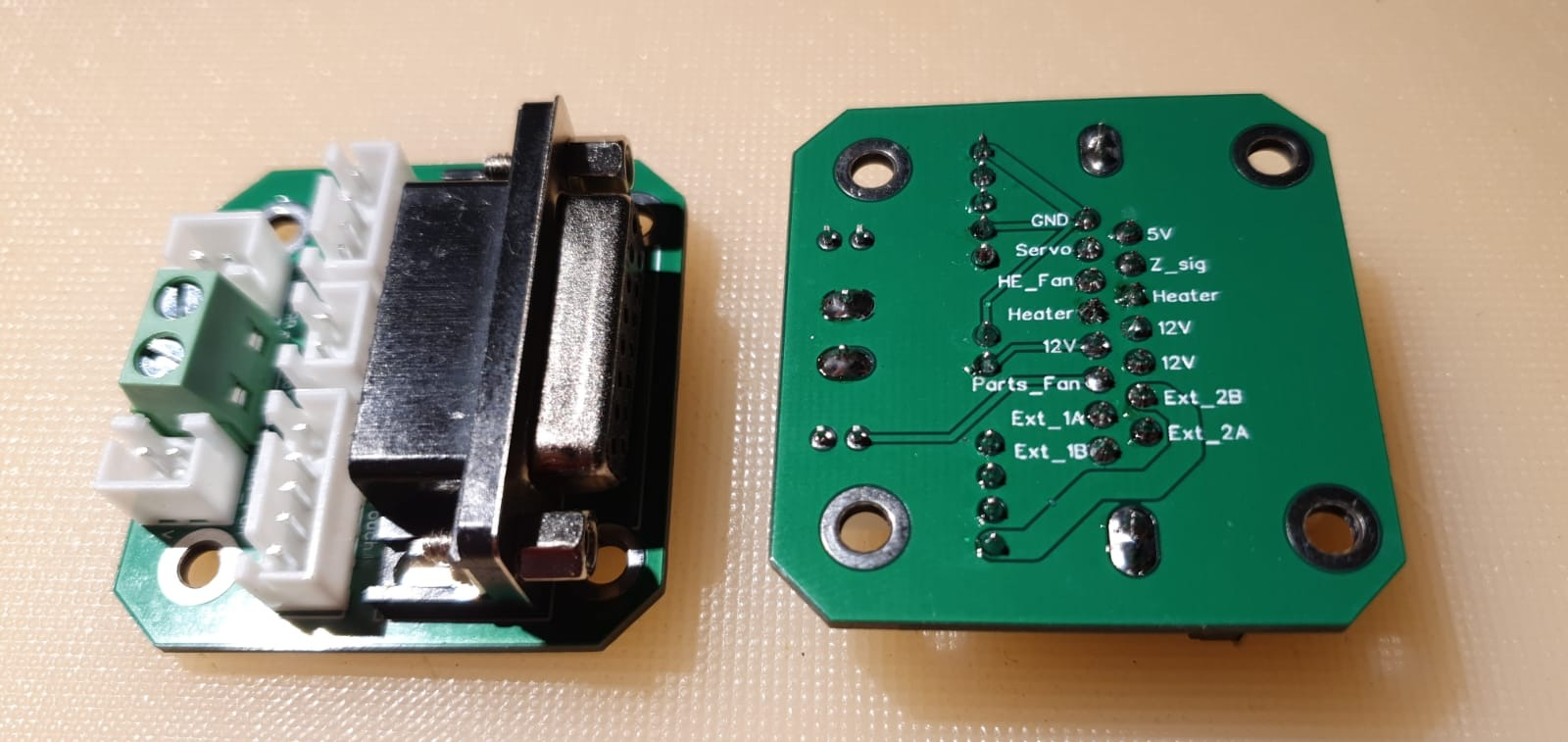
-
Just a thought, you can distribute high currents over two wires and/or contacts. This may give you more flexibility. Also, Some wires can be merged, e.g. the +24V for heater and fans.
(Duet people mentioned in the past a possibility for smart head board that just need power and CANBUS data, this would make requirements like yours easier to solve).
-
@littlehobbyshop that is very close that what I was planning to do, with less fancy PCB and more DIY
 The cable is from a local supplier but I believe they can be easily found. They are sold as "security/alarm cables" they come in many variants.
The cable is from a local supplier but I believe they can be easily found. They are sold as "security/alarm cables" they come in many variants.
@zapta at the moment I'm only sharing the positive leads of the fans, that's all I need but I'll check what else I could share. thanks!
-
So I decide to go the Molex Microfit way on a toolchanger. Purchased Molex 16 pin, m/f, pins, etc. Pleasantly enough, they were smaller than I'd thought.
This is working out well, the connectors are great... but... do be aware it is labor intensive. Every wire going to a tool now requires three crimps. One for the Duet board, one for the male molex, and one for the female molex. I haven't even gotten one tool completely setup!
Not saying anyone should/shouldn't... just be aware.

-
@Danal they are indeed smaller than I thought!
I got used to crimping, that wouldn't be a big issue. Still not sure if I want to go with a more polished solution (like the one posted by @littlehobbyshop ).
I've also found connectors with dedicated pins for power, but let's not go overboard

thanks for your report btw!
-
I'm using Wago 221 for everything.
This relieves me from soldering and I can throw out the old fans without working.