Duet-Wifi + Duex2 - short-to-ground reported by driver(s) 7 8 9
-
Hi Community,
i have a strange problem. With a standard setting of mine with a duet wifi and DUEX 2, I get the error message:
Error: short-to-ground reported by driver (s) 7 8 9
Error: over temperature shutdown reported by driver (s) 7 8 9but since it is a DUEX 2, these drivers are not available.
How can this error message come about?The firmware is also stable at 2.05.1
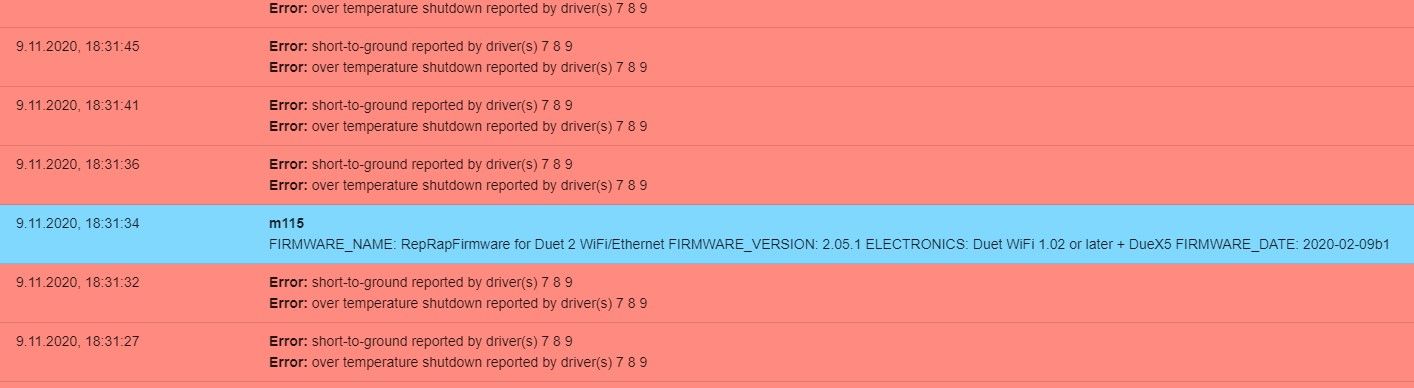
here the wiring:

The Duex is also supplied with 24V.
The Setup works normally, everything works! There ist just the error-message...
Thank you in advance
Christian (CR-3D) -
post your config
also does your wire conform with ?
https://duet3d.dozuki.com/Wiki/Duex2_and_Duex5_Features#Section_Wiring -
Yes you can see the double wire clamp at the duet wifi...
here the config:
Notice, this config works identically at other printers too ...; Configuration file for Duet WiFi (firmware version 1.21) ; General preferences G90 ; Send absolute coordinates... M82 ; ...and absolute extruder moves ; Network M550 P"I655-C00010" ; Set machine name M552 S0 ; Disable network M586 P0 S1 ; Enable HTTP M586 P1 S0 ; Disable FTP M586 P2 S0 ; Disable Telnet ; Drives M569 P0 S0 ; Z-VR (von vorne betrachtet) M569 P1 S0 ; Z-Mitte M569 P2 S0 ; Z-VL -> nahe Ursprung M569 P3 S1 ; Extruder -> Physical drive 3 goes forwards M569 P4 S0 ; X-Achse -> Physical drive 4 goes forwards M569 P5 S0 ; Y0 -> Physical drive 5 goes backwards M569 P6 S1 ; Y1 -> Physical drive 6 goes forwards M584 X4 Y5:6 Z0:1:2 E3 M671 X711:315:-88 Y15:585:15 S10 ; leadscrews at each corner M350 X16 Y16:16 Z16:16:16 E16 I1 ; Configure microstepping with interpolation M92 X80 Y80:80 Z1600:1600:1600 E409 ; Set steps per mm M566 X400 Y400:400 Z50:50:50 E500 ; Set maximum instantaneous speed changes (mm/min) M203 X50000 Y50000:50000 Z800:800:800 E12000; Set maximum speeds (mm/min) M201 X900 Y900:900 Z1000:1000:1000 E1200; Set accelerations (mm/s^2) M906 X1300 Y1030:1030 Z1300:1300:1300 E1300 I30 ; Set motor currents (mA) and motor idle factor in per cent M84 S30 ; Set idle timeout ; Axis Limits ; Set axis maxima M208 X590 Y485 Z500 ; Set axis minima M208 S1 X-10 Y0 Z0 ; Endstops M574 X2 Y2 S1 ; Set active high endstops ; Filament Runout M581 T2 E0 S1 C0 ; Z-Probe M574 Z1 S2 ; Set endstops controlled by probe M558 P1 i1 H10 F500 T10000 ; Set Z probe type to unmodulated and the dive height + speeds G31 P500 X0 Y51 Z3:50 ; Set Z probe trigger value, offset and trigger height M557 X40:590 Y51:475 P05:04 ; Define mesh grid ; Heaters M307 H0 B0 S1.00 ; Disable bang-bang mode for the bed heater and set PWM limit M305 P0 T100000 B4725 C7.060000e-8 ; Set thermistor + ADC parameters for heater 0 M143 H0 S120 ; Set temperature limit limit for heater 0 to 120C M305 P1 T100000 B4725 C7.060000e-8 ; Set thermistor + ADC parameters for heater 1 M143 H1 S320 ; Set temperature limit for heater 1 to 320C ; Fans M106 P1 S1 F500 H1 T45 ; Set fan 0 value, PWM signal inversion and frequency. Thermostatic control is turned on M106 P0 S0 F500 H-1 ; Set fan 1 value, PWM signal inversion and frequency. Thermostatic control is turned off ; Tools M563 P0 S"HotEnd" D0 H1 ; Define tool 0 G10 P0 X0 Y0 Z0 ; Set tool 0 axis offsets G10 P0 R0 S0 ; Set initial tool 0 active and standby temperatures to 0C ; Open Door Switch M581 T2 E2 S0 C0 ; trigger #2, connected on E2-endstop, trigger on rising edge, only trigger while printing M581 T2 E3 S0 C0 ; trigger #2, connected on E2-endstop, trigger on rising edge, only trigger while printing ; Emergency Stop M581 T0 E4 S1 C0 ; LED M106 P2 I0 F500 H-1 S255 ; signal line for LED at fan2 M106 P3 I0 F500 H-1 S0 ; signal line for Bauraumluefter at fan3 M572 D0 S0.03 T0 P0; M400; M501 -
try adding
M569 P7 R-1
M569 P8 R-1
M569 P9 R-1however i would suggest that you update to 3.1.1
M350 X16 Y16:16 Z16:16:16 E16 I1 ; Configure microstepping with interpolation
M92 X80 Y80:80 Z1600:1600:1600 E409 ; Set steps per mm
M566 X400 Y400:400 Z50:50:50 E500 ; Set maximum instantaneous speed changes (mm/min)
M203 X50000 Y50000:50000 Z800:800:800 E12000; Set maximum speeds (mm/min)
M201 X900 Y900:900 Z1000:1000:1000 E1200; Set accelerations (mm/s^2)
you can only define multiple values for E not Y and Z
these should be removed -
Looks like it is showing as a Duex5 instead of a Duex2?
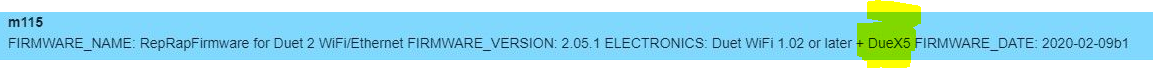
The opposite problems in these threads, unsure if its the same issue(s)
https://forum.duet3d.com/topic/6505/duex5-shown-as-duex2/7
https://forum.duet3d.com/topic/16542/duex5-showing-up-as-duex2/15 -
@Veti said in Duet-Wifi + Duex2 - short-to-ground reported by driver(s) 7 8 9:
M569 P7 R-1
M569 P8 R-1
M569 P9 R-1I tested this and it works! Thank you!

I also changed the multiple settings for the Y and Z axis, this was no problem till yet -> but it is better to make it clean

@sebkritikel
You are right too! There is a DueX5 listet... I don´t know why ... -
Is this a new Duex2? When and where did you purchase it? It showing up as a duex5 is odd.
Can you try reflashing your firmware? Staying with 2.05.1 is fine.
-
@CR3D I've been told this is likely caused by a bad connection underneath the SX1509b chip, which would certainly qualify for a warranty replacement.
-
@Phaedrux ok thank you for this Information!
 i will contact Roland
i will contact Roland 