Software bundle 3.4.0 stable released!
-
On behalf of the Duet3D team I am please to announce the release of RepRapFirmware, Duet Web Control and Duet Software Framework 3.4.0 stable.
RepRapFirmware 3.4.0 brings more than 90 new and improved features and around 80 bug fixes. New features include:
- Input shaping, to allow faster print speeds without exciting ringing
- Thumbnail image display of print files in Duet Web Control and on PanelDue (requires a compatible slicer and PanelDue firmware 3.4.1-pre2
- Heater feedforward, to maintain more even nozzle temperatures on high flow rate extruders
- More flexible control of power supplies
- More control over machine behaviour when heater faults, stepper driver warnings etc. occur
- Support for the new Duet 3 MB6XD main board for use with external drivers, and the EXP1HCL closed loop stepper motor control board
- Coordinate rotation in the XY plane
Duet Web Control and Duet Software framework now provide:
- Thumbnail image display
- Improved plugin support and new plugin guides for DWC and DSF
- A new HTTP class library for remote control of Duets in standalone and SBC mode
- 12864 display support in SBC mode
Important! If you are upgrading from software 3.3 or earlier, read at least the upgrade notes section of the RRF 3.4.0 release notes to see what alterations if any you may need to make to your configuration and macro files. Users already running 3.4.0RC2 can instead check the abbreviated release notes.
Upgrade instructions:
- For Duet in standalone mode you can find the upgrade files here. Most users can just upload the Duet2and3Firmware-3.4.0.zip file.
- For Duet with attached Single Board Computer, upgrade from the stable feed on the Duet3D package server using apt-get as usual.
Please do not use this thread to report issues with this release that require a response; start a new thread for those instead.
-
 undefined chrishamm pinned this topic
undefined chrishamm pinned this topic
-
I have avoided 3.4.x to date - just too busy with other things.
There are a LOT of things I now have to learn.
Thanks for all the hard work.
Frederick
-
@dc42 Awesome!
I'm not able to update currently but a couple questions.
Is the Input Shaping plugin be installed by default? Also, will the Input Shaping page be updated to give more detail any time soon?
Thanks!
-
@nightlonk42 said in Software bundle 3.4.0 stable released!:
@fcwilt
Awesome!I'm not able to update currently but will the Input Shaping plugin be installed by default?
Also, will the Input Shaping page be updated to give more detail?Thanks!
I have no idea. I haven't yet worked up the courage to install 3.4.
Frederick
-
This post is deleted! -
@nightlonk42 said in Software bundle 3.4.0 stable released!:
Is the Input Shaping plugin be installed by default?
I found the one below. Not sure if it was installed by 3.4 or was there before. Also, IIRC there was another 'external' accelerometer plugin which doesn't seem to be installed. (The TrueImage popup is a system artifact, not related to DWC).
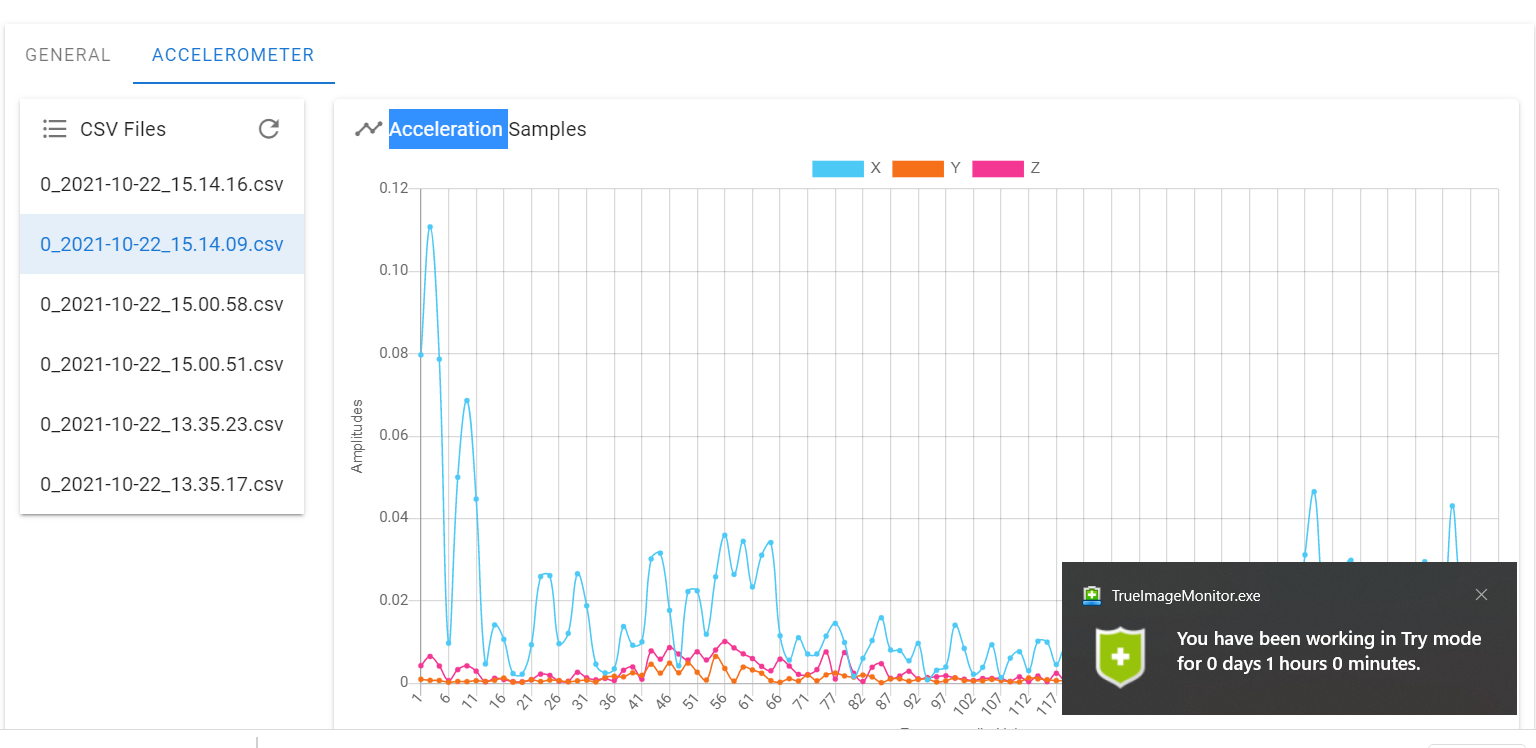
-
@nightlonk42 @zapta You can find the plugins (except for the closed loop plugin beta that is still on its own repo) here: https://github.com/Duet3D/DSF-Plugins/releases/tag/v3.4.0 You can expect more improvements for the input shaper tuning soon.
-
I'm already looking forward to 3.5
 Been a happy 3.4 early adopter for quite some time now and Input Shaping brings so much to the table. Exciting times! Hopefully the IS Plugin gets to the point of comfort and ease-of-use as in Klipper!
Been a happy 3.4 early adopter for quite some time now and Input Shaping brings so much to the table. Exciting times! Hopefully the IS Plugin gets to the point of comfort and ease-of-use as in Klipper!Hopefully the trend to better motion planning continues, keep up the good work!
-
@chrishamm those look neat, I can't seem to be able to install them though?
I get this error message:
InvalidOperationException in InstallPlugin: Cannot perform command because the plugin service is not startedAny tips?
Thanks!
-
@chrishamm, do the extra plug-ins work with stand alone duet? (Asking because they have DSF in their path)
-
@zapta only the motion one is SBC only
-
Thanks for this update.
I can see the thumbnails on the pc using webcontrol.
But i see no thumbnails on the PanelDue.
On the PanelDeu is the latest firmware 3.4.1-pre2.
The slicer i have is Prusaslicer and thumbnails are 160x160. -
@mike3d note: PanelDue can only use QOI format. PrusaSlicer 2.4.1 not creating yet QOI.
-
@mike3d you can get Windows and Mac binaries of a fork of Prusa Slicer that supports QOI format from https://github.com/n8bot/PrusaSlicer/releases/tag/version_2.5.0-alpha0%2Bn8-release1. This version also has the option to retrieve the machine parameters from the Duet via http, if you have configured it for upload via http. Thanks to user @bot for implementing all of this.
-
@fractalengineer Have a look at the DSF upgrade notes for v3.3, it sounds like you missed them.
-
@dc42 said in Software bundle 3.4.0 stable released!:
@mike3d you can get Windows and Mac binaries of a fork of Prusa Slicer that supports QOI format from https://github.com/n8bot/PrusaSlicer/releases/tag/version_2.5.0-alpha0%2Bn8-release1. This version also has the option to retrieve the machine parameters from the Duet via http, if you have configured it for upload via http. Thanks to user @bot for implementing all of this.
This is big news. Especially on the Duet integration part.
-
Thanks @chrishamm, I was able to install the external input shaping plugin. Next will figure out how to use it.
BTW, if most of the external plugins are not DSF specific, maybe remove DSF from their path on github?
-
@bberger I have submitted a Pull Request to PrusaSlicer to include those integrations: https://github.com/prusa3d/PrusaSlicer/pull/8087
-
Is there a roadmap for RRF 3.5 available? What will be its focus?
-
@ctilley79 Looking at the Github commit history, independent gcode streams seems to be the main feature being developed right now.