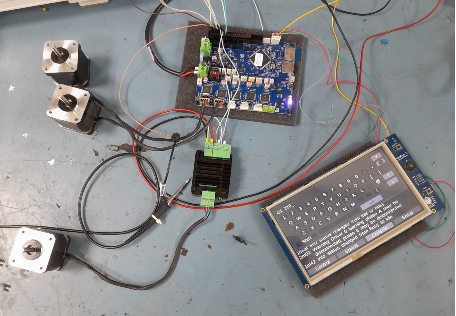Duet 2Wifi Board: 3 Z-Axis configuration create problem
-
Hello,
We are using duet2 wifi board and we add 3 motor for Z-axis as per image
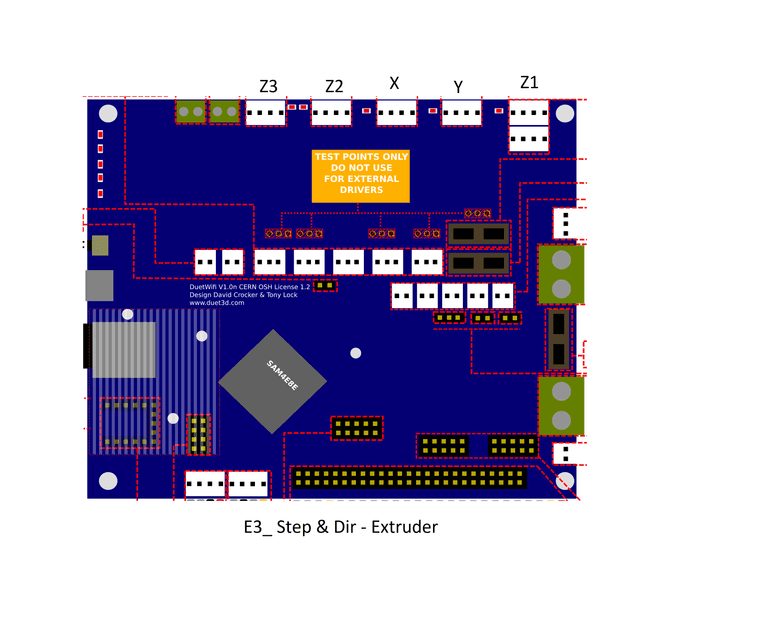
Problem: When we move Z axis motor, Automatically Y Axis motor rotate slightly due to noise on the channel
We have configured Z axis motor in different combination as listed below
- We have add z axis motor on 50 pin expansion connector
E_5 for Z1
E_6 for Z2
E_7 for Z3
Observation: Same as above, When we move Z axis motor, Automatically Y Axis motor rotate slightly due to noise as observed on DSO also.
- We moved z axis motor on 50 pin expansion connector
On board Z driver for Z1
E_5 for Z2
E_6 for Z3
Observation: Same as above, When we move Z axis motor, Automatically Y Axis motor rotate slightly due to noise . (Single pulse/spike signal causes the Y motor to rotate).
- We also tried with Z axis 3 motor connected to Z , Y and X axis on board connection
Z axis - Z1
Y axis - Z2
X axis - Z3
E_5 for X axis
E_6 for Y axis
In this case , When we move Z axis motor, There is no noise in any motor.
But In this case X and Y axis didn't move at all and we didn't find any signal at step or dir pin with respect to GND.When we run Z homing There is no noise in Y axis.
But When we use move command we observe noise in Y Axis motor.- We also tried to change to a different duet 2 wifi board, the result is same.
@dc42 ,@Phaedrux
Please give us some solution for above problem. Is it a problem with the board?
And why do the XY motors don't run with E_5 & E_6 channels while Z does? - We have add z axis motor on 50 pin expansion connector
-
Are your motor wires running alongside each other?
What are the motor models? -
Here is your answer inline,
Are your motor wires running alongside each other? - NO
We have used shielded wire and it's separate from each other.Motor model : Motion king stepper motor 17H2A9425 2.5 Amp 1.8 degree
-
Please share your config.g and homing files as well as the output of sending M122 and M98 P"config.g" in the gcode console.
Can you provide a photo of your wiring setup?
-
Can you provide a photo of your wiring setup?
Actually we have set table top setup for testing purpose.
We have connect motor to board and display only.
and still we get noise in Y axis motor.config
M569 P0 S1 M569 P1 S1 M569 P2 S1 M569 P3 S1 M569 P4 S1 M569 P5 S1 M584 X0 Y1 Z2:3:4 E5 M350 X16 Y16 I0 M350 Z16 E16 I1 M92 X80.00 Y80.00 Z2133.33 E932.00 M566 X600.00 Y600.00 Z300.00 E600.00 M203 X8400.00 Y8400.00 Z1800.00 E6000.00 M201 X2500.00 Y2500.00 Z30.00 E250.00 M906 X2000 Y2000 Z1800 E800 I30 M84 S30 ; Endstops M574 X1 S1 P"xstop" M574 Y1 S1 P"ystop" M574 Z1 S1 P"zstop+e0_stop+e1_stop" ; Bed Heater M308 S0 P"bedtemp" Y"thermistor" T100000 B4138 M950 H0 C"bedheat" T0 M307 H0 B0 S1.00 M140 H0 M143 H0 S105 ; Extuder Heater M308 S1 P"e0temp" Y"pt1000" M950 H1 C"e0heat" T1 M307 H1 B0 S1.00 M143 H1 S320homeall
G91 G1 H2 Z5 F6000 G1 H1 X-305 Y-305 F1800 G1 H2 X5 Y5 F6000 G1 H1 X-305 Y-305 F600 G1 H1 Z305 F500 G1 H2 Z-5 F500 G1 H1 Z305 F500 G90 G92 Z300homex
G91 ; relative positioning G1 H2 Z5 F6000 ; lift Z relative to current position G1 H1 X-305 F1800 ; move quickly to X axis endstop and stop there (first pass) G1 H2 X5 F6000 ; go back a few mm G1 H1 X-305 F360 ; move slowly to X axis endstop once more (second pass) G1 H2 Z-5 F6000 ; lower Z again G90homey
G91 ; relative positioning G1 H2 Z5 F6000 ; lift Z relative to current position G1 H1 Y-305 F1800 ; move quickly to Y axis endstop and stop there (first pass) G1 H2 Y5 F6000 ; go back a few mm G1 H1 Y-305 F360 ; move slowly to Y axis endstop once more (second pass) G1 H2 Z-5 F6000 ; lower Z again G90homez
G91 ; relative positioning G1 H2 Z5 F500 ; lift Z relative to current position G1 H1 Z305 F500 ; move Z up until the endstop is triggered G1 H2 Z-5 F500 G1 H1 Z305 F500 G90 G92 Z305 ; set Z position to axis maximum (you may want to adjust this) -
@Phaedrux said in Duet 2Wifi Board: 3 Z-Axis configuration create problem:
as well as the output of sending M122 and M98 P"config.g" in the gcode console.
-
@R006 are you using a Duex5?
-
@T3P3Tony no
-
@Phaedrux
M1122024-02-21 10:04:42 [debug] RepRapFirmware for Duet 2 WiFi/Ethernet MOD. By STPL version 3.4.0beta3 (2023-08-17 14:30:25) running on Duet WiFi 1.02 or later 2024-02-21 10:04:42 [debug] Board ID: 08DLM-996RU-N8PS0-6J9F8-3SN6M-KVVMR 2024-02-21 10:04:42 [debug] Used output buffers: 3 of 24 (24 max) 2024-02-21 10:04:42 [debug] === RTOS === 2024-02-21 10:04:42 [debug] Static ram: 23940 2024-02-21 10:04:42 [debug] Dynamic ram: 75676 of which 0 recycled 2024-02-21 10:04:42 [debug] Never used RAM 9248, free system stack 100 words 2024-02-21 10:04:42 [debug] Tasks: 2024-02-21 10:04:42 [debug] NETWORK(ready,14.0%,199) 2024-02-21 10:04:42 [debug] HEAT(notifyWait,0.0%,140) 2024-02-21 10:04:42 [debug] Move(notifyWait,1.0%,297) 2024-02-21 10:04:42 [debug] MAIN(running,84.9%,317) 2024-02-21 10:04:42 [debug] IDLE(ready,0.0%,29) 2024-02-21 10:04:42 [debug] , total 100.0% Owned mutexes: 2024-02-21 10:04:42 [debug] Aux(MAIN) 2024-02-21 10:04:42 [debug] === Platform === 2024-02-21 10:04:42 [debug] Last reset 22:16:10 ago, cause: power up 2024-02-21 10:04:42 [debug] Last software reset time unknown, reason: User, GCodes spinning, available RAM 11928, slot 1 2024-02-21 10:04:42 [debug] Software reset code 0x0003 HFSR 0x00000000 CFSR 0x00000000 ICSR 0x0041f000 BFAR 0xe000ed38 SP 0x00000000 Task MAIN Freestk 0 n/a 2024-02-21 10:04:42 [debug] Error status: 0x0c 2024-02-21 10:04:42 [debug] Aux0 errors 0,0,0 2024-02-21 10:04:42 [debug] Step timer max interval 0 2024-02-21 10:04:42 [debug] MCU temperature: min 30.0, current 30.3, max 30.7 2024-02-21 10:04:42 [debug] Supply voltage: min 23.8, current 24.3, max 24.7, under voltage events: 0, over voltage events: 0, power good: yes 2024-02-21 10:04:42 [debug] Heap OK, handles allocated/used 99/1, heap memory allocated/used/recyclable 2048/14/0, gc cycles 0 2024-02-21 10:04:42 [debug] Driver 0: position 42246, ok, SG min/max not available 2024-02-21 10:04:42 [debug] Driver 1: position 38649, ok, SG min/max not available 2024-02-21 10:04:42 [debug] Driver 2: position 14123, standstill, SG min/max not available 2024-02-21 10:04:42 [debug] Driver 3: position 0, standstill, SG min/max not available 2024-02-21 10:04:42 [debug] Driver 4: position 0, standstill, SG min/max not available 2024-02-21 10:04:42 [debug] Driver 5: position 0 2024-02-21 10:04:42 [debug] Driver 6: position 0 2024-02-21 10:04:42 [debug] Driver 7: position 0 2024-02-21 10:04:42 [debug] Driver 8: position 0 2024-02-21 10:04:42 [debug] Driver 9: position 0 2024-02-21 10:04:42 [debug] Driver 10: position 0 2024-02-21 10:04:42 [debug] Driver 11: position 0 2024-02-21 10:04:42 [debug] Date/time: 2024-02-21 10:04:42 [debug] 2024-02-21 10:04:42 2024-02-21 10:04:42 [debug] Cache data hit count 4294967295 2024-02-21 10:04:42 [debug] Slowest loop: 8.19ms; fastest: 0.18ms 2024-02-21 10:04:42 [debug] I2C nak errors 0, send timeouts 0, receive timeouts 0, finishTimeouts 0, resets 0 2024-02-21 10:04:42 [debug] === Storage === Free file entries: 8 2024-02-21 10:04:42 [debug] SD card 0 detected, interface speed: 20.0MBytes/sec 2024-02-21 10:04:42 [debug] SD card longest read time 2.0ms, write time 1.0ms, max retries 0 2024-02-21 10:04:42 [debug] === Move === DMs created 83, segments created 15, maxWait 0ms, bed compensation in use: none, comp offset 0.000 2024-02-21 10:04:42 [debug] === MainDDARing === Scheduled moves 14329, completed moves 14324, hiccups 0, stepErrors 0, LaErrors 0, Underruns [0, 0, 0], CDDA state 3 2024-02-21 10:04:42 [debug] === AuxDDARing === Scheduled moves 0, completed moves 0, hiccups 0, stepErrors 0, LaErrors 0, Underruns [0, 0, 0], CDDA state -1 2024-02-21 10:04:42 [debug] === Heat === Bed heaters = 2024-02-21 10:04:42 [debug] 0 2024-02-21 10:04:42 [debug] -1 2024-02-21 10:04:42 [debug] -1 2024-02-21 10:04:42 [debug] -1 2024-02-21 10:04:42 [debug] , chamberHeaters = 2024-02-21 10:04:42 [debug] -1 2024-02-21 10:04:42 [debug] -1 2024-02-21 10:04:42 [debug] -1 2024-02-21 10:04:42 [debug] -1 2024-02-21 10:04:42 [debug] Heater 0 is on, I-accum = 0.2 2024-02-21 10:04:42 [debug] Heater 1 is on, I-accum = 0.4 2024-02-21 10:04:42 [debug] === GCodes === 2024-02-21 10:04:42 [debug] Segments left: 1 2024-02-21 10:04:42 [debug] Movement lock held by null 2024-02-21 10:04:42 [debug] HTTP is idle in state(s) 0 2024-02-21 10:04:42 [debug] Telnet is idle in state(s) 0 2024-02-21 10:04:42 [debug] File is doing "G1 X264.039 Y247.89 E1.1394" in state(s) 0 2024-02-21 10:04:42 [debug] USB is idle in state(s) 0 2024-02-21 10:04:42 [debug] Aux is ready with "M122" in state(s) 0 2024-02-21 10:04:42 [debug] Trigger is idle in state(s) 0 2024-02-21 10:04:42 [debug] Queue is idle in state(s) 0 2024-02-21 10:04:42 [debug] LCD is idle in state(s) 0 2024-02-21 10:04:42 [debug] Daemon is idle in state(s) 0 2024-02-21 10:04:42 [debug] Autopause is idle in state(s) 0 2024-02-21 10:04:42 [debug] Code queue is empty 2024-02-21 10:04:42 [debug] === Filament sensors === 2024-02-21 10:04:42 [debug] Extruder 0 sensor: ok 2024-02-21 10:04:42 [debug] === Network === 2024-02-21 10:04:42 [debug] Slowest loop: 201.09ms; fastest: 0.07ms 2024-02-21 10:04:42 [debug] Responder states: 2024-02-21 10:04:42 [debug] HTTP(0) 2024-02-21 10:04:42 [debug] HTTP(0) 2024-02-21 10:04:42 [debug] HTTP(0) 2024-02-21 10:04:42 [debug] HTTP(0) 2024-02-21 10:04:42 [debug] FTP(0) 2024-02-21 10:04:42 [debug] Telnet(0), 0 sessions 2024-02-21 10:04:42 [debug] HTTP sessions: 1 of 8 2024-02-21 10:04:42 [debug] - WiFi - Network state is active 2024-02-21 10:04:42 [debug] WiFi module is connected to access point 2024-02-21 10:04:42 [debug] Failed messages: pending 0, notready 0, noresp 1 2024-02-21 10:04:42 [debug] WiFi firmware version 1.27 2024-02-21 10:04:42 [debug] WiFi MAC address 48:3f:da:a6:ee:20 2024-02-21 10:04:42 [debug] WiFi Vcc 3.42, reset reason Power up 2024-02-21 10:04:42 [debug] WiFi flash size 2097152, free heap 26032 2024-02-21 10:04:42 [debug] WiFi IP address 192.168.0.101 2024-02-21 10:04:42 [debug] WiFi signal strength -69dBm, mode 802.11n, reconnections 0, sleep mode modem 2024-02-21 10:04:42 [debug] Clock register 00002002 2024-02-21 10:04:42 [debug] Socket states: 2024-02-21 10:04:42 [debug] 0 2024-02-21 10:04:42 [debug] 0 2024-02-21 10:04:42 [debug] 0 2024-02-21 10:04:42 [debug] 0 2024-02-21 10:04:42 [debug] 0 2024-02-21 10:04:42 [debug] 0 2024-02-21 10:04:42 [debug] 0 2024-02-21 10:04:42 [debug] 0M98 P"config.g"
2024-02-21 10:07:14 [debug] WiFi module stopped 2024-02-21 10:07:14 [debug] HTTP is enabled on port 80 2024-02-21 10:07:14 [debug] FTP is disabled 2024-02-21 10:07:14 [debug] TELNET is disabled 2024-02-21 10:08:13 [debug] Done printing file 2024-02-21 10:08:13 [debug] Done printing file 2024-02-21 10:08:13 [warn] Cancelled printing file 1:/gcodes/new/20-2/300_50 cube_acc500_j5_ps_100.gcode, print time was 7h 47m 2024-02-21 10:08:13 [warn] Error: G0/G1: insufficient axes homed 2024-02-21 10:08:13 [info] G10 P0 X0 Y0 Z0 2024-02-21 10:08:13 [info] G10 P0 R0 S0 2024-02-21 10:08:13 [warn] Warning: Heater 1 appears to be over-powered. If left on at full power, its temperature is predicted to reach 767C 2024-02-21 10:08:13 [info] G10 L2 P1 X0.00 Y0.00 Z0.00 2024-02-21 10:08:13 [info] G10 L2 P2 X0.00 Y0.00 Z0.00 2024-02-21 10:08:13 [info] G10 L2 P3 X0.00 Y0.00 Z0.00 2024-02-21 10:08:13 [info] G10 L2 P4 X0.00 Y0.00 Z0.00 2024-02-21 10:08:13 [info] G10 L2 P5 X0.00 Y0.00 Z0.00 2024-02-21 10:08:13 [info] G10 L2 P6 X0.00 Y0.00 Z0.00 2024-02-21 10:08:13 [info] G10 L2 P7 X0.00 Y0.00 Z0.00 2024-02-21 10:08:13 [info] G10 L2 P8 X0.00 Y0.00 Z0.00 2024-02-21 10:08:13 [info] G10 L2 P9 X0.00 Y0.00 Z0.00 2024-02-21 10:08:13 [info] Event logging stopped 2024-02-21 10:08:13 [info] Event logging started at level debug 2024-02-21 10:08:13 [info] Running: Duet WiFi 1.02 or later: 3.4.0beta3 (2023-08-17 14:30:24) 2024-02-21 10:08:13 [debug] STPL-INFD300 - Print your imagination! -
@R006 so what external drivers are you using on the expansion header for the motors you are connecting there.
Also a note you are using custom RRF, have you tested with stock RRF?
-
@T3P3Tony
external driver: Motion king stepper motor drive model no. 2L415Byes we have tested with stock RRF.
-
@R006 is it a genuine Duet3D board? Which version of RRF did you test with? Try 3.4.6 https://github.com/Duet3D/RepRapFirmware/releases/tag/3.4.6
Ian
-
@droftarts
yes it is.
i tried with 3.4.4 & 3.4.6 RRF version standard RRF.I even tried to configure 2 motor in Z with same configuration, but again on Z movement, Y axis gets some random pulse.
Tried with 3 different duet 2 WIFI boards and observed this problem repeatedly, when the Z travel more then 5-10 mm then Y motor rotates intermittently, due to some random pulse signals on it,
Could you please try at your end, by configuring 3 different Z motors, oneY and one X, run 4 stepper motors with just the board? (temporarily just mark Z0, Y0 X0 using G92 & move Z axis by 5mm, then Y axis gets some pulse? IF you hold the motor shaft, you might feel it. You can also monitor the Y axis pins on DSO to see this.
NOTE: External driver was only used for Extruder. I was using onboard drivers for axes.
-
-
@R006 It might help if you post a picture of the board showing how you have the motors connected.
-
-
@R006 Di you have a higher resolution version, it is hard to see what you have connected to the board in that picture.
-
@R006 in your config.g, you haven’t specified any timing for your external drivers, set by M569 Txx:xx:xx:xx parameter. I think this may be causing a problem, as it will be using the default timing of ‘fast’, which is only suitable for the on-board drivers. The high frequency of these steps, and the high step rate you have set for Z (M92 Z2133.33) may be causing the interference. Try:
M569 P5 S1 T5:5:10:10And similar for any other external driver.
Ian
-
@droftarts , @dc42 , @T3P3Tony
hey,
i tried as per your suggestion but problem remains same. Please find detailed observations as per trials:with onboard drivers connected for all axes:
- I have 4 boards, and all of them with latest or old software have same behaviour.
- Somehow on while moving Z, Y axis gets some pulse.
- If i interchange the driver of X& Y, from P0 , P1 respectively to P1, P0, even then the noise appears only on the Y channel.
- The problem is some intermittent pulse that generates only on Y channel when declared. If i make P0 & P1 as X, then noise does not appear.
- It appears only if the Zmove is > 5mm .
- This noise does not generate when we HOME Z, but move Z at the same homing speed, the problem appears.
with XY via external driver:
7) When we use SPI-> external driver-> with suggested timing parameters, the probelms still exists.I have tried many things, Can you please check this once in the boards with you ? Somewhere a pulse is generated for the Y axis only when z moves.
Is there anywhere in code where i can look for the problem ?
***What can be the possible causes for such behaviour?***bolded text
-
can't upload original file because the original file size is more and giving error while upload it