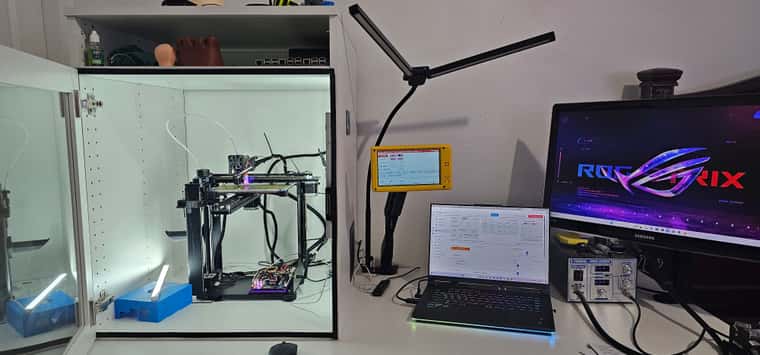@Phaedrux I'm at work, but the one error I recieved was
"Error 2 accessing SD card"
All the other errors were not able to locate folders on the SD card or saying the card is full. Then you can't access the SD card until you power cycle.
I'm just about done trying to figure this out. It's had issues with Wifi, even after updating the wifi module, it still goes into idle mode and does not connect after everytime you need to reboot the Duet board, and I need to press the button on the display numerous times to finally get the wifi to start.
Now, it's the SD card I don't think it's reading the sd card correctly. I wanted to do a print today and every time I tried to save the Simplify3d gcode file of the project I wanted to print, would make the SD card reader stop working and it would not save. I took the sd card out and put in my laptop and saved the file to the correct file for gcode and restarted the printer and I was able to view and start the file, But....
Before printing, I set my z height(using a piece of paper) and then did a Mesh, no issues that I could see. After, I see the mesh, below the graph. This didn't happen prior to the SD card issue, and nothing was moved after.
When I try to print, the printer doesn't even print correctly, it does half the outline and then starts the infill. I rechecked my Simplify3d code and it looks just fine. Also, the nozzle keeps going to the wrong height. It's just one thing after another, and I'm done with it.
I bought another card, regardless if this card can be fixed. I'm done with it for the most part.