Hi Guys,
I thought I will share with you unit that we developed 
- 5 colours
- active heating
- rewind of the filament

Hi Guys,
I thought I will share with you unit that we developed 

Hi,
has anyone used Duet boards to build a waterjet cutter?
@Phaedrux I have been pining target and had disconnect - ping had no issues at all.
Filament counters are not working on RC1
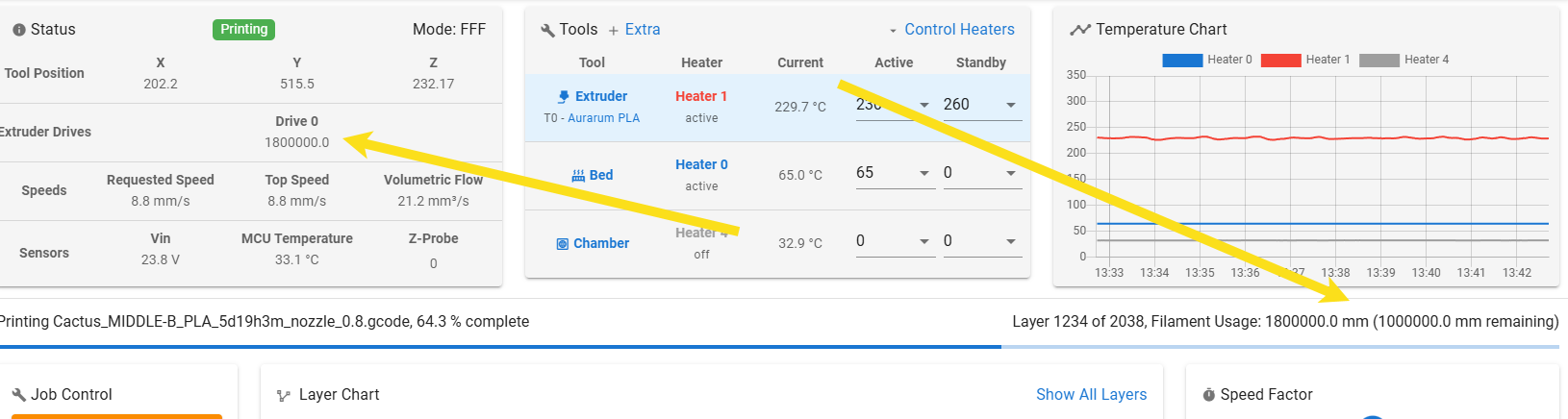
@dc42 thanks a lot for the info.
I think i will give the macro a go
and no I am not using pogo pins - I am using USB cable.
I made a small PCB board to go on the extruder and a distribution board to split can signal into two feeds.
by using USB C 3.2 i think I can supply ennough current at 24V
if anyone is interested I could share the designs
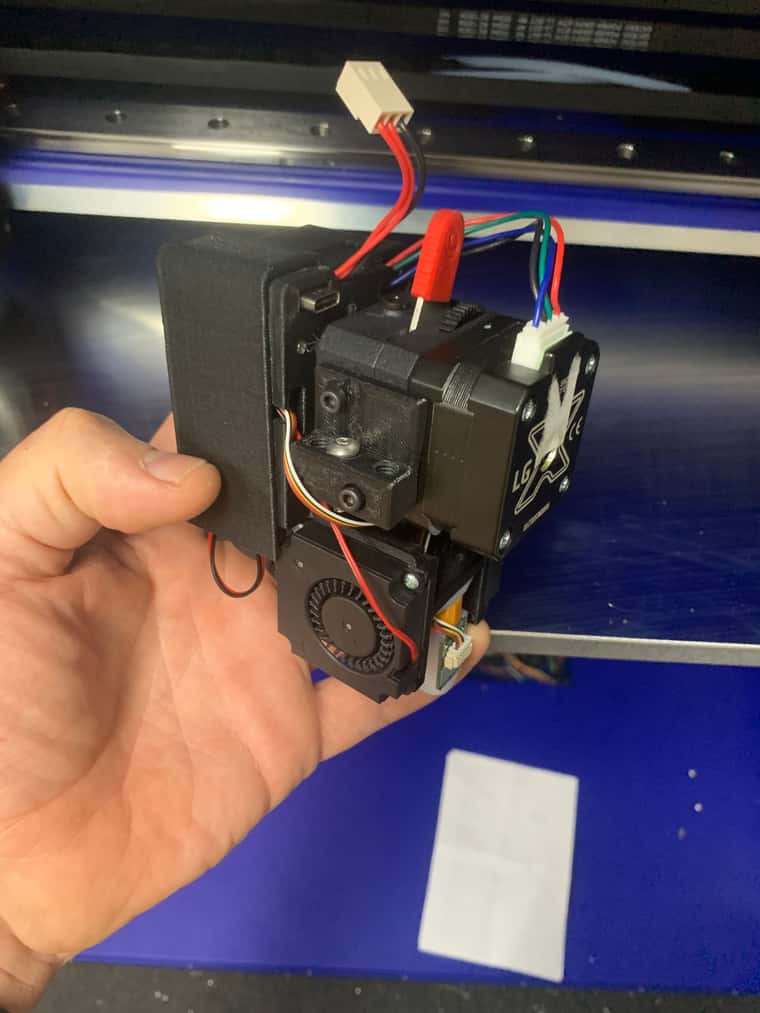
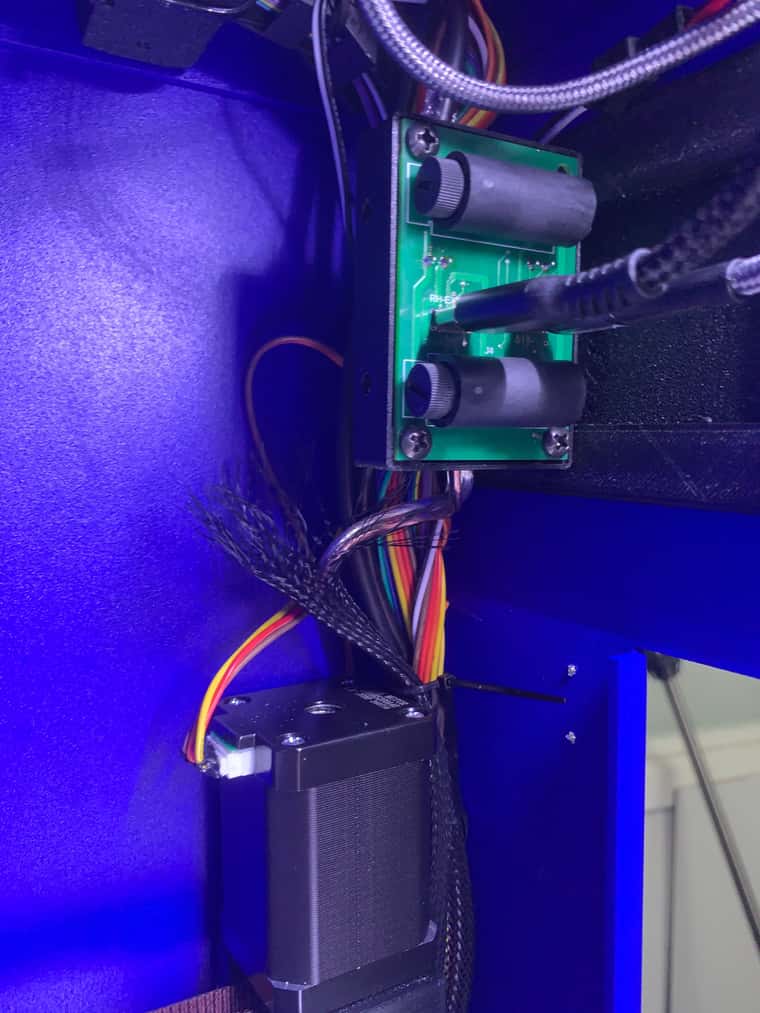
@T3P3Tony you guys missed the fact where I say that the filament usage is reported correctly.
also the extruder drive was correct at the start.
I believe this is an error with the coding and the counter flips once it has reached certain distance
I believe it is a code bug with variable type definition - it simply cannot handle such a large number properly
@magnets99 it would be impossible to experiment due to the fact that it used over 12kg before it got to this point
Filament counters are not working on RC1
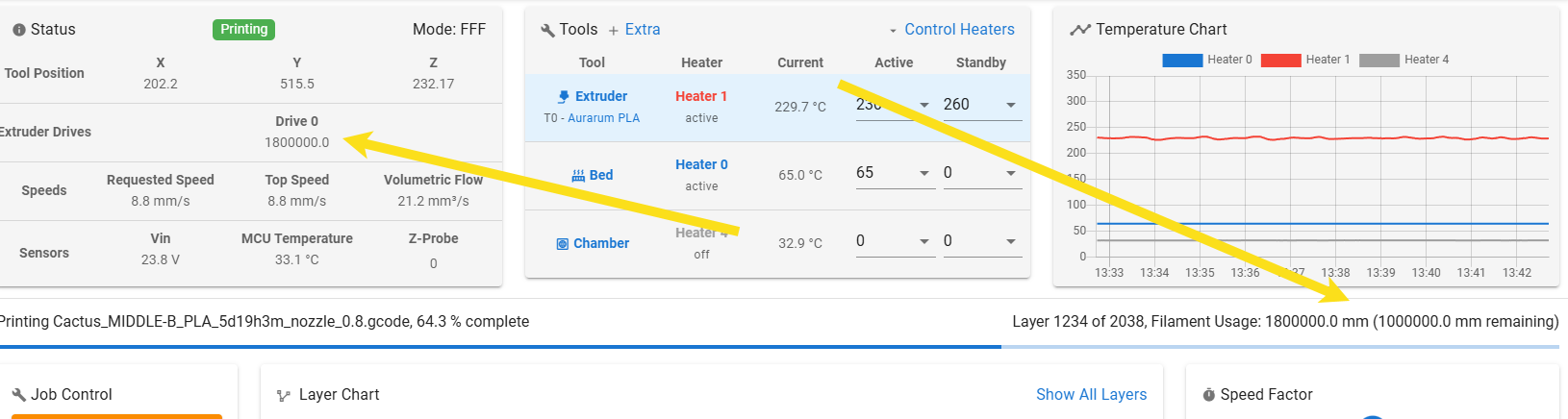
@dc42 yes. There is no issue at all. Works fine with mechanical endstop. It simply doesn't detect sensorless stall so the motor keeps rattling when it hits end
@gloomyandy would you have one ready?
@dc42 can't get to work - max sensitivity of -128, 10% power, different speeds
What would you suggest?
ok, this time it is 1LC issue
trying to do sensorless homing and cannot get it to work - no matter what I do.
Same settings on Mini 5+ - no issues at all.
I have tried to go down to 10% with current while homing
fast speed, low speed - no chages
changed S to values all the way down to -128 - still nothing.
@dc42 is sensorless homing enabled on 3.6.0B3 and RC1?
No need to ask for config file - other axis works just fine with the same homing file and settings.
@Chriss well guess again - I have done fair few of them. no need to be patronising because some other people might have done a lot more than you.
@Chriss regardless how long they last - they are cheap, neat and super easy to replace.
Instead of running bunch of cables and having no quick disconnect option one cable is simpler.
Connectors big? Not sure where you got that
@dc42 @T3P3Tony Mid print
6HC+1LC for toolhead
printer didn't reset
It was still reporting as "Printing" no actions performed
Errror and M122 outputs below
5/02/2025, 00:01:43 Error: Code 7 move error: info=-5.405e+11, seg: s=4294966906 t=4833 d=-540478439424.00 u=-1.1183e+8 a=0.0000e+0 f=08
Debug from 121: Code 7 move error: info=5.319e+11, seg: s=596 t=4294966310 d=531
Debug from 121: 916193792.00 u=0.0000e+0 a=5.7670e-8 f=18
Code 7 move error: in
Debug from 121: fo=-3.424e+11, seg: s=4294966906 t=4833 d=-342447161344.00 u=-7.
Debug from 121: 0856e+7 a=0.0000e+0 f=18
Code 7 move error: info=-1.219e+11, se
Debug from 121: g: s=4443 t=1721 d=-121943228416.00 u=-7.0856e+7 a=0.0000e+0 f=1
Debug from 121: 8
Code 7 move error: info=-6.753e+10, seg: s=6164 t=953 d=-6752
Debug from 121: 5804032.00 u=-7.0856e+7 a=0.0000e+0 f=18
m122
=== Diagnostics ===
RepRapFirmware for Duet 3 MB6HC version 3.6.0-beta.4 (2025-02-11 09:51:22) running on Duet 3 MB6HC v1.02 or 1.02a (standalone mode)
Board ID: 08DLM-9K6R1-L8MSJ-6JTDD-3S46N-TDW1N
Used output buffers: 1 of 40 (34 max)
=== RTOS ===
Static ram: 137396
Dynamic ram: 128312 of which 0 recycled
Never used RAM 62436, free system stack 108 words
Tasks: NETWORK(1,ready,30.3%,169) ETHERNET(5,nWait 7,0.1%,311) HEAT(3,nWait 6,0.0%,323) Move(4,invalid,1.2%,213) TMC(4,nWait 6,3.1%,341) CanReceiv(6,nWait 1,0.0%,598) CanSender(5,nWait 7,0.1%,325) CanClock(7,delaying,0.0%,348) MAIN(1,running,65.0%,103) IDLE(0,ready,0.0%,29) USBD(3,blocked,0.0%,144), total 100.0%
Owned mutexes:
=== Platform ===
Last reset 15:03:33 ago, cause: power up
Last software reset at 2025-02-24 13:31, reason: User, Gcodes spinning, available RAM 77616, slot 0
Software reset code 0x0003 HFSR 0x00000000 CFSR 0x00000000 ICSR 0x00400000 BFAR 0x00000000 SP 0x00000000 Task MAIN Freestk 0 n/a
=== Storage ===
Free file entries: 19
SD card 0 detected, interface speed: 25.0MBytes/sec
SD card longest read time 4.0ms, write time 63.4ms, max retries 0
=== Move ===
Segments created 663, maxWait 509874ms, bed comp in use: mesh, height map offset 0.000, hiccups added 0/0 (0.00/354.03ms), max steps late 1, ebfmin 0.00, ebfmax 0.00
Pos req/act/dcf: 20680.00/20359/-1.00 22193.00/21761/-1.00 237834.00/237833/0.76
Next step interrupt due in 243 ticks, disabled
Driver 0: standstill, SG min 0, mspos 1016, reads 29400, writes 1082 timeouts 102
Driver 1: standstill, SG min 0, mspos 488, reads 29409, writes 1073 timeouts 102
Driver 2: standstill, SG min 0, mspos 488, reads 29409, writes 1073 timeouts 102
Driver 3: standstill, SG min 0, mspos 136, reads 29401, writes 1081 timeouts 102
Driver 4: standstill, SG min 0, mspos 888, reads 29401, writes 1081 timeouts 102
Driver 5: standstill, SG min n/a, mspos 8, reads 29426, writes 1056 timeouts 102
Phase step loop runtime (us): min=0, max=225, frequency (Hz): min=476, max=46875
=== DDARing 0 ===
Scheduled moves 2821376, completed 2821317, LaErrors 0, Underruns [0, 0, 0]
Segments left 1, axes/extruders owned 0x80000007, drives owned 0x80000007
Code queue is empty
=== DDARing 1 ===
Scheduled moves 0, completed 0, LaErrors 0, Underruns [0, 0, 0]
Segments left 0, axes/extruders owned 0x00000000, drives owned 0x00000000
Code queue is empty
=== Heat ===
Bed heaters 0 -1 -1 -1 -1 -1 -1 -1 -1 -1 -1 -1, chamber heaters -1 -1 -1 -1 -1 -1 -1 -1, ordering errs 0
=== GCodes ===
Movement locks held by null, null
HTTP is idle in state(s) 0
Telnet is idle in state(s) 0
File is doing "G1 X272.16 Y285.153 E.0023" in state(s) 0
USB is idle in state(s) 0
Aux is idle in state(s) 0
Trigger is idle in state(s) 0
Queue is idle in state(s) 0
LCD is idle in state(s) 0
SBC is idle in state(s) 0
Daemon is idle in state(s) 0
Aux2 is idle in state(s) 0
Autopause is idle in state(s) 0
File2 is idle in state(s) 0
Queue2 is idle in state(s) 0
=== CAN ===
Messages queued 3267068, received 1085162, lost 0, ignored 0, errs 1, boc 0
Longest wait 4ms for reply type 6029, peak Tx sync delay 506, free buffers 50 (min 48), ts 256939/256938/0
Tx timeouts 0,0,0,0,0,0
=== Network ===
Slowest loop: 207.56ms; fastest: 0.03ms
Responder states: MQTT(0) HTTP(0) HTTP(0) HTTP(0) HTTP(0) HTTP(0) HTTP(0) FTP(0) Telnet(0) Telnet(0)
HTTP sessions: 3 of 8
=== Multicast handler ===
Responder is inactive, messages received 0, responses 0
= Ethernet =
Interface state: active
Error counts: 0 0 0 1 0 0
Socket states: 6 6 2 2 2 0 0 0 0
=== WiFi ===
Interface state: disabled
Module is disabled
Failed messages: pending 0, notrdy 0, noresp 0
Socket states: 0 0 0 0 0 0 0 0
@T3P3Tony Nema23 ad additional 750-1000g to the weight 
when the motors are mounted on the axis and they are moving together it is a lot of weight
I was considering using 42mm servo motors with intehrated drivers.