@droftarts thank you
Posts made by bartekp
-
What is IAP fileposted in Firmware installation
I try to upgrade firmaware but i dont know what ar IAP files ? wicz files I must to know to put for firmware folder
https://docs.duet3d.com/User_manual/RepRapFirmware/Updating_firmware
please help , some enginer writed this for enginers
best regards Bart
-
Is there eny easy software to use instead Bossa??posted in Firmware installation
HI On two computers bossa dot see my board I want to ask if iss another esy to instal software to load firmware to Duet 2?
-
Prussa slicer Issue ?posted in Third-party software
HI I maded slice my model and on the rorner model should be roun and is only on two corners please help where to serch the issue in software ? below picture of first layer and what the printer made
Best regards Bart
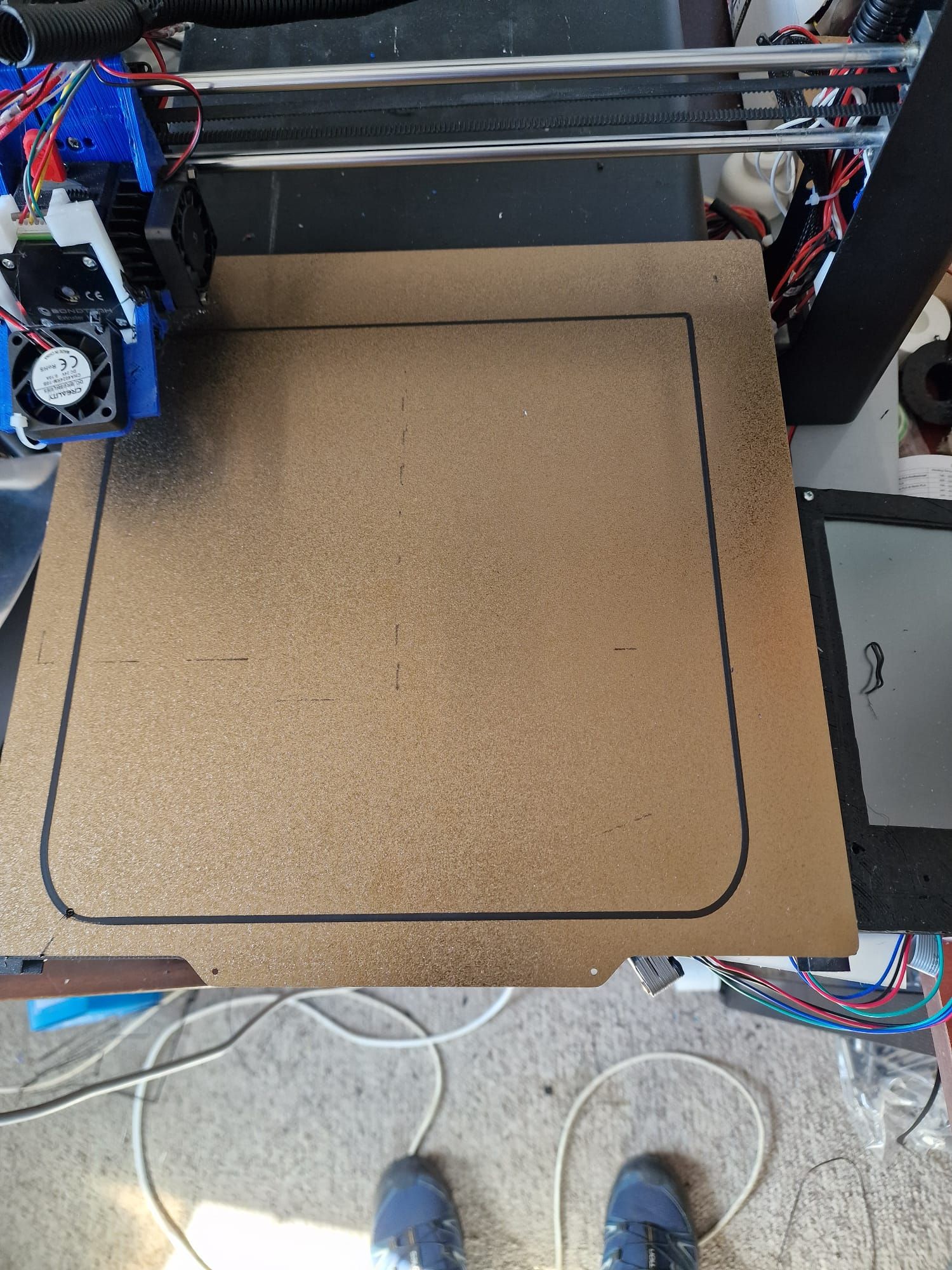
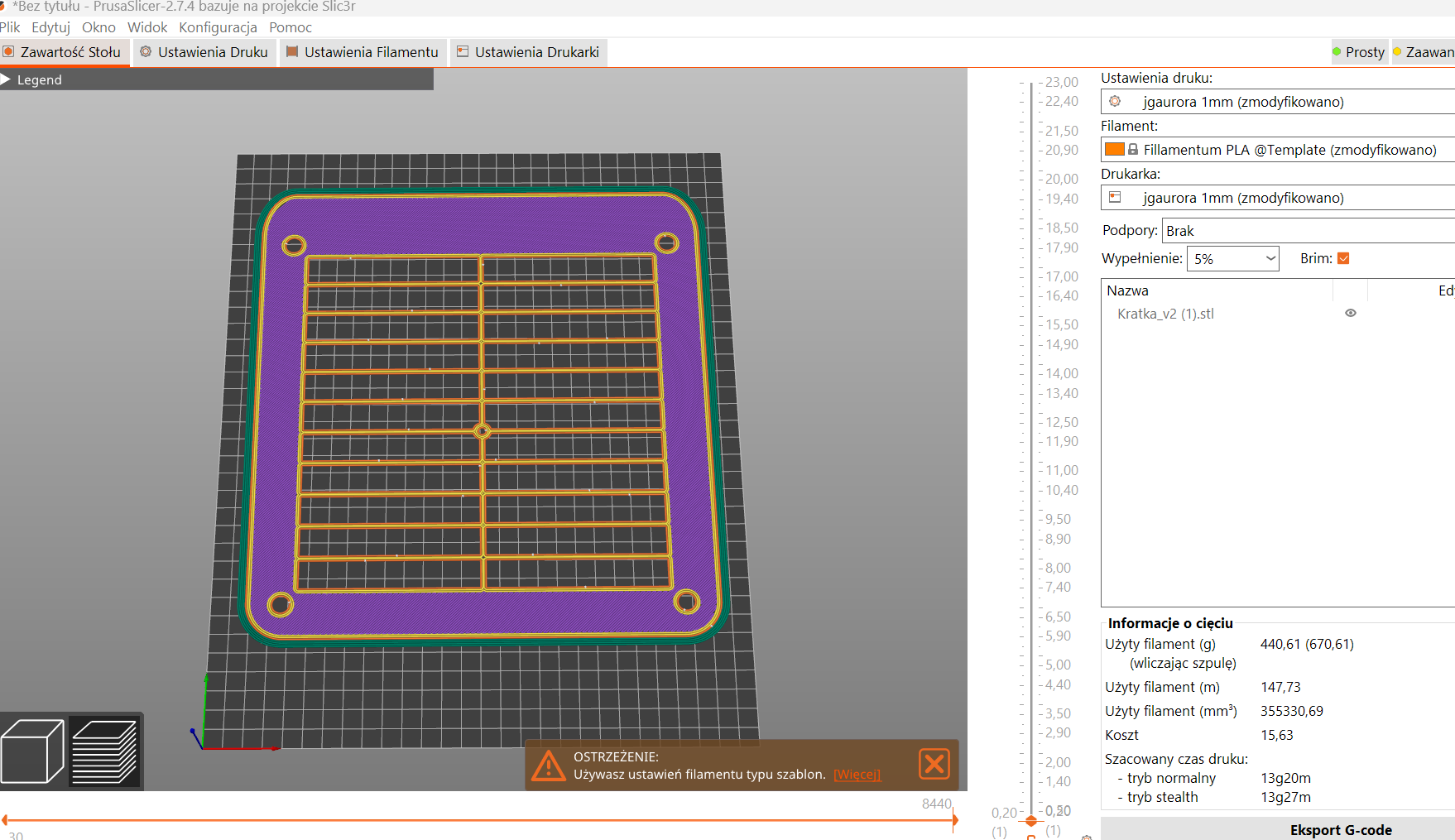
-
RE: Hi my fans dont work i cant find answer ho to run themposted in Tuning and tweaking
@gloomyandy via DWC fun running solved
-
RE: Hi my fans dont work i cant find answer ho to run themposted in Tuning and tweaking
@Phaedrux m122 corect looks like m112 both do the same
-
RE: Hi my fans dont work i cant find answer ho to run themposted in Tuning and tweaking
@bartekp  image url)
image url)I cchecked with external power source that they work , connection is ok the first connection from top on image is hotend
-
RE: Hi my fans dont work i cant find answer ho to run themposted in Tuning and tweaking
@Phaedrux said in Hi my fans dont work i cant find answer ho to run them:
M98 P
M122 connection lost
M98 P
M98 P"config.g"
Warning: Heater 1 predicted maximum temperature at full power is 822°C
HTTP is enabled on port 80
FTP is disabled
TELNET is disabled
Warning: Heater 1 predicted maximum temperature at full power is 822°C -
Hi my fans dont work i cant find answer ho to run themposted in Tuning and tweaking
HI my fans dont start on print iwen when maschine not run when hotend is hot i checked the fans they are ok and wires wer to look up ?
; Fans
M950 F0 C"fan0" Q500 ; create fan 0 on pin fan0 and set its frequency
M106 P0 S0 H-1 ; set fan 0 value. Thermostatic control is turned off
M950 F1 C"fan1" Q500 ; create fan 1 on pin fan1 and set its frequency
M106 P1 S1 H1 T45 ; set fan 1 value. Thermostatic control is turned on
M950 F2 C"fan2" Q500 ; create fan 2 on pin fan2 and set its frequency
M106 P2 S1 H1 T45 ; set fan 2 value. Thermostatic control is turned on; Tools
M563 P0 D0 H1 F0 ; define tool 0
G10 P0 X0 Y0 Z0 ; set tool 0 axis offsets
G10 P0 R0 S0 ; set initial tool 0 active and standby temperatures to 0C -
RE: Frustrating level High please Help !!!posted in General Discussion
@oliof OK JA CHANGE THE CABLES THANK YOU FOR HELP
-
RE: Frustrating level High please Help !!!posted in General Discussion
@bartekp LOOKS I NEED TO CHANGE THE CONNECTIONS ON ENDSTOPS OR I CAN CHANGE ON THE CONFIG G FILE
? -
RE: Frustrating level High please Help !!!posted in General Discussion
@bartekp m119
Endstops - X: at min stop, Y: at min stop, Z: at min stop, Z probe: at min stop -
Frustrating level High please Help !!!posted in General Discussion
Hi , I love the duet but solving puzzles when installing a new control board is frustrating and I'm asking for help , I have two printers JGaurora a5 on one worked on the duet and now I want to arm the other with the Duet 2wifi and the most interesting thing is that I wired everything the same as in the one with the duet which runs without a problem and used the same config g . and the other does not want . The problem is that when I want to do Homing, the Z axis moves up and down and nothing more happens, moreover when I want to do the axes separately Home for each axis every time the Z axis rises and falls and the X moves a little. I checked the connections and endstops and I give up, I do not know what to do, I send a video for review.
and config G; Configuration file for Duet WiFi (firmware version 3.3)
; executed by the firmware on start-up
;
; generated by RepRapFirmware Configuration Tool v3.3.3 on Mon Oct 04 2021 22:39:47 GMT+0200 (czas środkowoeuropejski letni); General preferences
M575 P1 S1 B57600 ; enable support for PanelDue
G90 ; send absolute coordinates...
M83 ; ...but relative extruder moves
M550 P"My Printer" ; set printer name
M669 K0 ; select Cartesian mode
M501; Network
M552 S1 ; enable network
M586 P0 S1 ; enable HTTP
M586 P1 S0 ; disable FTP
M586 P2 S0 ; disable Telnet; Drives
M569 P0 S1 ; physical drive 0 goes forwards
M569 P1 S1 ; physical drive 1 goes forwards
M569 P2 S0 ; physical drive 2 goes backwards
M569 P3 S1 ; physical drive 3 goes forwards
M584 X0 Y1 Z2 E3 ; set drive mapping
M350 X16 Y16 Z16 E16 I1 ; configure microstepping with interpolation
M92 X80.00 Y80.00 Z800.00 E420.00 ; set steps per mm
M566 X900.00 Y900.00 Z120.00 E120.00 ; set maximum instantaneous speed changes (mm/min)
M203 X6000.00 Y6000.00 Z1000.00 E1200.00 ; set maximum speeds (mm/min)
M201 X500.00 Y500.00 Z20.00 E250.00 ; set accelerations (mm/s^2)
M906 X800 Y800 Z800 E800 I30 ; set motor currents (mA) and motor idle factor in per cent
M84 S30 ; Set idle timeout; Axis Limits
M208 X0 Y0 Z0 S1 ; set axis minima
M208 X300 Y300 Z260 S0 ; set axis maxima; Endstops
M574 X1 S1 P"xstop" ; configure switch-type (e.g. microswitch) endstop for low end on X via pin xstop
M574 Y1 S1 P"ystop" ; configure switch-type (e.g. microswitch) endstop for low end on Y via pin ystop
M574 Z1 S1 P"zstop" ; configure switch-type (e.g. microswitch) endstop for low end on Z via pin zstop; Z-Probe
M558 P5 C"^zprobe.in" H5 F120 T6000 ; set Z probe type to switch and the dive height + speeds
G31 P500 X0 Y0 Z2.5 ; set Z probe trigger value, offset and trigger height
M557 X15:215 Y15:195 S20 ; define mesh grid; Heaters
M308 S0 P"bedtemp" Y"thermistor" T100000 B4138 ; configure sensor 0 as thermistor on pin bedtemp
M950 H0 C"bedheat" T0 ; create bed heater output on bedheat and map it to sensor 0
M307 H0 B1 S1.00 ; enable bang-bang mode for the bed heater and set PWM limit
M140 H0 ; map heated bed to heater 0
M143 H0 S120 ; set temperature limit for heater 0 to 120C
M308 S1 P"e0temp" Y"thermistor" T100000 B4138 ; configure sensor 1 as thermistor on pin e0temp
M950 H1 C"e0heat" T1 ; create nozzle heater output on e0heat and map it to sensor 1
M307 H1 B0 S1.00 ; disable bang-bang mode for heater and set PWM limit
M143 H1 S280 ; set temperature limit for heater 1 to 280C; Fans
M950 F0 C"fan0" Q500 ; create fan 0 on pin fan0 and set its frequency
M106 P0 S0 H-1 ; set fan 0 value. Thermostatic control is turned off
M950 F1 C"fan1" Q500 ; create fan 1 on pin fan1 and set its frequency
M106 P1 S1 H1 T45 ; set fan 1 value. Thermostatic control is turned on
M950 F2 C"fan2" Q500 ; create fan 2 on pin fan2 and set its frequency
M106 P2 S1 H1 T45 ; set fan 2 value. Thermostatic control is turned on; Tools
M563 P0 D0 H1 F0 ; define tool 0
G10 P0 X0 Y0 Z0 ; set tool 0 axis offsets
G10 P0 R0 S0 ; set initial tool 0 active and standby temperatures to 0C; Custom settings are not defined
; Miscellaneous
M501 ; load saved parameters from non-volatile memory
M911 S10 R11 P"M913 X0 Y0 G91 M83 G1 Z3 E-5 F1000" ; set voltage thresholds and actions to run on power loss
link text
link text -
Strange behaviour XY movesposted in Tuning and tweaking
Strange behaviour
Hello , I'm fitting a duo 2 wifi board to my JGaurora a5 printer and after commissioning there is a strange behaviour no matter if I move the X or Y axis the other axis also starts to move . The same with Home all axes, is there anyone who knows where the problem lies?
; Configuration file for Duet WiFi (firmware version 3.3)
; executed by the firmware on start-up
;
; generated by RepRapFirmware Configuration Tool v3.3.3 on Mon Oct 04 2021 22:39:47 GMT+0200 (czas środkowoeuropejski letni); General preferences
M575 P1 S1 B57600 ; enable support for PanelDue
G90 ; send absolute coordinates...
M83 ; ...but relative extruder moves
M550 P"My Printer" ; set printer name
M669 K1 ; select CoreXY mode
M501; Network
M552 S1 ; enable network
M586 P0 S1 ; enable HTTP
M586 P1 S0 ; disable FTP
M586 P2 S0 ; disable Telnet; Drives
M569 P0 S1 ; physical drive 0 goes forwards
M569 P1 S0 ; physical drive 1 goes backforwards
M569 P2 S1 ; physical drive 2 goes forwards
M569 P3 S1 ; physical drive 3 goes forwards
M584 X0 Y1 Z2 E3 ; set drive mapping
M350 Z16 E16 I0 ; configure microstepping without interpolation
M350 X16 Y16 I1 ; configure microstepping with interpolation
M92 X80.00 Y80.00 Z400.00 E800 ; set steps per mm
M566 X700.00 Y700.00 Z30.00 E600.00 ; set maximum instantaneous speed changes (mm/min)
M203 X30000.00 Y30000.00 Z200.00 E10000.00 ; set maximum speeds (mm/min)
M201 X5000.00 Y5000.00 Z30.00 E200.00 ; set accelerations (mm/s^2)
M906 X1500 Y1500 Z1500 E1700 I30 ; set motor currents (mA) and motor idle factor in per cent
M84 S30 ; Set idle timeout; Axis Limits
M208 X0 Y0 Z0 S1 ; set axis minima
M208 X300 Y300 Z200 S0 ; set axis maxima; Endstops
M574 X2 S1 P"xstop" ; configure switch-type (e.g. microswitch) endstop for high end on X via pin xstop
M574 Y2 S1 P"ystop" ; configure switch-type (e.g. microswitch) endstop for high end on Y via pin ystop
M574 Z1 S1 P"zstop" ; configure switch-type (e.g. microswitch) endstop for low end on Y via pin zstop; Z-Probe
M950 S0 C"exp.heater3"
M558 P9 C"^zprobe.in" H5 F100 T2000
G31 P500 X30 Y60 Z8 ; set Z probe trigger value, offset and trigger height
M557 X15:315 Y15:315 S20 ; define mesh grid; Heaters
M308 S0 P"bedtemp" Y"thermistor" T100000 B4138 ; configure sensor 0 as thermistor on pin bedtemp
M950 H0 C"bedheat" T0 ; create bed heater output on bedheat and map it to sensor 0
M307 H0 R0.148 K0.195:0.000 D4.38 E1.35 S1.00 B0 ; disable bang-bang mode for the bed heater and set PWM limit
M140 H0 ; map heated bed to heater 0
M143 H0 S120 ; set temperature limit for heater 0 to 120C
M308 S1 R4700 P"e0temp" Y"thermistor" T100000 B3950 C0 ; define E0 temperature sensor
M950 H1 C"e0heat" T1 ; create nozzle heater output on e0heat and map it to sensor 1
M307 H1 R1.403 K0.258:0.000 D9.56 E1.35 S1.00 B0 V24.2 ; disable bang-bang mode for heater and set PWM limit
M143 H1 S280 ; set temperature limit for heater 1 to 280C; Fans
M950 F0 C"fan0" Q500 ; create fan 0 on pin fan0 and set its frequency
M106 P0 S0 H-1 ; set fan 0 value. Thermostatic control is turned off
M950 F1 C"fan1" Q500 ; create fan 1 on pin fan1 and set its frequency
M106 P1 S1 H1 T45 ; set fan 1 value. Thermostatic control is turned on
M950 F2 C"fan2" Q500 ; create fan 2 on pin fan2 and set its frequency
M106 P2 S1 H1 T45 ; set fan 2 value. Thermostatic control is turned on; Tools
M563 P0 D0 H1 F0 ; define tool 0
G10 P0 X0 Y0 Z0 ; set tool 0 axis offsets
G10 P0 R0 S0 ; set initial tool 0 active and standby temperatures to 0C; Custom settings are not defined
; Miscellaneous
T0 ; select first tool -
RE: DUet 2 FIREDAMAGE by heat bed burning out connectorsposted in General Discussion
@jay_s_uk Works fine Thanks problem solved
-
RE: DUet 2 FIREDAMAGE by heat bed burning out connectorsposted in General Discussion
@bartekp this fans I have free , wich i should connect to ssr?
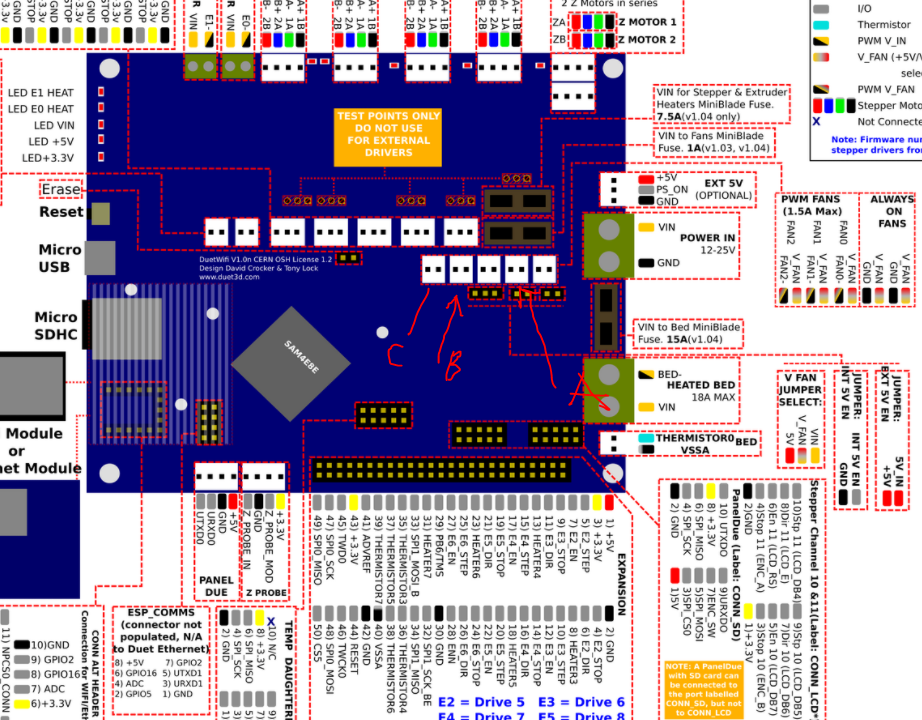
-
RE: DUet 2 FIREDAMAGE by heat bed burning out connectorsposted in General Discussion
@jay_s_uk I have one normally open fan add two controlable
-
RE: DUet 2 FIREDAMAGE by heat bed burning out connectorsposted in General Discussion
@jay_s_uk ok how to use should I made some code to config g?
-
Mosfet death on hbed can I avoid the to connect ssr?posted in Duet Hardware and wiring
HI every one , My Mosfet is death on hbed and I welden him up And I still have on hbed connectors 27 volts and red led light up , can I avoid the mosfeto on board to connect ssr? or how connect ssr
For duet 2 wifi ?