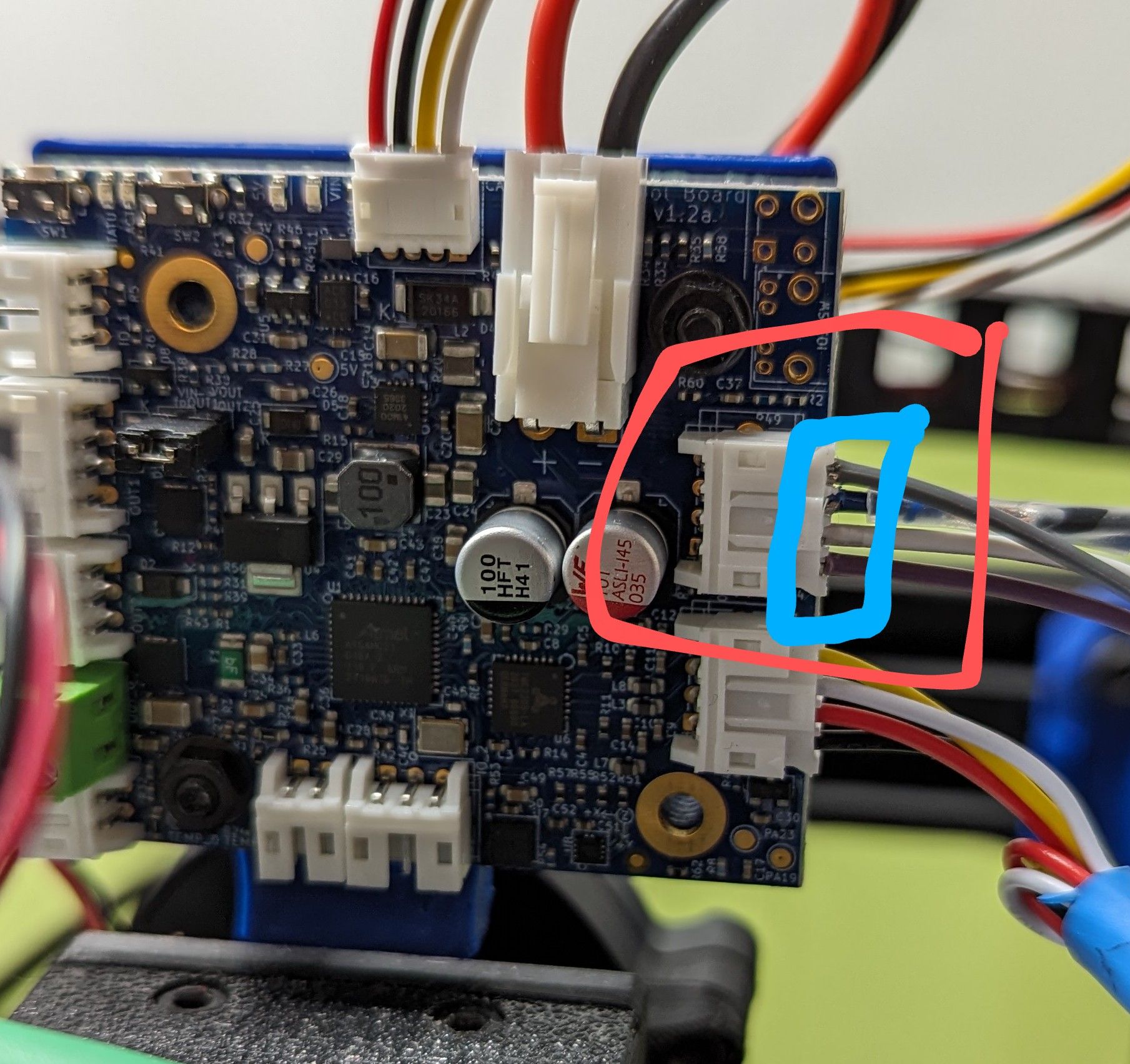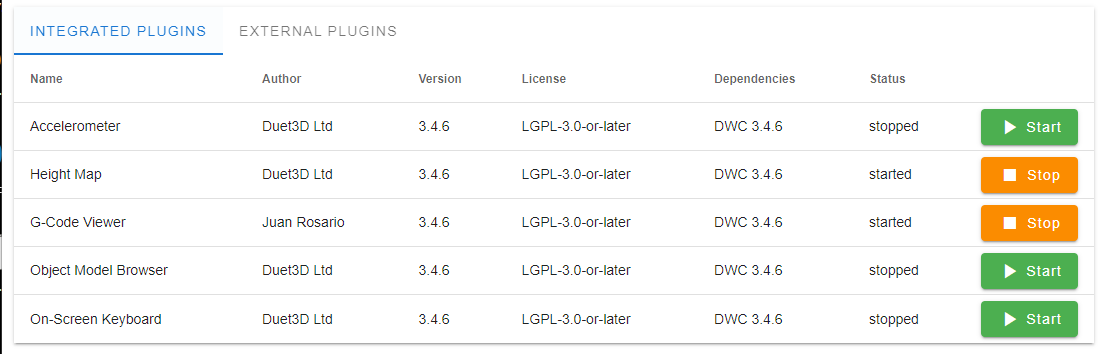Posts made by BlueDust
-
After update, DWC is out of Sync with board.posted in Firmware installation
I am running a Duet3 connected to an SBC. I completed the update from the Pi console using apt-get update/upgrade like I have done in the past, but DWC apparently didn't update.
What is the best way to update the DWC out of band (hopefully without having to redo everything)?Thanks!
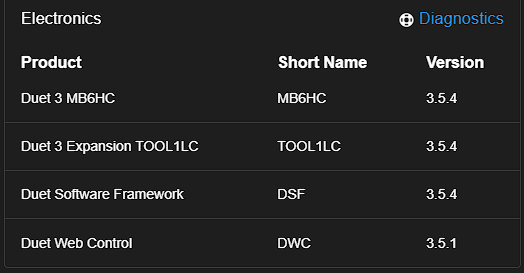
M122 === Diagnostics === RepRapFirmware for Duet 3 MB6HC version 3.5.4 (2024-11-24 10:47:10) running on Duet 3 MB6HC v1.02 or 1.02a (SBC mode) Board ID: 08DJM-9P63L-DJ3T8-6J9D6-3SN6S-1U7ZB Used output buffers: 2 of 40 (40 max) === RTOS === Static ram: 155464 Dynamic ram: 89560 of which 5272 recycled Never used RAM 91928, free system stack 112 words Tasks: SBC(2,ready,0.9%,807) HEAT(3,nWait 6,0.0%,321) Move(4,nWait 6,0.6%,211) CanReceiv(6,nWait 1,0.0%,771) CanSender(5,nWait 7,0.0%,325) CanClock(7,delaying,0.0%,346) TMC(4,nWait 6,9.3%,53) MAIN(2,running,89.1%,101) IDLE(0,ready,0.0%,29), total 100.0% Owned mutexes: HTTP(MAIN) === Platform === Last reset 113:05:29 ago, cause: software Last software reset at 2025-01-28 21:32, reason: User, Gcodes spinning, available RAM 91928, slot 2 Software reset code 0x6003 HFSR 0x00000000 CFSR 0x00000000 ICSR 0x0043c000 BFAR 0x00000000 SP 0x00000000 Task SBC Freestk 0 n/a Error status: 0x04 Aux0 errors 0,2,0 MCU temperature: min 32.6, current 36.9, max 40.9 Supply voltage: min 23.8, current 24.0, max 24.3, under voltage events: 0, over voltage events: 0, power good: yes 12V rail voltage: min 12.0, current 12.3, max 12.6, under voltage events: 0 Heap OK, handles allocated/used 99/0, heap memory allocated/used/recyclable 2048/568/568, gc cycles 0 Events: 1 queued, 1 completed Driver 0: standstill, SG min 0, mspos 136, reads 25594, writes 75 timeouts 0 Driver 1: standstill, SG min 0, mspos 760, reads 25595, writes 75 timeouts 0 Driver 2: standstill, SG min 0, mspos 744, reads 25595, writes 75 timeouts 0 Driver 3: standstill, SG min 0, mspos 104, reads 25445, writes 225 timeouts 0 Driver 4: standstill, SG min 0, mspos 232, reads 25465, writes 205 timeouts 0 Driver 5: standstill, SG min n/a, mspos 8, reads 25659, writes 11 timeouts 0 Date/time: 2025-02-02 14:38:08 Slowest loop: 1001.02ms; fastest: 0.04ms === Storage === Free file entries: 20 SD card 0 not detected, interface speed: 37.5MBytes/sec SD card longest read time 0.0ms, write time 0.0ms, max retries 0 === Move === DMs created 125, segments created 38, maxWait 78056668ms, bed compensation in use: mesh, height map offset 0.000, max steps late 0, min interval 0, bad calcs 0, ebfmin 0.00, ebfmax 0.00 no step interrupt scheduled Moves shaped first try 115883, on retry 37828, too short 221420, wrong shape 1257363, maybepossible 63368 === DDARing 0 === Scheduled moves 615600, completed 615600, hiccups 0, stepErrors 0, LaErrors 0, Underruns [0, 0, 0], CDDA state -1 === DDARing 1 === Scheduled moves 0, completed 0, hiccups 0, stepErrors 0, LaErrors 0, Underruns [0, 0, 0], CDDA state -1 === Heat === Bed heaters 2 -1 -1 -1 -1 -1 -1 -1 -1 -1 -1 -1, chamber heaters -1 -1 -1 -1, ordering errs 0 Heater 0 is on, I-accum = 0.0 Heater 2 is on, I-accum = 0.1 === GCodes === Movement locks held by null, null HTTP* is doing "M122" in state(s) 0 Telnet is idle in state(s) 0 File* is idle in state(s) 0 USB is idle in state(s) 0 Aux is idle in state(s) 0 Trigger* is idle in state(s) 0 Queue* is idle in state(s) 0 LCD is idle in state(s) 0 SBC is idle in state(s) 0 Daemon is idle in state(s) 0 Aux2 is idle in state(s) 0 Autopause is idle in state(s) 0 File2 is idle in state(s) 0 Queue2 is idle in state(s) 0 Q0 segments left 0, axes/extruders owned 0x80000003 Code queue 0 is empty Q1 segments left 0, axes/extruders owned 0x0000000 Code queue 1 is empty === CAN === Messages queued 5265641, received 8143332, lost 0, errs 16, boc 0 Longest wait 3ms for reply type 6013, peak Tx sync delay 280, free buffers 50 (min 49), ts 2035646/2035645/0 Tx timeouts 0,0,0,0,0,0 === SBC interface === Transfer state: 5, failed transfers: 0, checksum errors: 0 RX/TX seq numbers: 11810/11810 SPI underruns 0, overruns 0 State: 5, disconnects: 0, timeouts: 0 total, 0 by SBC, IAP RAM available 0x24c68 Buffer RX/TX: 0/0-0, open files: 0 === Duet Control Server === Duet Control Server version 3.5.4 (2024-11-25 17:29:06, 32-bit) HTTP+Executed: > Executing M122 Code buffer space: 4096 Configured SPI speed: 8000000Hz, TfrRdy pin glitches: 0 Full transfers per second: 39.15, max time between full transfers: 303.0ms, max pin wait times: 186.1ms/22.8ms Codes per second: 4.69 Maximum length of RX/TX data transfers: 4520/1664I would also like to thank you for this update as it fixed an odd problem that just recently started. I wasn't having any issues with my printer to really speak of until about 3 weeks ago. I figured it may be a hardware issue because the problem just started without having made any changes to the printer in a long time, but wanted to update before I posted the issue here asking for help. Its hard to explain but generally noticed it when the PanelDue failed to run specific touch screen commands like "resume" after pausing a print. I guess its possible the MicroSD card is starting to die and the update replaced the corrupt files (still being a hw issue) but wanted to share incase it helps someone else and stating just updating the Duet Software may help. (I didn't replace my MicroSD card, only updated via SBC)
Copied one of the errors here from event logs.Error: Pop(): stack underflow on Aux -
RE: Tool board 1.2a crimp questionposted in Duet Hardware and wiring
@Exerqtor
I have never tested stall detection on the extruder but would if I used a Bowden Extruder. I was just trying to have the printer rehome X and Y if the fan shroud or BLtouch got stuck on a part of the print that bent upwards, but never finished dialing it in. -
RE: Tool board 1.2a crimp questionposted in Duet Hardware and wiring
@dc42
Thanks for the feedback. I will have to play with this...M566 X700.00 Y700.00 Z60.00 E2000.00 ; set maximum instantaneous speed changes (mm/min) M203 X8400.00 Y8400.00 Z180.00 E3000.00 ; set maximum speeds (mm/min) M201 X1200.00 Y1200.00 Z40.00 E1600.00 ; set accelerations (mm/s^2) M906 X1200 Y1200 Z1200 E1000 I30 ; set motor currents (mA) and motor idle factor in per cent -
RE: Tool board 1.2a crimp questionposted in Duet Hardware and wiring
I received the PA-09 crimper and plan to use it soon to try and improve some crimps/connections.
But I have an ongoing error I want to resolve first to help troubleshoot new problems I may have after I touch the crimps.
Question...
Can this error only be caused by bad crimps? Or is there another possible cause? I think I had this same error when I first setup one of my printers years ago, and from what I remember was caused by a physical wiring problem. The problem I have right now making me not want to touch anything, is that everything appears to be working, and was starting to think this was related to some left over stall config from the Duet2 that I never got working 100%... When I enabled stall detection, the printer stops and find homes randomly when not needed during the print (still needs tweaking). Also, when I had the printer still in pieces (but working) during this Duet3 upgrade, it appeared the drivers showing this problem are all on the Z axis.3/7/2024, 11:26:44 AM Warning: Driver 4 stalled at Z height 7.86
3/7/2024, 11:21:43 AM Warning: Driver 4 stalled at Z height 7.62
3/7/2024, 11:16:12 AM Warning: Driver 4 stalled at Z height 7.38
3/7/2024, 11:12:46 AM Warning: Driver 4 stalled at Z height 7.14
3/7/2024, 10:26:45 AM Warning: Driver 4 stalled at Z height 5.22
3/7/2024, 10:17:37 AM Warning: Driver 4 stalled at Z height 4.74
3/7/2024, 10:10:56 AM Warning: Driver 4 stalled at Z height 4.50
3/7/2024, 9:45:10 AM Warning: Driver 4 stalled at Z height 3.30
3/7/2024, 8:28:31 AM Warning: Driver 4 stalled at Z height 12.28
3/7/2024, 8:28:31 AM Warning: Driver 4 stalled at Z height 12.28 -
RE: It was an accident...posted in Off Topic
@Phaedrux
This is the printer I recently swapped out a duet2 for duet3. Still tweaking things and haven't gotten to the point of backing it up yet. But as I am close probably should have backed it up two weeks ago.
Thanks for the help!
-
RE: It was an accident...posted in Off Topic
@Phaedrux
I didn't know the bak file was updated each time the config was saved... It was last modified early this month and thought I had changed something since then. But also didn't know the file is updated with the main config file.Thanks! I will review it and put more confidence in the bak going forward.
-
It was an accident...posted in Off Topic
I went to edit the config of a Duet3/SBC printer via DWC, and accidently clicked delete instead.
Is there a way to export the running config to console? I could then save that to a text file and rebuild it from there. -
RE: Tool board 1.2a crimp questionposted in Duet Hardware and wiring
@oozeBot
I only checked one site and not sure if it was an outlier... But those make expensive look cheap. -
RE: Tool board 1.2a crimp questionposted in Duet Hardware and wiring
Thanks for the feedback.
The crimper I have crimps both the wire and insulation at the same time, ie I am not able to do one without the other. I get poor/no crimping on the wire itself, and too much on the plastic shielding and it breaks.
Reading your suggestions makes me believe I just don't have the right tool for these small JST connectors.
PA09 appears to be the correct one for the job, and appears simply searching for "JST 2.0" connectors on Amazon should help me find the correct replacement connectors I need.Thanks for the help!
-
Tool board 1.2a crimp questionposted in Duet Hardware and wiring
I crimp and I crimp and the wires keep breaking off... right through the wire insulation.
The wires do not break off right away. I can usually print a while, and if they didn't already break after a few hours/days of printing, the moment I touch the wires to clean it up, at least one will break, and the others shortly after as I try to repair them.
I think the crimp tool I am using is crimping too much and/or the wire's insulation is too thick for what the small JST ends are expecting to be connected to.
I would like a confirmation on- Replacement JST ends I need
- The expected correct wire size
- The correct crimp tool.
I am currently using 22awg wire, and 22awg crimper. Anything bigger doesn't crimp those small JSTs enough.
Reading around this forum, it appears these are the suggested crimpers, but I didn't find anything about the JSTs themselves or the wire size. (most posts are talking about TB 1.1, and I am expecting it to be the same for 1.2a).
JST PH 2.0 mm Pitch <- is this specific enough to describe the exact JST connection I am looking for?
This says 1.9mm, but was the only crimper I found that was suggested to use.
https://www.amazon.com/gp/product/B002AVVO7K/ref=ox_sc_saved_image_2?smid=A235XUT8R6E0JM&th=1I will share pictures of the JST connectors I am looking to fix from my phone (just easier) in the next post.
-
RE: Plugin failed to install - Service is not Startedposted in Plugins for DWC and DSF
It looks like I figured it out....
When I tried to install the plugin service it said it was already installed... (which makes sense as there were already other plug ins installed/working).I found this was missing from cmdline.txt.... and I just needed to run this one line to fix it...
sudo bash -c 'echo " lsm=apparmor" >> /boot/cmdline.txt'Sources...
https://forum.duet3d.com/topic/28190/error-trying-to-install-input-shaping-plugin-according-to-docs?_=1706571988581
https://github.com/Duet3D/DuetSoftwareFramework/wiki/Changelog-DSF-3.x#version-330 -
Plugin failed to install - Service is not Startedposted in Plugins for DWC and DSF
Plugin Service hasn't started
I initially asked the question here as my 2nd issue, as I thought fixing the 1st issue might fixed the 2nd, I asked in the Firmware category first.
https://forum.duet3d.com/topic/34832/updating-duet3-via-dwc-even-when-using-sbcBut as it didn't fix it I am here asking for help.
I am trying to install the Input Shaping plugin, and I get an error...
It doesn't seem to make a lot of sense to me, as I do have other plugins running. You can see both the error and that there are other plugins running in the picture.
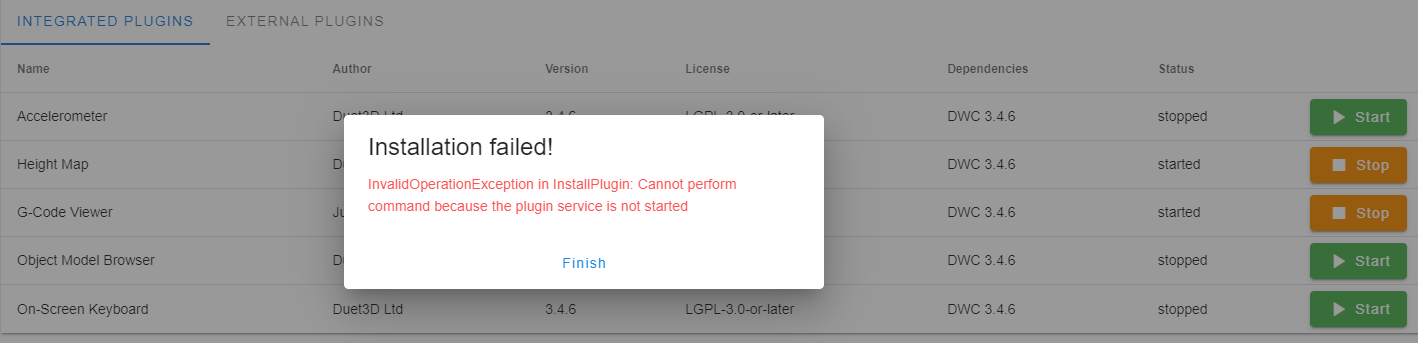
Thanks for the help!
-
RE: Updating Duet3 via DWC even when using SBCposted in Firmware installation
Kept looking for info on the 1st problem...
Found this and fixed it.
https://forum.duet3d.com/topic/34638/sudo-apt-dist-upgrade-doesn-t-update-main-boardI am still getting the error about the plug in service not running....
But again will keep looking for a fix for this. -
RE: Updating Duet3 via DWC even when using SBCposted in Firmware installation
M122
=== Diagnostics ===
RepRapFirmware for Duet 3 MB6HC version 3.4.5 (2022-11-30 19:35:23) running on Duet 3 MB6HC v1.01 (SBC mode)
Board ID: 08DJM-956L2-G43S4-6JTDJ-3SD6S-9S5YD
Used output buffers: 4 of 40 (18 max)
=== RTOS ===
Static ram: 152760
Dynamic ram: 67164 of which 16 recycled
Never used RAM 130732, free system stack 194 words
Tasks: SBC(resourceWait:,0.5%,476) HEAT(notifyWait,0.0%,322) Move(notifyWait,0.0%,351) CanReceiv(notifyWait,0.0%,740) CanSender(notifyWait,0.0%,336) CanClock(delaying,0.0%,333) TMC(notifyWait,7.7%,91) MAIN(running,90.0%,1227) IDLE(ready,1.8%,30), total 100.0%
Owned mutexes: HTTP(MAIN)
=== Platform ===
Last reset 00:20:22 ago, cause: power up
Last software reset at 2024-01-26 15:09, reason: User, Platform spinning, available RAM 125540, slot 1
Software reset code 0x0000 HFSR 0x00000000 CFSR 0x00000000 ICSR 0x00400000 BFAR 0x00000000 SP 0x00000000 Task SBC Freestk 0 n/a
Error status: 0x00
Aux0 errors 0,0,0
Step timer max interval 134
MCU temperature: min 19.7, current 35.4, max 35.5
Supply voltage: min 24.0, current 24.0, max 24.1, under voltage events: 0, over voltage events: 0, power good: yes
12V rail voltage: min 12.1, current 12.2, max 12.2, under voltage events: 0
Heap OK, handles allocated/used 0/0, heap memory allocated/used/recyclable 0/0/0, gc cycles 0
Events: 0 queued, 0 completed
Driver 0: standstill, SG min 0, mspos 8, reads 13784, writes 14 timeouts 0
Driver 1: standstill, SG min 0, mspos 8, reads 13784, writes 14 timeouts 0
Driver 2: standstill, SG min 0, mspos 8, reads 13787, writes 11 timeouts 0
Driver 3: standstill, SG min 0, mspos 8, reads 13787, writes 11 timeouts 0
Driver 4: standstill, SG min 0, mspos 8, reads 13784, writes 14 timeouts 0
Driver 5: standstill, SG min 0, mspos 8, reads 13784, writes 14 timeouts 0
Date/time: 2024-01-29 18:14:27
Slowest loop: 24.21ms; fastest: 0.03ms
=== Storage ===
Free file entries: 10
SD card 0 not detected, interface speed: 37.5MBytes/sec
SD card longest read time 0.0ms, write time 0.0ms, max retries 0
=== Move ===
DMs created 125, segments created 0, maxWait 0ms, bed compensation in use: none, comp offset 0.000
=== MainDDARing ===
Scheduled moves 0, completed 0, hiccups 0, stepErrors 0, LaErrors 0, Underruns [0, 0, 0], CDDA state -1
=== AuxDDARing ===
Scheduled moves 0, completed 0, hiccups 0, stepErrors 0, LaErrors 0, Underruns [0, 0, 0], CDDA state -1
=== Heat ===
Bed heaters 2 -1 -1 -1 -1 -1 -1 -1 -1 -1 -1 -1, chamber heaters -1 -1 -1 -1, ordering errs 0
=== GCodes ===
Segments left: 0
Movement lock held by null
HTTP* is doing "M122" in state(s) 0
Telnet is idle in state(s) 0
File is idle in state(s) 0
USB is idle in state(s) 0
Aux is idle in state(s) 0
Trigger* is idle in state(s) 0
Queue is idle in state(s) 0
LCD is idle in state(s) 0
SBC is idle in state(s) 0
Daemon is idle in state(s) 0
Aux2 is idle in state(s) 0
Autopause is idle in state(s) 0
Code queue is empty
=== CAN ===
Messages queued 13233, received 268, lost 0, boc 0
Longest wait 2ms for reply type 2010, peak Tx sync delay 61138, free buffers 50 (min 49), ts 6112/6098/0
Tx timeouts 0,0,13,0,0,7 last cancelled message type 30 dest 127
=== SBC interface ===
Transfer state: 5, failed transfers: 0, checksum errors: 0
RX/TX seq numbers: 47168/47168
SPI underruns 0, overruns 0
State: 5, disconnects: 0, timeouts: 0 total, 0 by SBC, IAP RAM available 0x2ad1c
Buffer RX/TX: 0/0-0, open files: 0
=== Duet Control Server ===
Duet Control Server v3.4.6
Code buffer space: 4096
Configured SPI speed: 8000000Hz, TfrRdy pin glitches: 0
Full transfers per second: 27.49, max time between full transfers: 1723.4ms, max pin wait times: 1760.6ms/9.3ms
Codes per second: 0.04
Maximum length of RX/TX data transfers: 3487/876 -
Updating Duet3 via DWC even when using SBCposted in Firmware installation
Hello,
I tried to update my Duet3 6HC with SBC and it appears to not work.
DWC says version 3.4.6, DSF says version 3.4.6, but Firmware says 3.4.5.
I am trying to install the Input Shaping Plugin, and it fails because Plugin service has not started.
I am guessing its failing because the firmware is wrong, or at least its low hanging fruit to fix....
I tried to update the Duet3 via DWC but it stated only update if support tells you to do so, otherwise only update via SBC.
2 problems- How do I update The Duet3?
- If updating the Duet3 doesn't fix the plugin service, how do I start it?
Thanks!
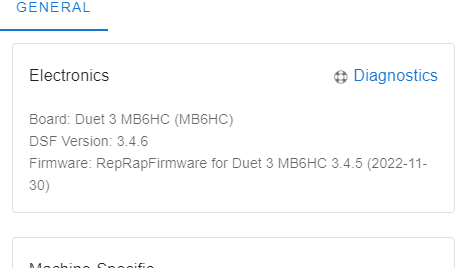
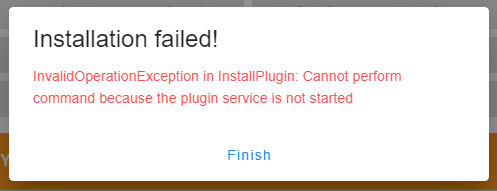
-
RE: Options for print monitoringposted in Third-party software
A long time ago, when I think it was called motion pi??? I used to use this...
https://github.com/motioneye-project/motioneyeos/wikiOr going directly to the main page and using its generic install might work if you want to install on on your Pi OS.
https://github.com/motioneye-project/motioneyeI don't remember the details, but believe I had the Duet Web interface connect to the live stream so I could watch the video directly from the Duet.
-
RE: Auto Bed Leveling went badposted in IR Height Sensor
@Phaedrux
This printer has been causing me a lot of quality problems since Dec of 2019 where I sort of let it rest (small single object TPU/TPE jobs printed fine) for a year after Covid happened before putting more (but random) time in to troubleshooting it.
Over the last few years replaced all the major parts including this last week replaced the Duet2 with a Duet 3 and 1lc tool board. Once I got everything for the most part working (ie printer could print), I started working on Auto Bed Leveling again, and was again having trouble that reminded me about this post. I reread your question a few times (asking if I run leveling multiple times in a row does it get worse) thinking it was a clue. But as I never reran auto bed leveling more then once in a row, I didn't see this happen when I was testing, as the bed would get so far out of level that the BL Touch would give up or already be triggered when it went to a location to probe for the bed.
Turns out this was the problem the printer was having after I moved to the Duet 3. Every time I ran it, bed leveling got worse in the same way. Focusing on what could cause this, I realized that the Z motors were not associated with the correct locations.I am not sure on what caused the problems with this printer on the Duet 2, but think the board is OK and it was just some calibration that got out of whack when trying to print a handful of different filaments that ended up being bad... And wasn't able to figure out what I did. Going to the Duet 3 forced me to redo everything, gave me an Accelerometer for Input Shaping and all the other goodies I get when using an SBC. So I am not complaining.
And as always. Thanks for the help!