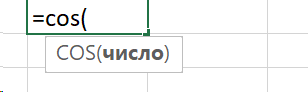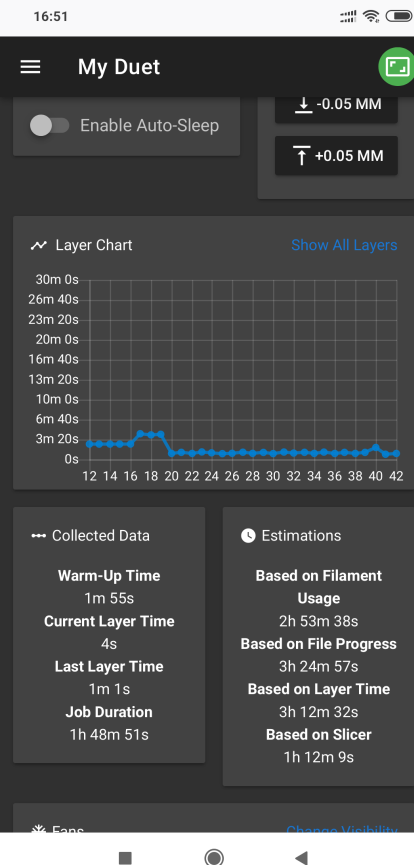I suggest to add g-Code hints in g-code console, similar to hints in MSOffice
Let say I start typing M106 command. With M10 typed it can show options
===
- M104: Set Extruder Temperature
- M105: Get Extruder Temperature
- M106: Fan On
===
Once i select or type M106 it will show possible options and provide link to our documentation site...
samples are below. 
Parameters
Pnnn Fan number (optional, defaults to 0)
Snnn Fan speed (0 to 255 or 0.0 to 1.0))
Extra Parameters
Innn Invert PWM (I1), disable fan (I-1), or normal mode (I0, default)
Fnnn Fan PWM frequency
Lnnn Set the minimum fan speed (0 to 255 or 0.0 to 1.0) when a non-zero fan speed is requested.
Xnnn Set the maximum fan speed (0 to 255 or 0.0 to 1.0) when a non-zero fan speed is requested. (supported in RRF >= 2.02)
Bnnn Blip time - fan will be run at full PWM for this number of seconds when started from standstill. Default is B0.1.
Hnn:nn:nn... Enable thermostatic mode and select heaters monitored. H-1 disables thermostatic mode.
Rnnn Restore fan speed to the value it has when the print was paused (R1) or the last time the fan speed was set and no P parameter was provided (R2).
Tnnn or Tnn:nn Set thermostatic mode trigger temperature, to temperature control range
C"name" Set custom name for this fan (supported in RRF >= 2.01)
Ann Logical pin number that this fan is connected to (supported in RRF >= 2.02)