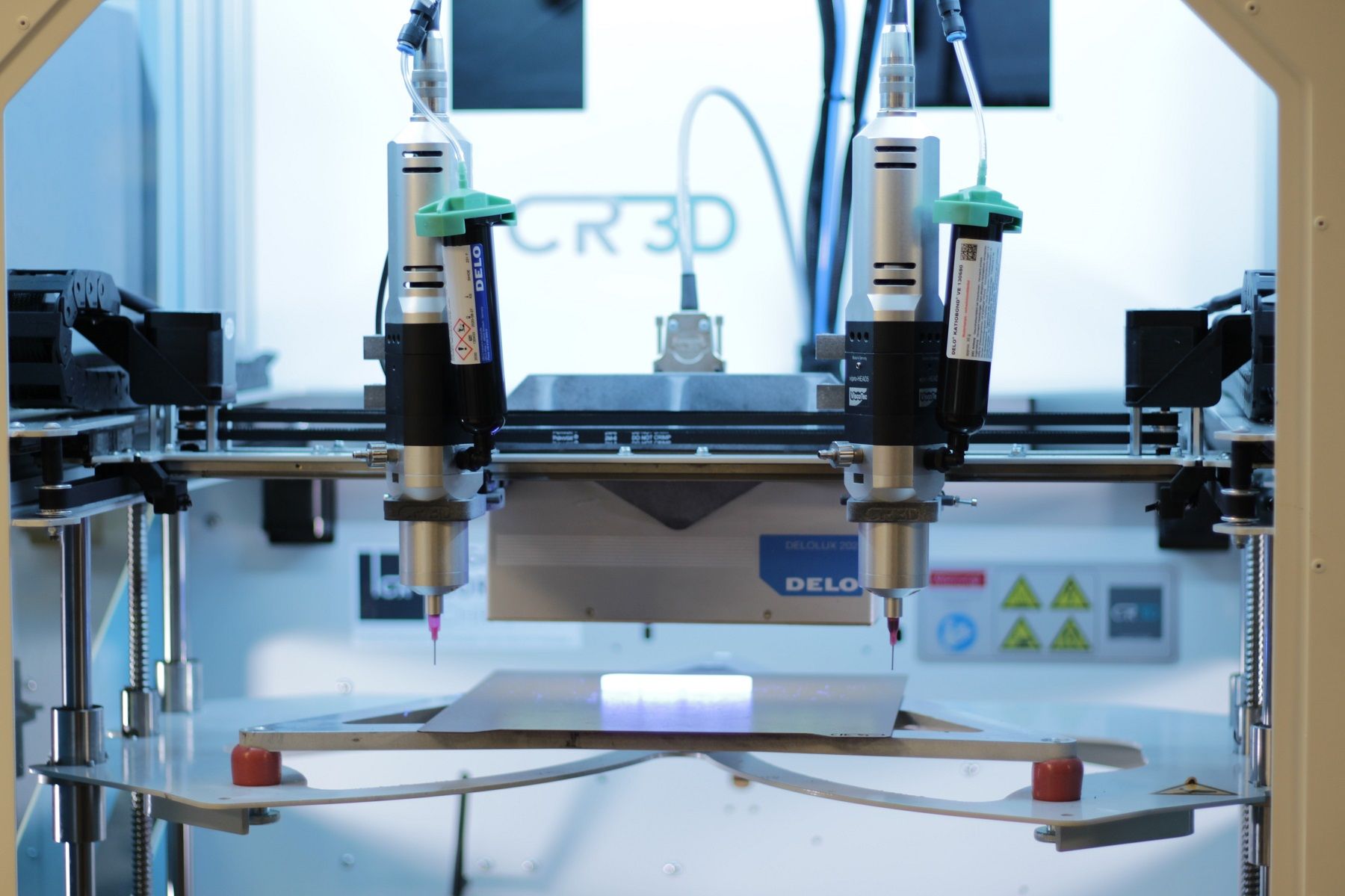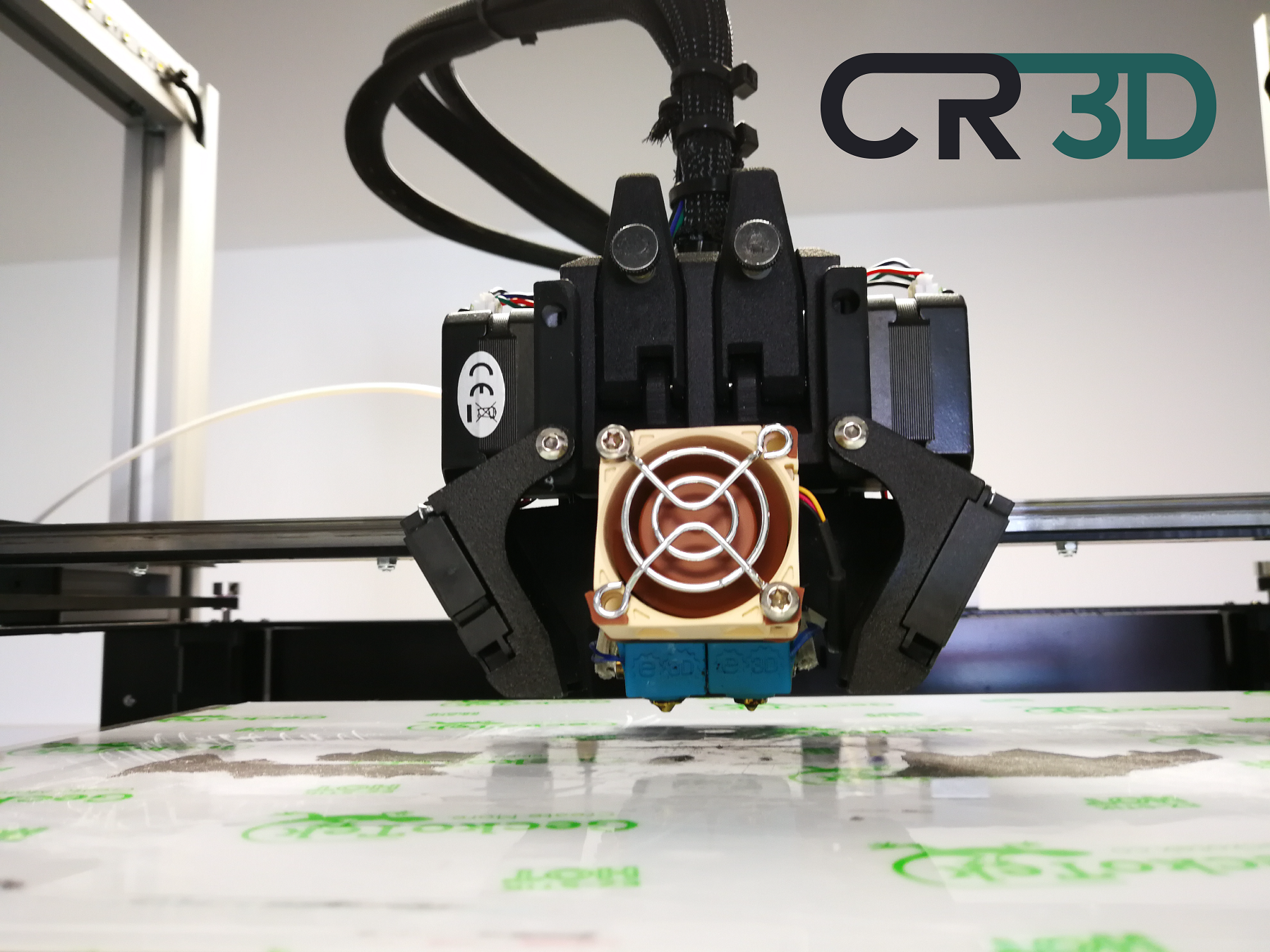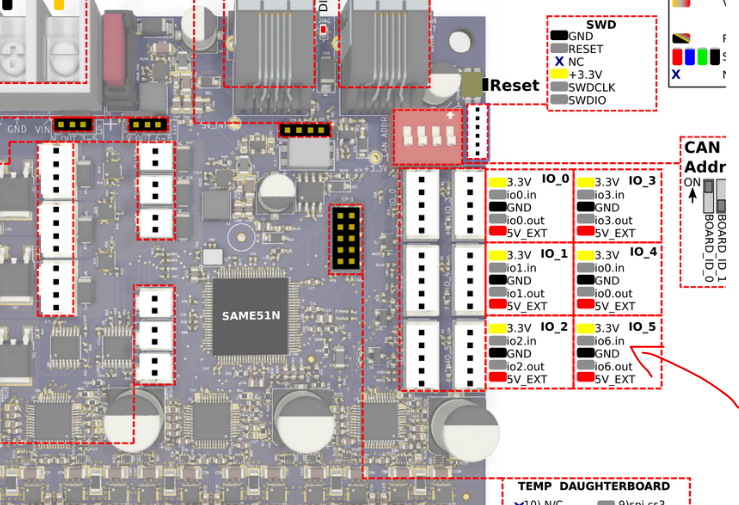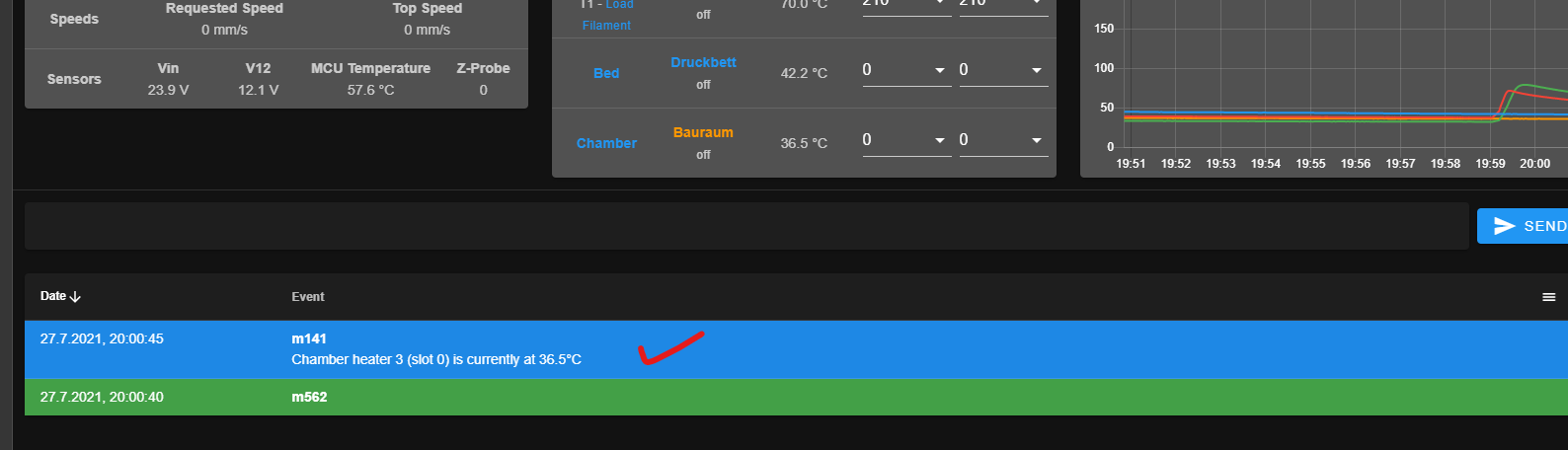@dc42
Thank you david for your answer, that appears after a correct solution. But only as a counter question, why does a "single probe with G30" work very reliably with the Z probe on the mainboard and the motors on the expansion board?
I did repeat tests and had results of about 0.01mm with single probing ...
but no matter ... it makes sense to connect both on the same board!
Yes I know this limitation... I swapped the Z-motors to the expansion board, because some days ago we had following problem, and there was no other solution to swap the Y-motors to the main board.
https://forum.duet3d.com/topic/17153/duet3-expansion-board-3hc-no-can-connection/50?_=1594149269971
With this problem at the time, I even had the endstops on the 3HC board and it still didn't work.
That is why the three Z-axes are now on the expansion board. This made me forget to put the Z-probe from the main board onto the expansion board.
I just tried to test it, hoping to find the solution here. I put the Z-probe on the PIN C "^! 1.io5.in".
; Z-Probe
M558 K0 P5 C"^!1.io5.in" H5 F400 T10000 ; Z probe type -> Induktiv
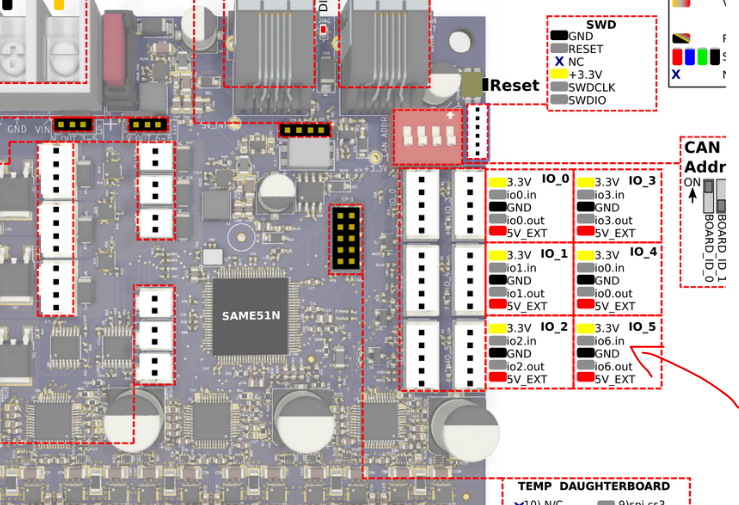
As soon as I plug in the z-probe here and adjust the config, the Z-probe disappears from the dashboard and with a probe command the error message appears that the Z-probe could not be found.
As soon as I plug it back into the main board, it appears again!
what can be the problem here?
Plugging the Z motors onto the mainboard is not an option due to the homing error mentioned above for the Y axis.
Or would it be possible to have one motor (i.e. 1x Y and 1x Z) on the main board and the others on the expansion board?
@Skimmy special thanks for the detailed examination of the code the last days 
@Karma : I use NEMA 23 motors at the y-axis and they need this current
many thanks for the numerous answers! I hope, we find a solution 
Regards Christian (CR-3D)