Fail . Y0.2 and Z0.2
M584 X0.0 Y0.1:O.2 Z0.2 E0.3 ; set drive mapping
E P1.0 ?? no E0.3 ?
M569 P1.0 S1 ; physical drive 1.0 goes forwards
Fail . Y0.2 and Z0.2
M584 X0.0 Y0.1:O.2 Z0.2 E0.3 ; set drive mapping
E P1.0 ?? no E0.3 ?
M569 P1.0 S1 ; physical drive 1.0 goes forwards
So there is progress .
After the third installation of paneldue software finally I have thumbnails .
But the strange thing is that I had to install the version with the logo , and only appeared thumbnails later after returning to the software without the logo that was originally still there . From my point of view , flash cleaning does not work or causes problems and some garbage remains. I once had a similar problem with ESP8266 and had to upload Blank.bin to erase the flash.
And now the question is do you have plans to add a thumbnail display on the Status panel when printing?
Greetings ...
@dc42
Yes .
I know How and when the thumbnails should be displayed . But with me it does not show them.
Tomorrow as suggested by @Phaedrux I will upload paneldue firmware again .
PanelDue-v3-7.0.bin
Installed 18.02.2023 final version 3.41 without Logo
As in the title .
How to get the gcode thumbnail display when printing on Paneldue ?
Paneldue software version 3.4.1
Duet 2 Wifi beta version v3.5 2.
PrusaSlicer 2.5.1 in settings : Reprapfirmware , QOI, 120x120.
Cura with plugin : Cura-DuetRRFPlugin.
In DWC thumbnails generate correctly but on Paneldue nothing.
What am I doing wrong ?
Ok
Thanks . I'll fight with these "Chinese" I don't need such an extended expansion board and the more so at my place you can't get Duex2 anymore.
Greetings.
@jay_s_uk said in Duet 2 and additional drives.:
2209
And are there any plans to add support for 2209 ? It would be great to be able to expand on original components and not "Chinese".
Hello,
will Duet 3 Expansion Mini 2+ work with Duet 2 WiFi? I need to add two drives and this board is quite affordable.
Finally it worked. 
I found the solution here: https://forum.duet3d.com/post/227278
Regards, you can close the thread.
OK.
I give up . Maybe I'll come back to the topic when a new version comes out. Maybe someone will be more determined to run it on Eclipse.
For now, I'm staying on version 1.24.1. (This still compiles without errors)
Regards.
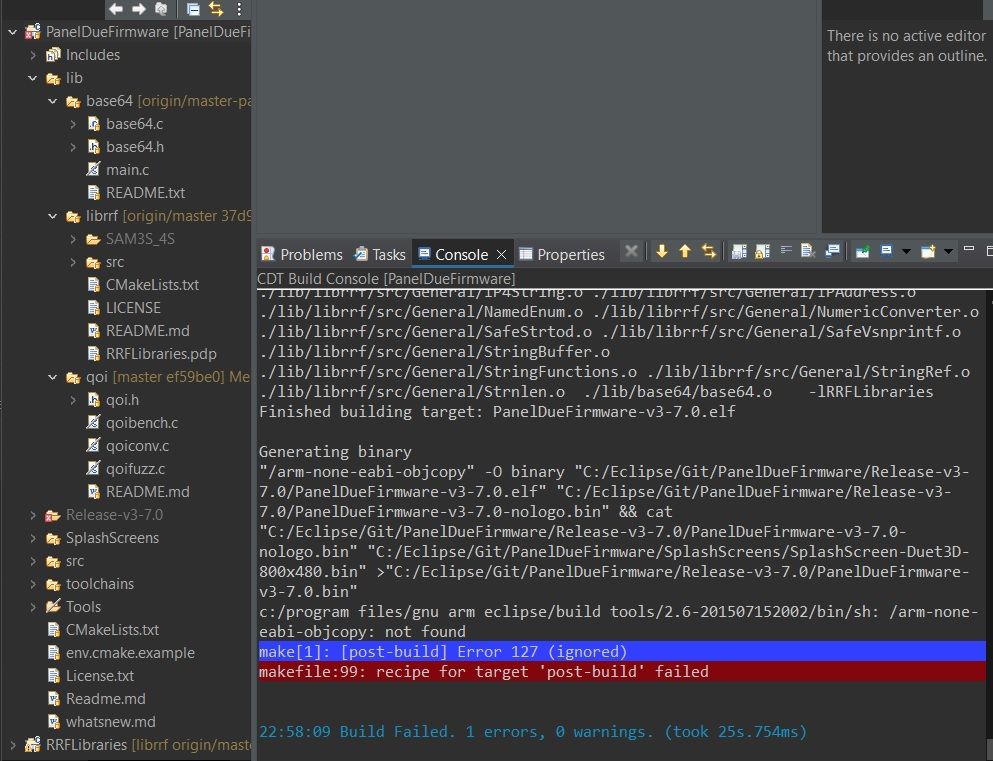
Was this change necessary? : link text
Ubuntu WSL.
There is some progress. I removed the "-Wl,--no-warn-rwx-segments" from the CMakeLists.txt file and it generated the files probably correctly. I didn't make any changes for the test. I haven't uploaded yet because my file is 171KB and on Git there is PanelDueFirmware-3.4.1-v3-7.0.bin with a size of 167KB.
Are my files correct?
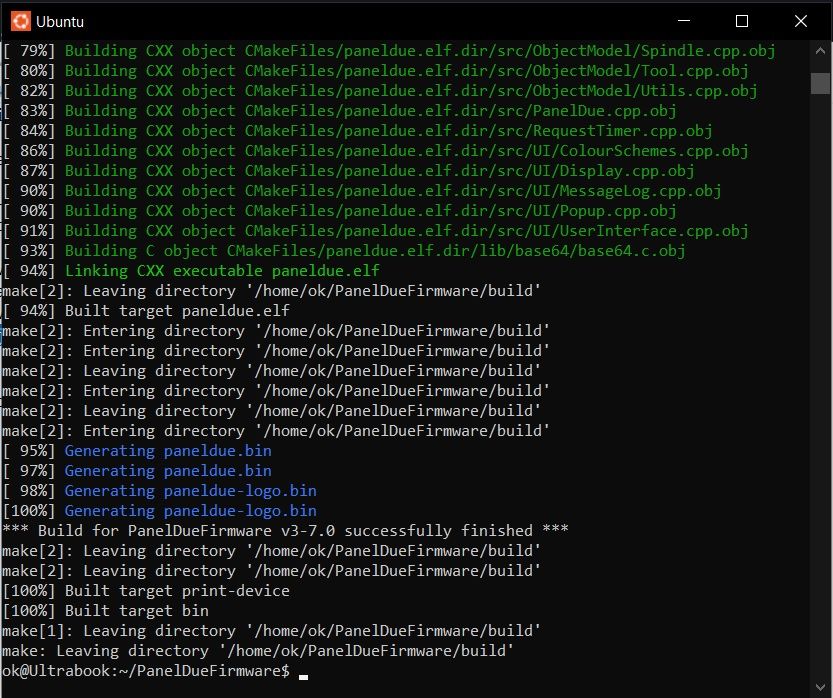
Eclipse build still doesn't work.
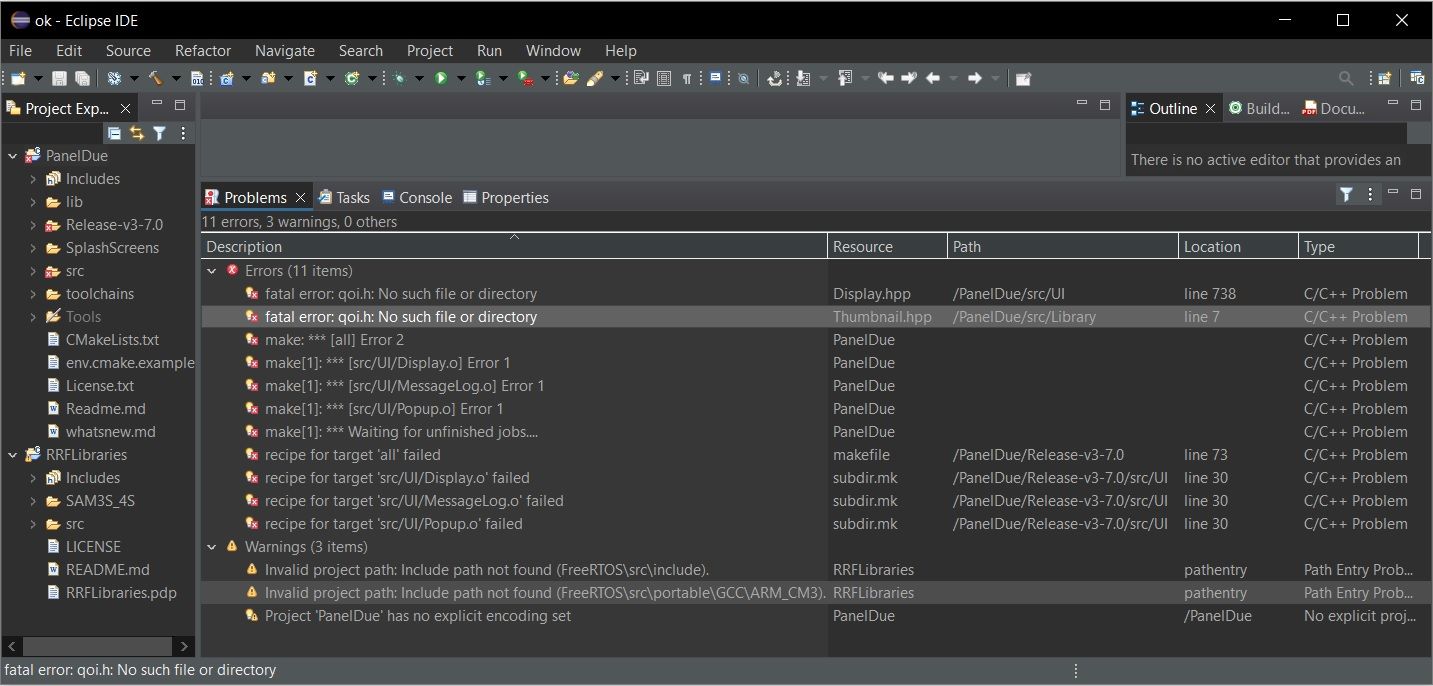
On Ubuntu WSL went further, but there are still errors and it doesn't complete the compilation.
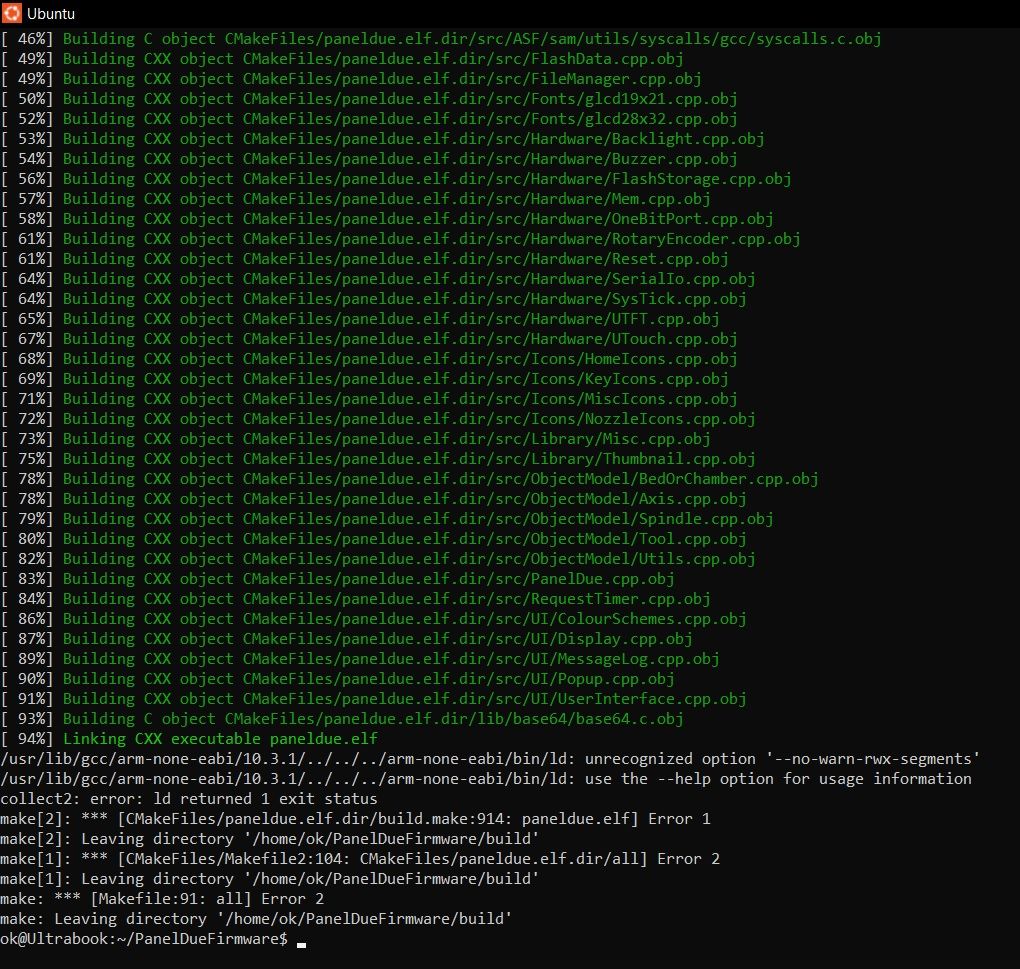
I tried on another computer and same errors.
Try . Only now I have another problem:
ok@Ultrabook:~$ git clone git@github.com:Duet3D/PanelDueFirmware.git
Cloning into 'PanelDueFirmware'...
The authenticity of host 'github.com (140.82.121.3)' can't be established.
ED25519 key fingerprint is SHA256:+DiY3wvvV6TuJJhbpZisF/zLDA0zPMSvHdkr4UvCOqU.
This key is not known by any other names
Are you sure you want to continue connecting (yes/no/[fingerprint])? yes
Warning: Permanently added 'github.com' (ED25519) to the list of known hosts.
git@github.com: Permission denied (publickey).
fatal: Could not read from remote repository.
Please make sure you have the correct access rights
and the repository exists.
Or maybe someone will tell you how to do this step from Windows 10.
Hello.
I have an Ender5 printer with duo 2 wifi and paneldue for 3 years.
A few days ago I installed new printer firmware. everything went smoothly. But now I have a problem with paneldue, there I had modified software.
The problem is that on the second computer I can't generate software for paneldue.3.4.1 no matter what Eclipse IDE I use I get the same errors and the compilation stops.
any help please...
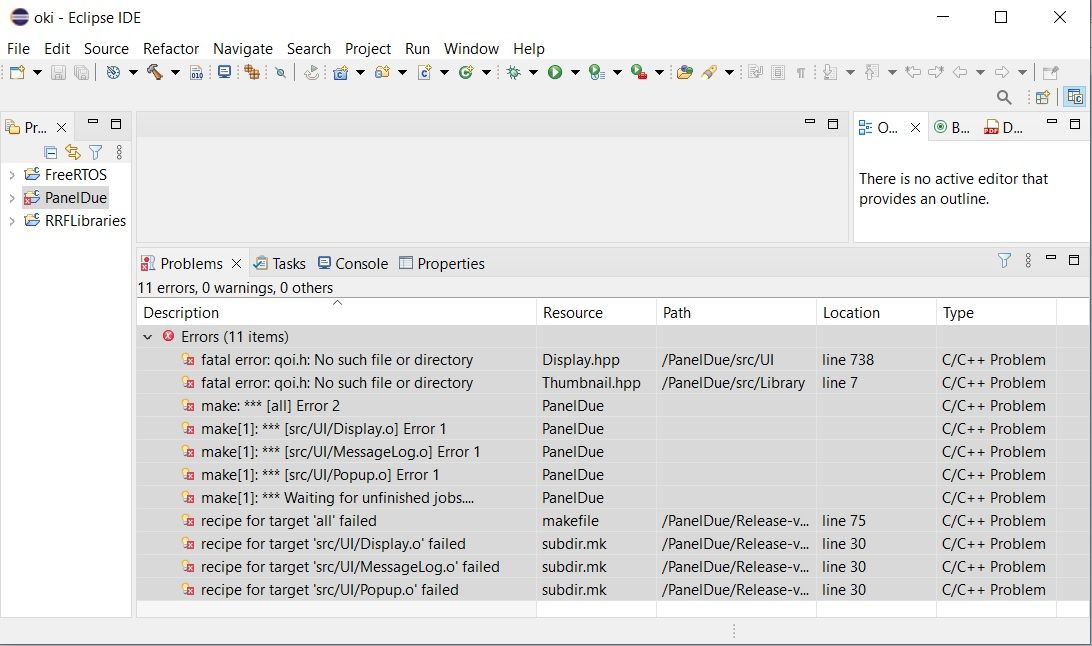
20:04:17 **** Build of configuration Release-v3-7.0 for project PanelDue ****
make -j4 all
Building file: ../src/UI/ColourSchemes.cpp
Building file: ../src/UI/Display.cpp
Building file: ../src/UI/MessageLog.cpp
Building file: ../src/UI/Popup.cpp
Invoking: Cross G++ Compiler
Invoking: Cross G++ Compiler
Invoking: Cross G++ Compiler
arm-none-eabi-g++ -std=gnu++17 -DNDEBUG -D__SAM4S4B__ -DBOARD=USER_BOARD -DARM_MATH_CM4=true -DSCREEN_70 -I"C:\Eclipse\oki\RRFLibraries" -I"C:\Eclipse\oki\PanelDue\src\config" -I"C:\Eclipse\oki\PanelDue\src\ASF\thirdparty\CMSIS\Lib\GCC" -I"C:\Eclipse\oki\PanelDue\src\ASF\sam\utils\cmsis\sam4s\include" -I"C:\Eclipse\oki\PanelDue\src\ASF\common\utils" -I"C:\Eclipse\oki\PanelDue\src" -I"C:\Eclipse\oki\PanelDue\src\ASF\sam\utils\cmsis\sam4s\source\templates" -I"C:\Eclipse\oki\PanelDue\src\ASF\sam\utils" -I"C:\Eclipse\oki\PanelDue\src\ASF\sam\utils\preprocessor" -I"C:\Eclipse\oki\PanelDue\src\ASF\common\boards" -I"C:\Eclipse\oki\PanelDue\src\ASF\sam\utils\header_files" -I"C:\Eclipse\oki\PanelDue\src\ASF\common\boards\user_board" -I"C:\Eclipse\oki\PanelDue\src\ASF\thirdparty\CMSIS\Include" -I"C:\Eclipse\oki\PanelDue\src\ASF\sam\drivers\pio" -I"C:\Eclipse\oki\PanelDue\src\ASF\sam\drivers\pmc" -I"C:\Eclipse\oki\PanelDue\src\ASF\common\services\clock" -I"C:\Eclipse\oki\PanelDue\src\ASF\common\services\delay" -I"C:\Eclipse\oki\PanelDue\src\ASF\sam\drivers\wdt" -I"C:\Eclipse\oki\PanelDue\src\ASF\sam\drivers\pwm" -I"C:\Eclipse\oki\PanelDue\src\ASF\sam\drivers\uart" -I"C:\Eclipse\oki\PanelDue\src\ASF\sam\drivers\matrix" -I"C:\Eclipse\oki\PanelDue\src\ASF\sam\drivers\efc" -I"C:\Eclipse\oki\PanelDue\src\ASF\sam\services\flash_efc" -I"C:\Eclipse\oki\PanelDue\src\ASF\sam\drivers\rstc" -I"C:\Eclipse\oki\PanelDue\src\ASF\sam\drivers\chipid" -I"C:\Eclipse\oki\RRFLibraries\src" -Os -Wall -c -mthumb -MD -MP -mcpu=cortex-m4 -ffunction-sections -fdata-sections -fno-threadsafe-statics -fno-rtti -fno-exceptions -nostdlib --param max-inline-insns-single=500 -mlong-calls -Wno-expansion-to-defined -MMD -MP -MF"src/UI/ColourSchemes.d" -MT"src/UI/ColourSchemes.o" -o "src/UI/ColourSchemes.o" "../src/UI/ColourSchemes.cpp"
Invoking: Cross G++ Compiler
arm-none-eabi-g++ -std=gnu++17 -DNDEBUG -D__SAM4S4B__ -DBOARD=USER_BOARD -DARM_MATH_CM4=true -DSCREEN_70 -I"C:\Eclipse\oki\RRFLibraries" -I"C:\Eclipse\oki\PanelDue\src\config" -I"C:\Eclipse\oki\PanelDue\src\ASF\thirdparty\CMSIS\Lib\GCC" -I"C:\Eclipse\oki\PanelDue\src\ASF\sam\utils\cmsis\sam4s\include" -I"C:\Eclipse\oki\PanelDue\src\ASF\common\utils" -I"C:\Eclipse\oki\PanelDue\src" -I"C:\Eclipse\oki\PanelDue\src\ASF\sam\utils\cmsis\sam4s\source\templates" -I"C:\Eclipse\oki\PanelDue\src\ASF\sam\utils" -I"C:\Eclipse\oki\PanelDue\src\ASF\sam\utils\preprocessor" -I"C:\Eclipse\oki\PanelDue\src\ASF\common\boards" -I"C:\Eclipse\oki\PanelDue\src\ASF\sam\utils\header_files" -I"C:\Eclipse\oki\PanelDue\src\ASF\common\boards\user_board" -I"C:\Eclipse\oki\PanelDue\src\ASF\thirdparty\CMSIS\Include" -I"C:\Eclipse\oki\PanelDue\src\ASF\sam\drivers\pio" -I"C:\Eclipse\oki\PanelDue\src\ASF\sam\drivers\pmc" -I"C:\Eclipse\oki\PanelDue\src\ASF\common\services\clock" -I"C:\Eclipse\oki\PanelDue\src\ASF\common\services\delay" -I"C:\Eclipse\oki\PanelDue\src\ASF\sam\drivers\wdt" -I"C:\Eclipse\oki\PanelDue\src\ASF\sam\drivers\pwm" -I"C:\Eclipse\oki\PanelDue\src\ASF\sam\drivers\uart" -I"C:\Eclipse\oki\PanelDue\src\ASF\sam\drivers\matrix" -I"C:\Eclipse\oki\PanelDue\src\ASF\sam\drivers\efc" -I"C:\Eclipse\oki\PanelDue\src\ASF\sam\services\flash_efc" -I"C:\Eclipse\oki\PanelDue\src\ASF\sam\drivers\rstc" -I"C:\Eclipse\oki\PanelDue\src\ASF\sam\drivers\chipid" -I"C:\Eclipse\oki\RRFLibraries\src" -Os -Wall -c -mthumb -MD -MP -mcpu=cortex-m4 -ffunction-sections -fdata-sections -fno-threadsafe-statics -fno-rtti -fno-exceptions -nostdlib --param max-inline-insns-single=500 -mlong-calls -Wno-expansion-to-defined -MMD -MP -MF"src/UI/Display.d" -MT"src/UI/Display.o" -o "src/UI/Display.o" "../src/UI/Display.cpp"
arm-none-eabi-g++ -std=gnu++17 -DNDEBUG -D__SAM4S4B__ -DBOARD=USER_BOARD -DARM_MATH_CM4=true -DSCREEN_70 -I"C:\Eclipse\oki\RRFLibraries" -I"C:\Eclipse\oki\PanelDue\src\config" -I"C:\Eclipse\oki\PanelDue\src\ASF\thirdparty\CMSIS\Lib\GCC" -I"C:\Eclipse\oki\PanelDue\src\ASF\sam\utils\cmsis\sam4s\include" -I"C:\Eclipse\oki\PanelDue\src\ASF\common\utils" -I"C:\Eclipse\oki\PanelDue\src" -I"C:\Eclipse\oki\PanelDue\src\ASF\sam\utils\cmsis\sam4s\source\templates" -I"C:\Eclipse\oki\PanelDue\src\ASF\sam\utils" -I"C:\Eclipse\oki\PanelDue\src\ASF\sam\utils\preprocessor" -I"C:\Eclipse\oki\PanelDue\src\ASF\common\boards" -I"C:\Eclipse\oki\PanelDue\src\ASF\sam\utils\header_files" -I"C:\Eclipse\oki\PanelDue\src\ASF\common\boards\user_board" -I"C:\Eclipse\oki\PanelDue\src\ASF\thirdparty\CMSIS\Include" -I"C:\Eclipse\oki\PanelDue\src\ASF\sam\drivers\pio" -I"C:\Eclipse\oki\PanelDue\src\ASF\sam\drivers\pmc" -I"C:\Eclipse\oki\PanelDue\src\ASF\common\services\clock" -I"C:\Eclipse\oki\PanelDue\src\ASF\common\services\delay" -I"C:\Eclipse\oki\PanelDue\src\ASF\sam\drivers\wdt" -I"C:\Eclipse\oki\PanelDue\src\ASF\sam\drivers\pwm" -I"C:\Eclipse\oki\PanelDue\src\ASF\sam\drivers\uart" -I"C:\Eclipse\oki\PanelDue\src\ASF\sam\drivers\matrix" -I"C:\Eclipse\oki\PanelDue\src\ASF\sam\drivers\efc" -I"C:\Eclipse\oki\PanelDue\src\ASF\sam\services\flash_efc" -I"C:\Eclipse\oki\PanelDue\src\ASF\sam\drivers\rstc" -I"C:\Eclipse\oki\PanelDue\src\ASF\sam\drivers\chipid" -I"C:\Eclipse\oki\RRFLibraries\src" -Os -Wall -c -mthumb -MD -MP -mcpu=cortex-m4 -ffunction-sections -fdata-sections -fno-threadsafe-statics -fno-rtti -fno-exceptions -nostdlib --param max-inline-insns-single=500 -mlong-calls -Wno-expansion-to-defined -MMD -MP -MF"src/UI/MessageLog.d" -MT"src/UI/MessageLog.o" -o "src/UI/MessageLog.o" "../src/UI/MessageLog.cpp"
arm-none-eabi-g++ -std=gnu++17 -DNDEBUG -D__SAM4S4B__ -DBOARD=USER_BOARD -DARM_MATH_CM4=true -DSCREEN_70 -I"C:\Eclipse\oki\RRFLibraries" -I"C:\Eclipse\oki\PanelDue\src\config" -I"C:\Eclipse\oki\PanelDue\src\ASF\thirdparty\CMSIS\Lib\GCC" -I"C:\Eclipse\oki\PanelDue\src\ASF\sam\utils\cmsis\sam4s\include" -I"C:\Eclipse\oki\PanelDue\src\ASF\common\utils" -I"C:\Eclipse\oki\PanelDue\src" -I"C:\Eclipse\oki\PanelDue\src\ASF\sam\utils\cmsis\sam4s\source\templates" -I"C:\Eclipse\oki\PanelDue\src\ASF\sam\utils" -I"C:\Eclipse\oki\PanelDue\src\ASF\sam\utils\preprocessor" -I"C:\Eclipse\oki\PanelDue\src\ASF\common\boards" -I"C:\Eclipse\oki\PanelDue\src\ASF\sam\utils\header_files" -I"C:\Eclipse\oki\PanelDue\src\ASF\common\boards\user_board" -I"C:\Eclipse\oki\PanelDue\src\ASF\thirdparty\CMSIS\Include" -I"C:\Eclipse\oki\PanelDue\src\ASF\sam\drivers\pio" -I"C:\Eclipse\oki\PanelDue\src\ASF\sam\drivers\pmc" -I"C:\Eclipse\oki\PanelDue\src\ASF\common\services\clock" -I"C:\Eclipse\oki\PanelDue\src\ASF\common\services\delay" -I"C:\Eclipse\oki\PanelDue\src\ASF\sam\drivers\wdt" -I"C:\Eclipse\oki\PanelDue\src\ASF\sam\drivers\pwm" -I"C:\Eclipse\oki\PanelDue\src\ASF\sam\drivers\uart" -I"C:\Eclipse\oki\PanelDue\src\ASF\sam\drivers\matrix" -I"C:\Eclipse\oki\PanelDue\src\ASF\sam\drivers\efc" -I"C:\Eclipse\oki\PanelDue\src\ASF\sam\services\flash_efc" -I"C:\Eclipse\oki\PanelDue\src\ASF\sam\drivers\rstc" -I"C:\Eclipse\oki\PanelDue\src\ASF\sam\drivers\chipid" -I"C:\Eclipse\oki\RRFLibraries\src" -Os -Wall -c -mthumb -MD -MP -mcpu=cortex-m4 -ffunction-sections -fdata-sections -fno-threadsafe-statics -fno-rtti -fno-exceptions -nostdlib --param max-inline-insns-single=500 -mlong-calls -Wno-expansion-to-defined -MMD -MP -MF"src/UI/Popup.d" -MT"src/UI/Popup.o" -o "src/UI/Popup.o" "../src/UI/Popup.cpp"
In file included from ../src/UI/UserInterface.hpp:12,
from ../src/UI/MessageLog.cpp:9:
C:\Eclipse\oki\PanelDue\src/Library/Thumbnail.hpp:7:10: fatal error: qoi.h: No such file or directory
#include "qoi.h"
^~~~~~~
compilation terminated.
src/UI/subdir.mk:30: recipe for target 'src/UI/MessageLog.o' failed
make[1]: *** [src/UI/MessageLog.o] Error 1
make[1]: *** Waiting for unfinished jobs....
In file included from C:\Eclipse\oki\PanelDue\src/FlashData.hpp:8,
from C:\Eclipse\oki\PanelDue\src/UI/Popup.hpp:4,
from ../src/UI/Popup.cpp:1:
C:\Eclipse\oki\PanelDue\src/UI/Display.hpp:738:10: fatal error: qoi.h: No such file or directory
#include "qoi.h"
^~~~~~~
compilation terminated.
In file included from ../src/UI/Display.cpp:8:
C:\Eclipse\oki\PanelDue\src/UI/Display.hpp:738:10: fatal error: qoi.h: No such file or directory
#include "qoi.h"
^~~~~~~
compilation terminated.
src/UI/subdir.mk:30: recipe for target 'src/UI/Popup.o' failed
make[1]: *** [src/UI/Popup.o] Error 1
make[1]: *** [src/UI/Display.o] Error 1
src/UI/subdir.mk:30: recipe for target 'src/UI/Display.o' failed
Finished building: ../src/UI/ColourSchemes.cpp
makefile:75: recipe for target 'all' failed
make: *** [all] Error 2
"make -j4 all" terminated with exit code 2. Build might be incomplete.
20:04:19 Build Failed. 12 errors, 0 warnings. (took 2s.239ms)
PanelDue1.2.4 builds correctly:
Generating binary
arm-none-eabi-objcopy -O binary "C:/Eclipse/PanelDue1.24.1/PanelDue/Release-v3-7.0/PanelDue-v3-7.0.elf" "C:/Eclipse/PanelDue1.24.1/PanelDue/Release-v3-7.0/PanelDue-v3-7.0-nologo.bin" && cat "C:/Eclipse/PanelDue1.24.1/PanelDue/Release-v3-7.0/PanelDue-v3-7.0-nologo.bin" "C:/Eclipse/PanelDue1.24.1/PanelDue/SplashScreens/SplashScreen-Duet3D-800x480.bin" >"C:/Eclipse/PanelDue1.24.1/PanelDue/Release-v3-7.0/PanelDue-v3-7.0.bin"
20:00:42 Build Finished. 0 errors, 0 warnings. (took 15s.781ms)
rather it should be like this M591 D0 P1 C "e0_stop" S1