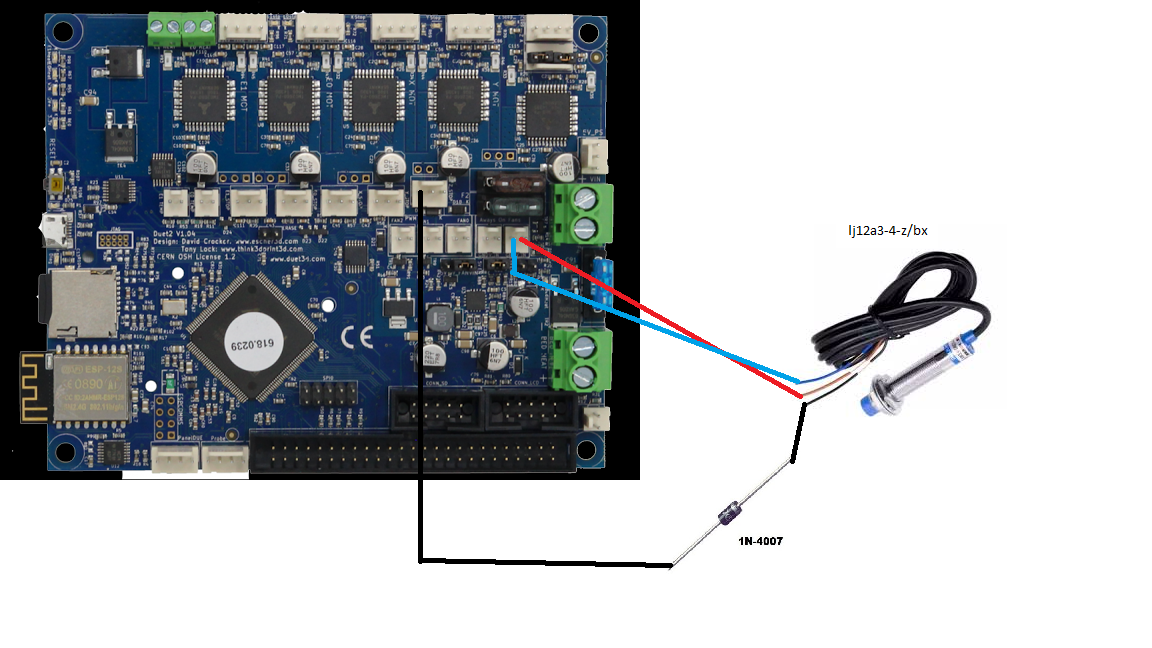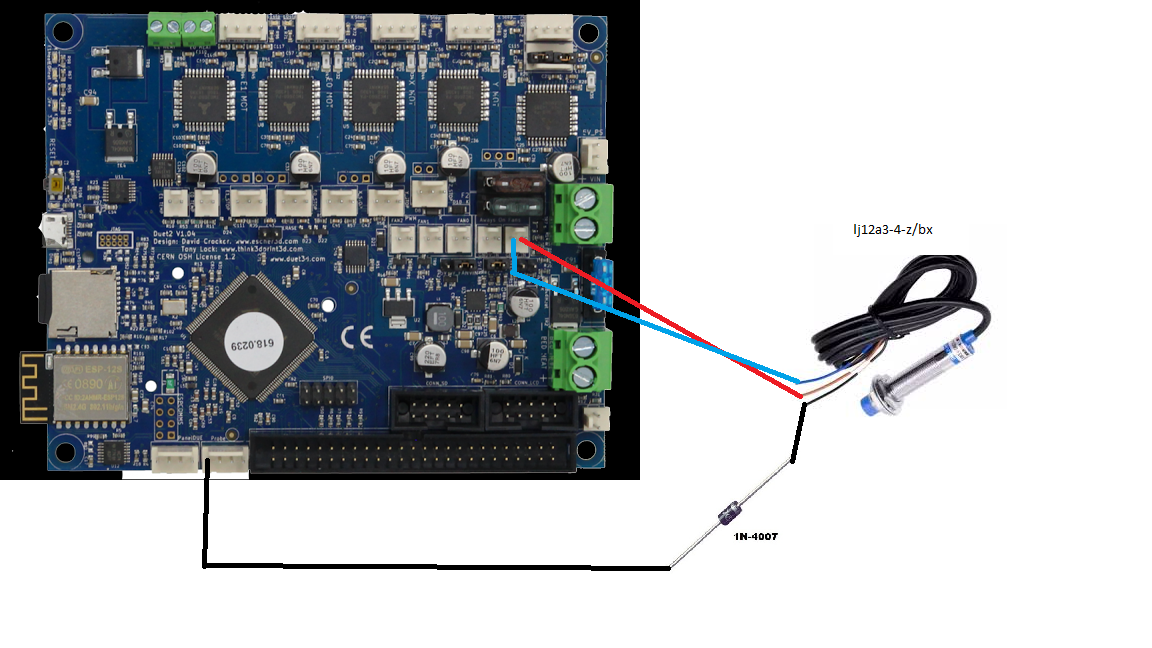Wow @t3p3tony... this was really useful. I made the following changes in the config and it worked... Duet surprises me every day... It has solved my problem for now

M92 X640.00 Y640.00 Z3200.00 E200:200:200:200:200 ; Set steps per mm
; Tools
M563 P0 D0:1:2:3:4 H1 ; Define tool 0
G10 P0 X0 Y0 Z0 ; Set tool 0 axis offsets
G10 P0 R0 S0 ; Set initial tool 0 active and standby temperatures to 0C